Affiliate links on Android Authority may earn us a commission. Learn more.
Here's how the new 'Nearby Unlock' feature might work on the Pixel Watch
June 20, 2022
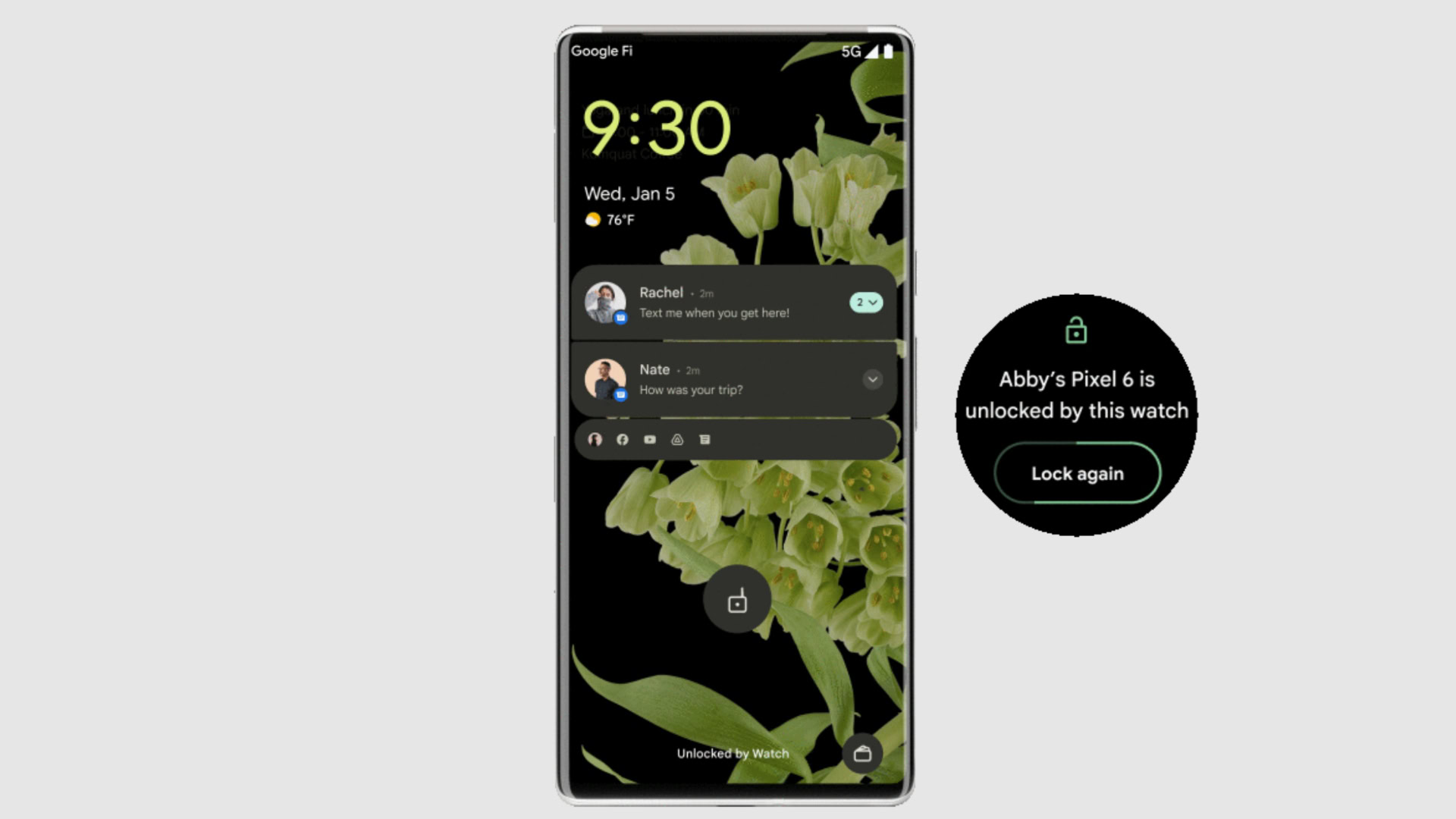
- Google’s wearable unlock for Android could be called “Nearby Unlock.”
- The feature is expected on the Pixel Watch.
- Evidence showing how the option works has been spotted on the latest version of Google Play Services.
Google announced at CES 2022 that in the coming months, Wear OS 3 smartwatches would be able to unlock Android phones in close proximity. It’s a feature similar to what Apple offers on the Apple Watch. In Early June, folks over at 9to5Google presented evidence suggesting that Pixel Watch will also get the feature and that it may be called “Smart Unlock.” Given that the Pixel Watch will get Wear OS 3, it’s sort of obvious that it would get the feature. Nevertheless, Esper’s Mishaal Rahman has spotted more details and animations about the option, and it may end up debuting with a different name.
Rahman found the new feature mentioned in Google Play Services version 22.24.13. It’s referred to as “Nearby Unlock.” Rahman also came across animation screens and a settings page that show how the feature works.
Users will be able to securely unlock their Android phones using their watch. The watch must be unlocked, on the wrist, and close to the phone for the feature to work. Once the phone is unlocked, users will get a notification on their watch. They can tap it to relock the phone. Users can also switch the Nearby Unlock feature on and off from their phone settings.
And here’s that animation in context of the settings screen it belongs to. pic.twitter.com/OeQH09KyI7— Mishaal Rahman (@MishaalRahman) June 20, 2022
Since Google has already announced that the feature would work only on eligible Wear OS 3 watches, it’s fair to assume that it could debut on the Pixel Watch. The feature was mentioned alongside the Google Pixel Watch app in Google Play Services beta version 22.22. Here’s how it was described:
To set up your watch for Smart Unlock, connect it to your phone with the Google Pixel Watch app. Your watch and phone must be connected to use Smart Unlock.
Then again, Google could also release the option before the Pixel Watch launches since the Galaxy Watch 4 already makes the cut.