Affiliate links on Android Authority may earn us a commission. Learn more.
Changing units was a joke in Pixel Weather app, but that's finally changing
January 30, 2025

- Google is making it much easier to change units of measurement in the Pixel Weather app.
- We discovered that Google is adding a separate Weather units page to the app.
- The change is now rolling out to everyone in the latest version of the app.
Update: January 30, 2025 (1:35 AM ET): We previously spotted and reported about the Pixel Weather app getting a new Weather units page that would allow users to easily change the default units for wind speed, pressure, and visibility. The feature is now rolling out with version 1.0.20250106.720365328.release of the Pixel Weather app and should be available to everyone. The screenshots below show the new Weather Units page and its options in action.
Original article: December 6, 2024 (3:02 AM ET): Google released a standalone Weather app for Pixel phones earlier this year, offering a minimalistic design and AI-powered weather summaries. Unfortunately, one annoyance since launch has been the app’s handling of units. Thankfully, it looks like a fix is on the horizon.
An APK teardown helps predict features that may arrive on a service in the future based on work-in-progress code. However, it is possible that such predicted features may not make it to a public release.
The Pixel Weather app allows you to easily change the unit of temperature measurement by tapping your profile icon > Weather units > regional preferences. But what if you’d like to change the default units for wind speed, pressure, and visibility? Unfortunately, the app directs you to change your system language (seen below). That’s a heavy-handed change if all you want is to see wind speed in kilometers per hour rather than miles per hour.
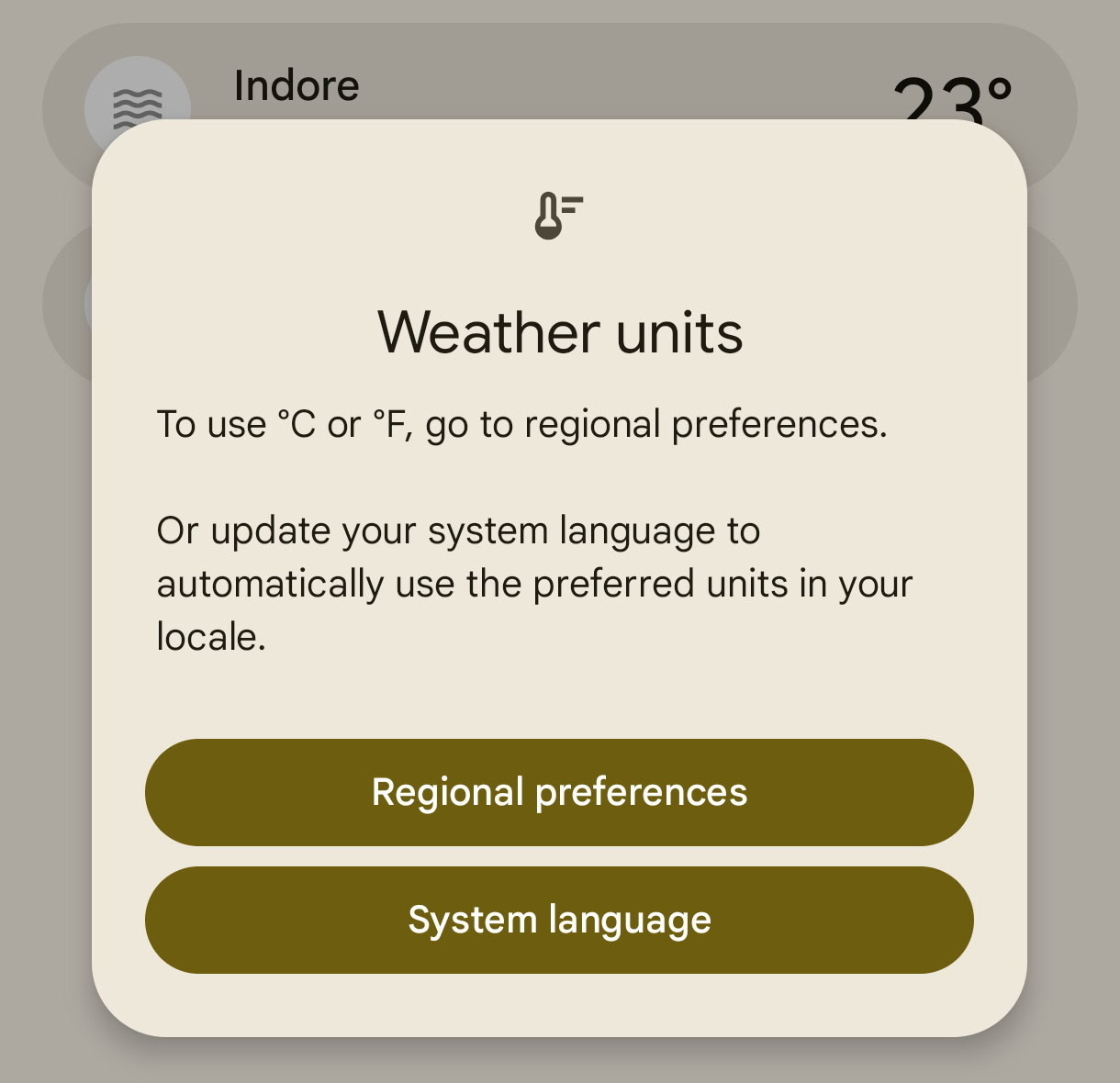
We dug into a recent version of the Pixel Weather app (version 1.0.20241108.700112341.release) and discovered that Google is adding a separate Weather units page. This page is currently empty, but we also spotted newly added code in the app related to pressure, visibility, and wind settings. So we’re guessing that you’ll be able to change pressure, visibility, and wind speed units via this page. We hope you can also switch between Celsius and Fahrenheit via this page. Check out the screenshot below.

This would be a welcome addition to the Pixel Weather app. After all, who on Earth thought it was a good idea to change units of measurement by switching the system language? It’s a needlessly convoluted step compared to other weather apps, which let you choose between imperial, metric, or custom measurements.
This change would also be useful to people who stick with a specific system language because they want access to certain features. For example, Gboard’s Smart Compose feature is restricted to US English. In any event, here’s hoping this weather unit menu comes to the Pixel Weather app sooner rather than later.
Thank you for being part of our community. Read our Comment Policy before posting.