PC/Windows
Best lists, buying guides. and explainers on Windows and Windows-powered machines from ASUS, Dell, Lenovo, and more.
Reviews
Guides
How-to's
Features
All the latest
PC/Windows news
These 3 features made me drop Chrome for Samsung’s new PC browser
Andy WalkerNovember 10, 2025
0

How to run Android apps on Windows 11: Official and APK methods
Palash VolvoikarNovember 9, 2025
0

I almost ditched Chrome for Samsung’s new PC browser, but one missing feature is stopping me
Zac Kew-DennissNovember 9, 2025
0
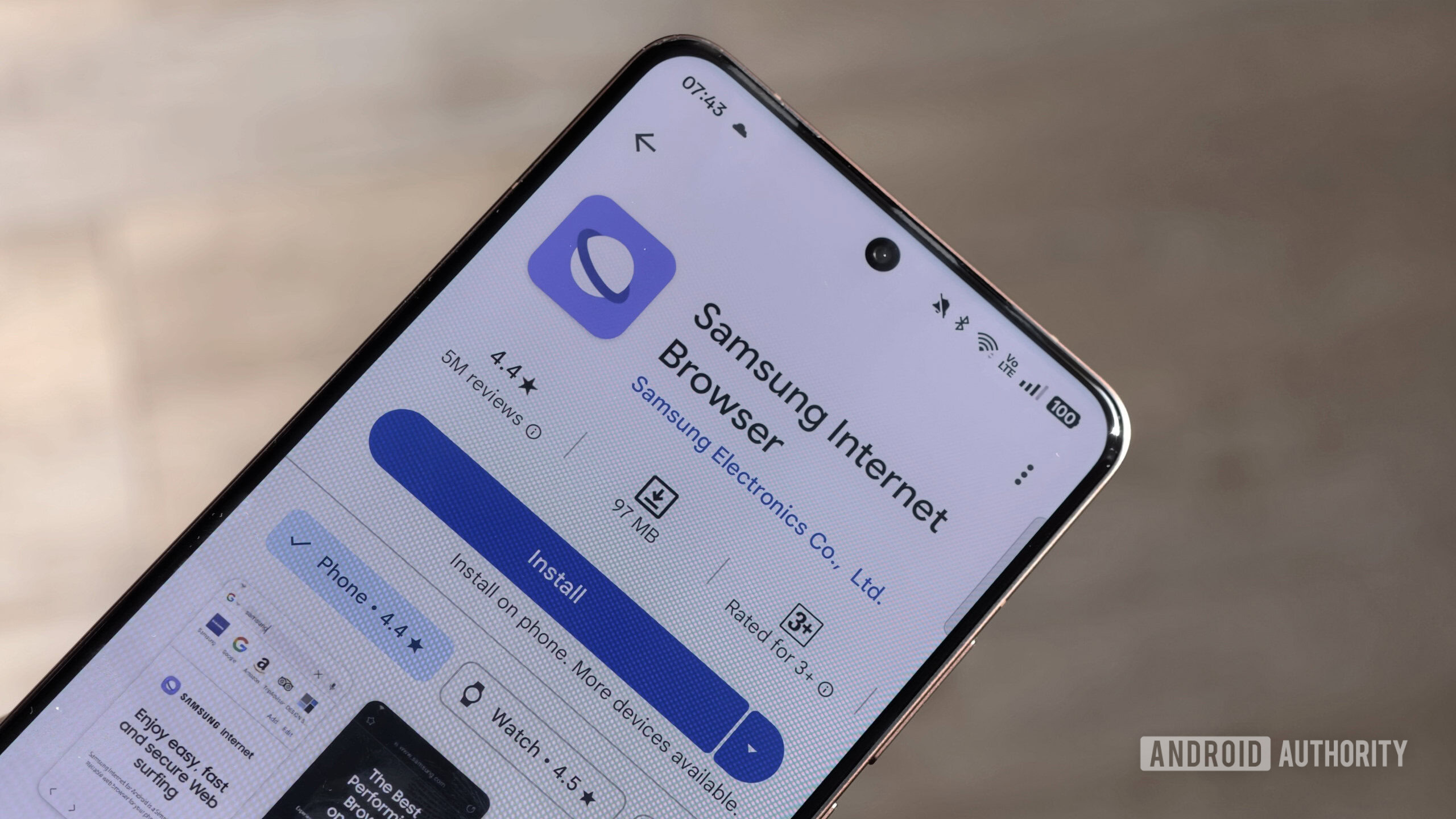
How to use Android apps on Windows 11 without the Play Store
Andy WalkerNovember 6, 2025
0
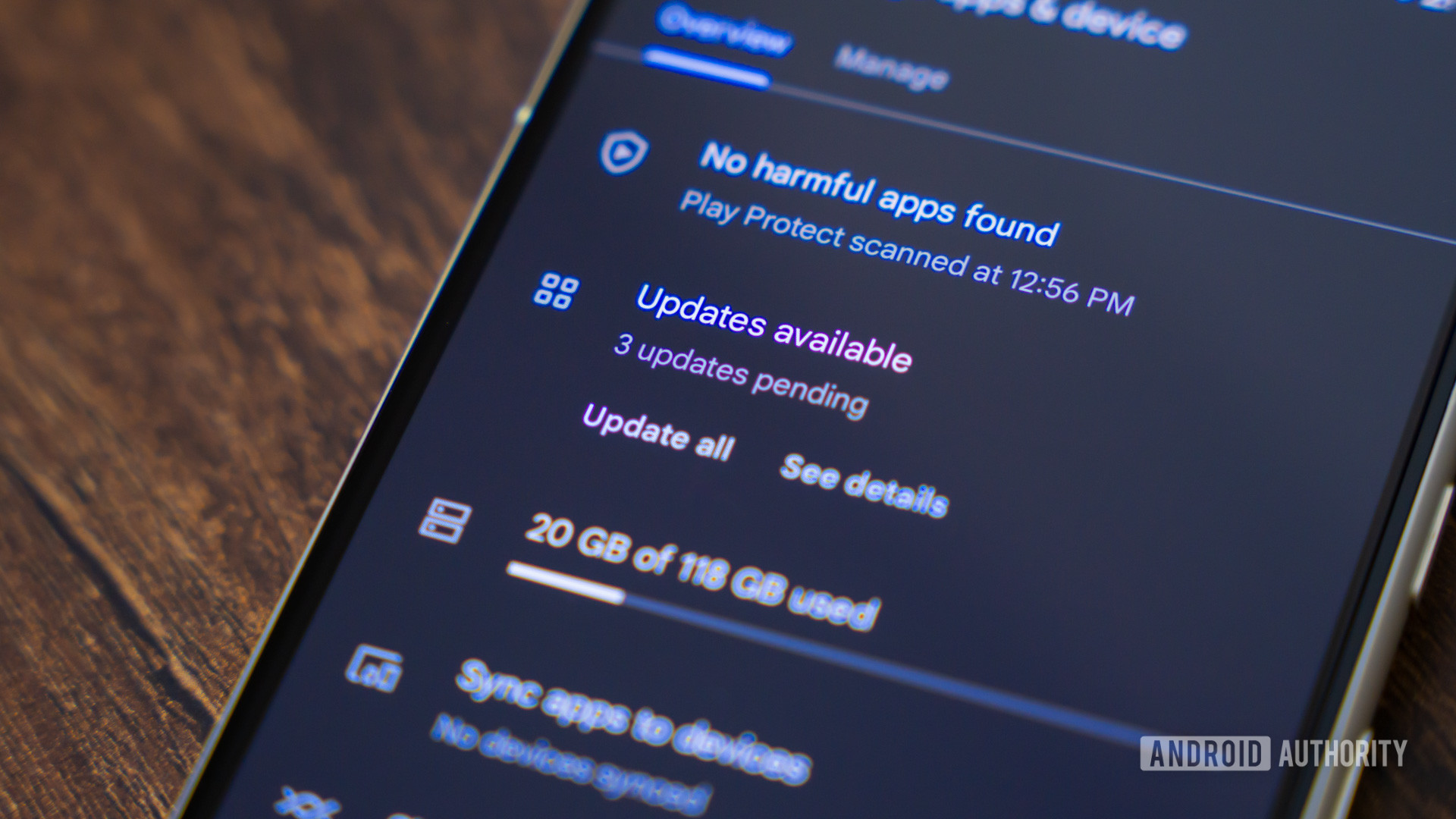
Why Apple should be terrified if Gemini comes to macOS
Karandeep SinghOctober 16, 2025
0

There's already a big concern about Google's Android-powered PCs
Joe MaringSeptember 25, 2025
0

Is Bluestacks safe for PC? Here's what you need to know
Calvin WankhedeSeptember 8, 2025
0

The best Nintendo 3DS emulators for PC and Mac
Joe HindyAugust 12, 2025
0

7 features I want Chrome to steal from its rivals, and why
Dhruv BhutaniAugust 9, 2025
0

One of the hottest new browsers is also the best thing that's happened to my YouTube experience
Adamya SharmaJuly 27, 2025
0

Samsung Internet for PC expands browser availability to everyone
Ryan McNealJanuary 14, 2026
0
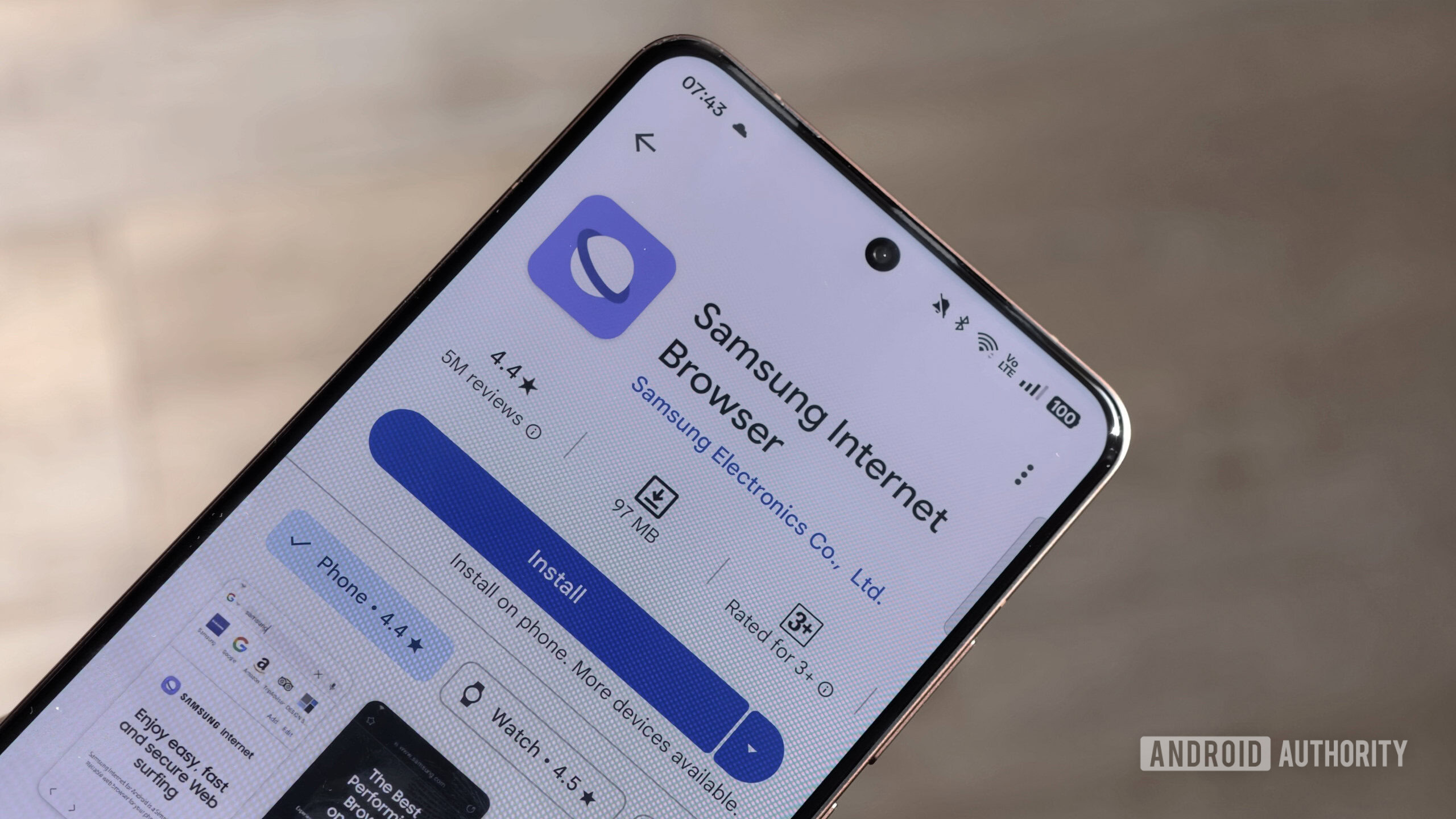
Lenovo is on a roll at CES: Two new rollable concepts, including one for gamers
Andrew GrushJanuary 6, 2026
0
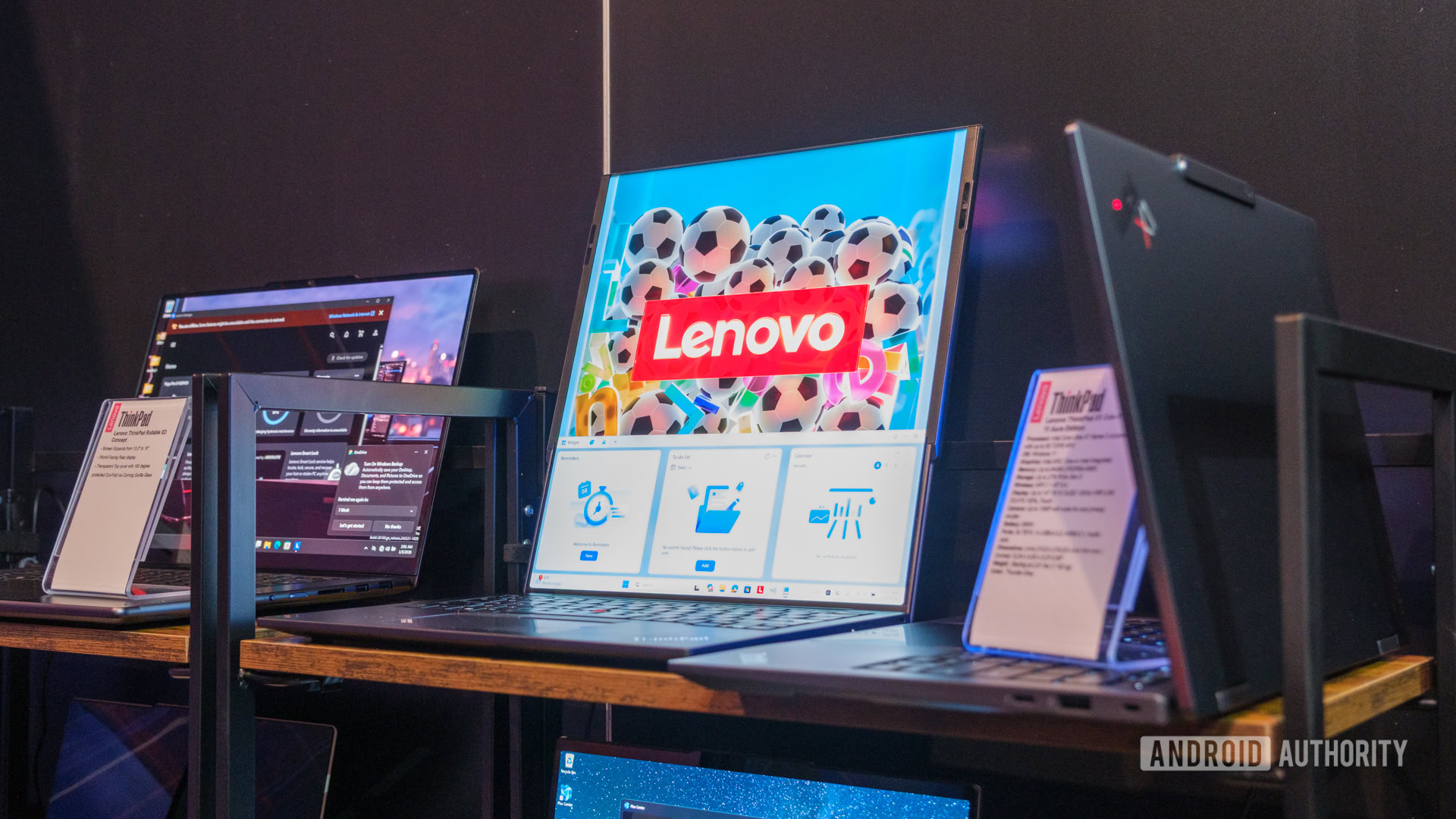
Lenovo Yoga 9i Pro now includes a touchpad that doubles as a drawing surface
Andrew GrushJanuary 6, 2026
0

Lenovo Legion 7a debuts with thinner and lighter design, alongside a few other gaming machines
Andrew GrushJanuary 6, 2026
0

Acer Nitro and Aspire get an AMD-powered upgrade at CES
Andrew GrushJanuary 5, 2026
0

Acer's latest Swift laptops feature the world’s largest haptic touchpad and new Intel processors
Aamir SiddiquiJanuary 5, 2026
0

A year after killing it, Dell brings back XPS line and it's better than ever
Andrew GrushJanuary 5, 2026
0

Acer unveils 1,000Hz gaming monitor, but you probably don't want to run it at that refresh rate
Tushar MehtaJanuary 5, 2026
0

Latest Acer Predator Helios gaming machine revealed alongside updated Nitro V family
Andrew GrushJanuary 5, 2026
0

Samsung's latest Galaxy Book 6 series pairs Intel's latest Panther Lake with RTX 50 series GPUs
Tushar MehtaJanuary 5, 2026
0
