Affiliate links on Android Authority may earn us a commission. Learn more.
Google Play Store's most annoying feature can now be disabled (thank goodness)
Published onDecember 23, 2019
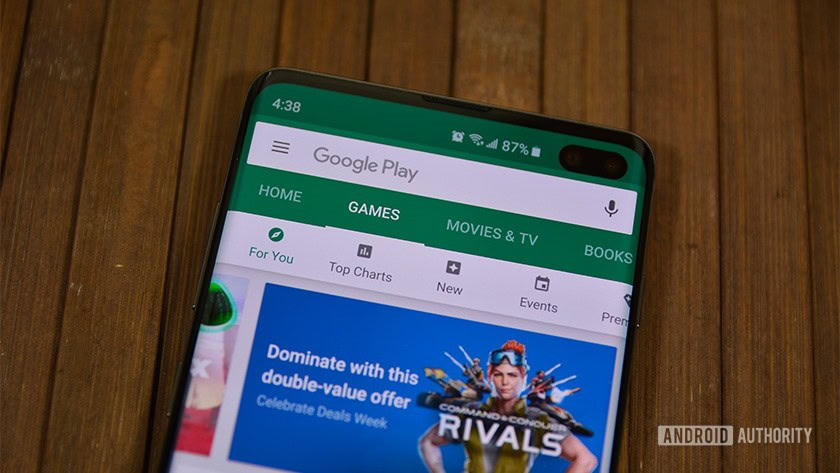
Autoplaying videos are one of the internet’s most annoying practices, consuming plenty of data and system resources. Google introduced the feature on the Play Store a few months ago, but it’s apparently allowing users across the board to opt out.
You can find auto-playing videos in the Game Spotlight section, as well as in the Games You Might Like and Suggested For You sections. But 9to5Google discovered that version 17.9.17 of the Google Play Store app now allows you to disable these videos.
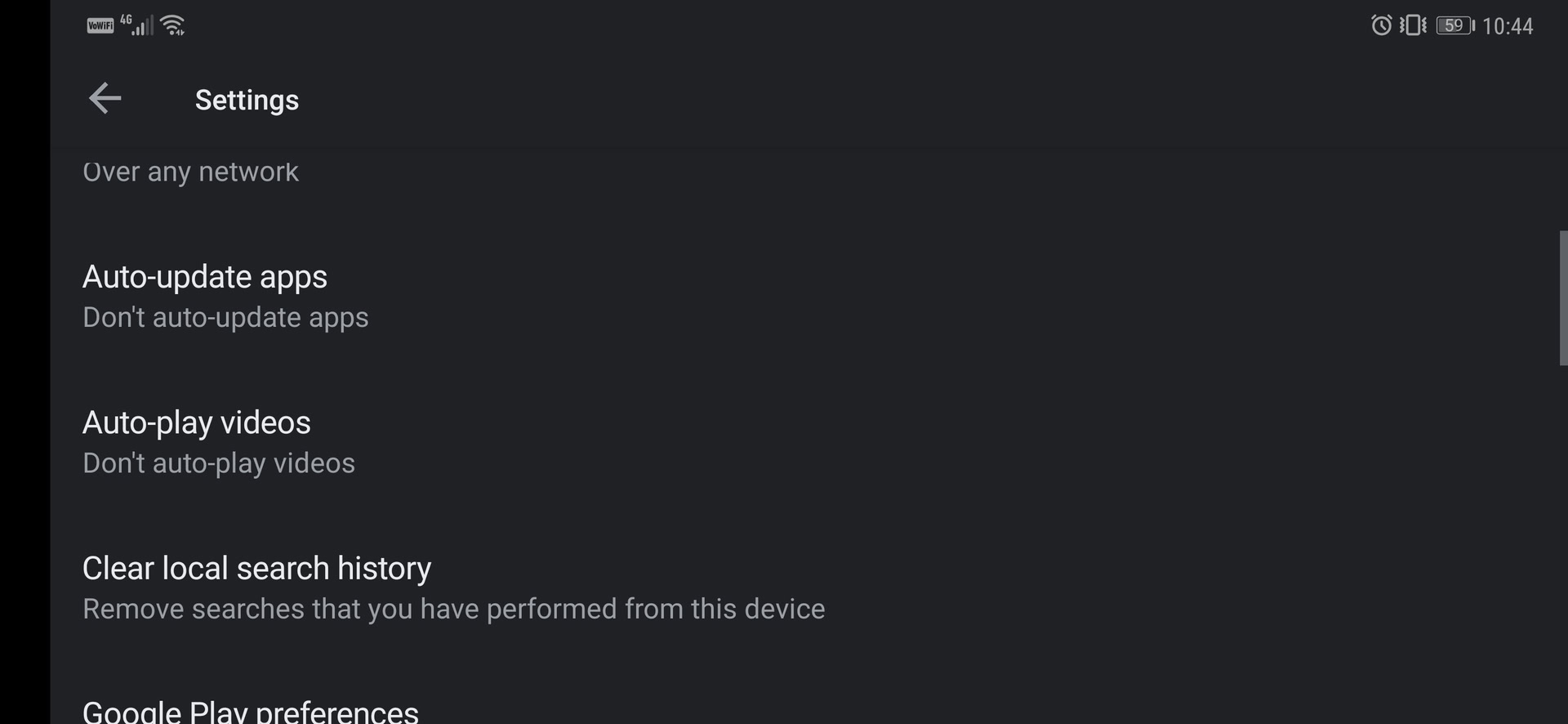
The Play Store setting is accessible by visiting settings > general > auto-play videos (seen above), and allows you to auto-play videos over Wi-Fi or completely disable these videos.
The option to disable auto-playing videos on the Play Store first emerged last month as part of a limited roll-out. But it now looks like Google has rolled out the option to all users.
We’re glad to see this toggle anyway, as auto-playing videos are traditionally data hogs of note. This setting is particularly important in regions where mobile data and/or fixed-line data plans are expensive.
This setting joins Google Chrome’s own auto-play toggle on desktop and Android, allowing you to block the annoying practice across the web.