Affiliate links on Android Authority may earn us a commission. Learn more.
Plex for Android version 5.0 launches with a ton of changes
Published onOctober 20, 2016
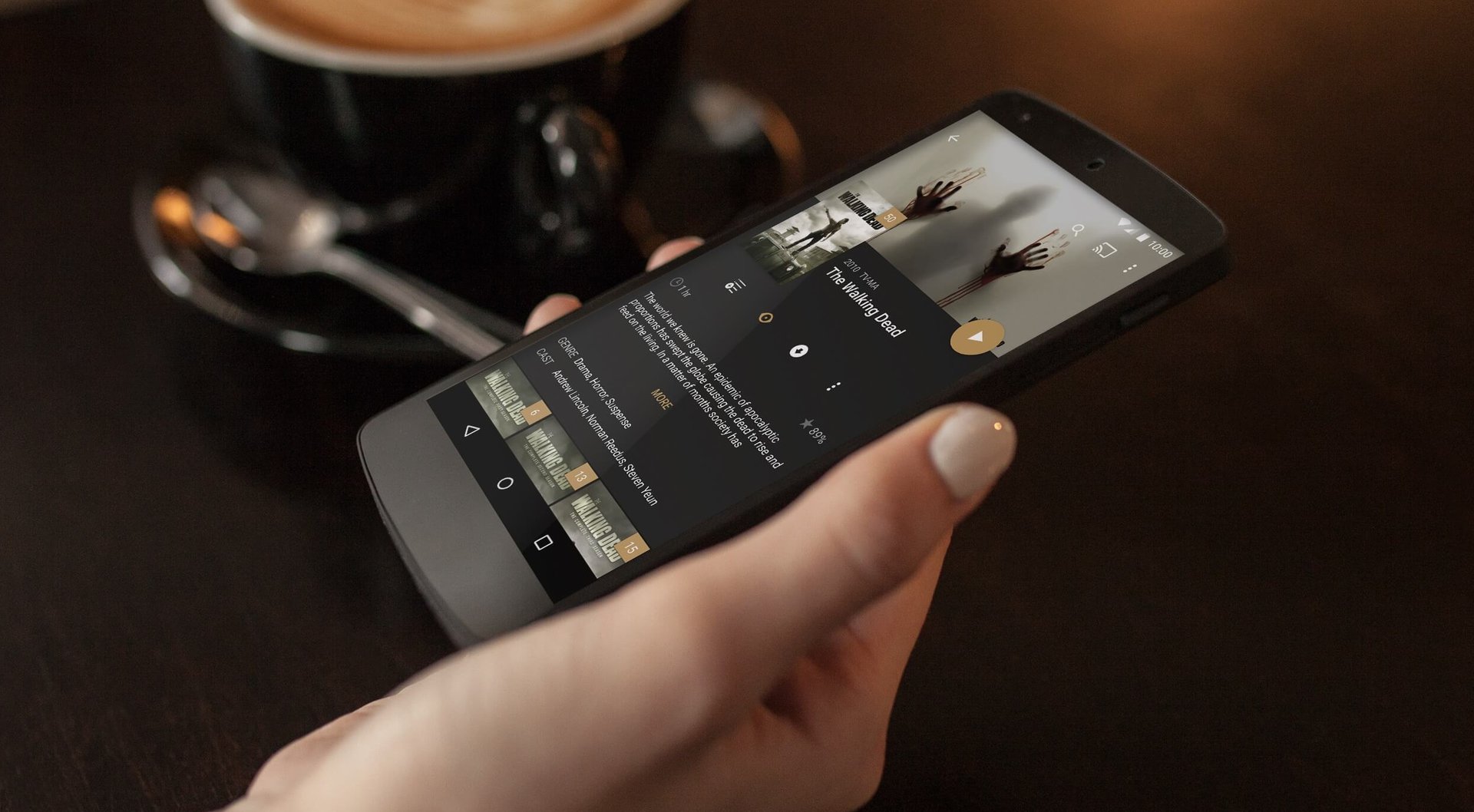
Plex for Android has been updated to version 5.0 and with it comes a whole host of new features. The multi-platform tool, which seeks to make all of your music, movies, and photos accessible across all of your devices, has received improvements to its mobile sync functionality, camera upload settings and more.
In the Plex.TV forums, a member of the Plex team announced the changes. Here’s the list from that post, which is so lengthy we’ll share it in full:
* Redesigned sync management screen.
* Playlists can now be synced!
* New incremental syncing makes operations much faster and more efficient.
* Search your synced content just like a regular server.
* We took the core of the Plex Media Server, shrank it down, and embedded it within the Android app. Your synced content will now benefit from all the rich browsing, discovery, and playback features it provides.
– Many improvements to “Search”, including a new UI, support for faster searches, and also for searching new types of content such as actors, directors or tracks.
– Move user email from Navigation Menu header to Settings.
– Several usability improvements to the Camera Upload settings screen.
– Highlight filter icon when sort or filters are not the default setting.
– [Android TV] Seek and skip improvements during playback. (Using D-pad, gamepad triggers, or OSD actions: single-click to short skip and long-press for fast seeking.)
– [Android TV] Add stop button to music controls.
– [Android TV] Show app version number on settings screen.
– [Android TV] Playlist library no longer visible on home screen if there are no playlists.
– [Fire TV] Add support for subscribing to Plex Pass within the app.
That’s an impressive changelog even without the other bunch of fixes included in version 5.0. The number of features designed to increase speed and efficiency should come as particularly good news to existing fans of the app.

Aside from its functions, it’s Plex’s user interface that forms a large part of its overall appeal, providing far more visual flair than a simple list of item names; it has more in common with Spotify than Dropbox.
What’s more, Plex further differentiates itself from the likes of Google Drive and Amazon Drive when used with Plex Cloud which facilitates quick streaming between devices – part of the reason why we consider it one of the best Android TV apps.
Find out more about what Plex offers in this trailer. Are you a Plex user? Would you recommend it? Spout off in the comments.