Affiliate links on Android Authority may earn us a commission. Learn more.
Plex for Android gets picture-in-picture mode, see how it works here
Published onMay 31, 2019

The newest update to the Plex Android app is rolling out now (version 7.16.1.10610) via the Google Play Store. It brings with it a few new features previously included in beta versions of the app, most notably picture-in-picture mode.
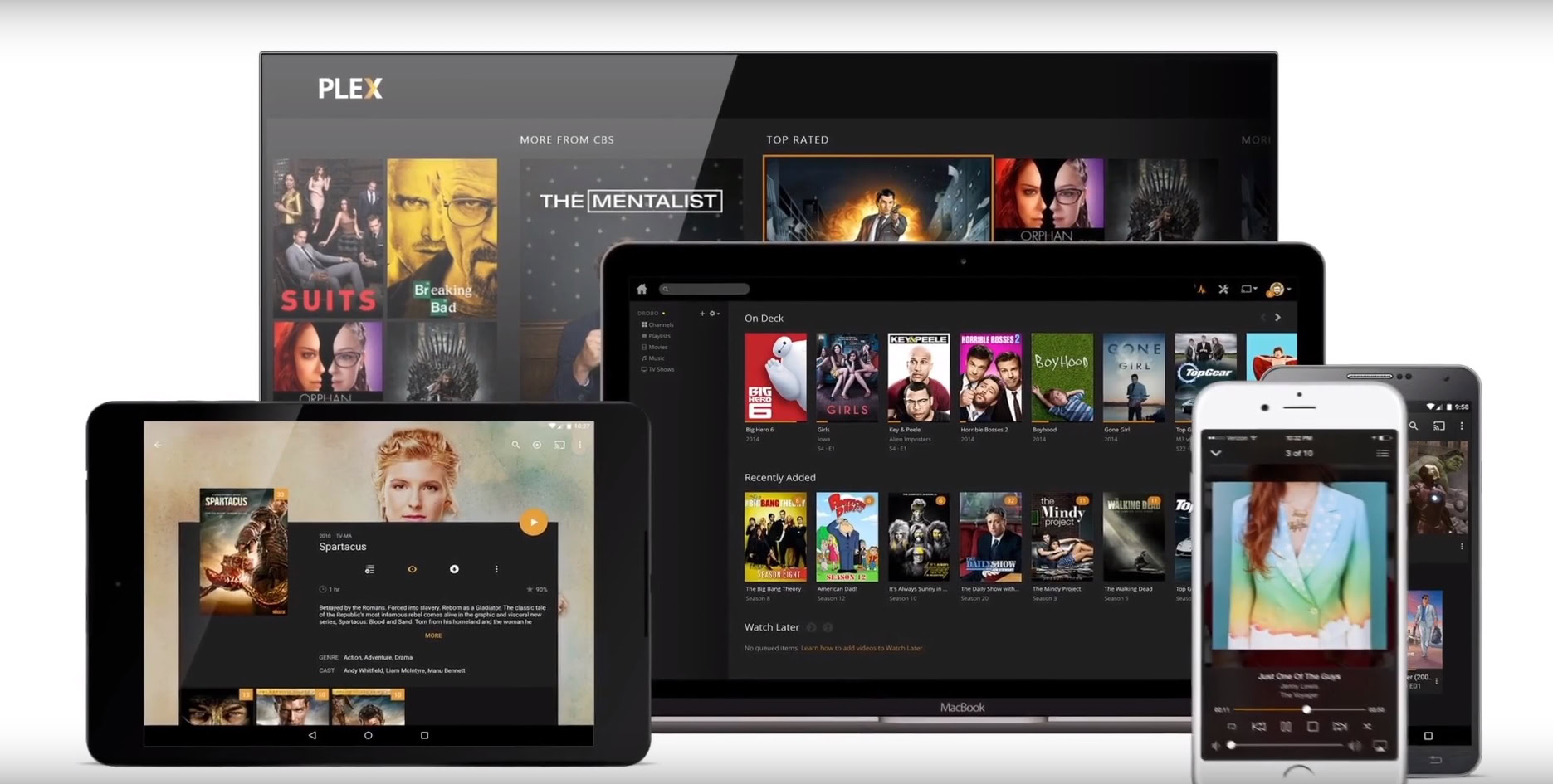
With PiP, you can just tap (or swipe) the home button on your smartphone while viewing a video in your Plex library. The Plex player will minimize and show your home screen, with the video still playing in the lower right corner. You can tap the video twice to go back to a full-screen experience.
Check out how it works in the GIF below as seen on a OnePlus 7 Pro:
https://gfycat.com/PlumpValuableEasternglasslizard
This new multitasking feature will likely be a welcome addition to the Plex experience for power users.
Elsewhere, the new Plex update brings the following updates:
- Updated UI –The video player now looks and functions much like the music player.
- Better Seeking –You can scrub a video with little preview images, much like you do on YouTube. Your Plex Media Server needs to have this enabled, though.
- New Viewing Modes — You can change the display mode to fill, stretch, and show the video at original size (under Playback Settings > Display Mode). You can also watch videos with your phone in portrait or landscape-lock can be used to keep landscape only mode (under Playback Settings > Lock to Landscape).
- Chapters — Jump ahead or skip back to your favorite chapter without digging around for the right spot.
- Preload Next Videos — When the countdown takes place on the post-play screen, the next video in your play-queue begins to buffer for an instant start.
The rollout of the new Plex version is staggered, so you might not see it yet. Rest assured, it’s on the way!
NEXT: I ditched Google Play Music for my own Plex server: The good and the bad