Affiliate links on Android Authority may earn us a commission. Learn more.
Pokémon Masters reroll guide: How to start with the strongest sync pairs!
Published onAugust 29, 2019
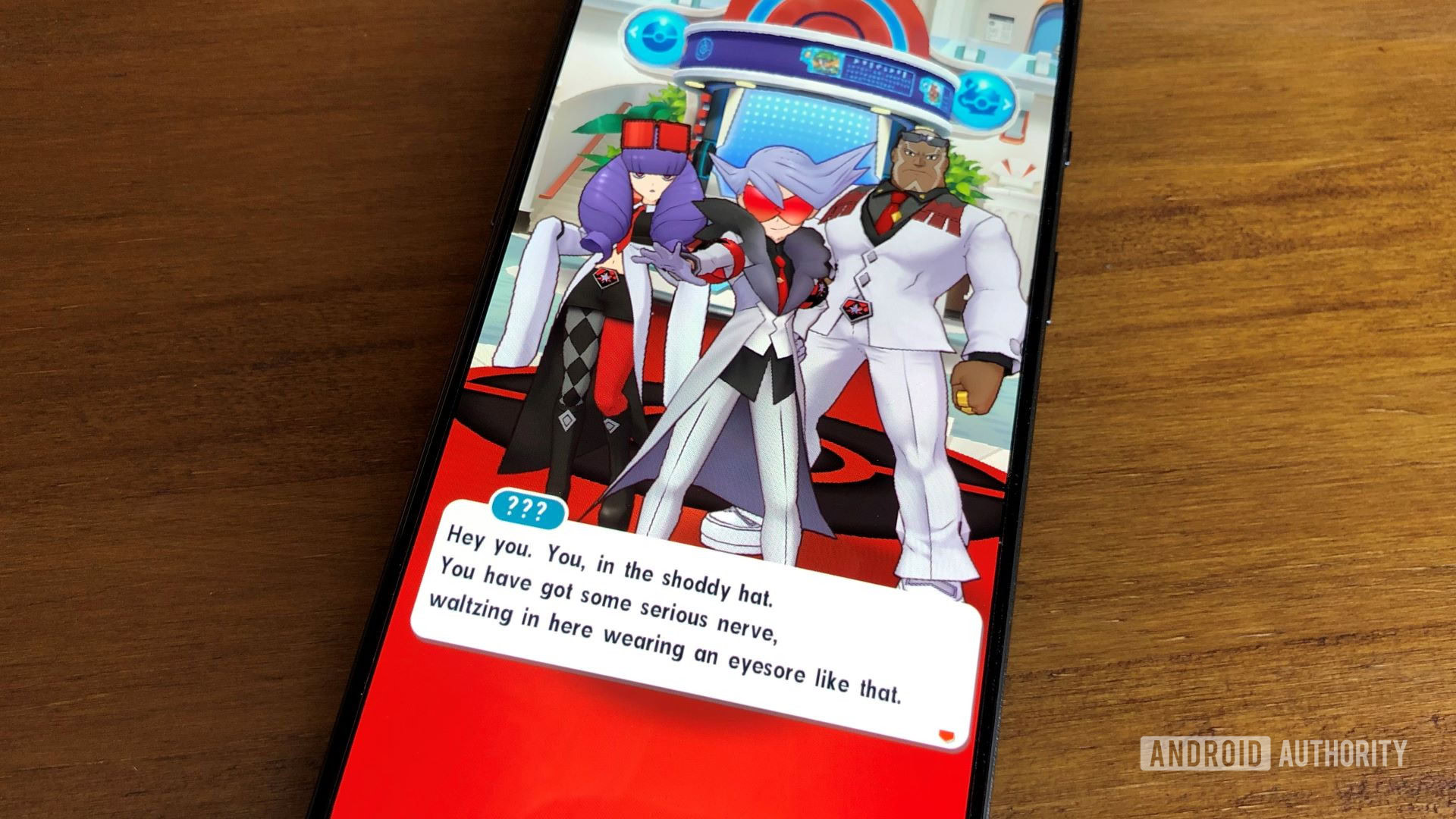
Anyone familiar with the world of gacha gaming should know about rerolling. Rerolling means restarting a game when you don’t get the desired characters from your first few randomized pulls. Rerolling in Pokémon Masters follows the same principle, and it’s not too difficult to roll the dice again and hope for a better result.
Read also: Pokémon Masters tips, tricks, and beginner’s guide
To help you get off to a good start, we’ve put together this Pokémon Masters reroll guide. It covers everything you need to know, including which sync pairs are best and two quick reroll methods. Let’s get to it!
Why should I reroll in Pokémon Masters?
While you don’t need the strongest sync pairs to finish the story mode in Pokémon Masters, there are many reasons why you might want to reroll. You might want to get your favorite trainer from the TV show or games. You might also want to collect your favorite ‘mon. Maybe you just want to get the strongest sync pairs right away to plow through your opponents.
Regardless of your motivation, rerolling will improve your experience with the game. It can take up to a few hours depending on your luck, but if you plan on playing Pokémon Masters for more than just a few days it’s more than worth it.
Can I reroll in Pokémon Masters with an emulator?
No, you cannot reroll in Pokémon Masters with an emulator. Although it’s generally faster and more comfortable to reroll from an emulator like Bluestacks, the game is not compatible with any emulators at the time of writing.
Which sync pairs to reroll for in Pokémon Masters

Sure, you can always reroll for your favorite trainer or Pokémon, but what if you just want to dominate opponents as hard as possible? There’s no doubt that some sync pairs are stronger than others, and it should come as no surprise that they are all five-star rarity. In this case it isn’t all bad though, since the chance of pulling a five-star sync pair is an above-average seven percent.
Read also: Pokémon Masters evolution guide: How to evolve your Pokémon and more tips!
Best sync pairs in Pokémon Masters
- Brendan and Treecko (mixed striker)
- Karen and Houndoom (special striker)
- Kris and Totodile (physical striker)
- Olivia and Lycanroc (physical striker)
- Phoebe and Dusclops (support)
How to reroll in Pokémon Masters
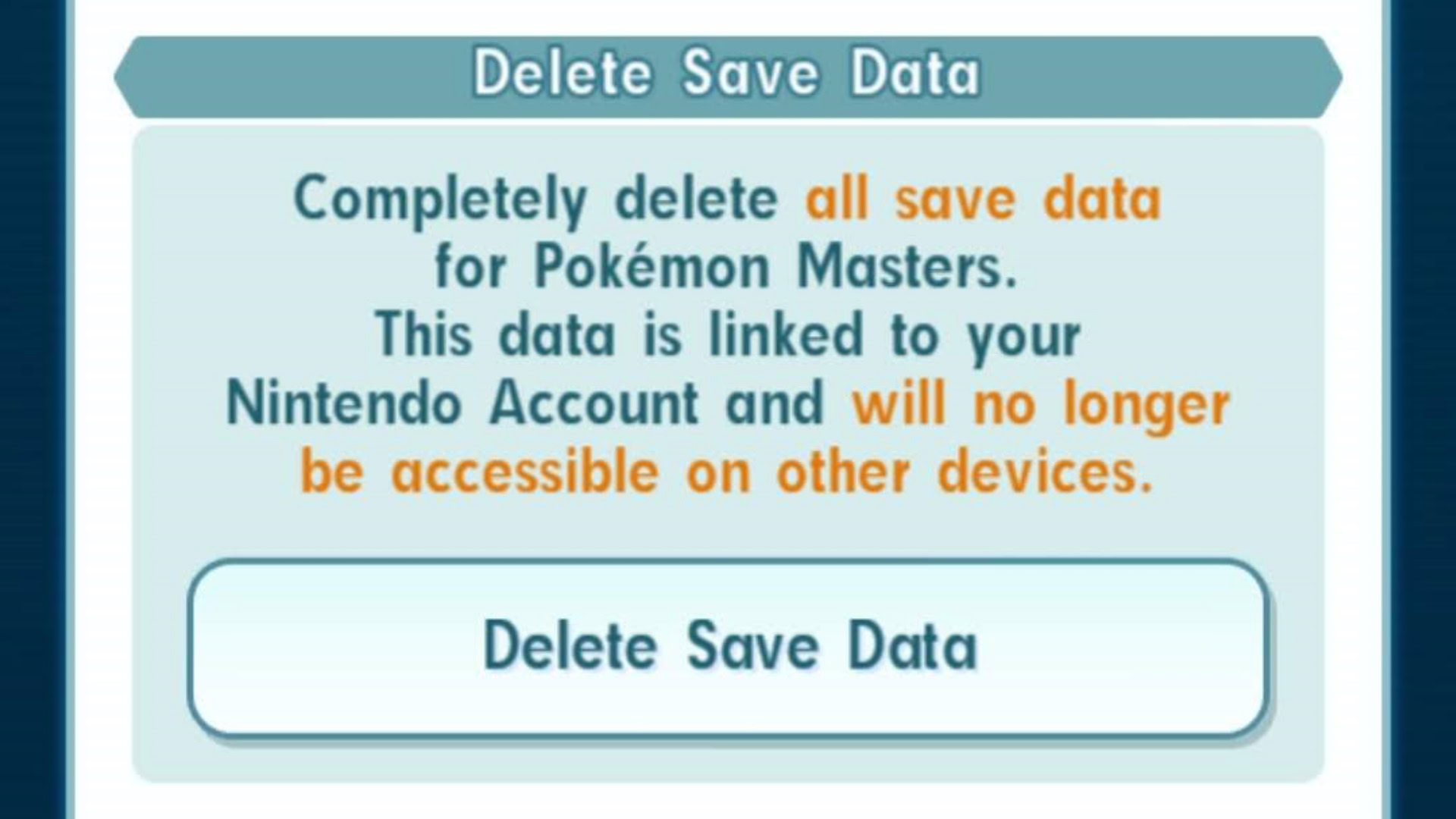
Depending on how patient you are and whether or not you want to start with one particular character or two strong characters, there are two methods to rerolling in Pokémon Masters. There is no advantage to doing 10-pulls over individual pulls, so both methods are pretty quick.
You will need a Nintendo Account for this to work, so make sure you set one up here if you don’t already have one (don’t worry, they’re free). Now let’s get to the fastest method, which takes about 10 minutes and nets four pulls. It’s unlikely that you’ll get two strong sync pairs, but if you’re only after a specific character this is the way to go.
How to reroll in Pokémon Masters — Method 1
- Play through until the end of Chapter 1.
- Collect your mission rewards.
- Link your Nintendo account by tapping the Poryphone in the bottom right, then Account.
- Perform four individual pulls.
- If you don’t get what you wanted, navigate to where you linked your Nintendo Account before, then tap Delete Save Data below that. It will automatically unlink your Nintendo Account.
- Start over again with Step 1.
If you’re trying to get two powerful sync pairs, this second rerolling method is for you. It takes a bit longer at 20-25 minutes, and nets seven pulls. This will improve your chance of getting two five-star sync pairs from the get-go dramatically.
How to reroll in Pokémon Masters — Method 2
- Play through until the end of Chapter 2.
- Collect your mission rewards.
- Link your Nintendo account by tapping the Poryphone in the bottom right, then Account.
- Do seven individual pulls.
- If you don’t get what you wanted, navigate to where you linked your Nintendo Account before, then tap Delete Save Data below that. It will automatically unlink your Nintendo Account.
- Start over again with Step 1.
That’s it for our guide to rerolling in Pokémon Masters. Did you get lucky with your starting sync pairs? Let us know your results in the comments below!