Affiliate links on Android Authority may earn us a commission. Learn more.
Popular password manager, Enpass, now available for Chromebook
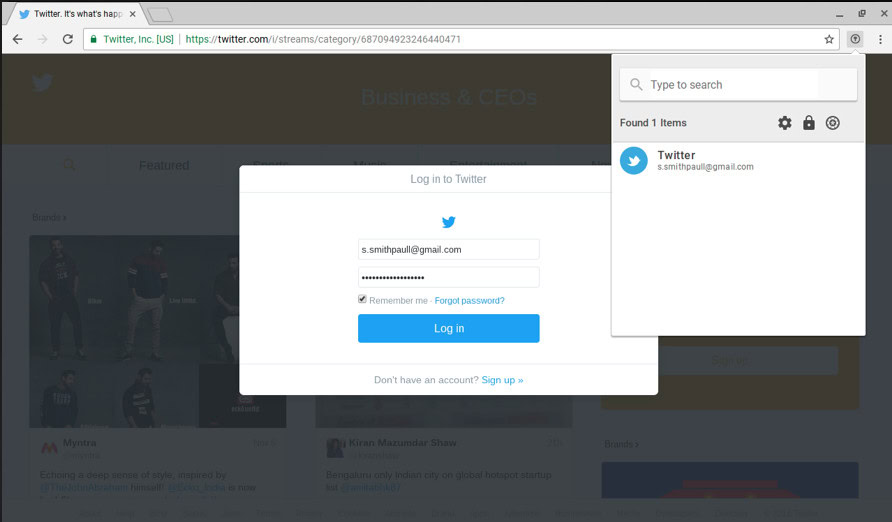
The popular cross-platform, offline password manager, Enpass, is now officially available for Chromebooks. With support for Chrome OS, Enpass is now available for most popular platforms out there.
In a blog post, the developers behind Enpass explain why it took them so long to support Chrome OS.
Enpass is an offline password manager, and it requires the native app and extension for complete functionality. But on Chrome OS, it was not possible to develop the native app (the apps on Chromebook are just the Extensions of Chrome browser), so, no autofilling too! While we were thinking of a workaround, Google announced the support of Android apps and Google Play Store on Chromebooks.
To establish a secure connection between the app and Chrome browser for autofilling, Enpass introduced a new browser extension, Chromebook Connector for Enpass. This specially designed extension lets you autofill your login and credit card details in Chromebooks. This connector is different from their existing extension for Chrome browser on desktops, mind you, and works only with the Chrome Browser in supported Chromebooks.
So, go ahead, download the Enpass app from Google Play Store and the Connector from Chrome Web store. It’s seamless really, and if you’re a paid user of Enpass for Android, you get support for Chromebooks at no additional cost.