Affiliate links on Android Authority may earn us a commission. Learn more.
Take my money: These are the 7 apps I gladly pay for every month
December 4, 2025

I’m not a big fan of the subscription economy. It seems like most apps are trying to get us to pay a monthly — or yearly — subscription these days, a stark contrast to the times when getting full access required a single purchase.
While most of the apps I use are free, and I can live with the ads and the limited feature set that come with them, there are a few that I gladly pay for every month. These apps roughly cost me around $65 every month but make my life easier in many ways. They help me stay on top of my finances, keep me organized, and make sure I can relax after a long, hard day. They are well worth the money, so I have zero regrets.
How much do you spend on app subscriptions every month?
Balance
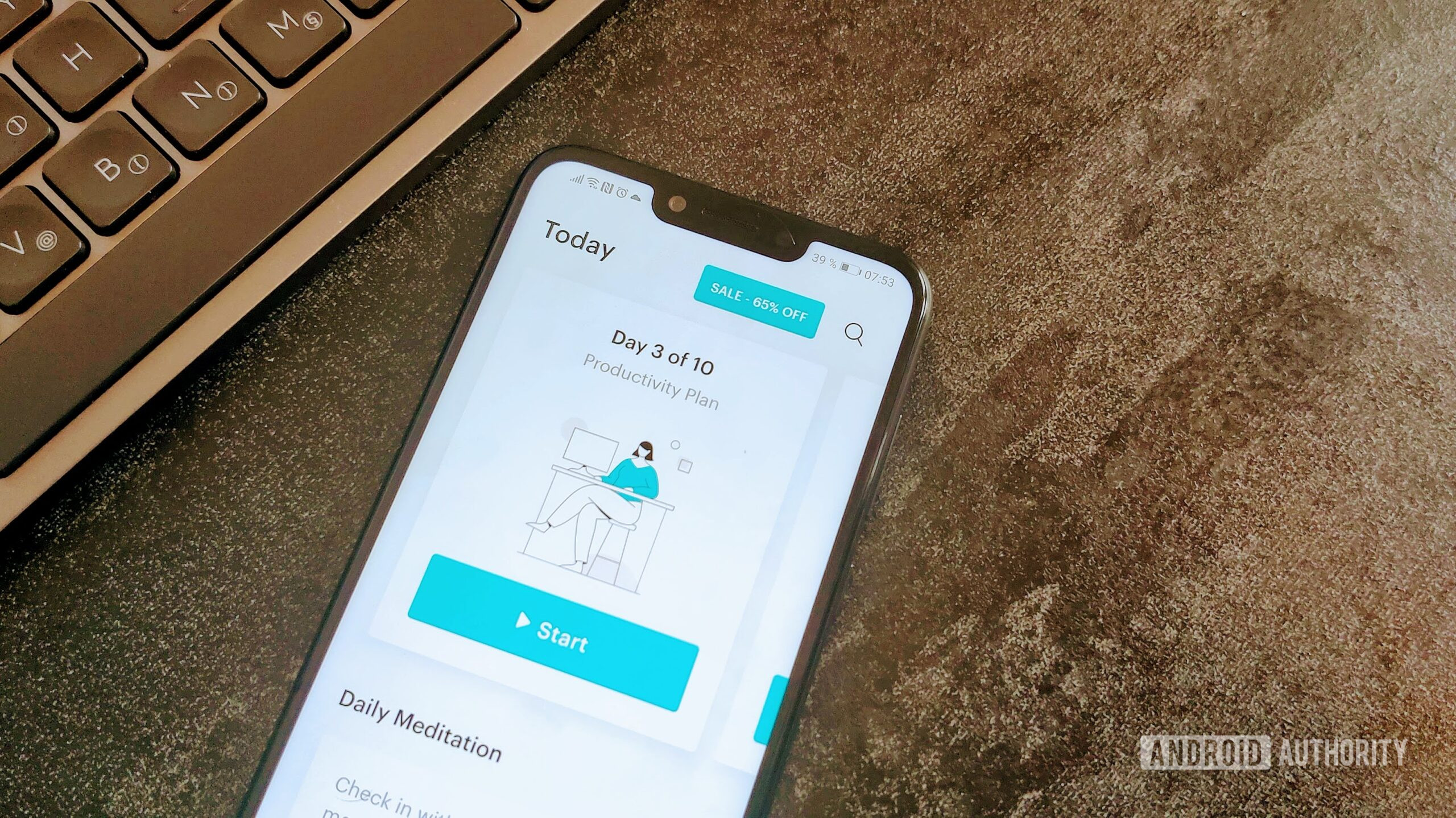
I’m getting back into the habit of meditating regularly, and it’s been one of the best things I’ve done for myself this year. Meditation calms my mind, helps me focus, and just generally makes me feel better. If you’ve ever tried it, you know what I’m talking about. If not, I urge you to give it a go.
You don’t necessarily need an app to meditate, but it helps if someone guides you through the process, especially if you’re new or getting back into it like I am. I used to be a big fan of Headspace, and I still think it’s a fantastic app. However, I decided to try out Balance, and I loved it so much that I bought a yearly subscription.
I was able to get a great deal.
Balance has a bunch of meditation series on topics of focus, productivity, energy, and more. Each one usually has 10 different meditations that should ideally be finished in 10 days. There are single meditations available as well, which is what I tend to use often. Meditations designed to help you sleep better are also available, which are the only ones I tend to avoid since I sleep like a baby.
What I really like is that I was able to get a great deal on a yearly subscription. I only paid around $30, which is not much considering the value I get from it. The app is constantly nudging me to upgrade to a lifetime subscription, though, which is getting annoying. That one goes for roughly $100, although keep in mind that pricing differs by region.
Todoist (for now)

I have a lot of things to do on a daily basis. Between my job here at Android Authority, my personal projects, and other life-related tasks, I could not manage everything without a task management app. I’ve been using Todoist for several years now, and there’s plenty to like.
I have a simple system set up within the app that has done wonders for me. I love that it supports natural language input, so I can type in something like “go to the gym every Tuesday and Wednesday” and it will create a recurring task, without me manually selecting the dates. It’s easy to organize everything within the app, thanks to custom projects and tags I can add to each one.
Don’t want to miss the best from Android Authority?
- Set us as a favorite source in Google Discover to never miss our latest exclusive reports, expert analysis, and much more.
- You can also set us as a preferred source in Google Search by clicking the button below.
However, I am honestly thinking of moving away from Todoist after my subscription expires in a few months’ time. There’s absolutely nothing wrong with the app itself — it’s the pricing that I don’t like. Monthly pricing is increasing from $5 to $7 — which is excessive for this type of app in my opinion — while the yearly price is going up from $48 to $60. Those of us on legacy plans will pay less — $36 per year in my case — but won’t get access to any new features.
I’m not happy with the change, so I’ll likely switch over to TickTick or one of the other Todoist alternatives when the time comes.
YNAB

I’ve always kept a close eye on my personal finances, which is impossible to do without a proper money management app. The one offered by my bank is a joke, while most others are very basic without a proper system behind them.
YNAB has a built-in system that help me manage my money.
YNAB (You Need A Budget) is different, and I’ve been using it for years. It helped me save a ton of money and basically eliminated most of my financial-related stress. What makes it different is that it has a built-in system with four rules that help you manage your money. The app nudges you to prepare for bigger expenses that occur once a year — like vacation, for example — and save up enough so that you aren’t living paycheck to paycheck.
I’ve tried a lot of money management apps, and for me, nothing comes close to YNAB. However, it’s not for everyone. The learning curve is steep, and the price is far from affordable. A monthly subscription goes for $15, while a yearly subscription will set you back $109 — around $9 per month. It’s a lot for an app like this, but I have been able to save a lot of money thanks to it, so it practically pays for itself.
Gemini

Now let’s talk about my favorite of them all: Gemini. It’s probably the most used app on my phone, and it helps me in more ways than you could imagine. It comes in handy at work, as it can fix typos in my post in seconds. I also use it to brainstorm headlines and new content ideas.
Then there are my personal projects. I recently wrote about how Gemini is helping me on my journey towards getting a six-pack, and it’s working. There are issues, of course, which you can read about in my post, but the experience has been great overall.
Outside of work and specific personal projects, I also appreciate how Gemini can help me learn new things and dive deep into topics I’m interested in. The Guided Learning feature is something I really enjoy using, although it’s not for everyone. I have to admit that I was generally a bit of a skeptic when Gemini — and chatbots — made their debut years ago, but now I can’t imagine my life without it.
Yes, Gemini is expensive, but it’s well worth the money for me. A monthly subscription comes in at $20 but also gets me 2TB of cloud storage, extra NotebookLM features, and a few other things. I think the free version of Gemini — or ChatGPT — is good enough for most people, but I personally find value in the premium plan.
Spotify

The Balance app helps me relax, while music gives me energy and brings a spark of joy to my life. I’m currently subscribed to Spotify, and the reason I love it is that, in addition to music, it also has a great podcast feature. Much better than what you get with YouTube Music or smaller services like Deezer.
The free version doesn't always cut it for me.
I generally use YouTube Music more than Spotify since it gets me a free YouTube experience as well with a single subscription, but I do tend to switch over to Spotify every now and then. The free version doesn’t cut it for me in most cases, as there are various limitations, like only being able to skip six songs per hour. A subscription is therefore mandatory and goes for $11.99 per month.
I may switch back to YouTube Music soon or perhaps try one of the other streaming services out there, but in any case, I pay for one for the vast majority of the time. It’s hard to imagine a week without some good tunes in my ear.
My video streaming app of choice

I have the same system with video streaming as I do with music streaming, meaning I don’t stick to just one at all times. I’m always subscribed to something, it’s just that I tend to switch between services with lightning speed.
Netflix is the one I currently use, as I have a season of Formula 1: Drive to Survive I have to check out, in addition to a few other shows. After a month or two, I’ll likely switch to something else to satisfy my entertainment needs. These usually include HBO or Prime Video, but I also like to turn on NBA League Pass since I’ve always been into basketball.
The last race of F1 is up this week, so a subscription to F1 TV is on the table as well. So, yeah, I switch fast and often, depending on my wants and needs. However, to be honest with you, video streaming apps are my least used ones on this list, since I don’t have a lot of time to sit in front of the TV. If I’m not out and about during the weekend, I try to watch something, and it’s usually on my own since my partner enjoys shows like Emily in Paris, which I can’t stand for the life of me. As far as cost goes, my Netflix subscription sets me back $18 per month, while some of the others can be more or less expensive.
Niagara Launcher

I used Nova Launcher for a long time but then switched back to the Pixel Launcher on my phone, which I quickly grew tired of. I wanted something simple and minimal; something that would help me with my bad habit of picking up the phone every five minutes without a clear intention.
I tried out Niagara Launcher and have been using it for almost a year. I’m in love with the launcher, as I was able to set up a very clean and minimal home screen that helped me reduce my screen-on time. I also appreciate various well-thought-out features like contextual app suggestions when connecting a Bluetooth device.
I find a lot of value in this launcher, and the best part of it is that it’s actually very affordable. I’m on a yearly subscription for now that costs me just $7, although there’s a lifetime pass available as well for $43.
That’s my list, and now I want to learn about yours. Let me know which apps you pay for regularly in the comments below.
Thank you for being part of our community. Read our Comment Policy before posting.

