Affiliate links on Android Authority may earn us a commission. Learn more.
Problems with the Moto Z and Moto Z Force and how to fix them
Published onJune 14, 2017

Motorola completely revamped their flagship series with the jump from X to Z, with a complete change to the design, build quality, and features. Both the Moto Z and Moto Z Force come with new, all metal unibody constructions, with the former being the thinnest phone in the world, while the latter features a shatterproof display.
However, what makes these smartphones really unique is the availability of Moto Mods, extensions that can easily attach to these smartphones, and include additions like battery extensions, high-end speakers, a camera mod, and a projector. If you are leooking something different from your smartphone experience, the Moto Z and Moto Z Force are fantastic options. Even better, Motorola continues to add new modules to the mix — unlike what we saw with LG and G5.
That said, as is the case with any smartphone or tablet, the Moto Z and Moto Z Force are not without their issues. To help you out, we’ve rounded up some of the common problems that plague Moto Z and Moto Z Force owners, and offer potential solutions on how to fix them!
Disclaimer: Not all Moto Z and Moto Z Force devices will face these problems, and it is actually more than likely that you won’t come across any of the issues listed below.
Problem #1 – Moto Display not working well

Some users have found that the Moto Display doesn’t seem to work very well, with the information showing up on the screen for less than second after waving your hand over the phone to activate this feature. This problem has been seen more with the Moto Z Force.
Potential solutions:
- A factory reset works for some people, but in most cases, this solution has been temporary, and the problem starts to occur again after a few days.
- If you have Developer Options enabled, the issue could be related to the animation scales. To enable these settings, go to the About section in the Settings menu, and rapidly tap on the Build Number until you see a “You are now a developer” message. A new Developer Options section will appear in the Settings. Scroll down till you see Windows animation scale, Transition animation scale, and Animator duration scale. Set all of them to 1x, but this specific issue is related to the Animation duration scale setting, so you can adjust only that.
Problem #2 – Pop or snap sounds before the speaker plays any sound
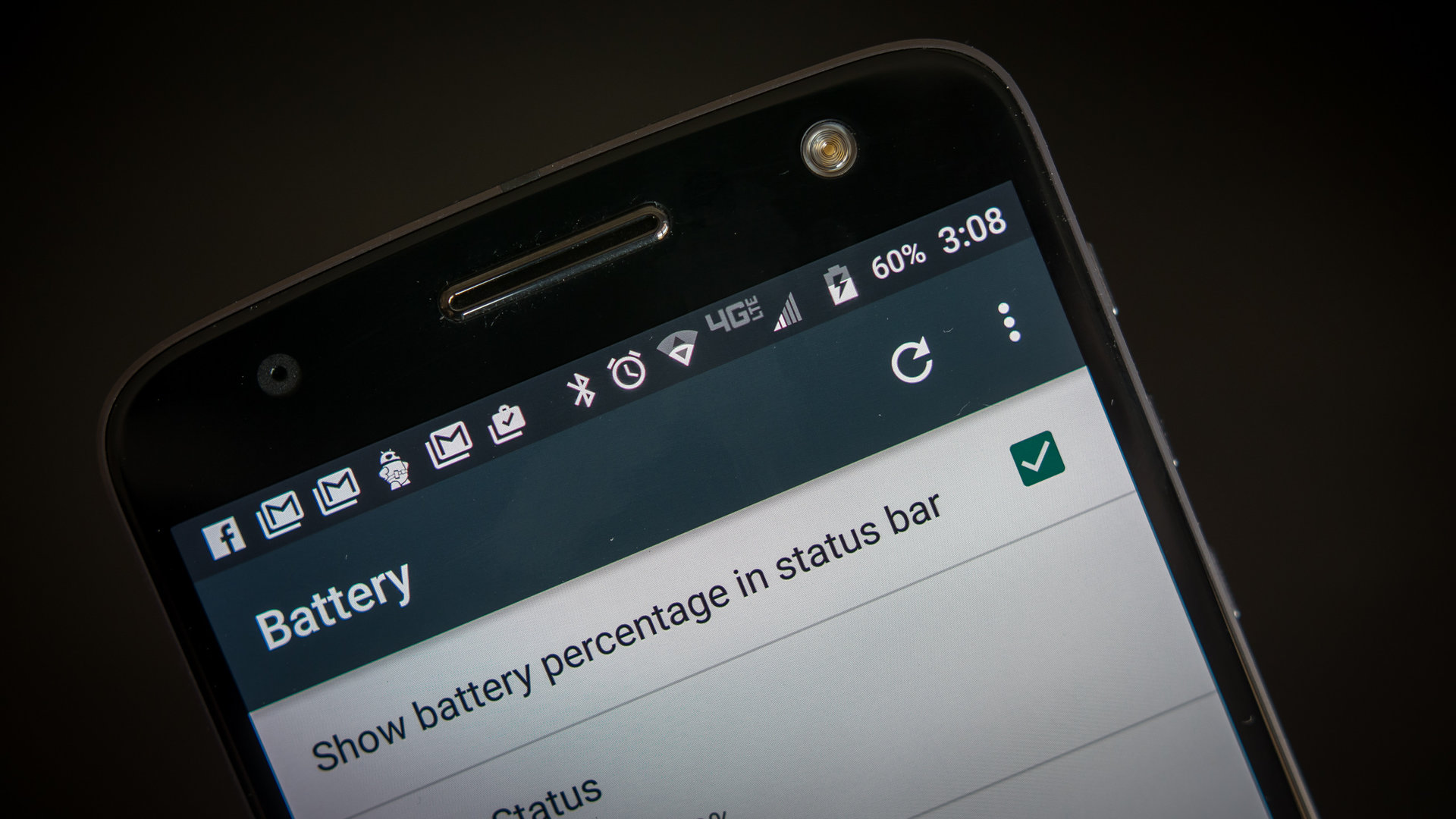
A very common problem with the Moto Z flagships that have been noticed by a lot of users is a weird popping or snapping noise before any sound starts coming from the speakers, including ringtones, notification sounds, keyboard sounds, when watching videos, and even when swiping through images in Google Photos, or when hitting the Send button on a text message. These are just a few of the circumstances, and there are quite a lot of situations where this pop sound is heard.
Potential solutions:
- As mentioned, this problem is extremely common and has been acknowledged by Motorola. A fix should be available shortly.
- This issue seems to be related to two features, Moto Voice and Bluetooth, and essentially occurs when you already have Moto Voice set up, and then use Bluetooth to connect your phone to speakers, to your car, Bluetooth headphones, and other peripherals for the first time. This pop sound will continue to occur until a reboot, or if you reset the phone.
- Unfortunately, the only solution right now is to not use Moto Voice or Bluetooth, since you cannot use both together. If Bluetooth is essential, remember not to set up Moto Voice after you reset the phone.
Problem #3 – Notifications volume very low, ringtones start with a delay

Many users have found that following the August security updates, the sound of notifications are very quiet, or cannot be heard, despite the device volume and settings all set to the maximum level. The volume is loud with everything else like music and video, but not ringtones and notifications. Other users have found that the ringtone volume eventually gets to the right level, but starts late, and is soft at the beginning.
Potential solutions:
- Many users are hoping that this issue will resolved with the October security updates, so make sure that your device is updated when it is made available. On the other hand, if you are yet to install the August updates, however unlikely, it is a good idea to not install it until this issue is fixed.
- There is a temporary solution that has worked for some users. In the Help application, go to the Fix and Repair section. Run the Speaker test. In the first go, you will barely hear the ringtone until the very end. Answer No when you are asked whether the speaker has worked as expected. Re Run the test, and the volume will now be loud and clear. There is a catch to using this solution however. You will have to run the test with Bluetooth disabled, and you will not be able to use Bluetooth again, as the volume will revert to being quiet again when Bluetooth is used. Secondly, a reboot also resets it, so you will have to follow the steips above again after the device restarts.
- As far as the ringtone volume issue is concerned, that is actually a feature called Escalating Ring, and you cannot disable it from the Settings. However, there is a third party app available that you can download from the Google Play Store called Disable Increasing Ring, that has worked for some users.
Problem #4 – Significant lag and freezing

A few users have found there to be significant lag when using the device, or having the phone freeze completely, with the touch screen unresponsive.
Potential solutions:
- This issue is related to a rogue app. To check if this is the case, boot the device into Safe Mode (you can find the instructions on how to do so below), and check if the problem occurs. If it doesn’t, a rogue application is the cause for concern. Uninstall the last few apps you added right before the problem started and see if that it fixes it.
- In the worst case, you may have to Factory Reset the device, and then be careful about which apps you install, and check after each one whether the problem comes back.
Problem #5 – Connectivity issues

As is the case with any new device, you may find yourself facing some connectivity issues with Bluetooth and Wi-Fi. Bluetooth is the cause for some other problems as well, so using Bluetooth may be quite difficult. As far as Wi-Fi is concerned, some users have found there to be a lot of battery drain related to Wi-Fi, even when it isn’t enabled.
Potential solutions:
Wi-Fi battery drain issues
- Even if you aren’t using Wi-Fi, you may notice battery drain associated with it in the Battery section.
- Go to the Location settings, and disable High Accuracy, which also uses Wi-Fi to more accurately pinpoint your location.
- In the Wi-Fi settings, disable Wi-Fi Scanning in the menu that can be accessed by tapping the three dots at the top right of the screen, under Advanced. Here, you can also change the setting for Keeping Wi-Fi on during sleep.
General Wi-Fi issues
- Turn the device and the router off for at least ten seconds, then turn them back and retry the connection.
- Go to Settings – Power saving and ensure that this option is turned off.
- Use the Wi-Fi Analyzer to check how crowded your channel is, and switch to a better option.
- Forget the Wi-Fi connection by going to Settings – Wi-Fi and long tapping the connection you want, then selecting “Forget”. Re-enter the details and try again.
- Make sure the router firmware is up to date.
- Make sure the applications and software on the device are up to date.
- Go into Wi-Fi – Settings – Advanced and make a note of your device MAC address, then make sure that it is allowed access in the router’s MAC filter.
Bluetooth issues
- With issues when connecting to the car, check the manufacturer’s manual for the device and the car and reset your connections.
- Ensure that you are not missing a vital part of the connection process.
- Go to Settings – Bluetooth and ensure nothing needs changing
- Go into Settings – Bluetooth delete all prior pairings and try setting them up again from scratch.
- When it comes to issues with multiple device connection, only a future update will be able to address this problem.
Guides – Hard reset, wipe cache partition, boot into Safe Mode

Hard Reset
- Make sure that the device is switched off.
- Press and hold the volume down key for a few seconds.
- While pressing the volume down key, simultaneously press the power button, and then release both.
- In the menu, use the volume down key to navigate to Recovery, and tap the volume up key to confirm.
- When the Android logo shows up, press and hold the power button.
- Then press and release the volume up key to show the menu options.
- Select “wipe data/factory reset,” and press the power button to confirm.
Wipe cache partition
- Make sure that the device is switched off.
- Press and hold the volume down key for a few seconds.
- While pressing the volume down key, simultaneously press the power button, and then release both.
- In the menu, use the volume down key to navigate to Recovery, and tap the volume up key to confirm.
- When the Android logo shows up, press and hold the power button.
- Then press and release the volume up key to show the menu options.
- Select “wipe cache partition,” and press the power button to confirm.
Boot into Safe Mode
- With the phone on, press and hold the power key until the on-screen “Power off” option shows up.
- Long press on the on-screen button, and select “Boot into Safe Mode.”
So, there you have it for this roundup of some common problems that plague Moto Z and Moto Z Force owners, and potential solutions on how to fix them! If you’ve come across any more issues, do let us know in the comments section below.
All said and done, don’t let these issues deter you from picking up what are really good smartphones. The Moto Z and Moto Z Force offer a great design, top of the line specifications, and interesting features, apart from the modular capabilities that make it really stand out from the crowd. Most of these issues are software related, and Motorola will hopefully have a fix available for them soon.