Affiliate links on Android Authority may earn us a commission. Learn more.
Is the PS5 backwards compatible with PS2, PS3, and PS4 games?
Published onDecember 13, 2024

Understandably, one of the biggest questions about Sony’s latest console is PS5 backwards compatibility. New consoles are always a significant investment, and the PS5 is still not cheap. It makes sense that gamers want to know whether the PlayStation 5 will provide the extra value of backwards compatibility with PS4 games.
Plus, there are a lot of fantastic games for the PS4. Even for someone who’s never owned a PlayStation console, backwards compatibility with the PS4 is a huge factor to consider before buying a PS5. You need to know whether you can play those PS4 classics on your new PS5 console.
QUICK ANSWER
Yes, the PlayStation 5 is backwards compatible. It supports most PlayStation 4 games. You can even play PS, PS2, and PS3 games if you're a PlayStation Plus subscriber.
JUMP TO KEY SECTIONS
Is the PS5 backwards compatible?

The short answer is yes! The PS5 has backwards compatibility with “the vast majority” of PS4 games. Sony tried going through each title with the developers and publishers to ensure that each game could be played seamlessly on the new console.
More than 4,000 PS4 titles are compatible with the PS5. This works with discs and downloaded games, so long as they are compatible.
Not only does the PS5 backwards compatible with PS4 games, but it may improve them. Some PS4 games will work with higher and smoother frame rates when played on the PlayStation 5.
Sony warns that some add-ons may cause issues at first, so you should always be wary and test your games without add-ons to see where problems may emerge.
As the PS5 is backwards compatible, you can play the majority of PS4 games on the PS5. We’ve outlined which games are an exception to this rule in the section below.
Which PS4 games don’t work on PlayStation 5?

While most PS4 games can be played on the PS5, there are some PS4-only titles. Here are the ones Sony mentions on its website.
- Afro Samurai 2 Revenge of Kuma Volume One
- Just Deal With It!
- Robinson: The Journey
- We Sing
- Hitman Go: Definitive Edition
- Shadwen
The good news is that this list hasn’t grown at all in many months. In fact, it has been significantly reduced. Hopefully, this means that the rest of Sony’s titles will continue to receive compatibility support. Read more on whether or not you should upgrade from the PS4 to PS5.
How about PS, PS2, and PS3 games?

If you’re wondering whether PS3/PS2 games will have backwards compatibility with the PS5, the answer is sort of. Physical disc versions of PS2 and PS3 games are not backwards compatible with the PS5, though that could change with future news from Sony Interactive.
However, with a PlayStation Plus subscription, you can access a cloud-based streaming service by PlayStation that allows you to pick and choose which games you want to play across multiple generations of PlayStation consoles. Think of it as Netflix, but for PlayStation games.
Some games stay on PS Plus for what seems like forever, and some games expire after only a year of being on there. Here’s a full catalog of PlayStation Plus games, straight from Sony.
Will PS5 games work on PS4?
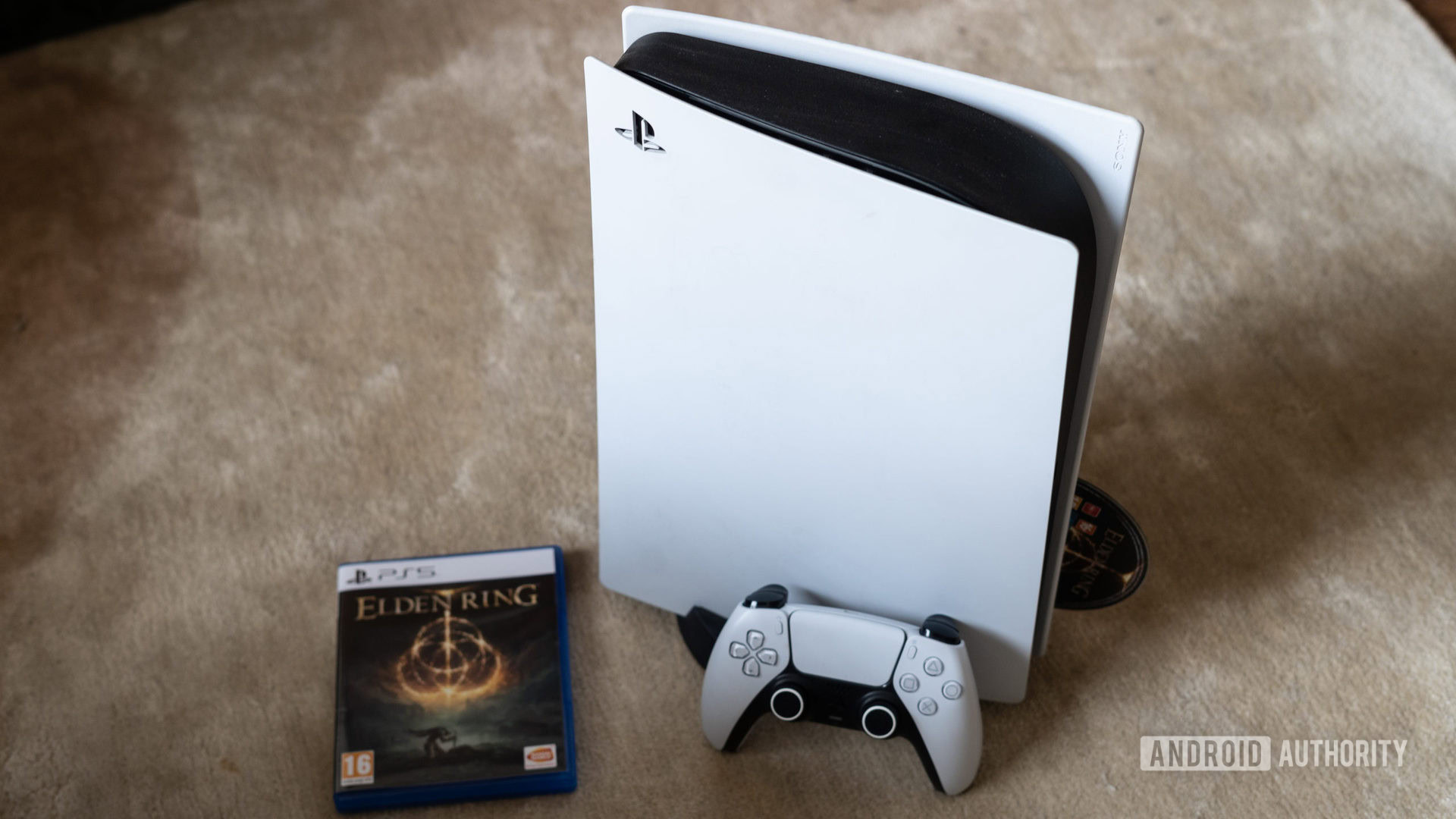
No, unfortunately not. PS5 games are optimized specifically for the updated internal hardware of the PS5. So, they won’t be compatible with the PS4’s internal hardware.
PS5 games will work seamlessly with the increased SSD speed, ray tracing, and 4K resolution that comes along with the PS5. All of that technological goodness means that the PS5 games will look great on the PS5 console but can’t function with the hardware components of the PS4.
How to transfer games and saved data to the PS5
If you still own both the PS4 and PS5, you will be happy to know all your data can be easily transferred. This can be done using your local Wi-Fi network or a tethered LAN cable connection.
See our guide on how to transfer PS4 games and data to PS5, or follow the summarized steps below:
- Turn on the PS4 and PS5 and connect them to the same network.
- On your PS5, go to Settings > System > System Software > Data Transfer > Continue.
- Select the PS4 you want to transfer data from.
- The PS5 will show the message saying Prepare for Data Transfer. After this, press and hold the PS4 power button until you hear a beep (at least one second).
- On the PS5, select the data you want to transfer.
- Select Start Transfer.
- Let the process finish.
FAQs
Yes. As long as the PS4 games support PS5 compatibility, you can use the physical disc.
No. Technically, the PS5 doesn’t really have backwards compatibility for PlayStation consoles before the PS4. Some of these games are accessible through PlayStation Plus, thanks to cloud gaming.