Affiliate links on Android Authority may earn us a commission. Learn more.
Pushbullet improves Android-to-PC notifications with quick-action buttons
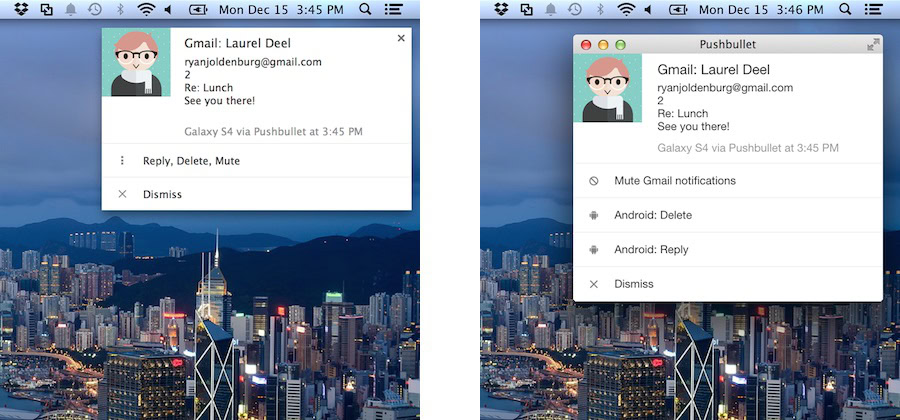
If you are like me you depend almost just as much on your smartphone as you do on your web browser. If I am not at my desk (typing away furiously for Android Authority) then I almost invariably have my smartphone with me. Being able to see my phone’s messages, notifications and incoming calls on my browser is brilliant, and I can do that thanks to Pushbullet.
If that wasn’t already enough, the Pushbullet team have just added a new feature via the Android app: quick-action buttons. Quick-Actions are the buttons that appear on the Android notifications on your phone. You know the ones, the Archive action for Gmail, or Snooze for alarms. Now when you get an email, or an alarm etc, you can now see and use these actions right from your computer. This new functionality isn’t limited to just Gmail and alarms, it should work with just about any Android app that adds buttons to its notifications.
What this means is that when something happens on your phone that generates a notification (like a new email), you can archive it right from the notification on your computer. No need to grab your smartphone, no need to switch over to Gmail, you can just archive the message there and then.
Are you a pushbullet fan? What do you think of the new feature?