Affiliate links on Android Authority may earn us a commission. Learn more.
Pushbullet now supports end-to-end encryption for SMS, notification mirroring and more
Published onAugust 11, 2015

In a new update that’s rolling out today, Pushbullet is gaining support for end-to-end encryption for notification mirroring, SMS as well as universal copy and paste. Many users have been requesting these features for quite some time now, so it’s great to see the Pushbullet team finally bring some added security benefits to the service.
What exactly is end-to-end encryption? For starters, in order to sync your notifications across multiple devices and platforms, Pushbullet needs to forward some of your personal data between devices. Although the Pushbullet team uses secure connections for transferring data, your data can still be seen by Pushbullet. End-to-end encryption means that your data is encrypted before it leaves your device, and isn’t able to be decrypted until it’s received by another device.
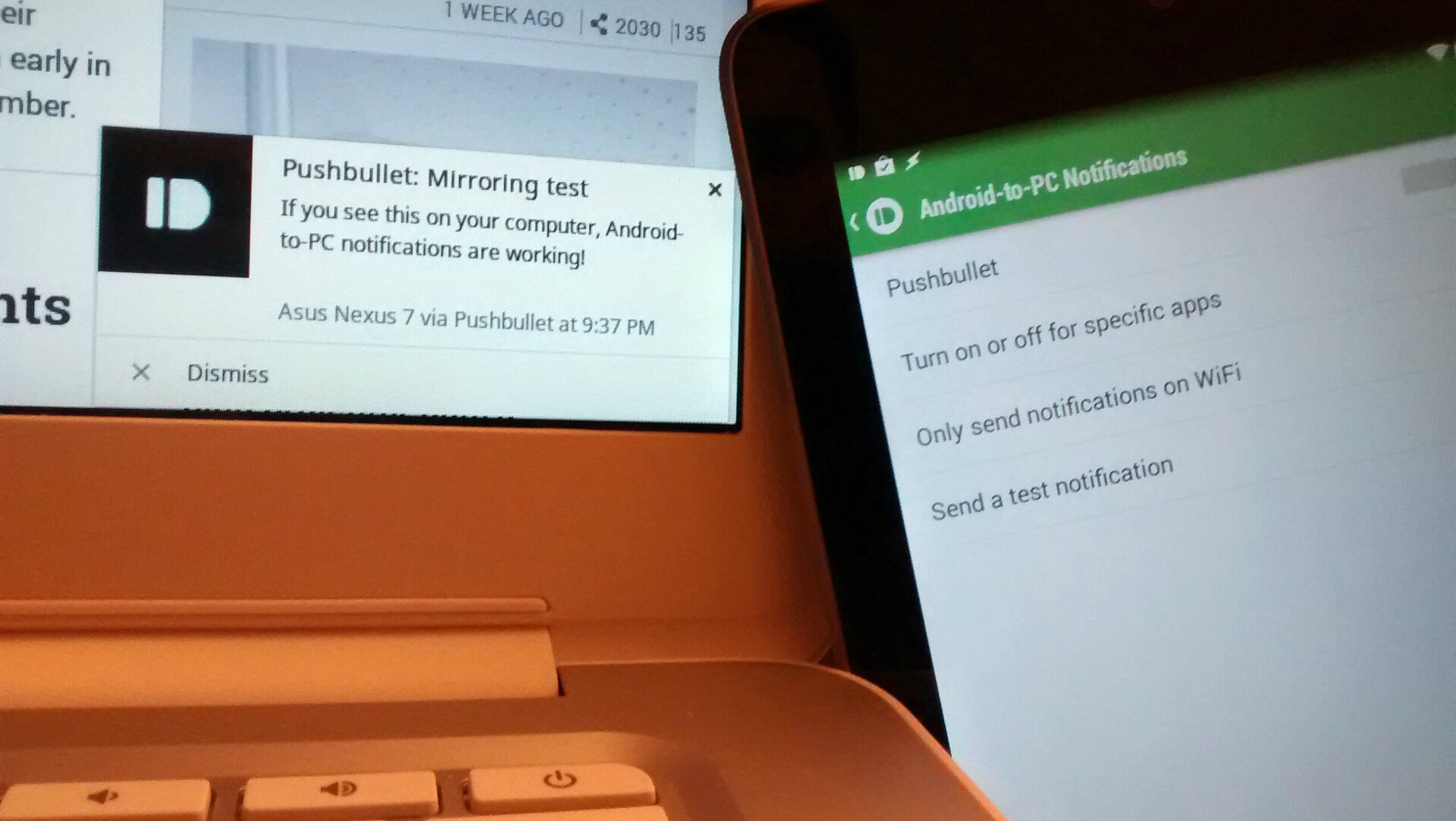
To set up this new feature, all you’ll need to do is pick a password and enter it on each device by heading to Settings>End-to-end encryption. Pushbullet will use the password to create a key that’s used to encrypt your data. This new feature is available from today for Android, Chrome and Windows. iOS and Mac devices will gain this feature sometime soon, and the Pushbullet team says support for Opera, Safari and Firefox is on its way too.
The new feature is now rolling out in the Google Play Store, so head to the link below to grab the latest version.