Affiliate links on Android Authority may earn us a commission. Learn more.
Newest Pushbullet update brings full SMS support to the desktop
Published onJuly 15, 2015

Just about two weeks ago Pushbullet, the all-in-one file sharing/messaging platform, received its biggest update ever. The developers are back yet again with another notable update, this time bringing full SMS support to the desktop. In the past, users could select individual messages and reply, but now the full messaging service is synced with your mobile device.
When you open Pushbullet on your computer, all of your SMS threads will show up on the left-hand side, and clicking on one opens up your conversation history. Just like any other messaging service on the computer, you can simply type out your message and hit enter to send. Replying to friends and family from the computer through Pushbullet has always been convenient, but this update will ensure you can seamlessly switch from your computer to your phone without missing a beat.
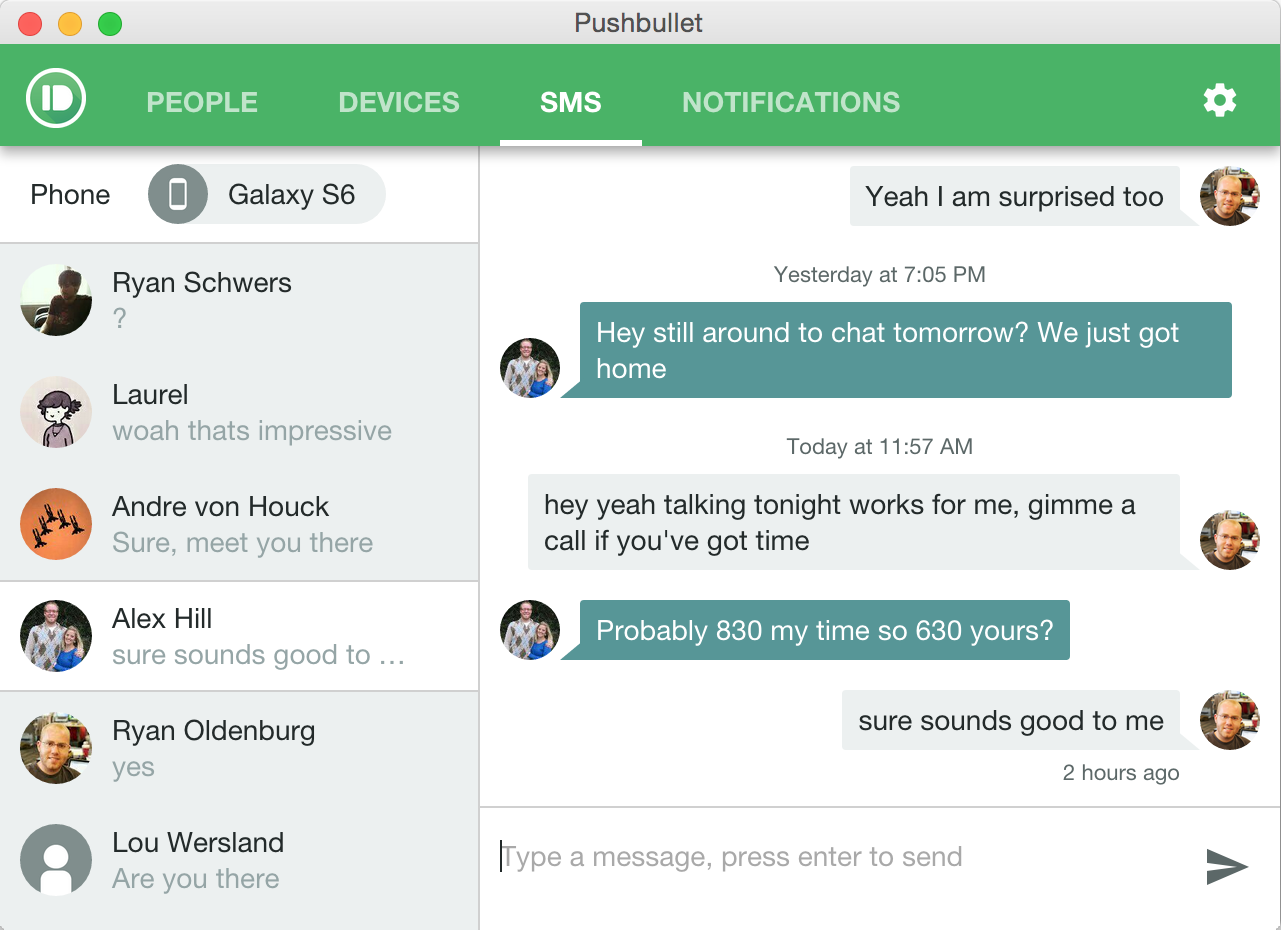
You can also have multiple conversations open at the same time on the desktop. Just click on the arrow to the right of the person’s name to open up a chat window.
All of the messages are of course sent through your mobile device, so the person you’re texting will never know you’re sitting on your computer. Unfortunately you won’t be able to send MMS this way, though you can view images on your computer if someone sends them to you. The update is now live in the Google Play Store, so check it out by following the link below!