Affiliate links on Android Authority may earn us a commission. Learn more.
What's the difference between QLED and OLED? Which one should you pick?
Published onAugust 30, 2022

If you’re in the market for a new television or monitor, chances are that you’ve come across models with QLED and OLED labels. Even though these terms may sound similar, though, they’re actually completely different display technologies that share very little in common. Moreover, one isn’t always better than the other since the choice can depend on factors like viewing conditions, price, and even long-term reliability. With that in mind, here’s everything you need to know about QLED vs. OLED and which one you should pick.
What is Quantum Dot (QLED)?

The Q in QLED stands for quantum dot. At the most basic level, quantum dots are extremely tiny particles (called nanoparticles) that have some unique optical and electrical properties. Quantum dots absorb and release energy when exposed to ultraviolet light, making them ideal for producing a range of different colors. You see, light is just radiant energy — as long as the energy’s wavelength is within the visible range of the human eye, you will be able to see it.
In the real world, manufacturers have been able to manipulate this property of quantum dots to make their displays brighter and more color accurate. The result is a display with an additional quantum dot layer, which some manufacturers like Samsung call QLED.
QLED displays deliver richer colors and higher brightness levels, but share LCD's drawbacks too.
It’s important to note that QLED isn’t a revolutionary new display technology at all. Rather, you can think of it as an evolved version of traditional LCD-LED displays. More specifically, quantum dot displays are conventional LCD displays with an additional quantum dot layer. While traditional LCDs use multiple color filters to subtract unwanted colors from a white backlight, a quantum dot layer converts a blue backlight into specific colors. The latter approach is less destructive and manages to deliver richer colors while reducing brightness loss.
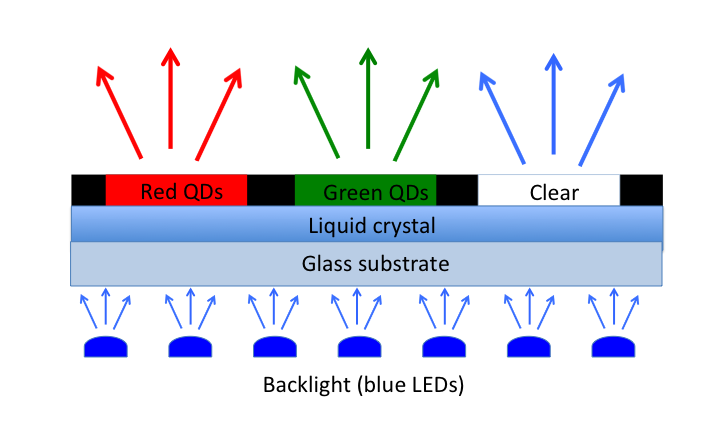
However, the presence of a quantum dot layer does not improve a display’s contrast ratio. And since QLED televisions are basically LCD-LED displays, the resulting contrast can vary greatly depending on the panel type. While expensive sets do include contrast-enhancing features like local dimming and mini-LEDs, cheaper QLED models often skip it.
You’ll find QLED displays at various price points, with some even going as low as a few hundred dollars. That said, expect budget options to cut plenty of corners, making the presence of a quantum dot layer less impactful.
For example, Samsung’s flagship QLED televisions feature mini-LED backlighting and a peak brightness of well above 1000 nits. These are essential for a good HDR viewing experience, but you won’t find them on cheaper models. If you’re in the market for a more reasonably priced QLED television, look for a model with full-array local dimming (FALD) and a peak brightness rating of around 800-1,000 nits.
Related: What is HDR display technology and why does it matter?
What is OLED?
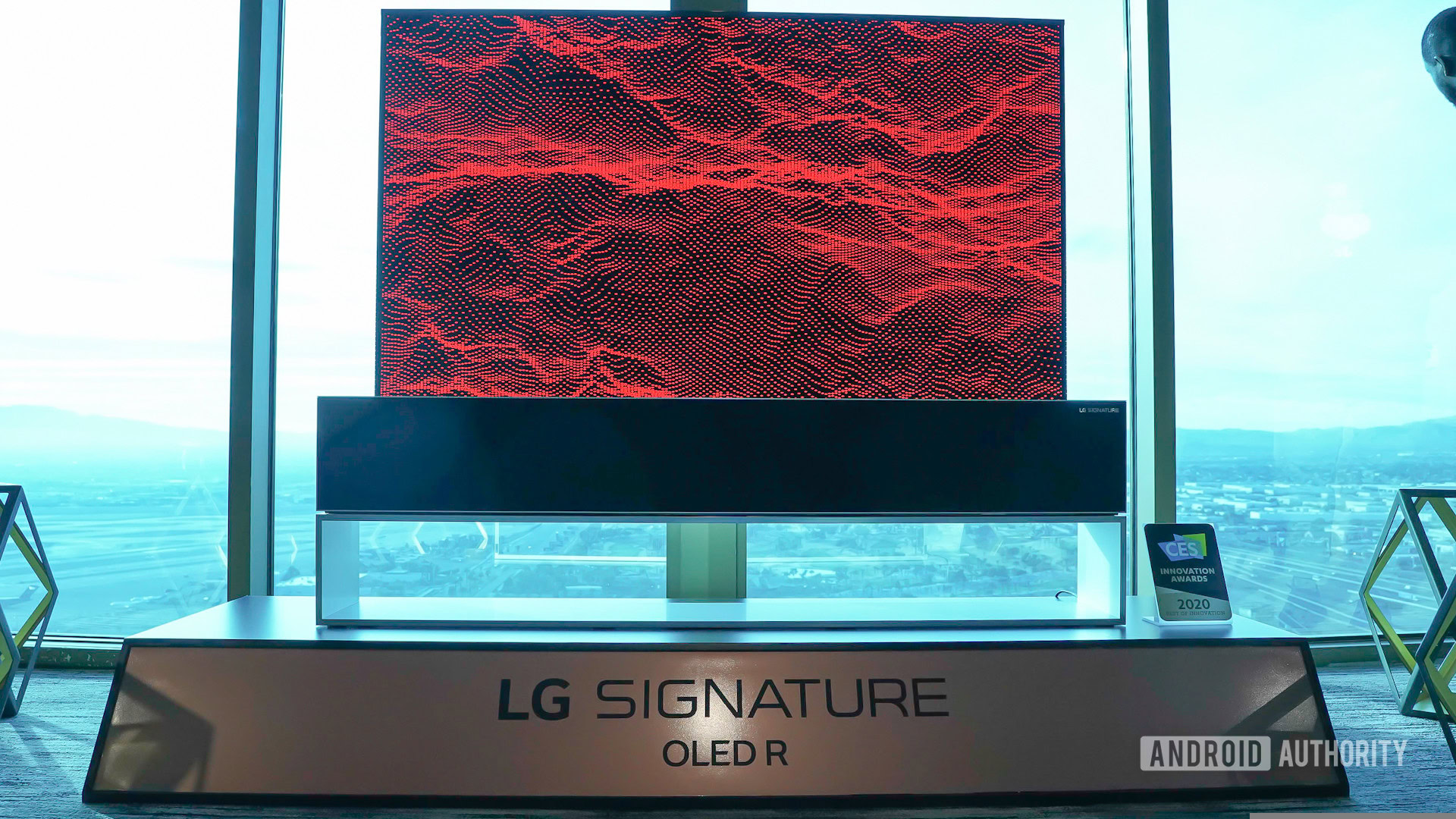
The O in OLED stands for Organic, which in turn refers to the organic carbon-based compounds that make up the display. An OLED display differs greatly from traditional LCDs in that every single pixel on the display is a discrete LED.
Think of an OLED panel as a grid of individual light sources. Each one can be turned on or off independently. And since they emit their own light, you don’t need a backlight either. This allows OLED to deliver exceptional black levels (contrast) and cover wide color gamuts.
OLED displays achieve these remarkable black levels by completely turning off certain LEDs. This makes dark scenes look especially impressive. Contrast is one of the most important aspects of an optimal high dynamic range (HDR) viewing experience, and a typical OLED display will outperform most other technologies in that respect. This is also why most store demos showcase OLED displays using videos of fireworks or stars against a night sky.
OLED performs exceptionally well in darker scenes, thanks to its ability to completely turn off certain parts of the display.
However, OLED suffers from a couple of unique flaws too. First off is the risk of burn-in or permanent image retention. If you leave static elements on an OLED display for too long, there’s a small chance that the image will “burn” into the display. This is a common occurrence with store demos, where a smartphone might have its navigation bar or notification icons permanently embossed — almost like a watermark.
Burn-in only occurs when you leave static images for long periods of time — think several hours over multiple days. In other words, OLED isn’t the best choice for exclusively watching sports or news channels all day. In day-to-day use, however, the risk of burn-in is extremely minimal.
The other issue with OLED displays is that they don’t get as bright as some QLED televisions with powerful backlights. Higher brightness increases heat output, making the display even more susceptible to burn-in. Most experts will recommend you stay away from OLED if you need a television for a sun-filled room since it can’t get bright enough.
See also: AMOLED vs LCD — what’s the difference?
QLED vs OLED: Which one should you pick?

Both QLED and OLED technologies offer vast improvements over standard LCD-LED displays. Neither is perfect, of course. QLED inherits some of LCD’s downsides like limited contrast, while OLED can suffer from burn-in.
Still, both technologies have improved leaps and bounds over the past few years. The risk of OLED burn-in has diminished greatly, thanks to yearly improvements and the introduction of measures like pixel shifting, static logo detection, and auto-brightness limiting. Meanwhile, QLED’s reliance on LCD technology may seem like a disadvantage, but it also means they’re quite affordable.
In other words, both QLED and OLED represent the best display technologies on the market today. However, picking one over the other will depend entirely on your priorities, the specific model in question, and your budget. For this reason, we recommend checking independent reviews before making a purchase since individual specifications like peak brightness or contrast ratio don’t give you the full picture.
Our picks: The best TVs you can buy today