Affiliate links on Android Authority may earn us a commission. Learn more.
Razer Viper 8K Hz review: Do you need 8,000Hz?
Published onNovember 6, 2023

Razer has decided to retire the classic and beloved Viper mouse in favor of the Viper 8K Hz, an e-sports mouse that polls higher than other gaming mice that top out at 1,000Hz. What does that mean to you, and is this a worthy successor? I’ve been testing it out myself, and my verdict is here, in the Razer Viper 8K Hz review.
What you need to know about the Razer Viper 8K Hz
As stated above, the Viper 8K Hz is the sequel to the beloved Viper mouse. The Viper 8K is an ambidextrous wired mouse, and on the outside, it doesn’t look too different from some of Razer’s other offerings. Thumb buttons garnish both sides of the mouse above symmetrical rubber grips for both left and right-handed usage, and the mouse has a DPI switching button on the bottom.
This mouse is only available in black despite some of Razer’s wacky color options on other products. Seeing as how the Viper 8K came out so recently, I wouldn’t be surprised to see Razer add new options in the future.

The show’s real star is on the inside; the 20k DPI sensor and an 8000Hz polling rate are attractive features for competitive gamers. An 8K polling rate means that the mouse reports location and movement information to the computer far more often than the standard 1k Hz mouse does — 1,000 times per second vs. 8,000.
Naturally, this makes mouse movement smoother, more accurate, and more precise. This mid-ranger sits in a class of its own with its polling rate. At $80, it’s not the cheapest thing out there, but is there value to be had here?
- Razer Viper 8K Hz: $79.99/€89.99/£80/Rs. 5900
What’s good?
The first thing I noticed upon taking the mouse out of the included fabric pouch was how light the mouse is. Being a corded mouse, there’s no battery inside, making the mouse that much lighter. Another contributor to the smoothness of the mouse is the PTFE feet. PTFE is the same material that makes non-stick cookware non-stick, and it very much performs on Razer’s mice.
On my mousemat, the mouse’s weight complements the feet, and as such, the mouse requires minimal effort to move. These mouse feet also travel well on a bare desk with no mousepad. In use, the Viper 8K starts to feel like an extension of your own arm into the computer.

Furthermore, Razer has done an amazing job at making an almost zero-latency gaming mouse. Coming from my Dark Core RGB that polls at 1,000 Hz, the Viper 8K felt faster — as if it kept up with my hand noticeably better. This is no doubt because of the 8,000Hz polling rate of the mouse.
The Viper 8K feels like an extension of your arm into your computer.
While there’s only one RGB element on the mouse — the logo — Razer’s Synapse software has a vast suite of customization options. Synapse alone offers onboard profiles, button customization, DPI tweaks, basic RGB customization, and much more. Chroma Studio is included for more advanced RGB effects and offers an almost overwhelming amount of lighting customization to those with multiple compatible devices.
However, I didn’t get to do much with this, as I only have 2 Razer mice in hand currently (and the Viper is the more featured one), but the possibilities seem endless for those invested in Razer’s ecosystem. Also, thumbs up to Razer for bundling Synapse and Chroma studio into one software; the fewer pieces of software I have to download, the better.
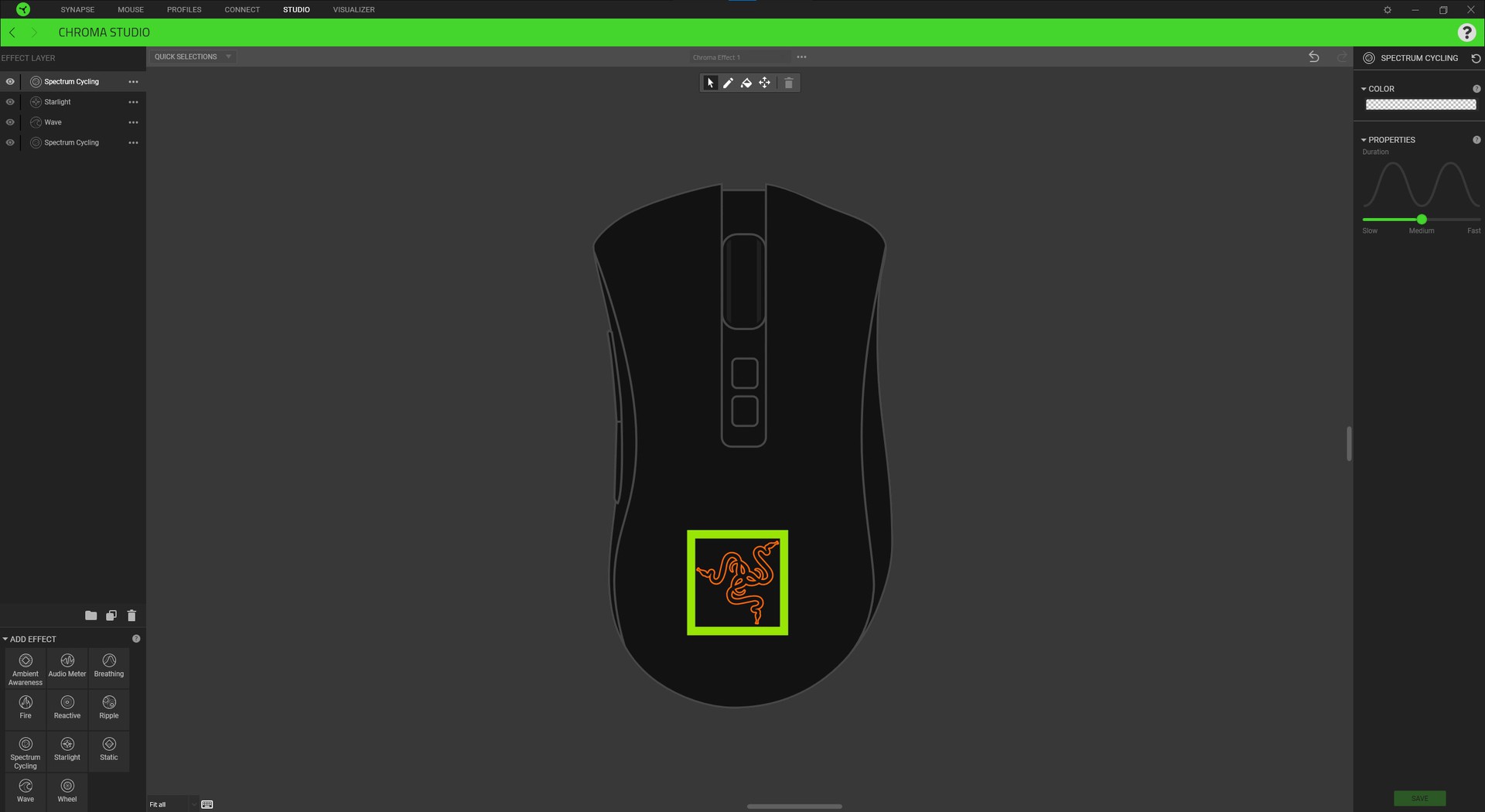
In testing the mouse for games, the polling rate definitely enhanced my gameplay. It felt far easier to track my opponents with Zarya’s beam in Overwatch and more accurate when making quick movements in Risk of Rain 2. Though it’s not a competitive title, my aim in heated sequences of Terraria also felt more precise. Something else I got from Teraria; the scroll wheel is pretty good. Nothing to write home about here, but the notches are defined and tactile.
See also: Razer Kraken Ultimate Review
What’s not so good?
The Viper 8K is one of those products where the majority of the negatives feel nitpicky. That being said, a bottom-mounted DPI button gets in the way the most, as I had to turn the mouse over to switch my sensitivity on the fly. Yes, this is a gaming mouse, but any mouse should also be able to handle day-to-day usage gracefully, and for photo editing, I use different sensitivities. Switching between those became a chore when I needed a slower DPI.

Other than that, a less in-my-way issue that I have is about the extra thumb buttons. They can be a bit easy to press by accident, especially when in-game. Fortunately, they can be turned off in Synapse so that they don’t do anything, so this is pretty small.
Also, I found the in-use thumb buttons a bit hard to find in the heat of games. This may simply take a while to get used to, but the buttons should be a bit larger. Lastly, I have big hands, and this mouse is a bit smaller than I’d like. Surprisingly it stays comfortable during use, but I can’t fit my whole hand onto it in a palm grip. Because of the size, it felt easier for my hand to slip off of the mouse while trying to move it.
Razer Viper 8K Hz review: Should I buy it?

As an overall package, this mouse is amazing, and I can easily recommend it to anyone trying to improve their setup for competitive games. The PTFE feet skate across my mousemat as smoothly as could be, and Synapse has an incredible suite of customization options. I feel that those features, in addition to the 8K polling rate, justify the price tag. Razer has truly offered up a great replacement for the beloved Viper mouse.
As mentioned before, this isn’t the cheapest gaming mouse out there. This is, however, the only one with an 8000Hz polling rate. For price-conscious gamers, Razer’s Deathadder Essential starts at $50 and can frequently be found on sale, and the Deathadder Elite starts at $70, with sales just as frequent.
