Affiliate links on Android Authority may earn us a commission. Learn more.
How to recover data from a hard drive on Windows or a Mac
Published onMarch 16, 2023
While computers have gotten more and more reliable in recent years, data losses are still fairly common. A lot of things can cause the hard drive in your PC to crash, and for you to lose data. Fortunately, in some cases, you may be able to get your data back. Here’s how to recover data from a hard drive on Windows or a Mac.
QUICK ANSWER
To recover data from a hard drive on Windows or a Mac, install and use the Disk Drill data recovery app. In case of a hardware issue, you will need to take your drive to a professional data recovery service.
JUMP TO KEY SECTIONS
How to recover data from a hard drive

There are a few things to know before you try to recover data from a hard drive. First off, make sure that the deleted files aren’t still in your recycled bin or trash folder. If they are, you can directly recover them with a couple of clicks.
Secondly, if there has been physical damage to your disk, resulting in the hard drive becoming inaccessible via your PC, you will most likely need to enlist the help of a professional data recovery service. Hardware failures are rather tough to bypass and may render your data impossible to recover in some cases. So if you’re wondering how to recover data from a dead hard drive, you would do well to avoid trying to get it to work on your own and risking more damage.
On the other hand, if you’re wondering how to recover data from a hard drive that won’t boot, you may be able to do so relatively easily. In such cases, there are chances that the drive is fine, but something with the system boot data is messed up. You can try OS recovery in such cases or use an external hard drive enclosure to connect it to another PC to copy the data. In case the hard drive was encrypted or formatted thoroughly, you might not be able to recover the data at all.
If you’re looking to recover accidentally or purposely deleted data, however, you can follow the steps below.
How to recover data from a hard drive on Windows
If you’re looking to recover deleted data from a hard drive on Windows, you will need to use third-party software like Disk Drill. If the deleted files were on an external hard disk, make sure to connect the disk to the PC before you begin the process.
- Download and install Disk Drill on Windows, and launch it.
- Make sure Data Recovery is selected in the left navigation tab.
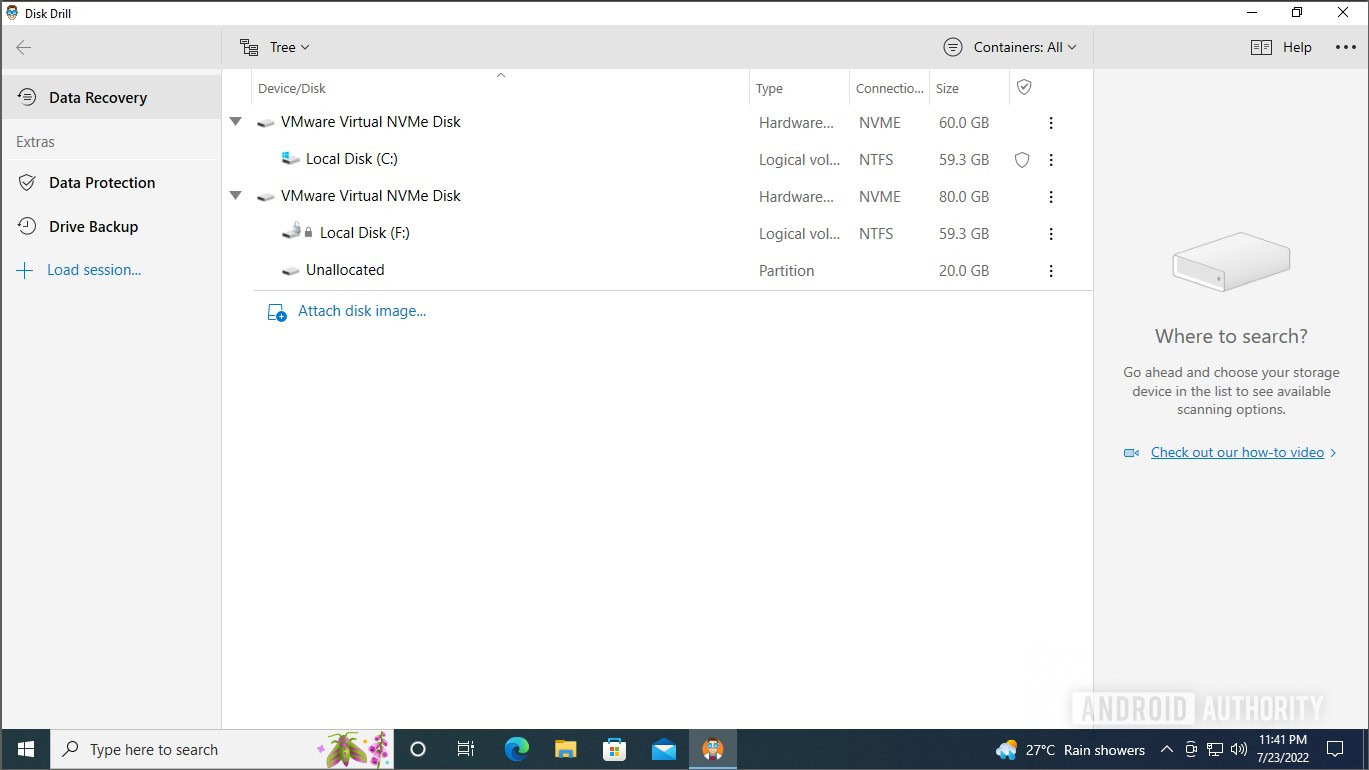
- Click the arrow next to the disk label to show the available partitions.
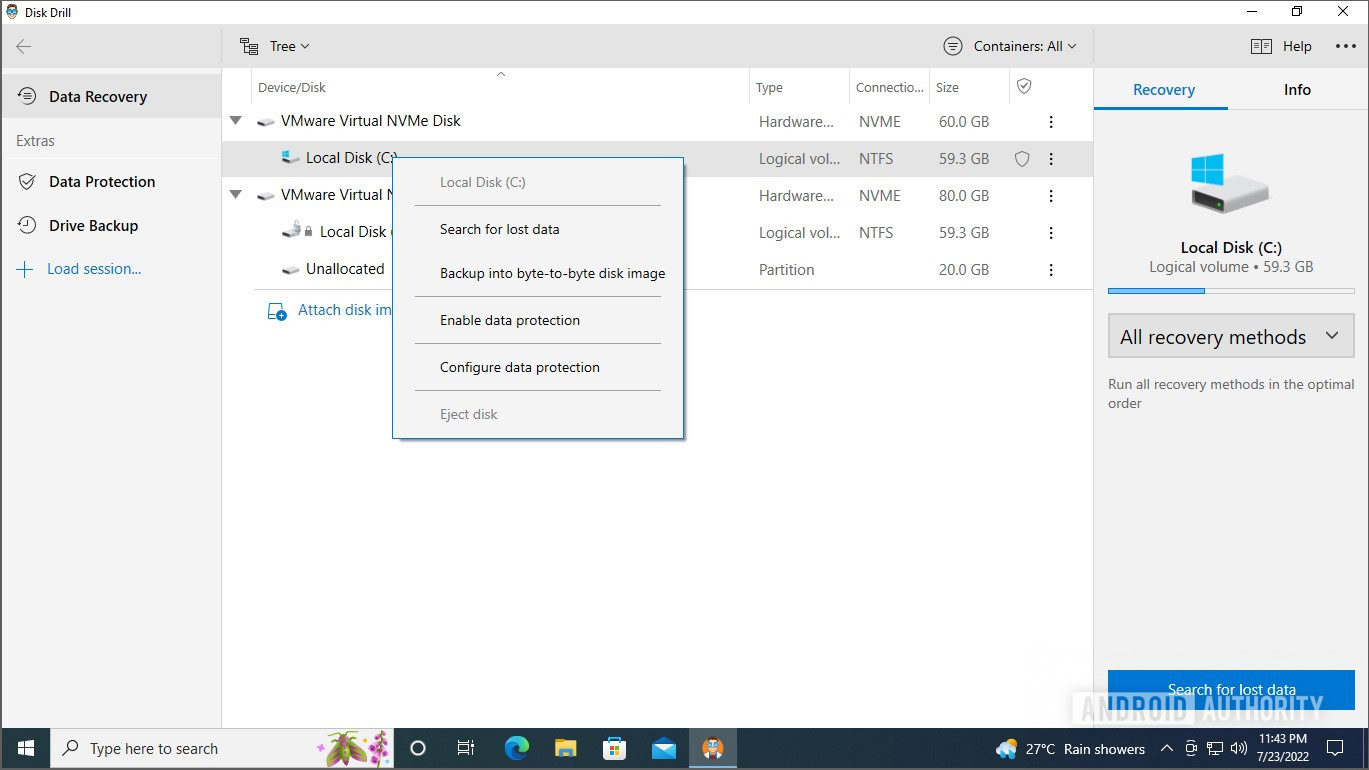
- Select the partition and click Search for lost data in the right pane, or right-click and select Search for lost data.
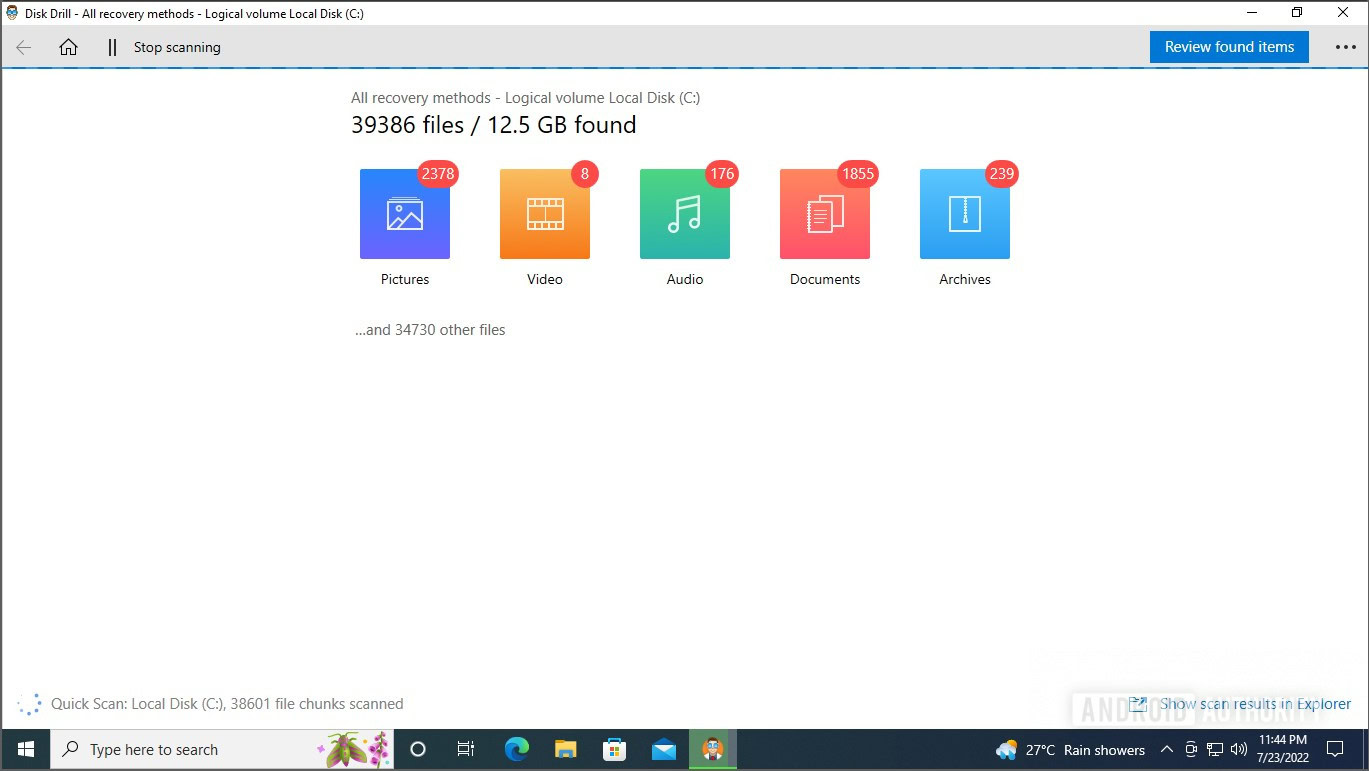
- Disk Drill will begin searching for deleted files, showing a breakdown of files by type. Click the Review found items button to check the files.
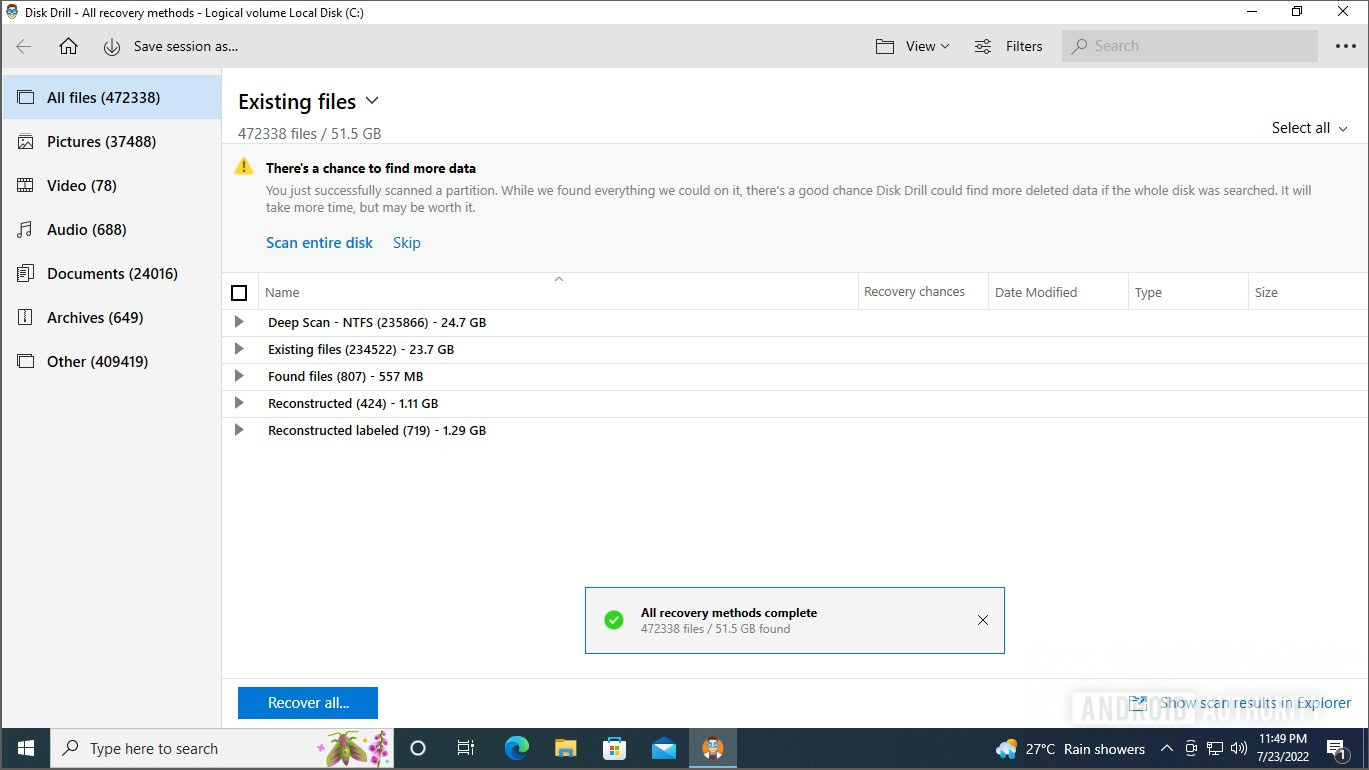
- On this screen, you can use the left pane to navigate by file type to find the deleted files you’re trying to recover. You will need some work to find where the files are listed. For example, we found our test files under the Reconstructed labeled tab.
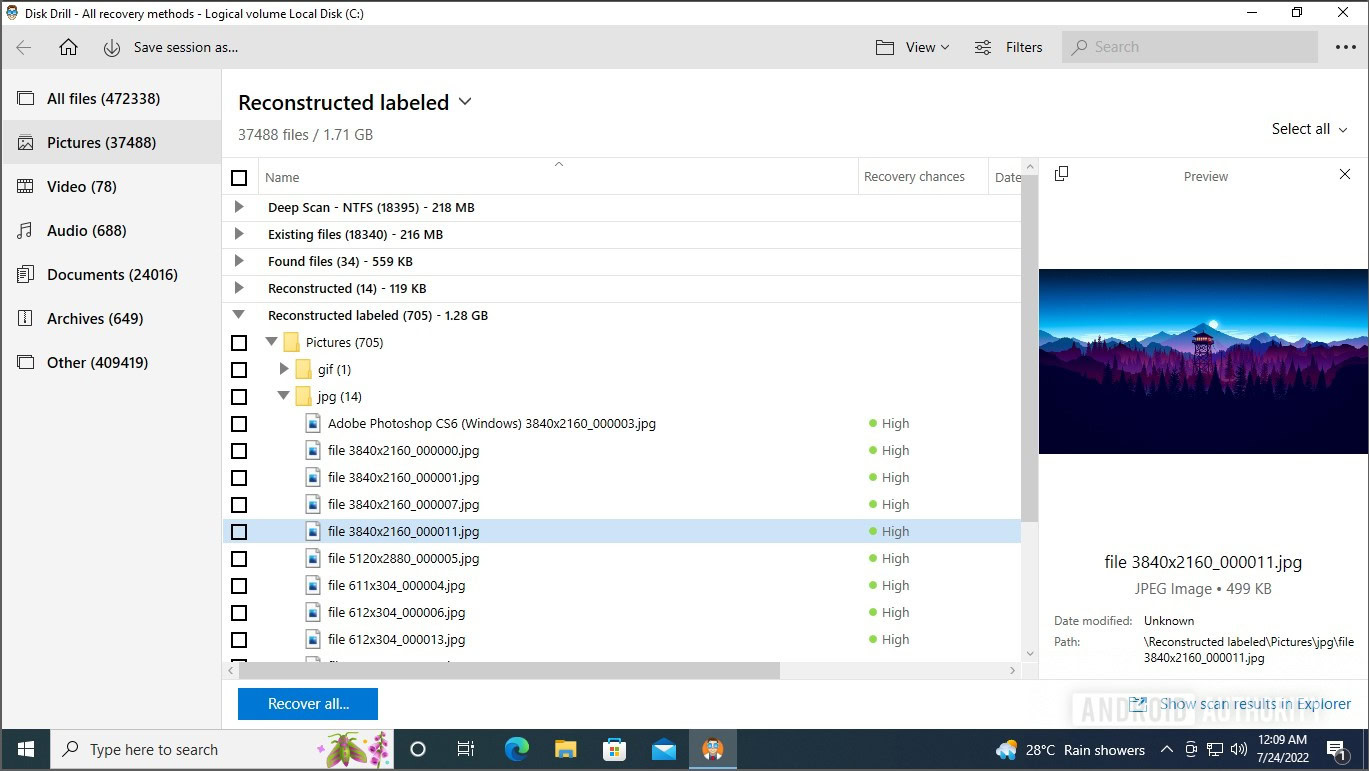
- Select the files you want to recover by clicking the tick box next to each one and clicking the Recover button.
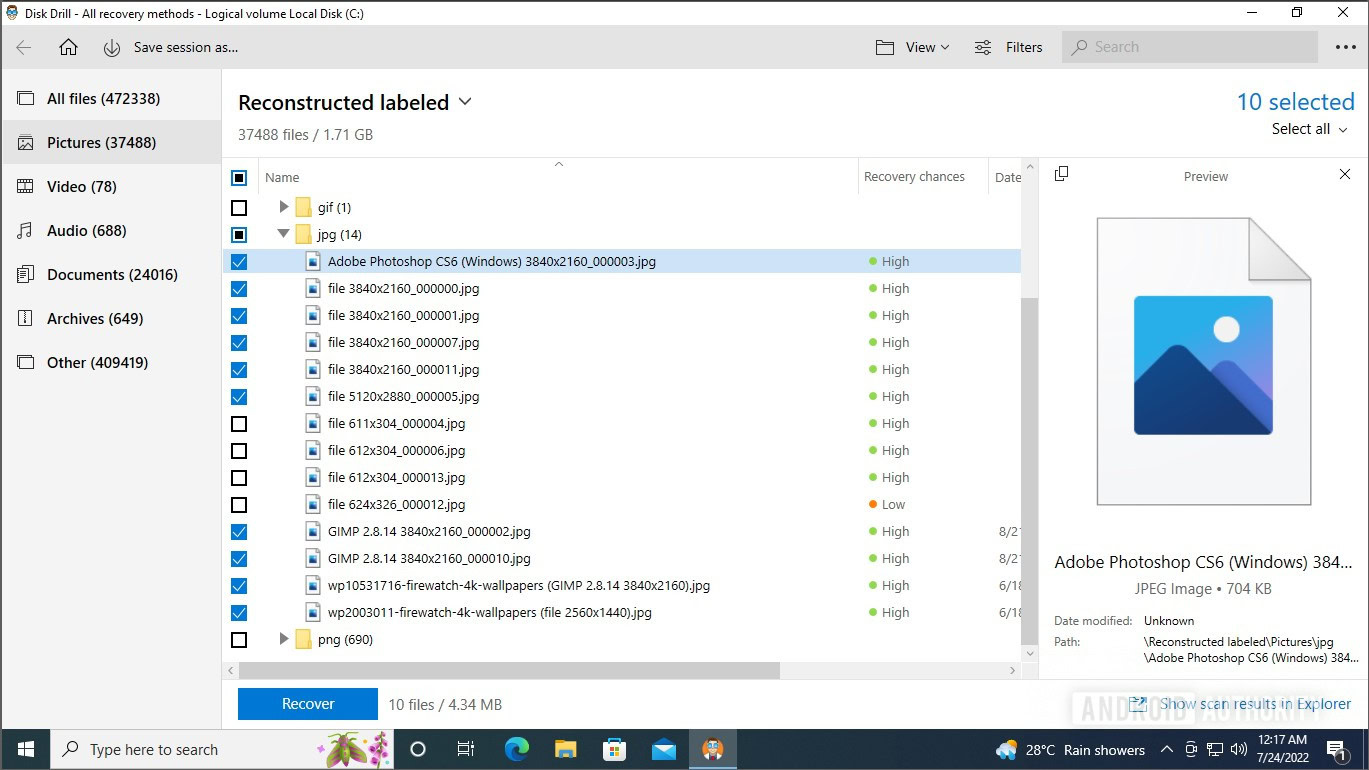
- Select the folder where you want to save the recovered files, and click OK.
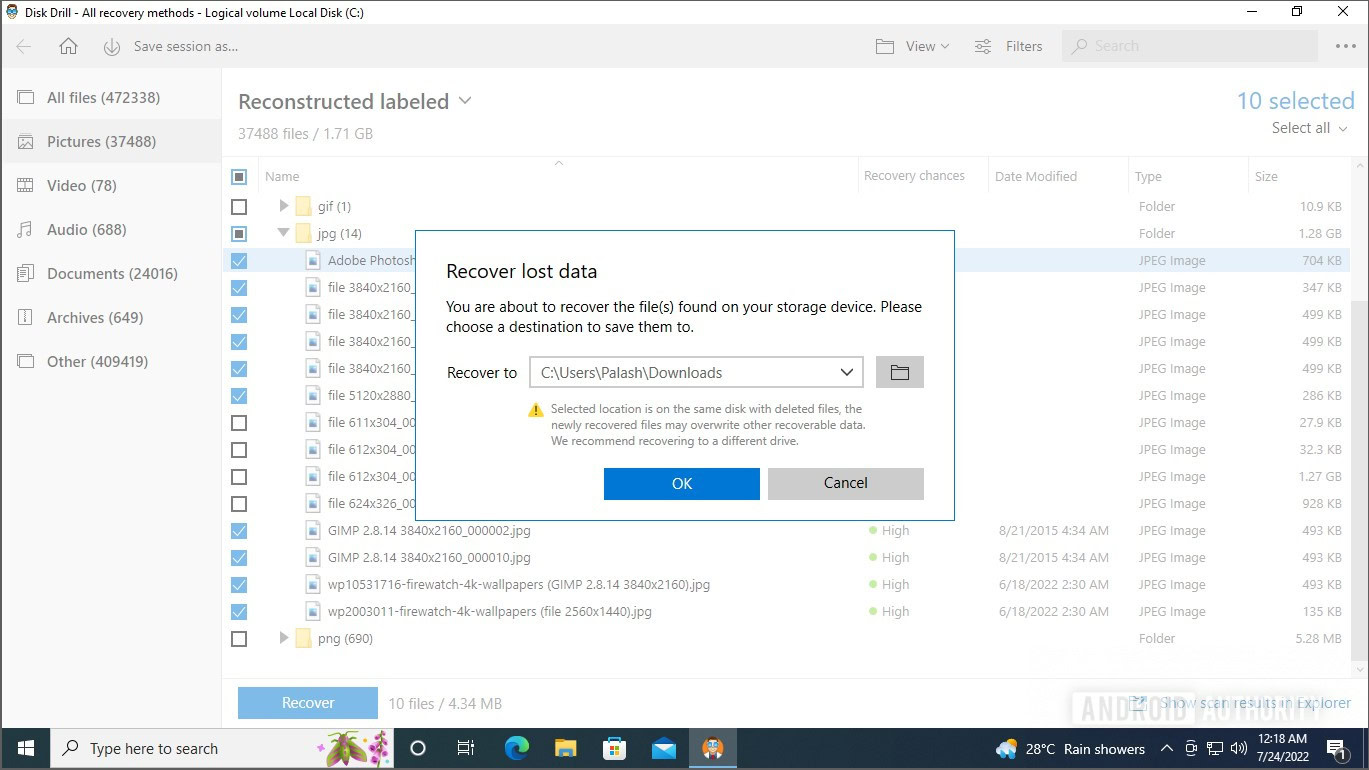
- You will see the recovery in progress. Once finished, you will get a confirmation message.
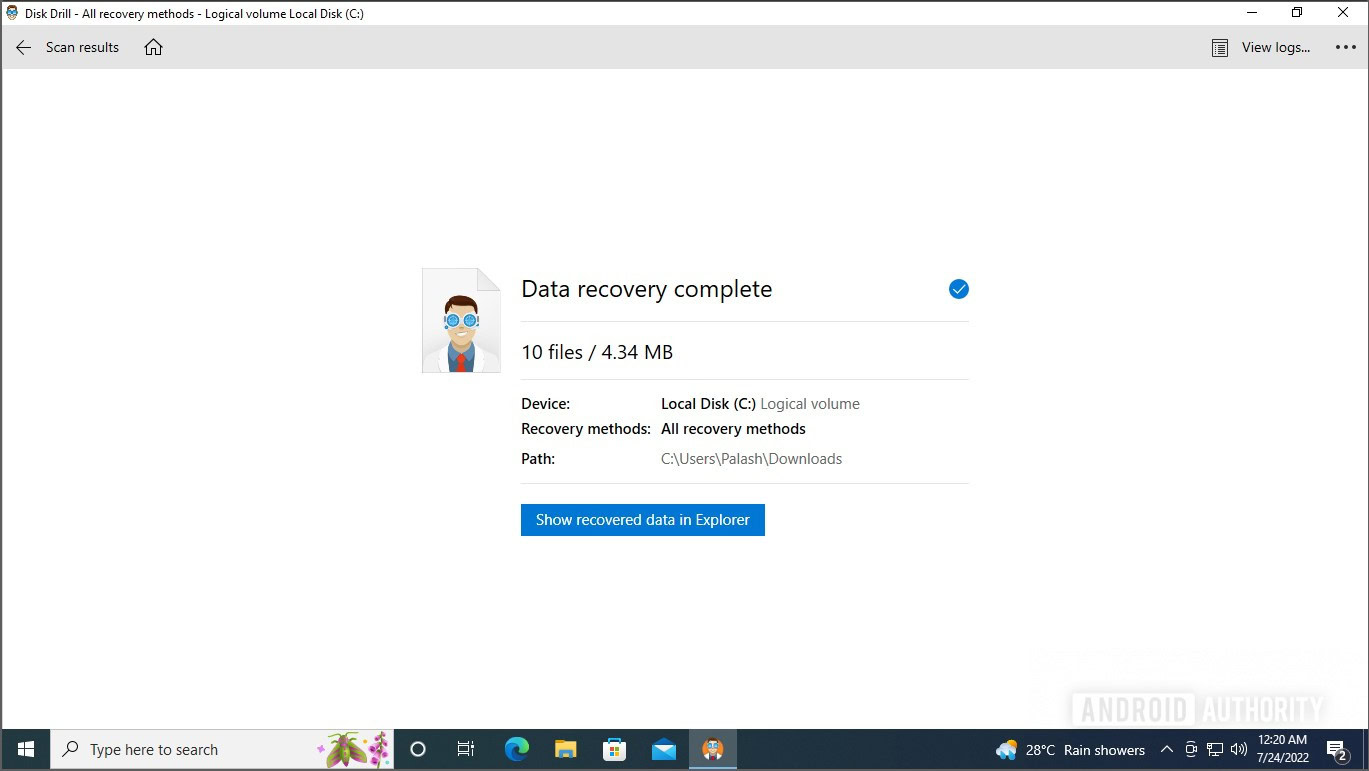
- Click the Show recovered data in Explorer button to open the folder with the recovered files.
How to recover data from a hard drive on a Mac
Our recommendation for the best data recovery software for Mac is Disk Drill as well. The macOS version works quite well, and the process is similar to that of the Windows version.
- Download and Install Disk Drill for Mac, and launch it.
- Select the drive you want to scan for deleted files and click the Search for lost data button.
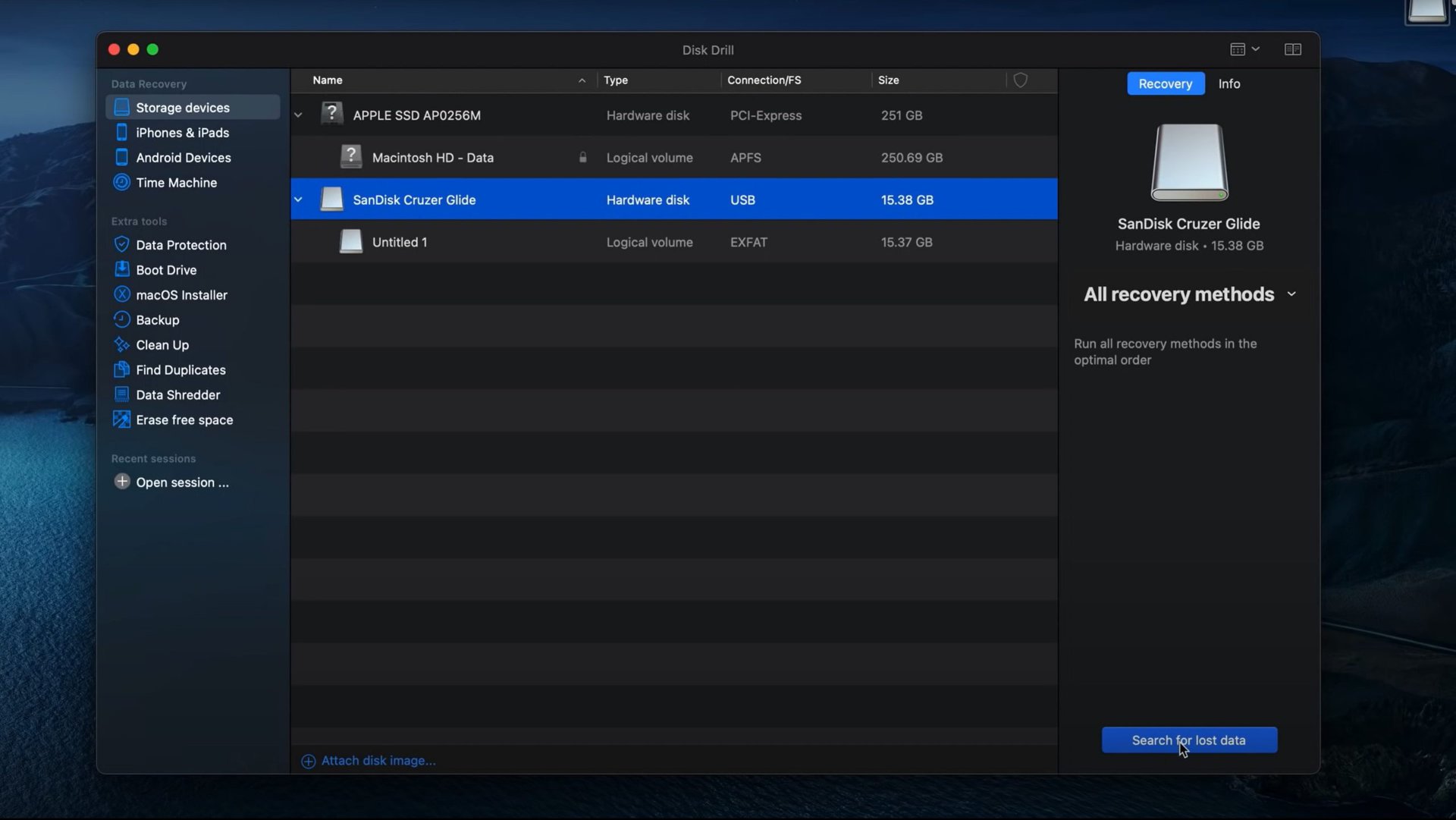
- You will see the scan in progress. Once finished, click the Review found items button.
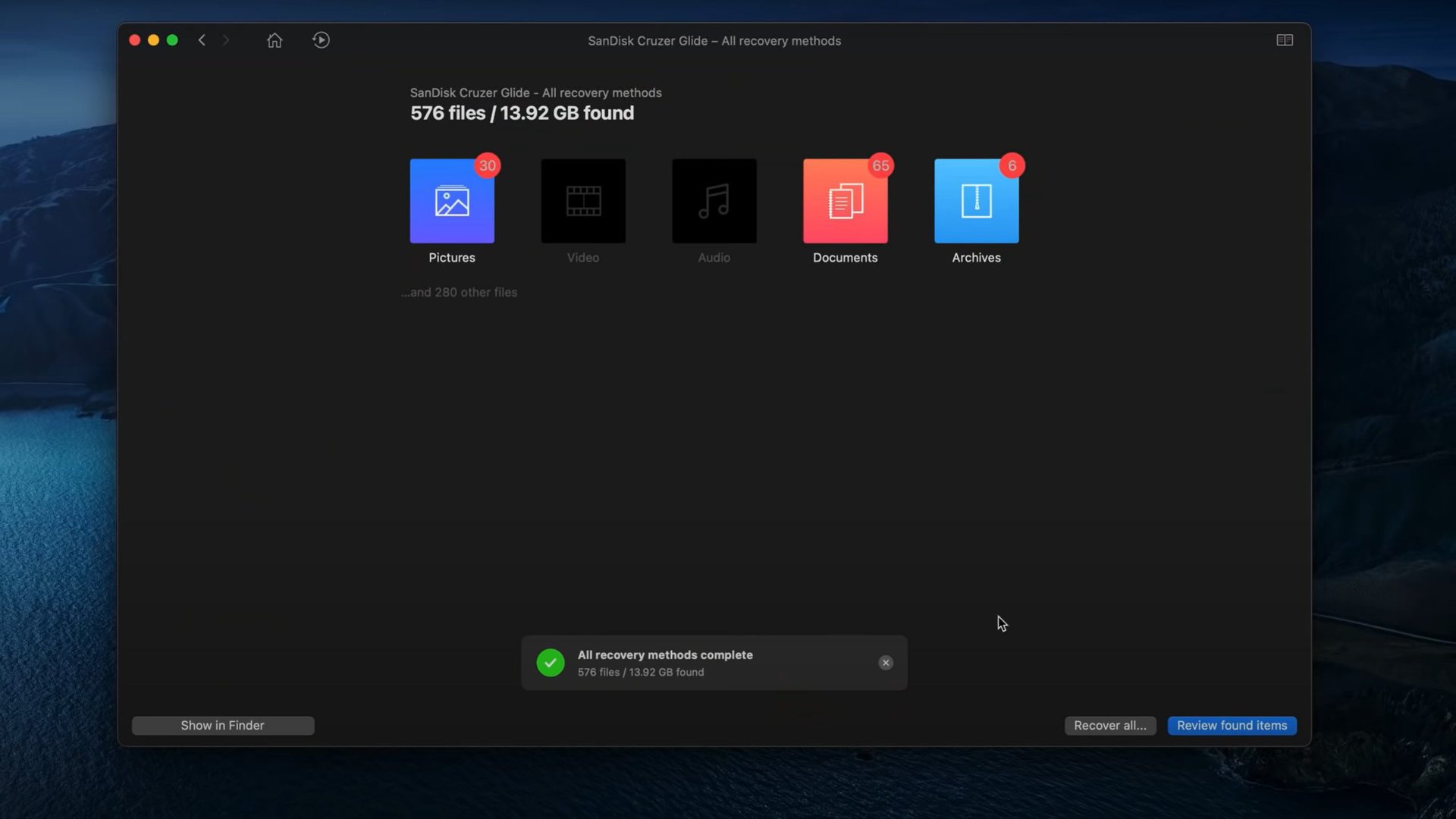
- Navigate and select the files you want to recover by clicking the tick box next to each file.
- Click the Recover button.
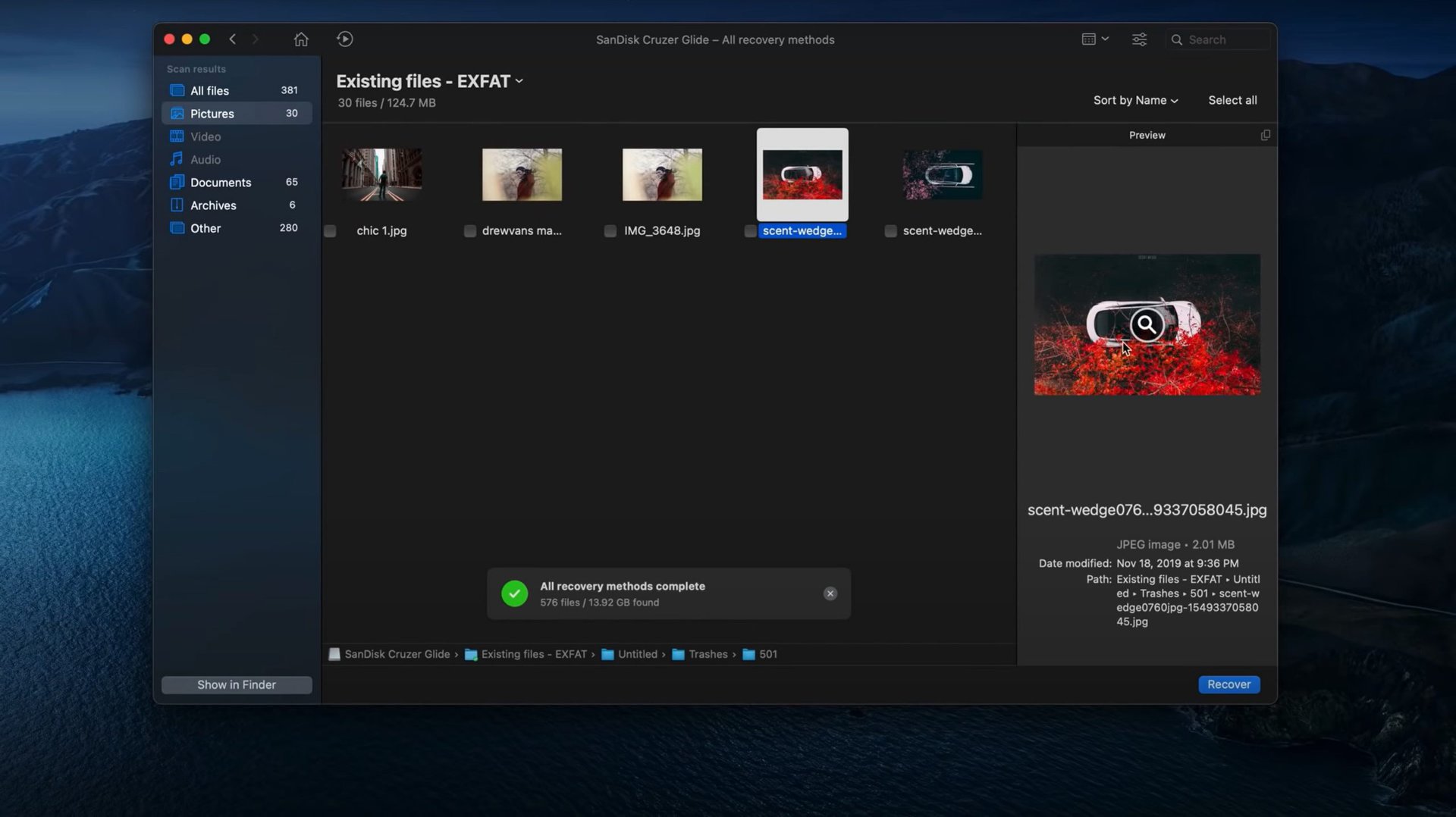
- Choose a save location for the recovered files, and click OK.
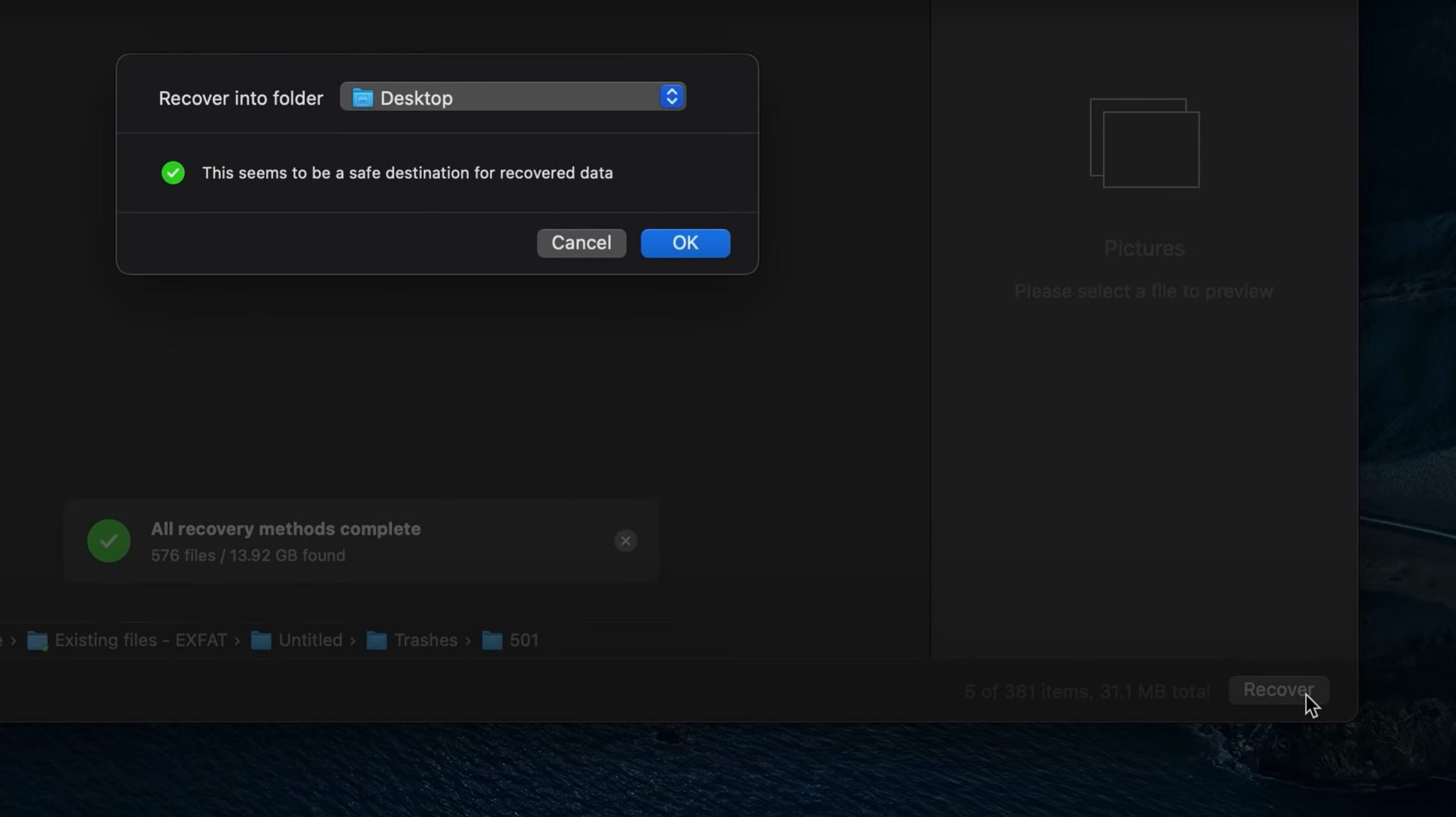
- Disk Drill will save the files to the chosen location. Click Show the results in Finder to see the recovered files.
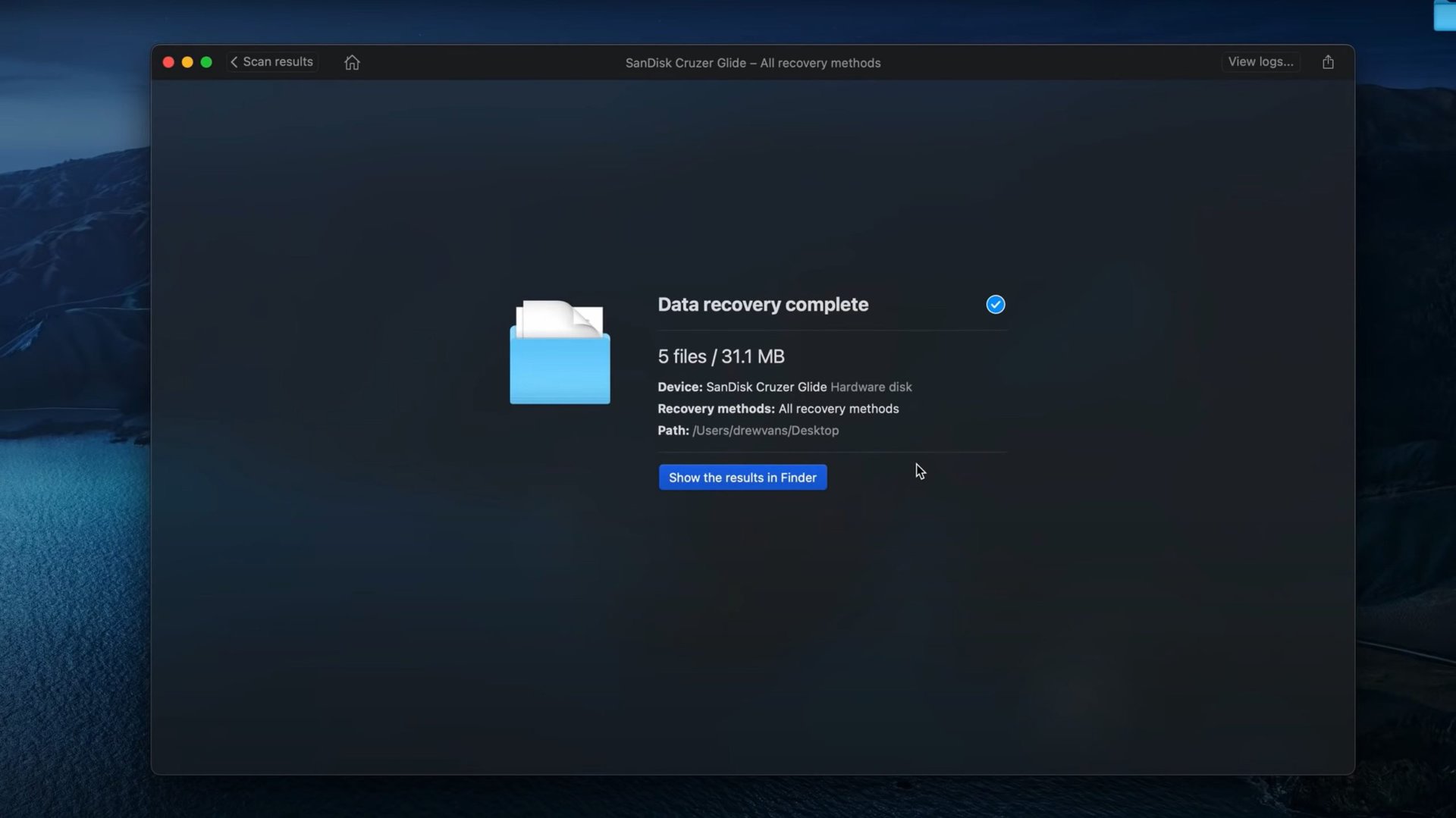
Pay for a professional data recovery service
If you’ve tried the steps above and still cannot recover data from your drive, then you may consider paying for a professional data recovery service. You may also have to do it if your hard drive has faced physical damage.
If you are at the stage where you are considering sending your device to a professional data recovery service, stop using the damaged hard drive immediately. Every time you use the device, even for damage assessment, you decrease your probability of data recovery as you risk data being overwritten or badly damaged even further.
Should you pay for a data recovery service?
Paying for a data recovery service makes sense when your data is absolutely critical, and you have no backups available. In such situations, your data is more precious than what these services will charge you for recovery.
Data recovery services can be expensive, and are not always successful in recovering your data.
But be warned, these services do not have a 100% success rate, and how much of your data is recovered can vary depending on the exact damage to your hard drive that caused the data failure. So you will have to make your decision keeping this caveat in mind.
Several data recovery services first charge a flat inspection fee and then give you a quote on how much it could cost to recover. Such services will usually not quote a price if your data is beyond recovery. Some also offer free inspections and invoice you only if they can recover the data. For some, the pricing will also include the new hard drive that they will load your data on and deliver to you, which could add another few hundred dollars. So read the fine print before you send in your hard drive to know what your charges will turn out to be.
Read the fine print before you ship your damaged hard drive to a professional data recovery service.
Keep in mind that because of the specialized nature of the service and the need for professional skills and hardware, data recovery services are not particularly cheap. The exact pricing will vary across services and based on the damage to your drive. From what we have observed, prices start at around $200 and can go beyond $2,000 for complicated and arduous recovery tasks; but your mileage may vary.
What professional data recovery service should I use?
There are plenty of professional data recovery services in the market. These are some of our recommendations:
- CBL Data Recovery: Free evaluation, and you can ship your hard drive to their addresses in the US, Canada, South America, the UK, Europe, Asia, and Australia.
- Seagate Rescue Data Recovery: Recommended for Seagate HDD users as the charges will be reasonable compared to other services on the market, and they also have a “no data, no recovery charge” policy. This is only available to Seagate users, though.
- OnTrack Data Recovery: Free evaluation, and has payment plans to help with payment over time.
There are other services that you can explore, too. However, these remain our recommendations for various reasons. For instance, Best Buy also has a data recovery solution, but it charges $50 for a diagnosis, and $200 for the software undelete that we mention in this very guide. For actual hard drive data recovery, the hard drive is sent to Geek Squad City and could cost you anywhere between $450 to $1,450.
We hope this guide has served you well. You can also check out our other tutorials, such as this guide on how to clone a hard drive, or this one on how to encrypt a hard drive to keep your data safe. If you’ve bought yourself a new drive, it is also worth knowing how to partition and fromat your drive correctly.
FAQ
The short answer is that it depends. A lot of services offer free inspection and damage assessment and will provide you with a quote for the recovery process. Prices for data recovery can range anywhere between $20 to $2,000, depending on the service, the extent of damage, and the scope of work.
Yes, Best Buy can recover hard data. However, we recommend that you explore alternative services as they can be cheaper and equally effective.
Success on a hard drive recovery is highly variable, depending on the type and extent of the damage. It is unlikely to have 100% data recovery. In many situations, data may also have been lost irrecoverably.
Yes, you can try the steps mentioned in this tutorial to attempt a data recovery on your SSD.