Affiliate links on Android Authority may earn us a commission. Learn more.
Top 10 tips for remote work: Stay productive while working from home
Published onSeptember 17, 2020
It’s no secret that remote work is on the rise, with nearly 5 million Americans working from home at least half the week in 2020. Now, thanks to COVID-19, many individuals are working from home for the first time. Android Authority has employed a fully remote team for years now, so to help you stay productive at home we put together a list of our top 10 tips for remote work.
Read also: 7 easy passive income ideas to make money while you sleep
Before we get started, you should keep in mind that not everyone works the same. While we’re sure that some of the tips below will help you boost productivity while working from home, you may find that not all of them work for you. Without further ado, here are our tips on how to work from home.
Get ready for work

One of the biggest misconceptions about working from home is that you will spend all day in your pajamas on a laptop in bed. Sure, you can do this, but it’s far from ideal.
The act of physically getting ready for remote work (having breakfast, brushing your teeth, getting dressed, etc.) also helps you mentally get ready for a productive day. By staying in your pajamas, you’re making it more difficult to get into the right mindset for work.
Change your clothes, put on makeup, and do whatever else you would do before going to an office.
We’re not saying that you have to put on a full dress suit or anything (most modern offices are business casual anyway), but you should still change into work clothes, put on makeup, or do whatever else you would do before heading out to the office for a day of work.
And when the work day’s done, hopping back into comfy clothes will help you unwind and forget about work.
Commit to a daily work schedule

The first thing you should decide on is a starting time. Whether that’s five in the morning or just after lunch, make sure you stick to it every single day.
Once you start working, you should organize your daily work routine in a way that works for you. That could mean answering emails first thing in the morning or putting off meetings until the end of the day, but focus on what works for you. Any schedule is better than winging it when it comes to remote work.
For long term remote workers, you may also want to set a weekly schedule as well. For those whose work varies from day to day, a simple to-do list can work wonders for completing all of your daily tasks.
Use timers and divide tasks into chunks

Keeping track of your time while working is extra difficult while working from home, since you don’t have coworkers or meetings to force you to check the time. Combined with distractions and other household tasks, a simple one hour task can easily take a full day if completed in short, unplanned intervals throughout the day.
Paradoxically, the best way to prevent this from happening is to embrace that it will inevitably happen. Utilizing strategies like the Pomodoro technique, you can stay focused for just long enough to make meaningful progress before taking a short break.
The basic method is to set a timer for 25 minutes, and work exclusively on the task at hand until the timer finishes. Any interruptions must be put off until the timer goes off. Then, you can take a short five minute break before starting another 25-minute session. Every few hours you can take a longer 15-30 minute break to recharge.
This technique is perfect for those who aren’t used to remote work, and it will keep you honest about how much time you spend actually working.
Break your normal digital habits

Another way to get more productive while working remotely is abandoning your unproductive digital habits. This means no TV or social media, and if possible, a completely neutral work environment.
Your physical environment obviously plays a big part (we’ll get to that in a moment), but your digital environment is just as important. Using the same computer you use for watching Netflix or browsing the internet can quickly lead to lost time and productivity.
Read also: Best work from home apps, gadgets, and tools
To remedy this, set up a dedicated work user on your PC or Mac. If you don’t want to go that far, you can also create a new browser account, which is quick and simple on Google Chrome and other browsers. This will replace your bookmark toolbar and help you avoid falling into time-wasting browsing sessions.
For times when you really want to focus and avoid interruptions, put your phone on silent (and if possible, limit your web browsing with extensions like StayFocused).
Invest in the tools you need for remote work

If you’re going to be working remotely for an extended period of time, you should invest in the tools you need to work effectively. Obviously the first among those is a reliable laptop or desktop computer, but there are other things that will improve your productivity while working from home.
For homes with children or noise from outside, a good pair of noise cancelling headphones can help you stay focused and on-task. We recommend Sony’s WH-1000XM3 headphones, which not only have best-in-class active noise cancelling, but also sound great and are comfortable enough to wear all day long.
Read also: Sony WH-1000XM3 review: Still the best
You might also want to invest in new office furniture, like an ergonomic desk or chair, a comfortable keyboard and mouse, and maybe even an extra monitor. What you need will depend on your job and office setup, and might even include things like a new coffee maker!
Make your home workspace shine
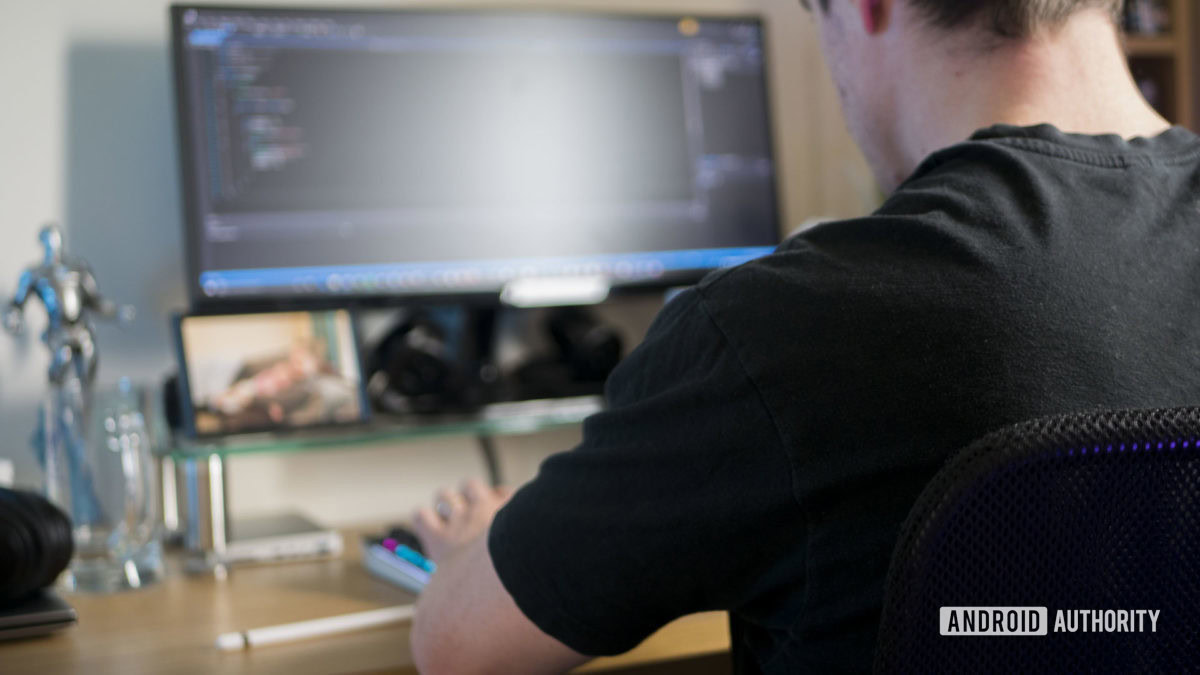
Once you have everything you need to start remote work, there are a few other tips to optimize your workspace. Ideally, you want to have a dedicated space (or room) that’s only for work.
Obviously not everyone has space for a full home office, but a desk or table that you only use for work will help you stay focused and productive during working hours. Plus, it will also help you keep your work life and your home life separate at the end of the day.
Regardless of where your workspace is, you should also take care to keep it neat and tidy. Studies have shown that a clutter-free environment leads to improved focus and problem-solving, so you should take advantage of this at home.
Keep your desk free of documents, put away things you’re not actively using, and if possible, wrangle the cables into something more-or-less controlled. Not only will your work improve, you will also feel less stressed and more motivated!
Communicate frequently with colleagues

Working from home can be much more comfortable than commuting to an office, but it can also be incredibly isolating. You might not believe it, but those five-minute visits that break your flow in the office also help you feel like part of the team.
To combat these feelings of loneliness and isolation, communicate with team members on Slack, Skype, or even Facebook Messenger or Whatsapp frequently. Obviously you should communicate about work, as that’s not only a basic job requirement, it’s also one way for people to know you’re staying productive.
Working from home can be lonely and isolating. Communicate frequently to feel like part of the team.
However, you should also be sure to chat with colleagues about other things as well. This will help you feel more like a part of a bigger team, and not just a lone wolf out on your own.
If you’re self-employed, freelance, or just don’t have any direct colleagues, try to find a community of people in the same situation. Co-working spaces are great for this, but you can also meet people through events on Meetup or in specialized online communities like the Freelancers Union or WeWorkRemotely.
Get into the remote work rhythm with music

The right playlist can elevate any moment of the day, whether that’s a house party, gym session, or in this case, working from home.
Listening to music in the background can help you keep your workflow steady and your motivation levels high. The type of music you like is highly subjective, but the ideal music choices for working from home all follow the same pattern.
Read also: Best music streaming services in 2020
The best music for remote work is something mid- to high-tempo without lyrics. A popular choice here at Android Authority is lofi hip hop radio, which plays 24/7 on YouTube. Game and movie soundtracks are also great, and many of them can be found on YouTube or Spotify.
If you’re not much of a music person, you can also try having the TV on in the background while you work. This helps some people focus, but make sure you don’t catch yourself actively watching.
Keep yourself healthy

At a very basic level, your personal health is the most important aspect of how productive you are during remote work. If you spend all day at home sitting at a desk for weeks or months at a time, eventually your health is going to start deteriorating.
Standing desks are one way to avoid atrophy, but you should also try to stand up at least once an hour and stretch your legs. You can also treat this as an opportunity to fill your smart water bottle and make sure you stay hydrated. Some yoga or other simple exercises will also keep you in working shape.
You should also be aware that staring at a screen all day is detrimental to your eyes, even with blue light filters and other protective measures. Take a few seconds to look away from your screen every 15 minutes or so. Stare out a window at something in the distance or at a plant on your desk. Just don’t look at the screen.
The final thing you should keep in mind is food. Snacking can be crucial to keeping energy levels high, but don’t just munch on fatty chips and cookies. Buy or make some trail mix, keep fruit on hand, or get some hummus to fill your dietary needs without putting on extra pounds.
Working from home is also a great opportunity to start eating healthier meals. You might have to cook it the night before, but at the very least you will avoid the pitfalls of fast food and unhealthy cafeteria options.
Know when to stop working

The best part of many work days is the end, and sometimes while working remotely it can feel like you’re always on the clock.
But you’re not.
No one can work productively for 12 hours a day, and taking “you time” at the end of every day is critical to your mental health and wellbeing.
As mentioned before, change out of your work clothes, move to another part of the house, and forget about work for a while.
If you work as part of an international team (like we do here at Android Authority), there’s an implied understanding that messages don’t need to be answered right away. Do your best to leave non-urgent messages and emails until you’re back on the clock.
That’s it for our top tips for remote work! Do you have any more tips for working from home? Let us know in the comments below!