Affiliate links on Android Authority may earn us a commission. Learn more.
How to reset the Galaxy S8
Published onMay 5, 2017
Is your Galaxy S8 or S8 Plus running slower than usual? Has it stopped working altogether? Rebooting or resetting your device can help out with a lot of performance issues, and this guide will walk you through all the steps you need to know. First, we should figure out what type of reset you need to perform.
If your device is running slowly, is unresponsive, or if an app isn’t working properly, you’ll want to reboot your device, or perform a soft reset. This is the smartphone equivalent of unplugging it and plugging it back in again. If you need to restart your Galaxy S8, you should try this method:
How to restart the Galaxy S8 (soft reset)
- Turn your display on by pressing the power button.
- Once your display is on, press and hold the power button.
- After a few seconds, you’ll see an option to power off, restart, or enable Emergency mode.
- Tap restart.
- Your Galaxy S8 will now restart.
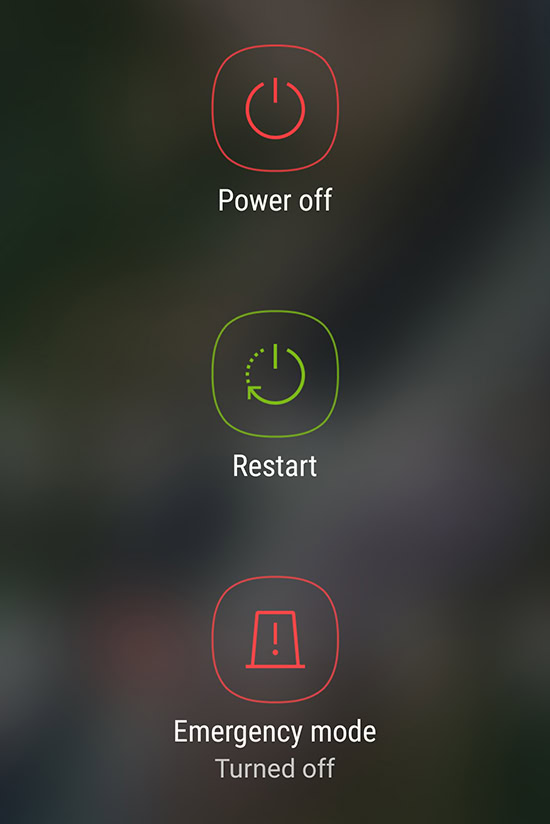
If your Galaxy S8 isn’t responding at all when you press the power button, try this method:
- Press and hold the power and volume down buttons at the same time for at least seven seconds.
- Your Galaxy S8 will now restart.
If your device is having bigger problems that you just can’t seem to fix, you may need to perform a factory reset (or hard reset). This will revert your Galaxy S8 back to factory settings and erase everything on your phone, so make sure all your data is backed up before performing this reset. If you’d still like to perform a factory reset, follow these instructions:
How to factory reset the Galaxy S8 (hard reset)
- From your device’s home screen, pull down the notification shade from the top of your device’s screen.
- Tap the Settings cog.
- Scroll down and tap Backup and reset.
- Tap Factory data reset.
- Scroll down and tap Reset.
- Enter your PIN or Password.
- Tap Delete all.
Have any questions? Feel free to leave them in the comment section below and we’ll do our best to help you out!
See also: