Affiliate links on Android Authority may earn us a commission. Learn more.
Google will soon let you resize Android's Live Captions feature
May 29, 2024
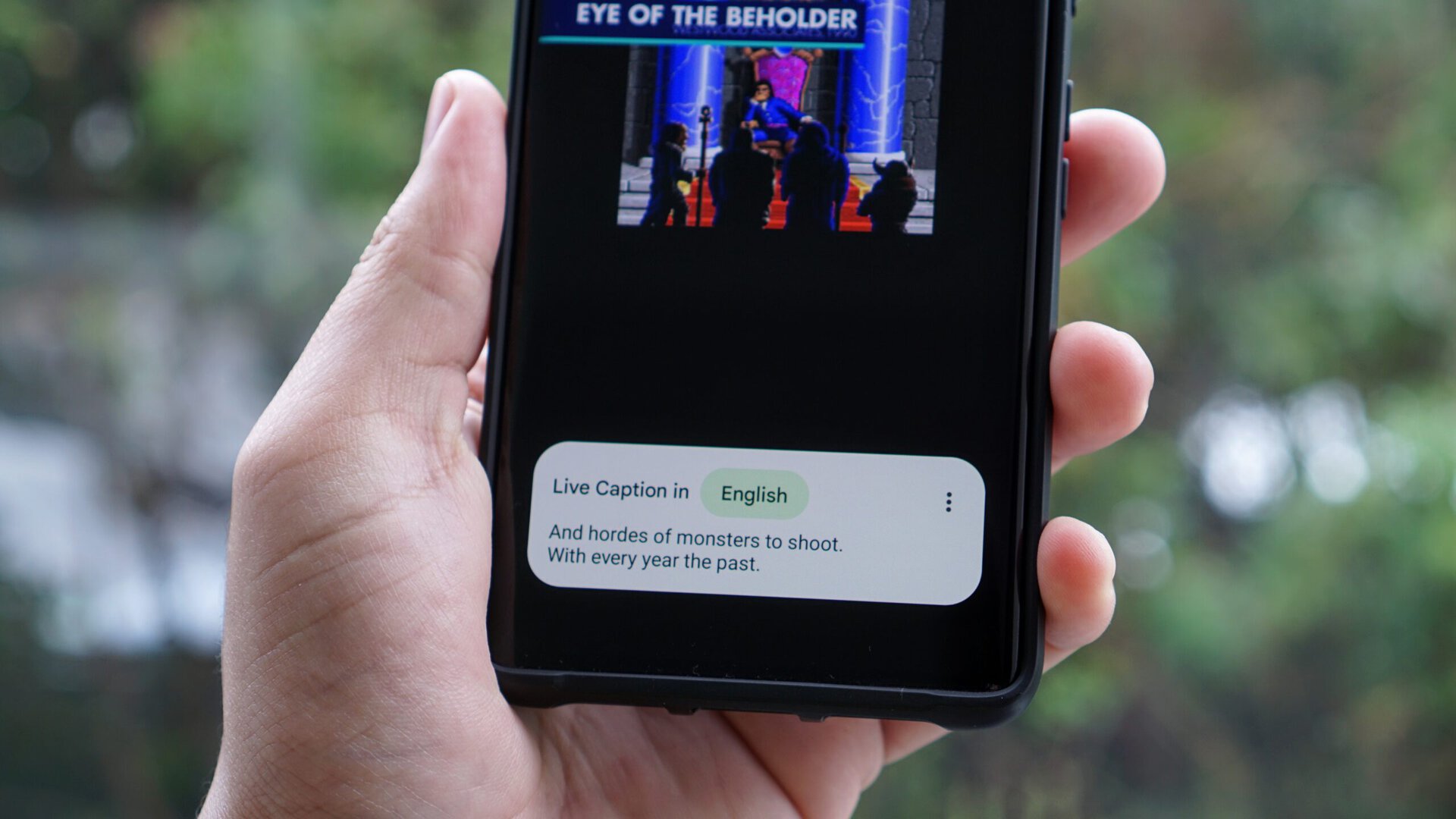
- Android’s Live Captions feature will soon add a grab bar that users can drag to change the number of lines shown for captions.
- This upcoming feature was announced at Google I/O and was said to be rolling out this month.
- We also recently discovered that Live Caption will soon add new customization options around emojis as well as other features.
Live Caption is one of Android’s best accessibility features. The feature automatically generates captions, in real-time, for any speech detected in audio playing from your phone. This is a really useful feature for people who have difficulty hearing, but it can also come in handy for anyone who can’t raise their phone’s volume enough to make out what’s being said. The generated captions are shown in a floating box that currently can’t be resized but that’s set to change in an upcoming update.
At Google I/O earlier this month, the company talked about the major new accessibility features it’s bringing to Android. It started off by talking about how the Android 15 release improves the platform’s support for hearing aids, how the Sound Notifications feature has been updated to be more accessible, how the Project Relate app’s onboarding process has been improved, and so on. The company highlighted most of these changes in a blog post published during Global Accessibility Awareness Day (GAAD), but one change it didn’t highlight on GAAD was the rollout of a new grab bar for Live Caption.
The new grab bar will let users “easily change the number of lines shown for captions.” This feature is supposedly rolling out “this month,” i.e., May 2024. However, we’re near the end of May but have yet to hear any reports of this feature rolling out. Regardless, Google shared an image of what it’ll look like during their presentation, so we’ll know what to look out for when it does roll out.
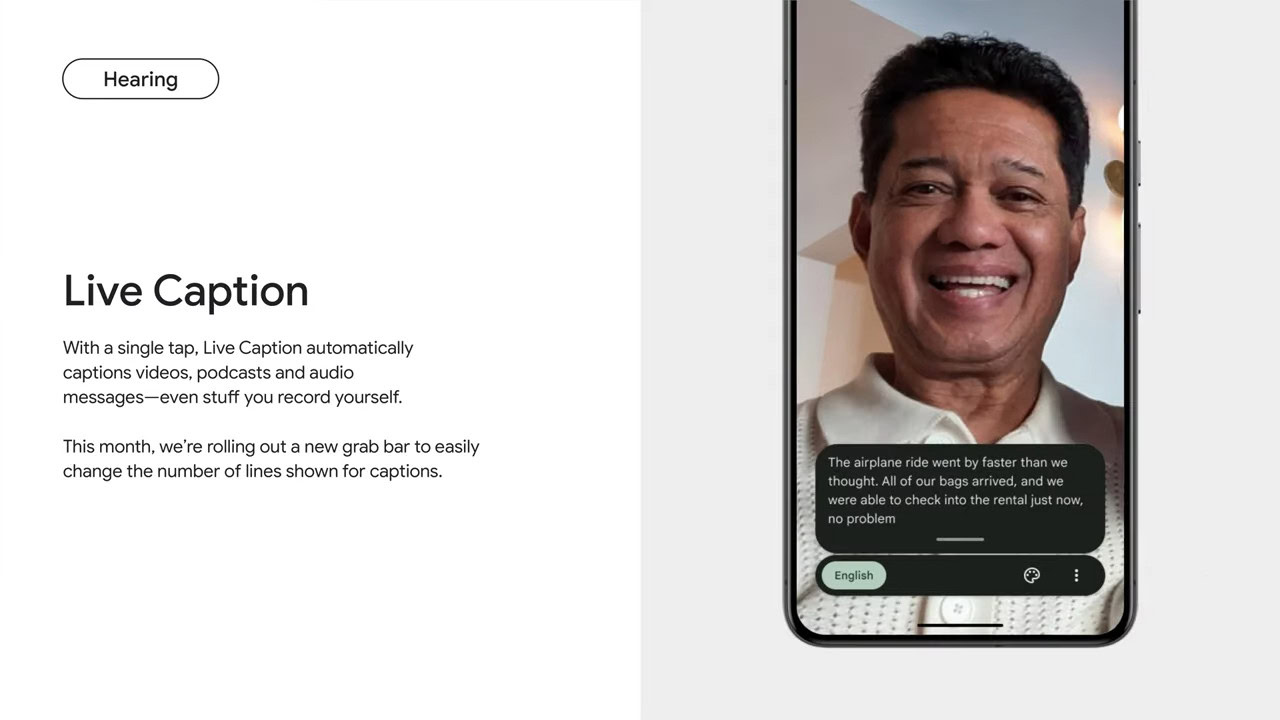
Although Google says Live Caption’s new grab bar will let users tailor the number of caption lines shown, it didn’t specify exactly how many lines can be shown. The image it shared shows four lines, but it’s likely that more can be shown, given that currently, two or three lines can already be shown depending on text size. Speaking of which, it’s already somewhat possible to fit more text in the Live Caption window simply by enabling “caption preferences” in settings and overriding the text size to a smaller value.
Note that this is a system-wide setting, which means that media apps that already have built-in captions might also be affected. Once the grab bar feature rolls out, though, this won’t be a problem since you won’t need to change the system-wide caption text size in order to show more lines in the Live Caption window.
We don’t know exactly when this feature will roll out, but its rollout is likely imminent, given that Google said it’s coming this month. Google didn’t specify whether this feature will be rolling out to its own Pixel devices first or if it’ll come to other Android devices that have Live Caption. Live Caption is part of the Android System Intelligence app, which Google provides to OEMs in two flavors. The “Private Features” version of the app includes support for Live Caption, and it’s found on devices from many different Android brands like OnePlus, ASUS, and others.
As we spotted earlier this month, alongside the grab bar, Live Caption is also expected to gain several customization features. These features include toggles to show emoji icons, emphasize emotional intensity, include emotional tags, and show the word duration effect.
Thank you for being part of our community. Read our Comment Policy before posting.