Smart appliances and devices
Modern living without the modern hassles. Find out how to build out your smart home with the best smart devices and appliances.
Best products
Reviews
How-to's
Features
Guides
All the latest
Smart appliances and devices news
The Anker SOLIX EverFrost 2 is the coolest cooler I've ever used
Edgar CervantesMay 1, 2025
0

I wanted to hate Google's decision to kill the Nest Thermostat, but it was the right one
Joe MaringApril 26, 2025
0

AI-powered features take the Roborock Saros Z70 from a robot cleaner to a robot helper
Brought to you by Roborock

A break-in made my boomer dad embrace the smart home life
Matt HorneApril 20, 2025
0

The $1,799 Dreame Z1 Pro solves a huge problem with robotic pool cleaners
Edgar CervantesApril 19, 2025
0


The $1,799 WYBOT S2 Solar robot can clean an entire swimming pool with just the power of the sun
Edgar CervantesApril 18, 2025
0


I tested the $3,550 Beatbot AquaSense 2 Ultra robot pool cleaner to see if it's worth the huge price
Edgar CervantesApril 17, 2025
0


What is Google TV? Everything you need to know
Roger FingasApril 14, 2025
0

The Narwal Freo Z10: No gimmicks, just fantastic cleaning
Brought to you by Narwal

How to change the Ring doorbell sound
Roger FingasMarch 30, 2025
0

The Narwal Freo Z Ultra robot vacuum is at an all-time low price today, and it's our favorite!
Edgar Cervantes7 hours ago
0

Setting up your smart home could be a lot easier next time around, thanks to new Matter update
Stephen Schenck14 hours ago
0

Ember Mug 2 deal: My favorite smart product is $50 off!
Edgar CervantesMay 6, 2025
0

Your Roomba is lazy, and scientists say we should hack them to do more than sit around
Christine Romero-ChanMay 2, 2025
0

Deal: Fill your house with smart lights for under $25!
Edgar CervantesApril 30, 2025
0
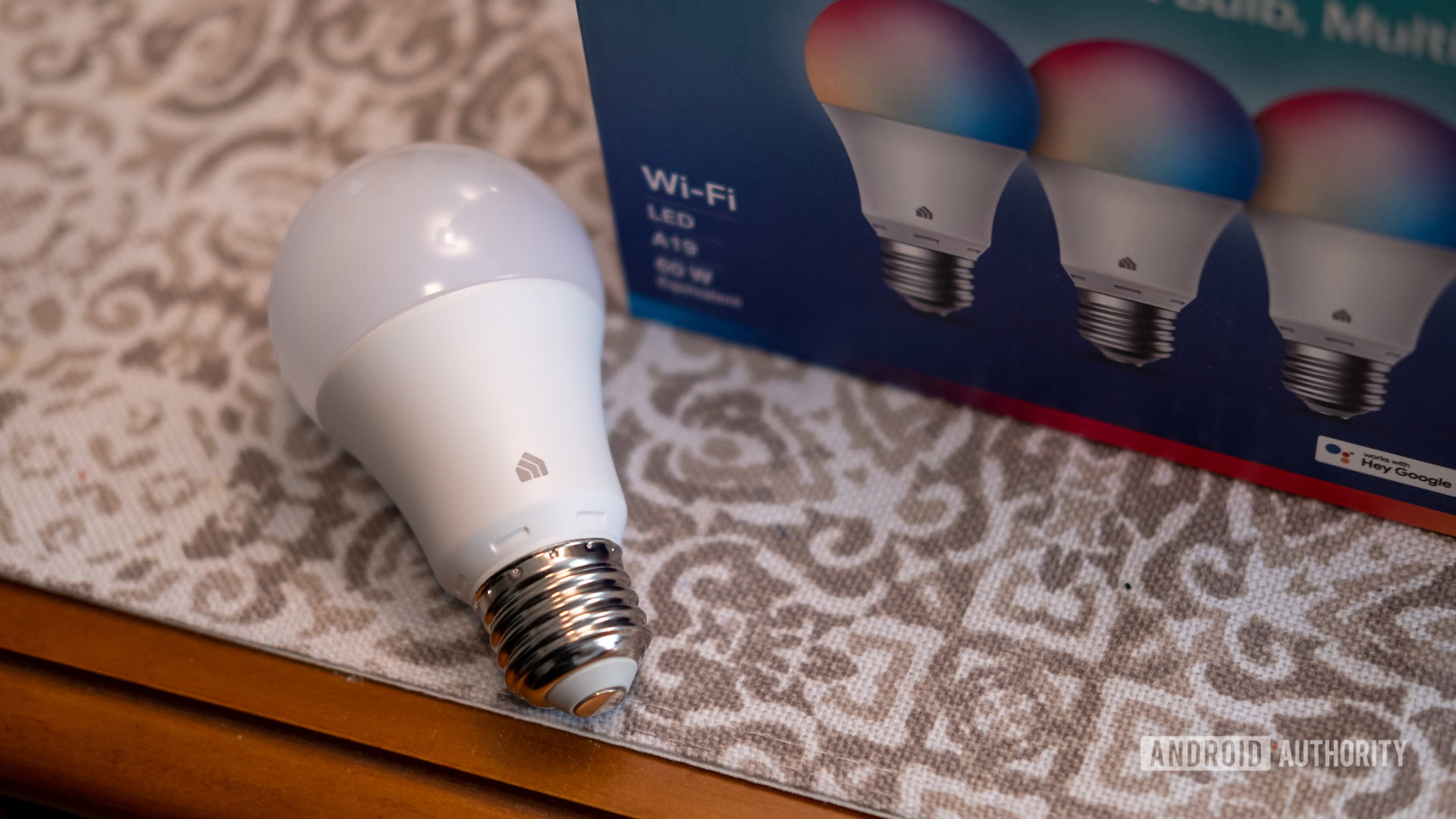
The Narwal Freo X Ultra vacuum and mop is a total steal at just $699.99
Edgar CervantesApril 29, 2025
0

Anker SOLIX F3800 Plus power station price drops even lower
Edgar CervantesApril 25, 2025
0

GE CYNC Outdoor Smart Plug deal: Make your outdoor electronics smart on the cheap!
Edgar CervantesApril 25, 2025
0

Your old Nest thermostat might score you a huge discount on an upgrade
Ryan McNealApril 25, 2025
0

RIP Nest app: Scheduling for old Nest thermostats is coming soon to Google Home
C. Scott BrownApril 25, 2025
0
