Affiliate links on Android Authority may earn us a commission. Learn more.
What is RTT calling? Here's how to use this handy accessibility feature
Published onJune 4, 2024
We often take our modern phones for granted, not realizing that not everyone can experience things the same way. That is why accessibility features are so important on smartphones, as they open up smartphone experiences to an even more inclusive audience. One such accessibility feature is RTT calling, and while its primary use cases are centered around accessibility for the deaf and hard-of-hearing community, it can even come in handy during emergencies. What is RTT calling, and how can you make use of it? We will tell you all about it in this article.
QUICK ANSWER
RTT refers to Real-Time Text, a solution aimed at helping the deaf and hard-of-hearing community have real-time conversations over the phone. RTT calls are an accessibility feature that must be enabled to make outgoing RTT calls. However, incoming RTT calls are automatically enabled in the USA.
JUMP TO KEY SECTIONS
What is an RTT call?
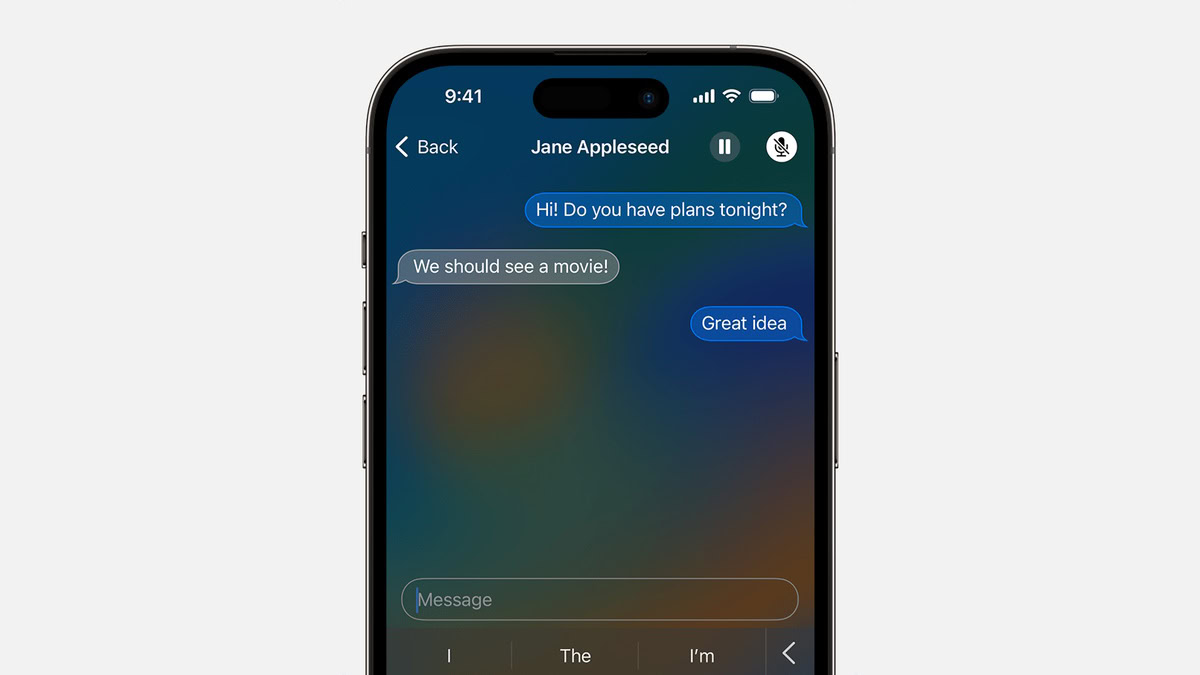
RTT refers to Real-Time Text, and an RTT call is aided by real-time text. As the name implies, the text is transmitted instantly and in real-time as it is typed, usually without clicking the send button. An RTT call allows conversational use of text, aiming to come closer to the real-time conversational experience of a phone call rather than the more deliberate and often delayed experience of an instant message.
RTT refers to Real-Time Text, and an RTT call is aided by real-time text.
The FCC mandates that phone OEMs in the US need to offer RTT-capable handsets. It has also adopted rules that facilitate a transition from Text Telephony (TTY) technology to RTT, which is now complete. With RTT, you don’t need specialized TTY devices anymore.
How does an RTT call work?
RTT calls are an accessibility feature, so the ability to place one must be turned on in device settings. However, receiving an RTT call is automatic, and you don’t have to enable RTT for it, especially.
When an RTT call is made, the experience is fairly similar to that of an instant messaging app if they were instant and real-time. Both parties can type letters that immediately appear on the other side, though common courtesy dictates that you should let the other side finish their sentence to avoid interrupting them.
RTT calls include an audio stream, but you can mute or unmute your microphone.
How is RTT different from instant messaging?
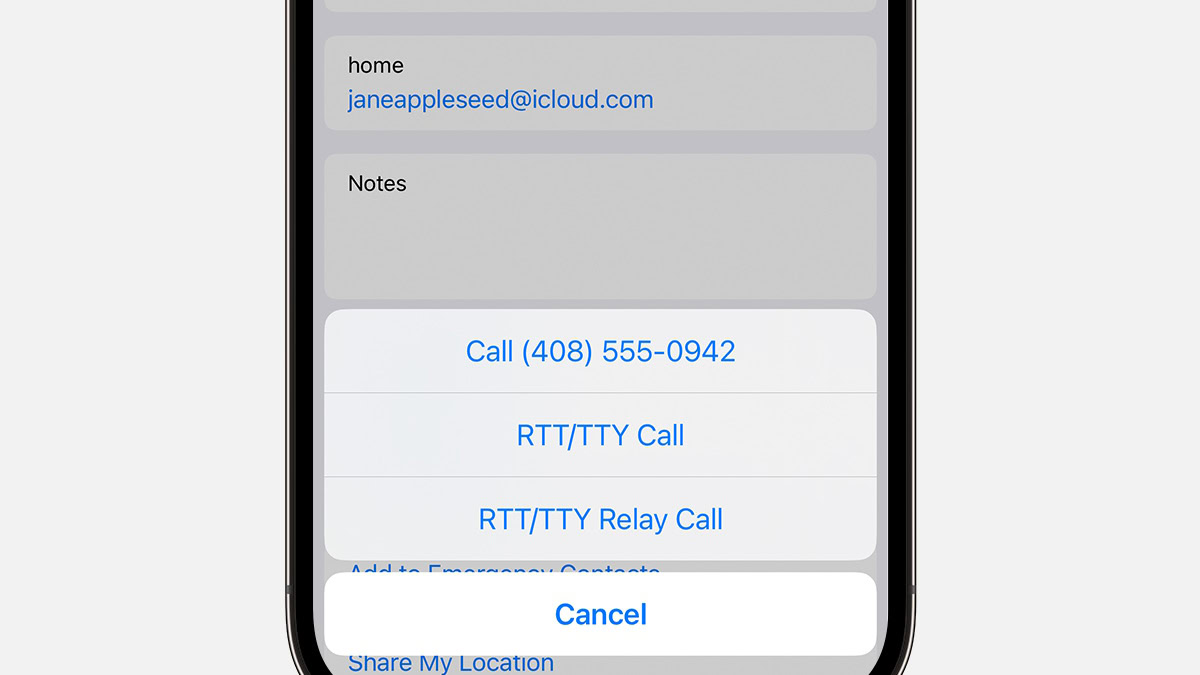
The advent of smartphones has been a blessing for the deaf and hard-of-hearing community, as much of our communication moved to text rather than real-time calls. Instant messaging apps are great for maintaining an asynchronous conversation, but they don’t do all that well for actual instant conversations unless the person on the other side is online and actively conversing with you. RTT emulates the latter, giving you a more seamless conversation. It’s like a phone call but in text.
One of the other benefits of RTT calls is that you can also contact businesses and government agencies with RTT. RTT allows for the use of relay services (by dialing 711), wherein a relay operator reads out your written text to the other party and then relays their spoken words back to you through text.
With RTT, you can contact businesses and government agencies through real-time text via a relay service.
Note that RTT calls are not free. Your carrier will usually charge you for the same standard calling rates. We recommend cross-checking with your carrier for the currently applicable rates for RTT on your number. In contrast, instant messaging apps are usually free, relying on your internet connection (through Wi-Fi or data).
Can you use RTT during an emergency?
Yes. If you have RTT enabled, you can place a 911 call through RTT. In situations where speaking out loud is not possible, an RTT-based call to 911 will work through texts, letting you contact emergency services without speaking.
If you are a deaf person in an emergency, please dial 911 through RTT directly instead of going through the 711 relay service.
How to enable RTT on Android/Google Pixel phones
You can enable RTT on Android phones or Google Pixel phones through the Google Phone app.
- Open the Phone app.
- Click on the three-dot menu button in the top right corner.
- Navigate to Settings > Accessibility > RTT.
- You can choose from one of the following settings:
- Not visible: Hides the RTT calling button but allows incoming RTT calls.
- Visible during call: RTT calling button becomes visible after the outgoing call connects.
- Always visible: RTT calling button is always visible.
How to enable TTY on Google Pixel phones
If your phone does not support RTT, you can use TTY mode. Here are the available TTY options available in the Phone app > three-dot menu button > Settings > Accessibility > TTY:
- TTY Off: Switches off TTY.
- TTY Full: Typed text in both directions.
- TTY HCO: Type text, but hear the other person aloud.
- TTY VCO: Speak aloud, but read the other person’s reply as text.
How to enable RTT on Samsung Galaxy phones
You can enable RTT on Samsung Galaxy smartphones by following these steps:
- Navigate to Settings > Accessibility > Hearing enhancements > Real Time Text > RTT call button.
- You can choose from these settings:
- Visible during calls: Show the RTT call button only during calls.
- Always visible: Show the RTT call button on the keypad and during calls.
How to enable RTT on Apple iPhone
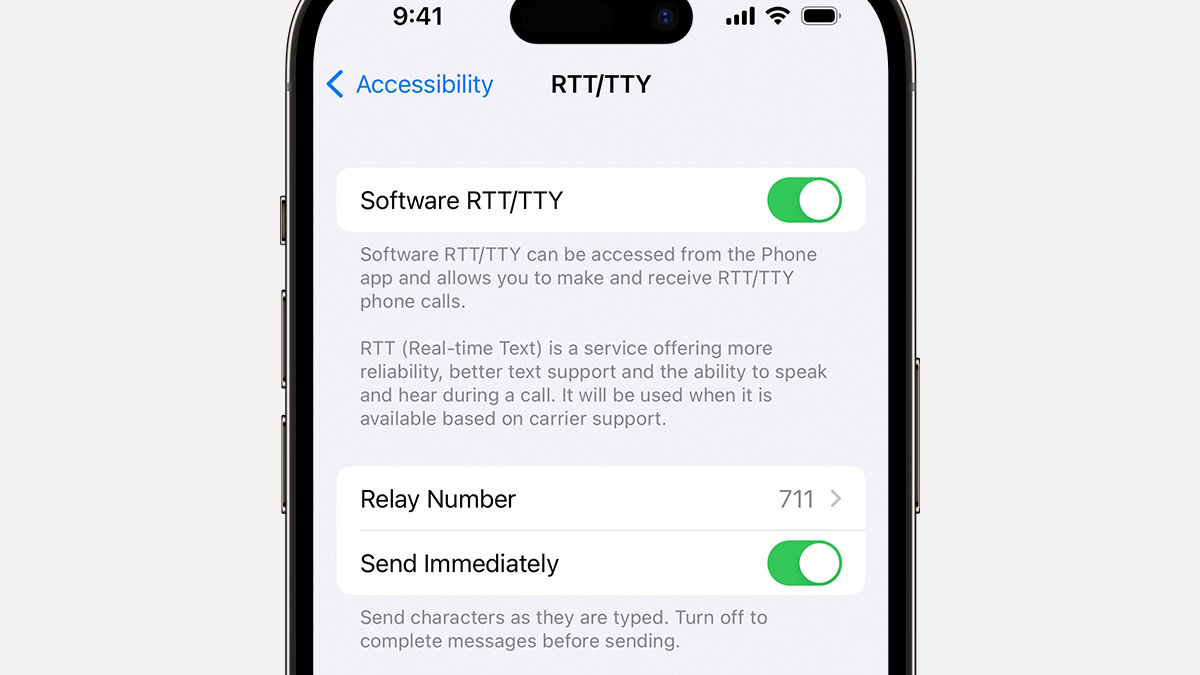
You can enable RTT on Apple iPhones through these steps:
- Navigate to Settings > Accessibility > RTT/TTY.
- Turn on Software RTT/TTY.
- You can access various RTT-related settings now, such as setting the relay number, answering all calls as RTT/TTY, and turning on hardware TTY (you will need specialized TTY hardware to use this feature).
FAQs
No. RTT is an alternative means of communication for the deaf and hard-of-hearing community. It does not offer all the features of iMessage or other instant messaging apps, as they serve different needs.
Yes, you can dial 911 through RTT. You will need to enable RTT calling on your phone first.
You can dial 711 through RTT for RTT relay services in the USA.