Affiliate links on Android Authority may earn us a commission. Learn more.
Samsung's Camera Assistant app is now available on older Galaxy flagships
Published onFebruary 20, 2023

- Samsung has updated the Camera Assistant app with new features and tweaks.
- New features include a quick-tap shutter option and screen dimming while recording.
- The app is now available for older Galaxy flagship phones.
Update: February 20, 2023 (5 AM ET): Samsung is now rolling out the Camera Assistant app to the Galaxy S20 series, Galaxy S21 series, Galaxy S23 series, Galaxy Z Flip 4, and Galaxy Z Fold 4, according to SamMobile. As we noted in the original article below, you will have to update to One UI 5.1 if you want to download the app from the Galaxy Store.
Original article: February 13, 2023 (6:29 AM ET): Samsung launched the Camera Assistant app last year as part of its Good Lock series of modules, allowing Galaxy owners to adjust even more settings in their phone’s camera app. These options include toggles for smoothing, automatic HDR, lens switching, and more.
Now, Samsung has updated the Camera Assistant with more features and tweaks, according to a post on the Korean Samsung Community forum (h/t: SamMobile).
Perhaps the most notable new feature is a quick-tap shutter option, allowing you to take a photo when you first press the shutter key rather than when the shutter button is released. Enabling this feature also changes the shutter key’s behavior when it’s held, first shooting a photo and then shooting either a GIF, video, or photo burst.
Another new addition in the Camera Assistant update is the option to dim the screen while recording, being a handy way to save battery life. Users are able to set the display to dim after a minute, two minutes, five minutes, or 10 minutes of recording without touching the screen.
What else to expect from updated Camera Assistant?
There are also several tweaks to existing features, starting with the smoothing/softening toggle. This is now a three-stage setting (off/medium/high) instead of a simple on/off toggle. The company provided an example of the effect, showing varying levels of sharpness. Check it out below.
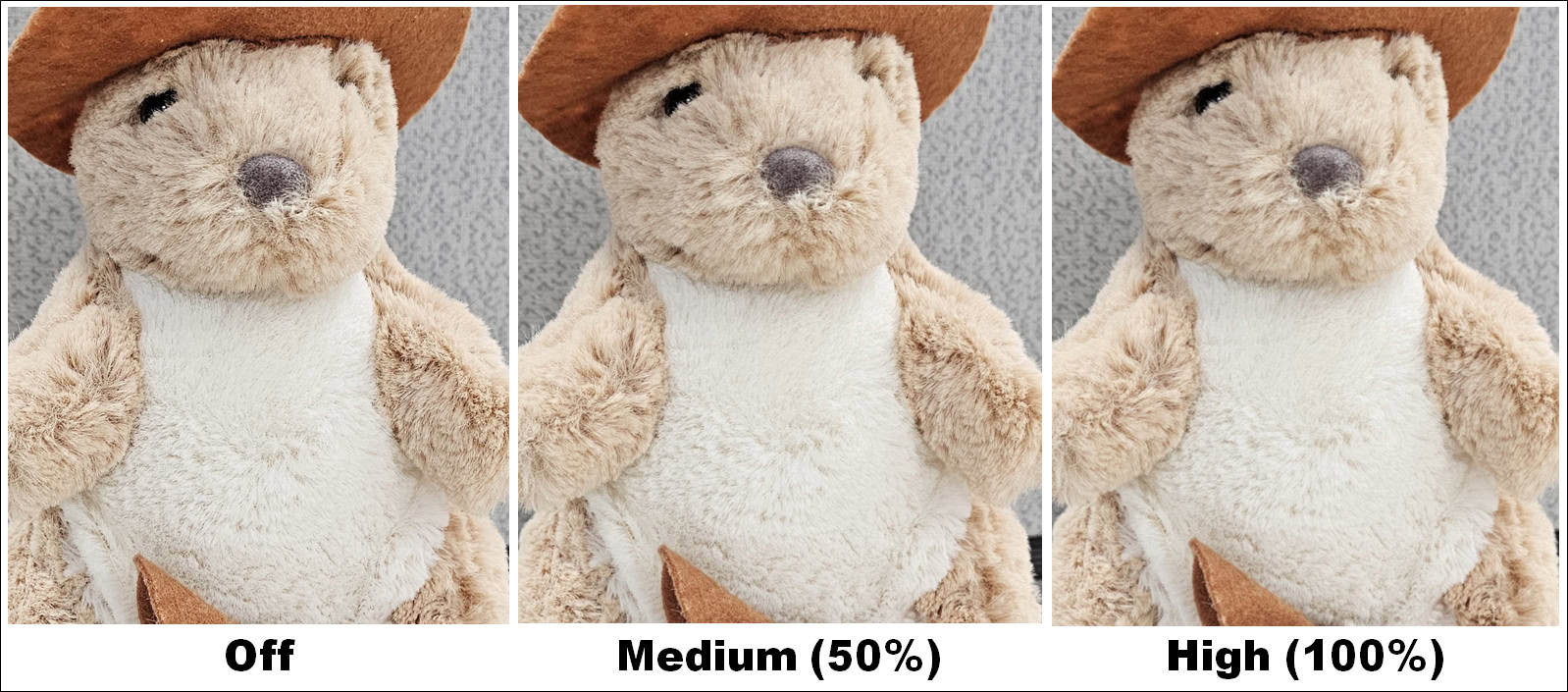
The Faster Shutter option has also been tweaked, allowing you to now choose different options for shooting normal resolution or high resolution pictures. When shooting at normal resolution, you can choose between quality priority (slower but high quality), a balanced option, and speed priority (faster shooting at the expense of quality). Meanwhile, shooting at high resolution only delivers quality priority and speed priority options.
Finally, Samsung has adjusted the timer functionality, now letting you choose a shooting interval (e.g. shooting every 1.5 seconds, two seconds, 2.5 seconds, or every three seconds.
The Korean brand also used the post to note that the Samsung Camera Assistant will now be available on the Galaxy S20 series and later, Galaxy Note 20 range, Galaxy Z Fold 2 and later, and Galaxy Z Flip 3 and later. This update requires the One UI 5.1 update though, which is currently being pushed out to a host of devices.