Affiliate links on Android Authority may earn us a commission. Learn more.
Samsung Galaxy Nexus vs LG Nexus 4! [video]
December 10, 2012
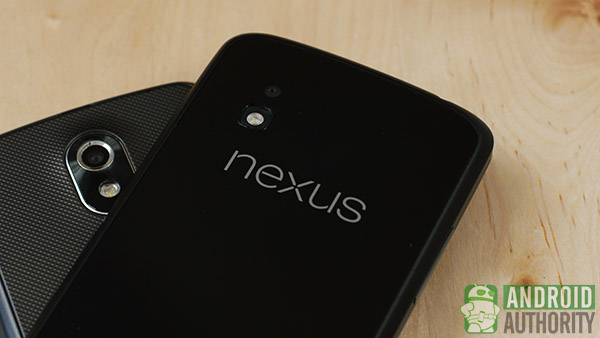
With the arrival of the Nexus 4, users now have an affordable phone with incredible specs in a lovely shell. However, it comes into a pedigree of successful devices in the Nexus line and has much to live up to. As you saw in my Nexus 4 review, I believed that this new Google official device by LG did indeed add well to the history of the Nexus line.
Which was why comparisons to the previous device in the line, the Samsung Galaxy Nexus, were inevitable. The Galaxy Nexus essentially brought full legitimacy to the Nexus line, being marketed not only as the eponymous Google device, but also as the phone to have if you wanted to remain up to date with the Android OS. Not to mention the fact that it was the easiest phone for developers and tinkerers to root and put custom ROMs on.
The Nexus line, then, would represent not only some of the best that Google would have to offer , but also a dedicated community that would help unlock features, functionality, and customization – by the people, for the people. As such, I concluded that the Nexus 4 was the one to beat.
So how does the Nexus 4 stack up to its predecessor? I would argue that this comparison, while it will define the differences between the past and the present, is more a look at what the Nexus 4 brought to the table that the very popular Samsung Galaxy Nexus already solidified in its line.
Look and Feel
It’s unmistakable – the Nexus 4 looks quite a lot like its predecessor. The rounded edges, the black front, and the lack of soft keys on the front, not to mention the placement of the front facing camera is essentially the same. There is even the notification light found near the bottom. Around the phone, the button layout is basically the same, with the power buttons on the right and the volume buttons opposite it.
The differences show that LG is at the helm this time, and not Samsung. The headphone jack is found on the top instead of the bottom – which is where the Nexus 4 holds the new LG trope: Torx screws. These two screws, as I have said often by now, are a nice touch, and I can’t even really fully explain why. Maybe they are like a focal point where this entire phone, with its incredible power and its sleek look, begins and ends. Imagine the entire phone being constructed and when it is finally put together, the screws are fastened in and that cliché pressurized steam flows from them, signifying completion. It’s just cool.

Coming around the back, the differences are even more obvious. Google has decided to consolidate its Nexus family and forever brand the 4, 7, and 10 as their own. So, instead of having the manufacturer’s name front and center, the ‘NEXUS’ moniker is prominently centered and cannot be overlooked. This is different from my Verizon Galaxy Nexus, which had the carrier 4G badge dead center. 4G was coming into its own earlier last year, and the Galaxy Nexus was going to wear its ability to support the fast mobile internet with pride.

The back of the Galaxy Nexus was made of a gray plastic that brought a sleek look applicable to its slightly curved form factor. The back cover was easily detachable, giving full access to the SIM card slot and the battery. This was a very important part of the Galaxy Nexus, as users would have extra batteries on hand to extend the life of their phone.

The Nexus 4, on the other hand, did not have a detachable back cover. Remember my image of a greatly constructed phone sealed by the Torx screws – that is exactly the case here. The back is encased in glass with a pleasing block pattern found right underneath the layer, thanks to the Crystal Reflection that LG put in. Despite its affordability, the glass feel of the Nexus 4 makes it feel like a real piece of luxury. Fragile as this phone may be, I can’t deny that it is one of the prettiest I have ever used.
Verdict: LG knew that the Samsung Galaxy Nexus got a lot of things right, and made sure to continue their effectiveness in this new iteration. By taking the same form factor of its predecessor, the Nexus 4 felt familiar to previous users and was just as accessible to new adopters. That glass just makes the Nexus 4 feel much fresher and it invokes true feelings that the Nexus line has reached the next level.
Screen and Display
Screen technology is always a rather contested part of new smartphones each year. With the Galaxy Nexus, Samsung was able to put in a Super AMOLED HD display that was the standard for smartphone displays for quite some time by then. With sharp textures, crisp text, and vivid colors, the now ubiquitous trend of having screens larger than 4.5’’ was no longer a novelty but a necessity. The Samsung Galaxy Nexus was Google’s marker for the future of Android devices, with a 4.65 inch screen that was responsive and made both work and play easy on the eyes.

LG needed to up the ante and thus put their own screen technology into the Nexus 4, which is covered in a Gorilla Glass layer and is just a smidgen bigger than the screen in the Galaxy Nexus (though a .05 increase in size is not that big a deal – I guess they really want to hit that standard 4.7-inches squarely). LG brought in its True HD IPS display that brings a little bit more pixel density at 320 ppi.

However, the story here is LG’s own Zerogap technology. While the true effectiveness of it has been somewhat contested, I am a believer. Zerogap takes all of the layers that would usually go between the protective glass and the actual LCD display and removes them – this allows for the display to pop even more, as nothing there is quite literally just one layer between you and it. Touch responsiveness is supposed to be improved, as well, as LG states that content on the phone should ‘glide under your finger’ as a result.

I found the responsiveness and smooth handling of the Nexus 4 to prove these claims. While there have been some issues reported with mostly multi-touch on the Nexus 4, it has been decided that these are not the fault of the screen or Zerogap, but instead of the software. Nonetheless, I had a blast using the Nexus 4’s screen and display and had no trouble with it.
Verdict: The Nexus 4 comes with screen that is most definitely an improvement over the Galaxy Nexus’ Super AMOLED display. Zerogap technology seems to do the trick, as the display shines through the Gorilla Glass layer and is one of the most pleasing displays we have seen so far in an Android device (much like the Super AMOLED was when it was first introduced). While viewing experience can be a subjective matter, LG has done well to ensure its offerings are better and bigger in every way – even if the measurement difference is only .05 of an inch.
Camera
Unfortunately for the Galaxy Nexus, Samsung was not keen on bringing its camera knowledge to its Google phone. The optics found on the Nexus 4’s predecessor sported only 5 megapixels and was a decent camera, at best. The controls of the camera found in the included Ice Cream Sandwich (and Jelly Bean 4.1) were quite standard but useful. Despite backed-up claims that the camera could output pictures from shutter to file very quickly, there was little to be excited about with the offerings on the Galaxy Nexus.
LG also clued into this and made sure that their Nexus 4 would, at the very least, meet what have become the minimum requirements for a smartphone camera – in this case, 8 megapixels. The increase of megapixels alone puts the Nexus 4 on top, but thankfully there are some further enhancements. The camera app included with Jelly Bean 4.2 has been overhauled, bringing a touch-swipe interface that just makes sense for touchscreen devices. Though it might have a slight learning curve, one can’t help but think that future cameras (even dedicated compact cameras) might benefit from such a sleek way of changing settings.

Jelly Bean 4.2, also, brings with it Photo Sphere, a way for users to create their own Street View-esque pictures that feature full 360 degree coverage. While it might not be completely practical, it is fun to use and shows some innovation on Google’s part. All of these new features and interfaces are backed up by the Nexus 4’s image quality, which might not amaze but is definitely respectable compared to much of its competition.
Verdict: Especially since the Galaxy Nexus did not bring as much with its camera as users hoped, LG had a lot of room in their Nexus 4 to make many improvements. The increase in megapixels is an on-paper improvement that is thankfully backed up by good image quality and camera app features provided by its up-to-date Android operating system.
Performance
The Samsung Galaxy Nexus packed a dual-core processor in its guts, bringing a speedy and smooth experience to its included Android Ice Cream Sandwich. Technically, the TI OMAP processor clocked in at 1.2Ghz, which was already eclipsed by Samsung’s own Galaxy Note which hit 1.5. The optimization of ICS, which was a very advanced and drastic change from previous Android operating systems, was seen as the main reason why the experience was so enjoyable. To this day, my phone remains snappy and fast and it is clear that the processor package put into the Galaxy Nexus was made to go the distance. A whole year and some custom ROMs later, I still feel like I have a pretty new phone.
Benchmark tests at the time of the Galaxy Nexus’ release put it among some of the best phones available at the time. While it did not blow away the competition, all were quick to remember that it was the only phone to include the optimized and buttery-smooth new version of Android.
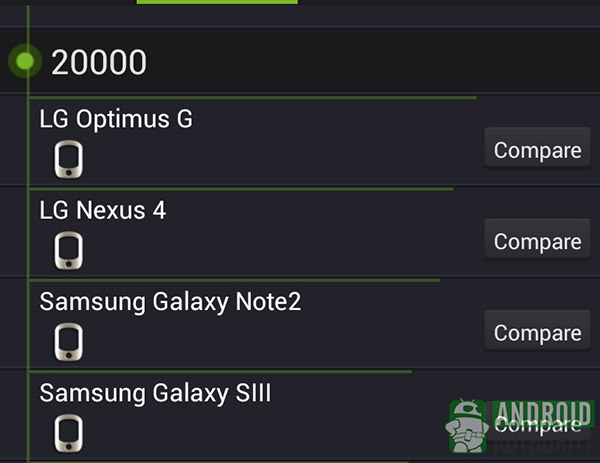
Much like its predecessor, the Nexus 4 brought the times’ best hardware together with its new operating system to bring some killer performance. LG did not disappoint, as they made the Nexus 4 and their own Optimus G the first phones to sport the quad-core Snapdragon S4 Pro processor that came in at 1.5Ghz. The Nexus 4 positively flies and is undoubtedly one of the fastest and smoothest phones available on the market today.
Graphics performance has evolved since the Galaxy Nexus was released, as well, as more attention is being paid to what kind of gaming performance these mobile devices can put out. The PowerVR SGX540 GPU found in the Galaxy Nexus brings good performance to 2D and 3D games, but the landscape of mobile gaming is requiring better and more powerful chips. Not to be outdone, the Nexus 4’s Adreno 320 GPU not only helps make the True IPS display truly shine but it also makes gaming a real treat.

As such, the Nexus 4’s benchmark tests almost always put it on top of the rest of the competition. At times it is found just below its fraternal twin, the Optimus G, but as both phones have pretty much the exact same specs, this just proves how incredible the sum of all these parts truly is.
Verdict: With a powerful quad-core Snapdragon processor and an advanced graphics processor, the Nexus 4 is one of the most powerful phones upon release; and, if its predecessor is any indication, the Nexus 4 is likely to remain relevant for quite a while.
Battery
This would normally just be a quick mention of how one battery is bigger or lasts longer, but there is more to it here. As a Verizon Galaxy Nexus user, there is one thing about my trusty phone that I have always been happy to take advantage of – the replaceable battery. When I got my Galaxy Nexus, Verizon was happily selling an extra battery and separate charger dock for a very cheap price. As I knew 4G LTE would have a big impact on battery life, I was quick to take advantage. Since then, having an extra battery and my phone charging at the same time has been my routine and as long as I remember to bring the spare in my bag, I never have problems with power.

Unfortunately, this kind of experience is not possible with the Nexus 4, as those Torx screws are the shut door on the phone’s guts. The battery cannot be removed and thus your singular charge is all you have – when you run out of juice, you have to go looking for an outlet.
Granted, the battery found in the Nexus 4 is 2100mAh, a larger capacity than the 1850mAh unit found in my Galaxy Nexus. The Nexus 4 is definitely capable of getting through an entire day on a single charge without incident, but I know myself – there are plenty of days that I just don’t have my phone charged when I run out of my place and thus have to rely on the spare battery when the time comes. As someone who does take full advantage of replaceable batteries, I can’t help but wish for such from the Nexus 4.
Verdict: The lack of a replaceable battery certainly does not break my love for my Nexus 4, but upon some pondering of its usefulness, I have to follow my feelings on the matter and simply wish that the Nexus 4 could have the ease of power replacement that my Galaxy Nexus has.
Connectivity
My review of the Nexus 4 became more of a comparison when the connectivity came into play, so there is probably not much new here that I can say compared to that. To start, both phones sport the same breadth of connectivity options – Bluetooth, WiFi, tethering, and even NFC, which was coming into its own around the time of and due to the Galaxy Nexus.
The ‘original’ GSM version of the Galaxy Nexus used the HSPA+ protocol network, which is what the Nexus 4 uses. However, the comparison here uses my Verizon version of the Galaxy Nexus, which was outfitted to bring 4G LTE speeds to Google’s official device. The LTE connections were always greatly fast and my area is well covered by Verizon’s network, so I always had a good time with the mobile internet. There is just something extraordinary about firing up Spotify and hearing my favorite song play immediately after being selected, watching a Youtube in HD without the need of WiFi, and blazing through restaurant reviews in the browser when I need to quickly find a place to eat.
Here is where the Nexus 4 does not quite live up – Google wanted to ensure that their new device would be compatible with as many mobile networks as possible, so they bucked what LTE coverage is currently available in the various markets and opted for HSPA+ as its standard. While it is true that 4G LTE is still quite far from being completely ubiquitous, it is a little disheartening to fire up the Nexus 4 and not experience the same speeds of my previous phone. I made it clear that HSPA+ speeds are definitely adequate for most all tasks, but in the instances I mentioned before with Spotify and YouTube, the experience was just not the same.
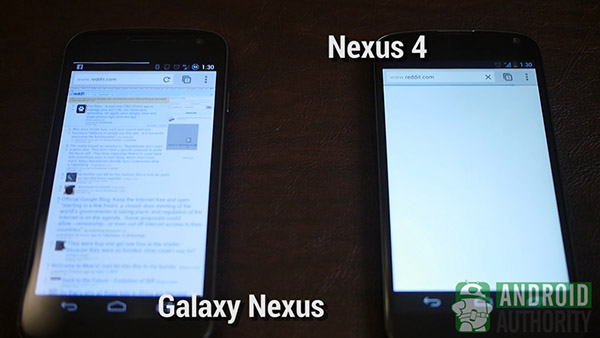
My test with the borrowed T-Mobile SIM card put up against my Verizon LTE showed that the HSPA+ network at full blast was able to keep up with my Verizon LTE at half strength. This might not tell the whole story, but it made quite a bit of sense to me. HSPA+ isn’t terrible, but after using LTE for a while, it definitely just feels… slow.
Verdict: As a seasoned LTE user on my Verizon Galaxy Nexus, I just found it hard not to have the same lightning fast speed with its successor. The HSPA+ networks are not terrible – they’re just not LTE.
Software
Software is perhaps the most important part of any Nexus device. As the various manufacturers in the smartphone (and now tablet) market make their own versions of Google’s Android OS, the search giant was able to provide the choice for users to pick the true and quintessential Android experience in their official devices. As such, the Nexus devices come with the latest and greatest software, and none of them have veered off this path.
The Samsung Galaxy Nexus was the first device to have Ice Cream Sandwich and after it was proven to be a coming of age for Android, nearly all phones that came after it were held to the same standard – sure, they might have great specs and features, but do they come with ICS? It truly was with the Galaxy Nexus that consumers learned to make updates, software, and Android version perhaps the most important aspects of their own comparisons.
But this was not the only aspect of the software that held as much weight. As the Android community began to pick up steam with its community offerings of custom ROMs and modified apps, the need for phones that basically supported all of this customization was needed. This was a demand that the Nexus line fulfilled, as the devices are historically easy to root, which allows replacement of the included operating system with one that has more features or enhanced optimization.

The Galaxy Nexus exemplified all of these traits, as it was not only the most updated phone, but had seemingly limitless potential as the most customizable device among its peers. Even now, the Jelly Bean 4.2 update has already made its way to the Galaxy Nexus, and there are sure to be some modified versions of Google’s latest operating system ready to be flashed to the multitudes of rooted phones.
The Nexus 4 is the same – the community of hackers, rooters, and customizers will undoubtedly be large and active with it, bringing ease of root and enhanced functionality to the already greatly useful and feature-packed Android OS. As such, the Nexus 4 continues this legacy, though there has to be something said about the included Jelly Bean update as far as this influx of user-enhanced versions of Android is concerned: Google has been watching and listening.

Features of the Jelly Bean 4.2 update bring options and features once only available in custom ROMs. I remember when I had a HTCIncredible (still one of my favorite phones ever) and would install ROMs like CyanogenMod because it included additions like power widgets in the notification drop down. Now, Jelly Bean has a separate screen in the notification drop down for just this very purpose. This is only one example of demanded features Google has strived to add to its Android operating system; and as I have seen with some of my peers and have even done on my own with my Nexus 7, it is becoming easier and easier to choose the stock operating system rather than go looking for one in the rooting community for the things you want. I am sure this will, more often than not, be the case with the Nexus 4, as the Android operating system is continuously maturing.
Verdict: Updated software and implications of true customization are true for both of these phones, no matter what era either one came in. As such, both of these phones shine in this category. However, it is still worth mentioning that the Nexus 4 succeeds in spectacular fashion the way its predecessor did in bringing great amounts of ‘new’ to the table while remaining one of the easiest phones for the adventurous to change accordingly. The only difference here, though, is that more users might opt to stay with the stock, up-to-date Android OS found in the Nexus 4 – it just seems to get so much right this time around.
Conclusion
In the end, it is not hard to see how much the Nexus 4 is an evolution of the Galaxy Nexus. The processor is faster, the design has been improved upon, the camera has been much improved (to finally keep up with the competition), and the screen looks even better (it’s also bigger, by just a smidgen). With the inclusion of the newest Android operating system, the appeal of the Nexus 4 is undeniable.
However, there are some things that keep the Galaxy Nexus ahead – though these will be up to the user’s own discretion, they are worth mentioning. The Nexus 4 does not have a replaceable battery – if you are used to having an extra battery on hand for when your phone dies out, then you will have to get used to bringing the charging cord and searching for power outlets. Also, if you are a LTE user, the Galaxy Nexus will generally be much faster than the GSM HSPA+ Nexus 4.
But the software portion of this comparison brings a very important fact in mind – as the Nexus 4 will likely have a wonderfully active developer community, its customization will know no bounds. This was true for the Galaxy Nexus and it has proven to be a way for the phone to have some real longevity. Using an up-to-date, customized ROM on the Galaxy Nexus helps it feel fresh, speedy, and current. If the Nexus 4 somehow does not appeal to you due to, for example, its price, Samsung’s take on the Nexus pedigree is definitely still relevant and worth a look.
Ultimately, the Nexus 4 takes this bout by taking all that the Galaxy Nexus already did so successfully and doing even better. Its sleek look and powerful performance will likely keep it as one of the top devices in the Android market for some time. The developer community will add to this longevity, as it will unlock the freedom of customization and optimization users have come to love about the Nexus line. And with all this in mind, it is hard not to see the Nexus 4 as a true evolution for Google’s official line.