Affiliate links on Android Authority may earn us a commission. Learn more.
Samsung Galaxy Note 10 Dex mode: How it works
April 24, 2021
A number of Samsung phones, including the older Note 10 devices, support the company’s Dex mode, which is essentially a desktop PC interface designed to replace or augment a traditional desktop computer. In previous iterations, Dex required you to plug the phone directly into a monitor but this made the feature’s usefulness somewhat limited. Thankfully that’s no longer the case.
While you can still connect your phone directly to a monitor to trigger Dex, there’s another way of doing it that makes the feature much more robust.
The Note 10 Dex doesn’t require a dock
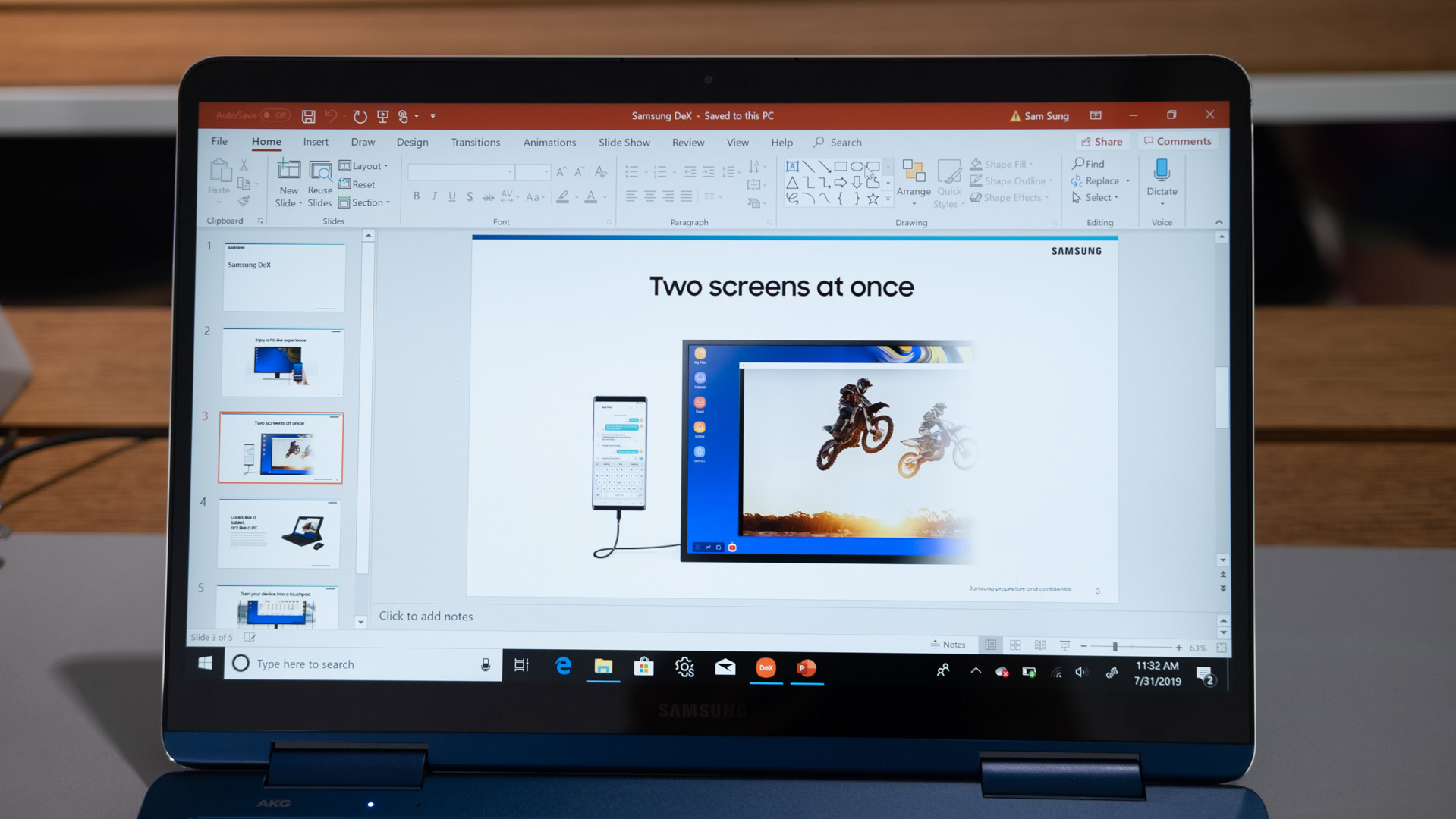
With the Note 10 family, all you need to get the Dex desktop to work is your Windows PC and a USB cable. Once you connect the Note 10 to your PC via the USB cable, Dex will show up in a separate window within Windows 10. This means you don’t have to unplug your desktop computer from a monitor to connect your phone. It also makes Dex much more mobile as you can now use it with your laptop.
The Dex mode basically works similarly to running a virtual desktop OS instead of Windows. The window gives you all the functionality of Dex and is completely resizable.
Another advantage is easy file transfers between Windows and Dex, as you can drag and drop files from the Dex window to your Windows desktop with ease. In fact, the DeX mode lets you run the Note 10’s phone apps from that window, which can also come in pretty handy. You can answer calls and send text messages on the phone with the DeX window while you are still working on your PC apps and files.
Wirelessly sync your Note 10 to your Windows PC
In addition to the Dex mode, the Note 10 will also connect wirelessly to your Windows PC with just a few taps. This allows users to see things like app notifications, texts, and more from their phones. While this is not quite the wireless Dex feature that has been rumored to be in the works for a while, it’s still a nice feature for business and enterprise users.