Affiliate links on Android Authority may earn us a commission. Learn more.
Samsung Galaxy Note 3 review
Published onOctober 2, 2013

The Galaxy Note 3 is one of the most hotly anticipated phones of the year, and for good reason. With its massive 5.7-inch 1080p HD AMOLED display, larger battery, thinner body, and massive processing power, it appears to be a truly legitimate successor to the tried and true Galaxy Note 2. But is it enough to appease the power user segment as the real next big thing in the competitive smartphone market?
I personally have owned and used extensively devices like the Nexus 4, HTCOne, and now the Moto X, so I was really excited to see what the Note 3 and its little companion could do. I’ll say this right now – I understand why the Note line is so popular. But I’m getting a little ahead of myself. Let’s start with the basics.
- Colors: White, black, pink
- Processor: Qualcomm Snapdragon 800 (N9005) / Exynos 5 Octa 5420 (N9000)
- CPU: Quad-core 2.3 GHz Krait 400 (N9005) / Quad-core 1.9 GHz Cortex-A15 & quad-core 1.3 GHz Cortex-A7 (N9000)
- GPU: Adreno 330 (N9005) / Mali-T628 MP6 (N9000)
- RAM: 3GB
- Dimensions: 5.95 x 3.12 x 0.33 inches
- Weight: 168g
- OS: TouchWiz based on Android 4.3
- Cameras: 13MP rear, LED flash with digital Smart Stabilization with BSI sensor / 2MP front facing, BSI sensor
- Display: 5.7 inch Super AMOLED PenTile
- Storage: 32/64GB expandable by microSD
- Connectivity: GPRS, Bluetooth v4.0 with A2DP, NFC, Infrared port, MHL in microUSB v3.0, Wi-Fi 802.11 a/b/g/n/ac, dual-band, DLNA, Wi-Fi Direct, Wi-Fi hotspot
- Networks: GSM 850 / 900 / 1800 / 1900; HSDPA 850 / 900 / 1900 / 2100; LTE 800 / 850 / 900 / 1800 / 2100 / 2600
- Battery: 3200mAh Li-ion, removeable
In terms of design language employed in the Galaxy Note 3, Samsung appears to have iterated incrementally, and responded to critics of its much used glossy plastic material by furnishing the Note 3 with a new textured material.
With its attractively minimal bezels, the front of the Note 3 is a joy to behold, but turn it over, and you’ll be pleasantly surprised.
The back cover, though still as thin and bendy as ever, is now of a textured material that mimics leather, especially in the black version. This back cover is removable, as it’s usually the case, giving access to the battery and card slots.

Move to the sides and you get the same classic Samsung button layout, but this time there is a line design that is supposed to mimic the pages of a notebook. Samsung seems to have pulled out all the stops to make the Note 3 pay homage to its namesake.
The bottom of the phone houses the speaker grill, the S Pen, and the microUSB 3.0 charging port that still takes the original plug, so you don’t have to worry about backwards compatibility.
Finally, we have the front and the 5.7 inch behemoth of a screen. The Note line was, arguably, the start of the oversized screen craze, and the trend continues with a 0.2-inch increase for the third iteration of the series.
There’s really no getting around it — though I especially love the black edition, the Galaxy Note 3 is pretty much the most attractive Samsung device I’ve ever come across. Even if it’s plastic, the idea of mimicking leather actually gets across and gives the Note 3 a look and feel that I can only describe as “executive”. You take this phone out of your pocket and you get a feeling of “it’s time to work.”

Flatter sides much like the Galaxy S4 make the phone easier to grip while the back rests nicely in your palm. And, while I’ll get into the S Pen later, I will say now that working with the stylus for selection, navigation, and writing feels very natural and adds to that executive feel. It’s eye-popping, stylish, almost surprisingly classy, and whether it shows its back with that textured material or its front with that attractively simple bezel, the Note 3 just looks great all around.
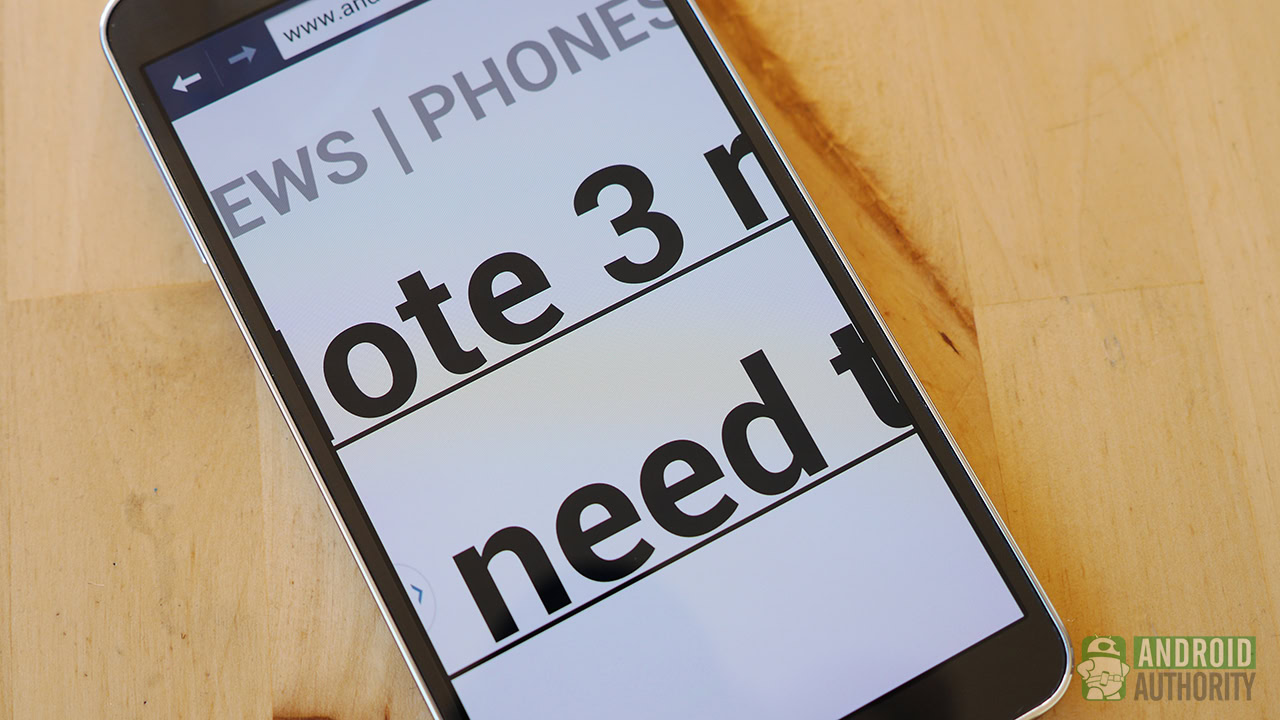
The screen is definitely one of the Note 3’s biggest pluses. Even though the Note line is definitely popular with people who need or just really want a larger display, it’s hard not to just generally appreciate the quality of this Super AMOLED Pentile display.
Taking the same great display from the S4 and making it bigger and better was a great move, lending to a viewing experience full of vivid, albeit sometimes oversaturated, colors. And with 1080p 386ppi capabilities, everything from playing games to reading news stories is very easy on the eyes. Websites render to an easy-to-read size automatically, and, if they didn’t, a quick zoom was the quick fix. I basically never felt like my eyes needed to do much adjustment.


Sure, this 5.7-inch screen is squarely outside the realm of one handed usage, but this is a phone that requires two hands anyway, considering the S Pen. Samsung does try to make life easier by making keyboards and various other elements shrink down to a side for better one handed usage. It’s a nice move, but just know that two handed operation will be part of your Note 3 life.
Let’s finally get into what’s underneath the surface. The Note 3 marks a first not just for Samsung but for the general Android space as well. In the case of sheer power, what we get here is the Snapdragon 800 processor clocked at 2.3GHz. The Exynos octa-core package also appears in the Note 3 and, while we have been told that it will see a wider release than it did in the Galaxy S4, exactly where is still rather vague. Expect the Snapdragon 800 to be prevalent in the States, however.
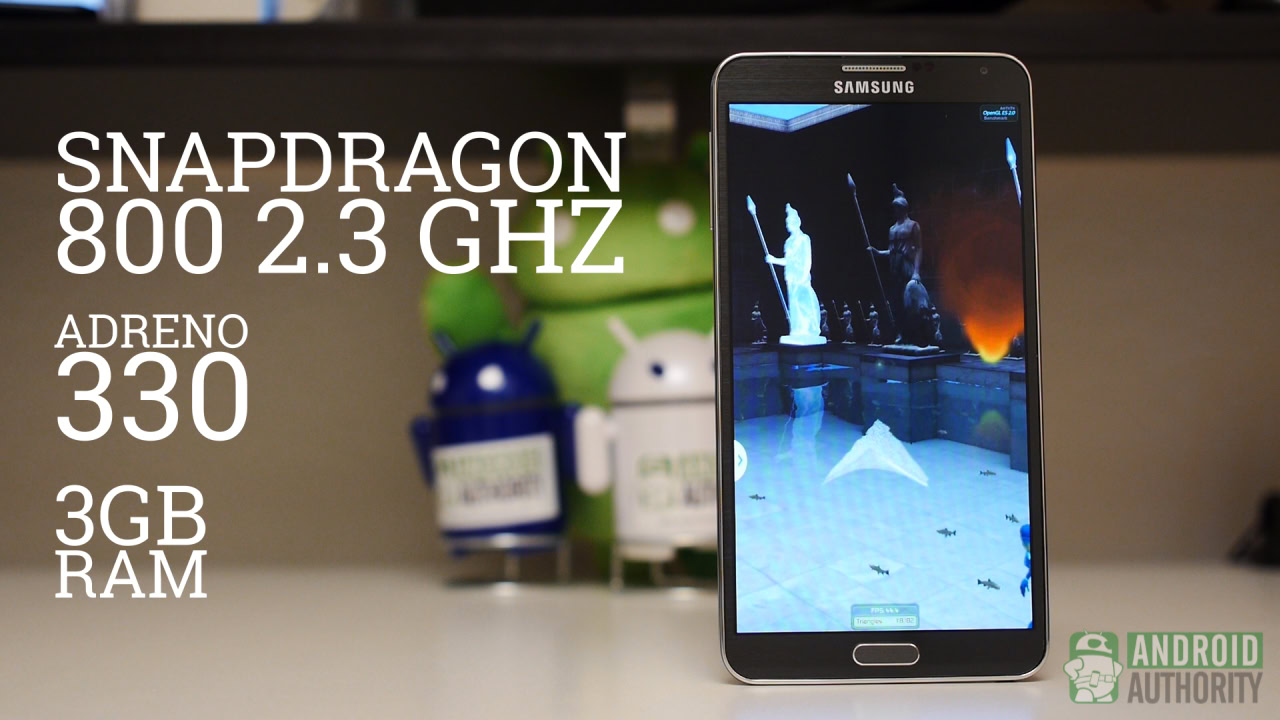
Mine certainly has it and this is a European model. Backing up the CPU is the Adreno 330 and an a ground-breaking 3GB of RAM. Bleeding edge specifications are sure to please the spec-hungry out there, but for a phone that is supposed to don multiple hats – often many at once – this power is put to good use.
And in actual usage, the Note 3 flies through its elements in everything from the homescreen to loading apps to running those apps. More smooth transitions help get you nicely from one place to another and the only real instances of lag I saw came when things had to be pre-loaded as an app was opened. The main example of this was the new MyMagazine homescreen that had to load the news story and social media pictures as it initiated. Other than that, however, the Note 3 basically wins the spec war at the moment, with its powerful package made for intense multitasking.
In light of the controversy surrounding benchmarks on Samsung devices, we limited benchmark testing to a minimum. The Note 3 performs really well, but that may ultimately not matter.
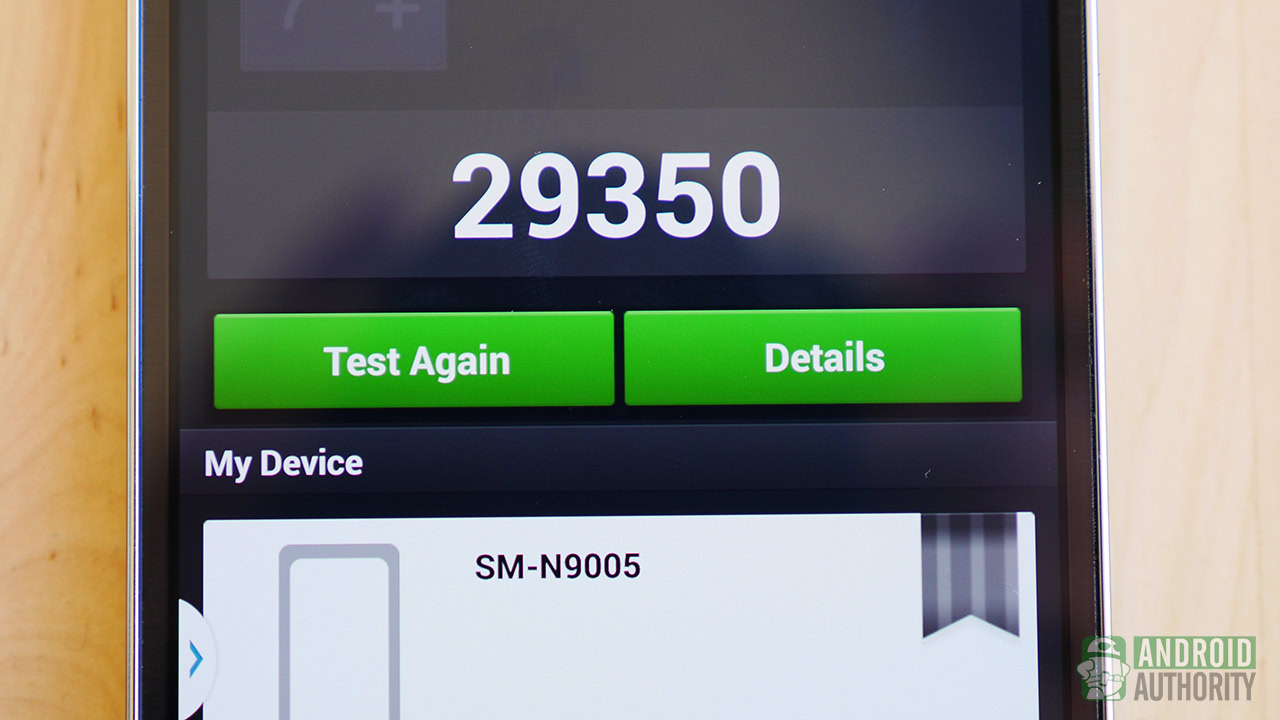
In hardware, we do get the removable battery and 32/64GB of onboard storage. Call quality was adequate, though it didn’t blow me away. Calls came in clear when at full volume but could still easily be drowned out by enough outside noise. The speaker at the bottom of the Note 3 is pretty loud and complements media consumption, but it definitely isn’t a defining part of that experience.

After all this, the hardware department sees the Galaxy Note 3 take on what the Galaxy S4 introduced. Though the S Pen is the Note 3’s trump card, there are also the many sensor additions involved. These include all of the Air Gesture, Air View, Smart Scroll, and even S Health measuring tools needed for new ways of navigation. Just look at the dropdown shade – there are so many options.
You don’t even need to use the S Pen if you don’t want to, but now you have even more ways of getting around like waving your hand or hovering your finger. It’s up to you if you’re going to use these features, but they certainly don’t detract from the experience.


S Pen functionality continues and enhances the Note tradition – the actual pen itself gets the line design you see from the sides of the phone and even though its thinness might be a little hard to handle for larger hands, I found it came with a pretty gentle learning curve. Hovering over the screen with it gives you a small cursor that helps you reach contextual features and the button on the stylus itself brings you either to the new Air Command menu or it activates the quick clip function. The Air Command menu is the biggest addition to the Pen experience, but we’ll talk about it more in the software section.


Another popular feature of the Note series is its typically large battery unit. And in the Note 3, the 3200mAh performer doesn’t disappoint. My experience with this powerful phone was highlighted by a five hour span of time in which I used the phone for at least half of those hours straight for browsing the web, viewing local video files, making notes, downloading Humble Bundle games, handwriting my text messages, and viewing my social media networks.

By the end of the five hours, I was very pleased to see almost 70% battery life left. For moderate to somewhat heavy usage like this, the Note 3 will be able to handle a full work day, no problem. For real power users it should still do a good job, likely getting to bedtime with single digit percentages left. Nightly charging will be the reality for these users, but if you can grab yourself a spare battery, you should have no issues getting everything you need out of the Galaxy Note 3.

The optics in the Galaxy Note 3 are largely the same as those found in the Galaxy S4, with the addition of a digital Smart Stabilization that should help alleviate shaky hands and improve low light photography. The app is also very much the same, bringing pretty much all of the many features the S4 introduced. These include the Best modes like Face or Shot, Drama and Eraser modes, dual recording, and even a golf mode for all of you who want a nice dramatic shot of your swing. Picture quality is about as good as that of the S4, which is welcome.

The pictures below were taken in full Auto mode at 4:3 to ensure all 13 megapixels were utilized. Indoor shots looked detailed and nice, though they obviously had a little more grain to them. Low-light shots still suffer but the Smart Stabilization seems to improve them – you’ll probably still use the flash in most of these cases.
But in the daylight, the Note 3 brings the same great Samsung camera quality with vibrant color reproduction and very good detail. If you liked the Galaxy S4 camera, you’ll largely feel the same about the Note 3.
Finally, we get into the software, the section that centers around the S Pen. If you never touch the stylus, then what you’re getting baked into the Note 3 is essentially the same old TouchWiz updated to Android 4.3. This means better stability and smoother navigation, but, for many people, the look and general feel is starting to get old. I will say, however, that another highlight of the Note 3 experience is that this big screen doesn’t just scale or blow up the elements — it seems Touchwiz is very much catered to this 5.7-inch screen and thus lends itself to being really easy on the eyes. Everything is large, obviously, but not obnoxiously or weirdly so.

Call someone and the buttons for hang up or speaker are big but not bloated. Icons are easy to see from just about any normal distance, too.
Altogether, TouchWiz for the Note line makes a somewhat niche product incredibly accessible. There is the new MyMagazine, accessed through an upward swipe on the homescreen. It’s basically like BlinkFeed and Flipboard had a child. It’s a nice way of consolidating news and social media, but its news sources are predetermined, so you won’t be able to add in your own media outlets.

The biggest additions definitely have to do with the S Pen. There are plenty of people out there who don’t use the S Pen, but Samsung is encouraging all of them to do so by making it easier to use. Remove the S Pen and you immediately get the Air Command menu. This is a new 5 button menu that gives you access to the main functions of the S Pen.

I will get into much more detail on all of these in a Feature Focus post but I wanted to give you, in particular, my experience. As anyone can use any combination of features available in the Note 3, mine is just one example. I don’t really scrapbook, though the Scrapbooker saves much more information than just the thing you cut out; for example, it also saves the website metadata so you can always bounce back to where you originally saw it. The Screen Write is pretty much a screenshot that can be written on. And then the S Window allows you to outline a small area in which a small application can be put, further enhancing multitasking. There aren’t many apps you can use for this, however, especially when compared to MultiWindow.

Out of all five of these functions, I use the Action Memo most. This is the contextually aware part of the S Pen that opens up a pad for you to write anything you need in it – you can make quick notes that are stored for later or take what you wrote and plug it into a slew of different apps. Action memo “Android Authority” and easily search for it on the web, for example. Or make a few lines of what you need to do and quickly make a task list. It’s an incredibly useful tool to use when your S Pen is in hand and helps get a lot done quickly.

Speaking of when the S Pen is in hand, I generally end up writing out all of my correspondence using the handwriting pop up. Hover over any text box and a small icon comes up. Hit it and you can write in the box that comes up. The handwriting recognition is kind of scarily accurate and should work pretty well for even the worst chicken scratch writers. In the gallery below, you can see the progression from text box, to handwriting pop up, to writing the search term, to actually searching for it.
Speaking of searching, the S Finder works really well and utilizes the handwriting recognition – put just about any term in there and it can even find your written Action Memo notes. These are just the main ways I use the S Pen outside of general navigation; but even there the Note 3 excels, especially in multitasking.
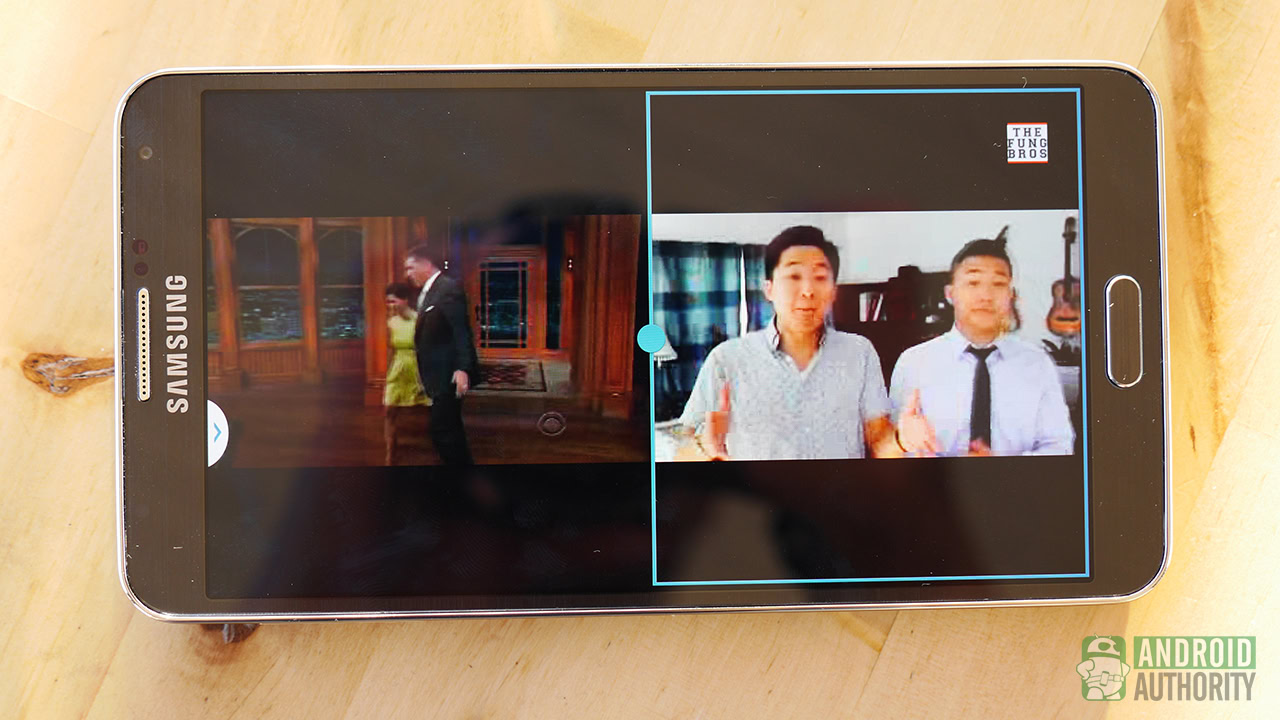
MulitWindow has been enhanced to allow two of the same apps run at once – this is most useful for multiple chat windows, at least for me. You can even easily send info from one side to the other by selecting the dot right in the middle. Watch a YouTube video while messaging your friends? Yup. Browse the web while checking your mail? Yeah, it’s got that too. There is so much that the Galaxy Note 3 is capable of and you can use just about any combination of them to get what you need done.

And that’s what makes the Galaxy Note 3 one of the most attractive smartphones available today. You do have to pay for all this flexibility, however, as in the US the Note 3 will set you back an average of $299 on two-year contracts and well above the $750 mark when unlocked. If you’re already a Note loyalist, this step up is one I’m sure you’ll make. For everyone else, this kind of entrance fee is steep — but if you can swing it, I think you’ll like what you get.
And so, there you have it. Like I said before, I now get why the Galaxy Note line is so popular. Especially with the Note 3, I found that this is so much more than just a large phone. While some people will stray away from its size, that’s really its only main detractor, in my opinion. And these days the only people who really hate on large phones are the ones who haven’t yet made the leap. As far as the S Pen goes, plenty of people use the Note without even touching it. But with the added enhancements, I would highly recommend getting to know it well.

In its many different implementations, the Note 3 works and generally succeeds. As a phone, as a tiny tablet, as a media player, as a backup camera, as a personal assistant, as a bridge in the gap between analog writing and digital input, as a good looker, and ultimately as an overall tool for everyday use. And the beauty is when all of these things are put together – coupled with the power underneath, the Note 3 is capable of handling everything you throw at it.
If you haven’t gotten into the Note line yet, the third time is Samsung’s charm and the Note 3 is a wonderful place to start.