Affiliate links on Android Authority may earn us a commission. Learn more.
Galaxy Note 7 vs Galaxy Note 5 first look: the difference a year makes
Published onAugust 2, 2016

Samsung just unveiled the latest addition to the popular Galaxy Note series, and while they may have skipped a number, for whatever reason, the Galaxy Note 7 is actually the sixth generation of the family, and the direct successor of the Galaxy Note 5.
It’s natural to wonder how much up an upgrade the latest iteration is when compared to its predecessor, and that’s what we find out, as we take a quick look at the Samsung Galaxy Note 7 vs Galaxy Note 5!

The Galaxy Note 7 retains the same metal and glass unibody construction that is seen with the Galaxy Note 5, but there have been some subtle changes made to the overall design to make the new Note feel a bit nicer and generally more comfortable to hold. Instead of the flat sides and chamfered edges that we saw with its predecessor, the metal frame of the Galaxy Note 7 is more rounded off, similar to the design of the Galaxy S7 Edge. The Galaxy Note 7 is also narrower than the Note 5, and even though it is by just 2 mm, it makes a pretty big difference with regards to how much easier to hold and operate the former is with one hand.

While there are some slight differences in the overall dimensions, the display size of both smartphones is the same, with them featuring 5.7-inch Super AMOLED displays of Quad HD resolution. As you would expect, both displays look absolutely stunning, and offer everything we’ve come to love about and expect from high-end Samsung smartphones. The big difference between the two is that the Galaxy Note 7 now features a display with curved edges on either side, similar to what is found with the Galaxy S7 Edge.

While the curve isn’t as drastic as what is seen with its smaller counterpart, it’s certainly noticeable. The side rails of the Galaxy Note 7 are also comparatively much thicker than those of the S7 Edge, so issues with accidental palm and finger presses shouldn’t be as prevalent this time around. The Edge UX features also make their way over, so panels like Apps Edge, People Edge, Tasks Edge, and more, are available with a simple swipe of your finger.

The Galaxy Note 7 also comes with the Always On display feature that was first introduced with the Galaxy S7 and Galaxy S7 Edge. This allows for you to see information like the clock or calendar with a quick glance, and given that this is a software feature, it may make its way over to the Galaxy Note 5 as well.
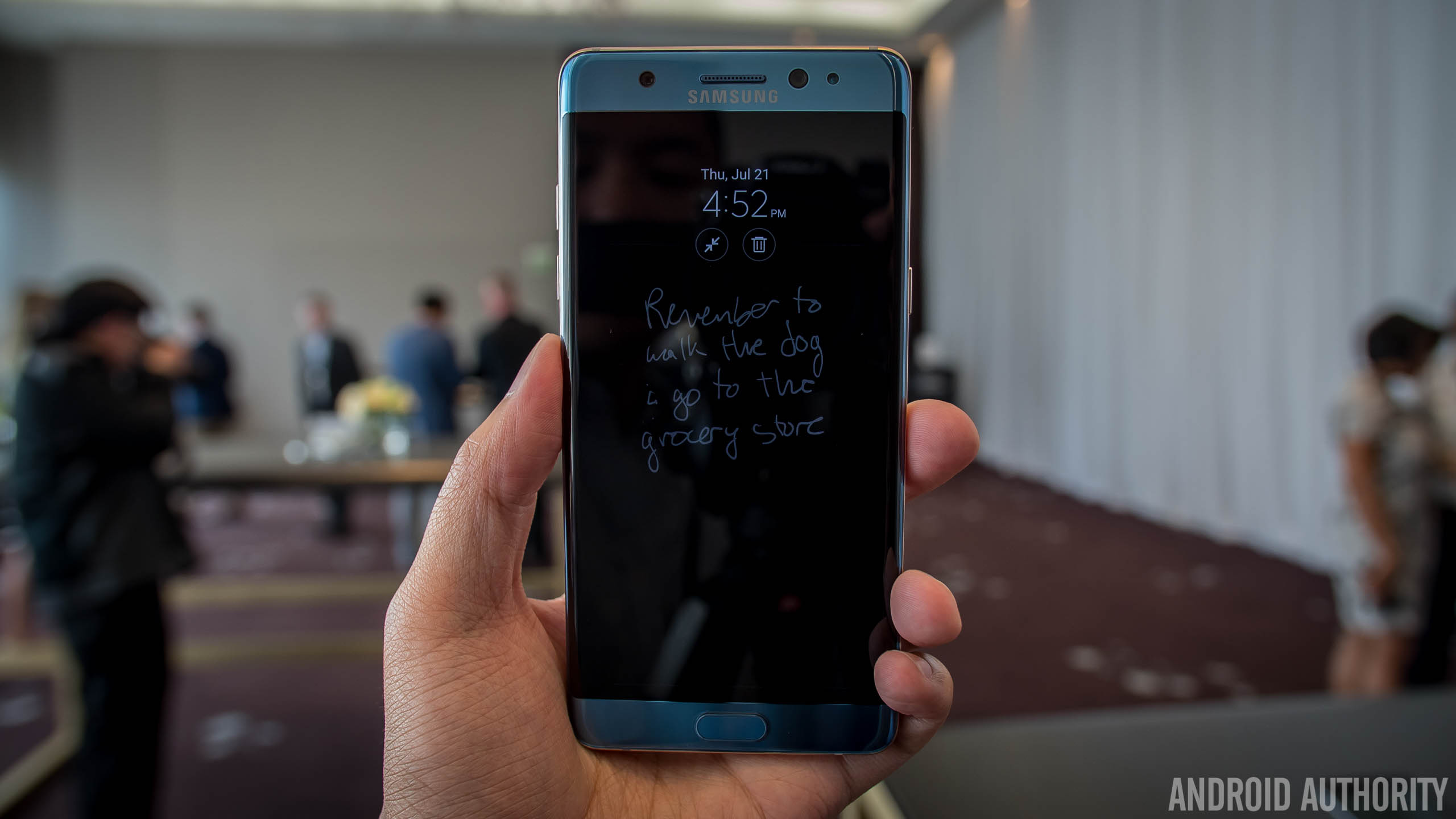
The ports and buttons are all at their usual locations, and at the bottom of both phones are the headphone jack, single speaker unit, and S Pen, that is nestled nicely into its slot next to the speaker. However, you will notice that Samsung has finally made the jump to USB Type-C with the Galaxy Note 7.
The device still comes with fast charging and wireless charging capabilities, to keep its 3,500 mAh battery charged and ready to go. Speaking of battery capacities, the Galaxy Note 7 features a larger battery compared to the 3,000 mAh unit of the Galaxy Note 5, but we’ll have to wait and see how much of an improvement in battery life the bump in capacity allows for.

Last year, the Galaxy Note 5 was launched with multiple storage options, but, with no expandable storage, users were dependent on picking the higher storage iteration to cover their needs. With the Galaxy Note 7, 64 GB is the only built-in storage option available, but the great news is that expandable storage via microSD card returns, for up to an additional 256 GB.

Another feature that has been added to the Galaxy Note series is dust and water resistance, and this protection isn’t just for the phone itself, but also includes the S Pen. This means that if you really wanted to, you would be able to take notes under water. The S Pen has also been improved. The pen is now shorter, comes with more pressure sensitivity, and features a tip that is the same size with what is found with a ball point pen, all of which will allow for a more precise and accurate writing experience.

Just like the Galaxy Note 5, the Galaxy Note 7 also comes with a fingerprint scanner that is embedded into the physical home button up front. Where the Galaxy Note 7 has a leg up over its predecessor when it comes to biometric security is with the inclusion of an iris scanner. It uses infrared to scan your eyes, so it should work well regardless of the lighting conditions, and it can’t be spoofed using a photo. Overall, this is another nice layer of security on top of Samsung’s already reliable fingerprint scanner.

Under the hood, the Galaxy Note 5 comes with the Samsung Exynos 7420 processor and 4 GB of RAM, while the Galaxy Note 7 retains the same processing package as the Galaxy S7 smartphones, including the Snapdragon 820 processor (or an Exynos 8890, depending on region) and 4 GB of RAM. This may not seem like a big upgrade on paper, and those vying for 6 GB of RAM with the Galaxy Note 7 may be disappointed. However, the Galaxy Note 7 is plenty powerful, and with Vulkan supported games being launched with the device, the gaming experience will be far superior to that of the Galaxy Note 5.

The Samsung Galaxy Note 5 featured the same 16 MP as the Galaxy S6 and Galaxy S6 Edge, and Samsung has followed the same pattern with the Galaxy Note 7, which comes with a 12 MP rear camera and 5 MP front-facing shooter. As we already know from the camera performance of the Galaxy S7, this reduction in pixel count, and larger pixel sizes, allowed for much better low light photography, and with the extremely fast Dual Pixel auto focus technology also available, the Galaxy Note 7 camera is certainly not going to disappoint.
The camera software has received a bit of a face lift though. Samsung has made the interface a lot cleaner, and while it offers all the same features as the Galaxy Note 5, it is a lot easier to navigate now, especially with one hand, by using simple swipe gestures. A swipe left takes you to the camera effects, a swipe right gives you access to the various camera modes, and a swipe down is all you need to switch to the front-facing camera.

On the software side of things, both the Galaxy Note 5 and Galaxy Note 7 are running Android 6.0 Marshmallow, and being Samsung smartphones, you also get the TouchWiz UI on top. The experience is largely the same, but Samsung has further streamlined the software package this time around, as is evident when looking at the notification dropdown or Settings menu. The changes are pretty minor, but everything looks a lot cleaner, and it’s nice to Samsung continue to improve their TouchWiz interface.

Another area that has been simplified is with regards to note taking applications. With the Galaxy Note 5, there are several apps like Action Memo, Scrapbook, and S Note, but with the Galaxy Note 7, all of these have been consolidated into one application, called Samsung Notes. This not only simplifies the experience, but also makes the UI feel a lot less bloated.
The Galaxy Note 7 also comes with some new S-Pen functionality. The Screen-Off Memo, that was first introduced with the Galaxy Note 5, can now be pinned to the Always On Display, to let you see what you wrote without having to unlock the phone. The memo is also scrollable now, allowing for much longer memos. The S-Pen can also be used to translate text or images, magnify the screen, and create GIFs, which could be a lot of fun. It may be possible for the Galaxy Note 5 to also get these features with a software update, but for now, these are specific to the Galaxy Note 7.

So, there you have it for this quick look at the Samsung Galaxy Note 7 vs Galaxy Note 5! With an iris scanner, dust and water resistance, improved S-Pen functionality, a bigger battery, and slightly revamped design, the Galaxy Note 7 does seem to be a worthy successor, and is certainly the most refined Galaxy Note that Samsung has ever made.
Do you think the Galaxy Note 7 is worth the upgrade over its predecessor? Do share your thoughts in the comments section below, and stay tuned with Android Authority as we continue to bring you more great coverage about the Samsung Galaxy Note 7!