Affiliate links on Android Authority may earn us a commission. Learn more.
Samsung Galaxy Note 9 Android Pie update now rolling out (Updated)
Published onJanuary 28, 2019

Update, January 28, 2019, 05:50 AM ET: Samsung is now rolling out the Android Pie update to the Galaxy Note 9 in the U.K. A Twitter user brought the update to our attention earlier today and a recent post on SamMobile verified it.
The 1.6GB update is rolling out with firmware version N960FXXU2CSA2 to unlocked devices, similar to the recent Galaxy S9 and S9 Plus rollout. Samsung’s U.K. Twitter support account had previously said the update would begin in January, but individual carrier rollouts may take some more weeks to arrive.
We’ve no further news on the U.S. deployment as of yet, but it may hit carriers in Canada from next week. The U.S. rollout shouldn’t be far behind.
For a look at what to expect once you get Pie on your device, head to our Android Pie features page, and if you haven’t received it already, keep checking your Settings > Software updates page to see if you can download it.
Original post, January 4, 2019, 07:24 AM ET: Samsung has started rolling out One UI (Android Pie) for the Galaxy Note 9, as spotted by SamMobile. The update has been seen in Germany for the Exynos chipset variant, though it may be being deployed in other territories right now too.
The update is rolling out with software version N960FXXU2CRLT and comes with the January 2019 security patches, and should include anticipated Android Pie features like Adaptive Brightness. Galaxy Note 9 owners running the beta software have just a 95MB download to install, but we don’t yet know the file size for general users.
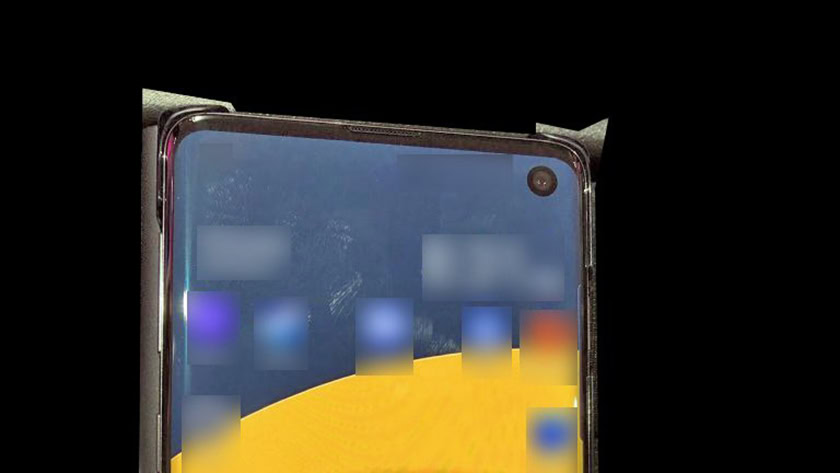
The good news is, Samsung rolled out the Galaxy S9 Pie update to beta and non-beta users simultaneously, so it’s likely the same situation for the Note 9.
The Note 9 becomes the third Samsung smartphone to receive the upgrade, after the Galaxy S9 and S9 Plus on December 24. You can find out more about the software on the S9 in our hands-on look at it here.
If Samsung hasn’t notified you yet, you can try to push the OTA yourself by heading to the software update page in your phone’s settings menu. Let us know in the comments if you’ve received it and where you’re located.