Affiliate links on Android Authority may earn us a commission. Learn more.

Samsung Galaxy Note 9 camera review
Published onSeptember 21, 2018
Samsung Samsung Galaxy Note 9
What we like
What we don't like
Samsung Samsung Galaxy Note 9
Commonly labeled as Samsung’s true high-end line, the Galaxy Note series features some of the most impressive devices in the market. Refined design, stronger specs, more advanced features, and S-Pen functionality are but a few of the things you can expect from the new Samsung Galaxy Note 9. Then there’s the camera, which this time around is an incremental upgrade over the Samsung Galaxy S9 Plus shooter.
This is not exactly bad news — the Samsung Galaxy S9 Plus is a great camera phone. Samsung may have managed to turn something great into something even better.
Both the Samsung Galaxy Note 9 and S9 Plus use the same hardware, including the 12MP dual sensors, as well as the dual-aperture lens. The difference is in the software; more specifically, the addition of artificial intelligence.
Samsung may have managed to turn something great into something even better.
How good is the Samsung Galaxy Note 9 at taking pictures? Let’s find out if the South Korean giant can live up to its reputation this time around in this Samsung Galaxy Note 9 camera review.
Editor’s note: this article was updated Sept. 21 to include objective test results. For more information, read more about how we test.
Samsung Galaxy Note 9 camera specs
Rear cameras:
- Wide-angle Super Speed Dual Pixel 12MP AF sensor
- Sensor size: 1/2.55″
- Pixel Size: 1.4µm
- Sensor ratio: 4:3
- 77-degree field of view
- Dual Aperture: f/1.5 mode, f/2.4 mode
- Telephoto
- 12MP AF sensor
- Sensor size: 1/3.4″
- Pixel Size: 1.0µm
- Sensor ratio: 4:3
- 45-degree field of view
- f/2.4 aperture
- Dual OIS (Optical Image Stabilization)
- VDIS (Video Digital Image Stabilization)
- Optical zoom: 2X
- Digital zoom: 10X
- Scene optimizer
- Flaw detection
- Modes: Live Focus, Auto, Pro, Panorama, Dual Capture, Super Slow-Mo, AR Emoji, Hyperlapse, HDR, Motion Photo
- Video recording: 4K 60fps, 4K 30fps, QHD 30fps, 1080p 240fps, 1080p 60fps, 1080p 30fps, 720p 960fps, 720p 30fps
Front camera:
- 8MP AF sensor
- Sensor size: 1/3.6″
- Pixel size: 1.22µm
- Sensor ratio: 4:3
- 80-degree field of view
- F/1.7 aperture
- Modes: Selfie Focus, Selfie, Wide Selfie
Samsung Galaxy Note 9 camera app
Right off the bat, the camera app seems pretty crowded. There are shooting modes along the top (Panorama, Pro, Live Focus, Auto, Super Slow-Mo, AR Emoji, and Hyperlapse), and a plethora of options next to the shutter button (Settings, Full Screen, Flash, Filters, and Camera Rotation). Right next to those you will find Bixby Vision and Zoom. It’s all quite a bit to take in, and very confusing at first if you’re not already familiar with Samsung’s busy layout.
The onslaught of options can be a bit overwhelming and there is definitely a learning curve to using this app. However, these functions represent most of what you will interact with when taking any shot, so the camera app ends up being pretty easy to use once you settle in: Most important options are right on the main screen.
The settings menu offers plenty of options. Here you can change the resolution of images and videos, toggle the Scene Optimizer (AI) on or off, Set a timer, control HDR, and much more.
You can have fun with the Samsung Galaxy Note 9 camera even when you are not taking a picture. Bixby Vision turns the camera into a smart assistant of sorts. Point it at signs and Bixby Vision will translate writing for you. It can even recognize landmarks and guide you through streets, telling you where businesses are. In addition, Bixby Vision can recognize dishes and offer nutritional details, or identify products and help you shop for them.
Launching AR Emoji lets you create cool images of yourself using digital accessories like glasses and hats. You can also switch your face to an animal’s. Additionally, there is an endless list of AR Emoji packs you can download from the Galaxy Apps store.
The camera app is full of neat tricks and surprises. It’s a bit confusing at first, but once you learn it, chances are no other manufacturer can offer such an ample selection of features.
- Ease of use: 9/10
- Intuitiveness: 7/10
- Features: 10/10
- Advanced Settings: 10/10
Score: 9/10
Daylight
Daylight shots are as good as we can expect a high-end camera phone to produce. All cameras shine the most in direct sunlight, with only minute differences in the details.
In the first image, the Samsung Galaxy Note 9 picked up great detail all across the frame, from the flowers in the front to the building in the back. Colors were well saturated, showcasing lively green plants, colorful flowers, and a great sky. Details can be lost in the strong shadows, but there weren’t many low-lit areas to ruin this specific shot. The same can’t be said about the rest of the photos, though.
While these pictures are still great, they lose plenty of detail in the dark. This is to be expected in strong sunlight, but it also says a lot about the phone’s HDR capabilities, which is on auto by default (it can be forced on or off manually). We can especially notice this phenomenon in the last image.
Overall, all images are very well exposed, crisp, colorful, and nothing negative really stands out enough to make a bad impression. It’s a Samsung flagship camera, after all!
Score: 9/10
Color
A photo that “pops” needs to have a certain level of saturation. The trick is not saturating so much that it makes color look unnatural, something many phones struggle with. Finding the right balance is not simple, but we feel Samsung got pretty close to it with the Galaxy Note 9 — at least closer than before.
The only image we felt was over-saturated was the fourth (flowers). This is likely because Samsung’s new Scene Optimizer (AI support) can recognize what you are shooting and enhance the settings to better suit the photo. This usually means boosting contrast and saturation, among other things.
All other shots do pretty well keeping the look natural while making colors more extravagant. My only concern is the first image’s warmer tone, which tells us the camera had a hard time picking up the right white balance indoors. Either that or it was thrown off by all the other colors. Regardless, it messed up somewhere, which needs to be noted. There was also plenty of over-softening in this image, which loses detail once you zoom in.
As seen in the daylight photos, dynamic range is still not the best, even with HDR on auto. The building in the back of the second image loses plenty of detail in the dark, as does the shaded area in the third shot. Maybe the contrasting lighting needs to be more obvious for Samsung’s smart system to recognize the need to turn HDR on.
Either way, colors sure look great overall, thanks to the great hardware and plenty of software help. However, these enhancements do take a toll on other departments.
Score: 8.5/10
Our objective lab results bear this out too. In ideal settings, the Samsung Galaxy Note 9 does a great job at managing color errors, though it’s better at white balance inside the lab than it is in the real world.
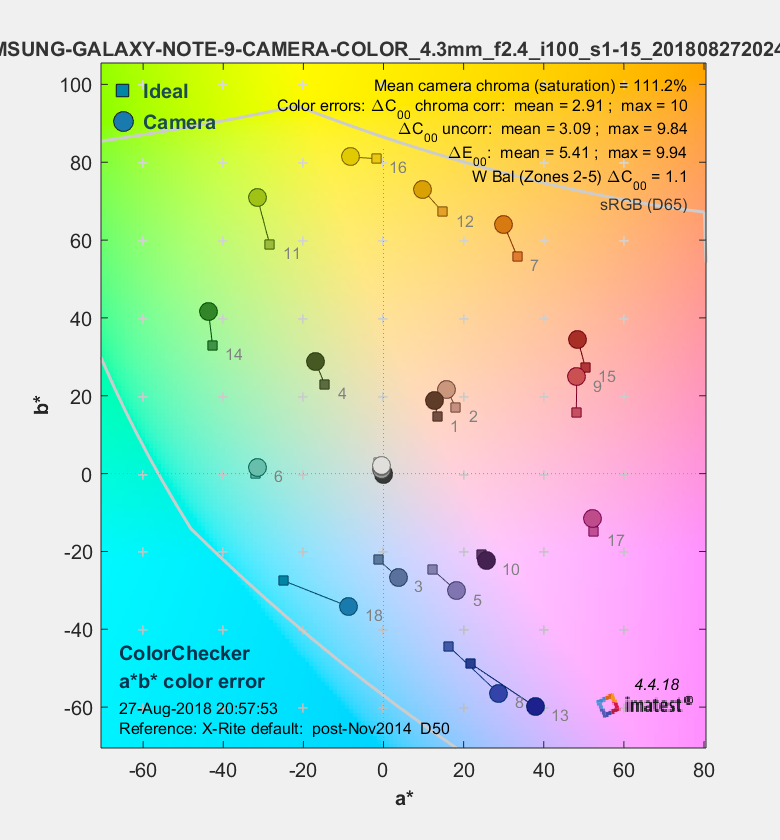
Compared to its closest competitors, this is an impressive result — especially considering the fact that as smartphones have eaten up the point and shoot market, they tend to gravitate towards oversaturated and “tastefully altered” filter profiles. The upside here is that you can alter these images pretty heavily if you enable the RAW capture in the camera settings, and having a camera module that is as accurate as possible helps avoid headaches later on.
[reviews height=”325″ width=”500″ step=”” min=”1″ max=”4″ tension=”” type=”bar” characteristics_colors=”#dd3333″ characteristic=”camera.color-error” showAll=”” desc=”Lower is Better” title=”Color error (DeltaC00)” x_legend=”” y_legend=”DeltaC00″ ][review id=”903412″pattern=”#e9e9e9″][/review][review id=”903193″pattern=”#e9e9e9″][/review][review id=”903177″pattern=”#e9e9e9″][/review][review id=”903130″pattern=”#00eb95″][/review][review id=”821802″pattern=”#e9e9e9″][/review] [/reviews]
Data gathered using Imatest.
While most camera modules do well in ideal conditions, the Note 9 is neck-and-neck with the Google Pixel 2 XL — widely regarded as one of the best units out there. However, the Pixel tends to oversaturate images to a higher degree than the Note 9. Some people like that, others don’t; but at least with the Note 9 you get to choose.
[reviews height=”325″ width=”500″ step=”” min=”100″ max=”” tension=”” type=”horizontalBar” characteristics_colors=”#dd3333″ characteristic=”camera.daylight.color-saturation” showAll=”” desc=”Lower is Better” title=”Color Saturation (Percent)” x_legend=”Percent” y_legend=”” ][review id=”903412″pattern=”#e9e9e9″][/review][review id=”903193″pattern=”#e9e9e9″][/review][review id=”903177″pattern=”#e9e9e9″][/review][review id=”903130″pattern=”#00eb95″][/review][review id=”821802″pattern=”#e9e9e9″][/review] [/reviews]
Data gathered using Imatest.
The Samsung Galaxy Note 9 does a great job at handling noise, though in low light it does what all smartphone cameras do: aggressively average it out. You can see a few places where it makes the photos look a little blotchy if there wasn’t a ton of light, and that’s a very normal thing for a smartphone camera to do. Compared to its peers, the Note 9’s noise level is a little on the high side, but far, far below what anybody would consider “bad” or even “noticeable.” Really, it’s only when these numbers approach 3% or higher where you’d notice an issue, and many Instagram filters push this level even further to achieve their looks. Noise is not a big worry for the Note 9.
[reviews height=”325″ width=”500″ step=”” min=”0″ max=”5″ tension=”” type=”bar” characteristics_colors=”#dd3333″ characteristic=”camera.daylight.noise” showAll=”” desc=”Lower is Better” title=”Noise (Percent)” x_legend=”” y_legend=”Percent” ][review id=”903412″pattern=”#e9e9e9″][/review][review id=”903193″pattern=”#e9e9e9″][/review][review id=”903177″pattern=”#e9e9e9″][/review][review id=”903130″pattern=”#252525″][/review][review id=”821802″pattern=”#e9e9e9″][/review] [/reviews]
Data gathered using Imatest.
Detail
From the texture to the little groves in material, pixel peepers want to see it all. I have found Samsung is usually pretty average at this, mostly because they focus so much on software enhancements. Photos from its phones are typically colorful, well-exposed, and very often have no noticeable noise. However, this level of post-processing is bound to also bring some noticeable flaws.
The Samsung Galaxy Note 9 is no exception. There are remnants of what seems like plenty of detail, which means the sensor is probably capable of capturing it if the original shots were left alone. The images do give you a grasp of texture and crispness, but only from afar. Zoom in and all those color mixtures lose their feel.
To see this effect, simply zoom in on the first image’s wall, the second image’s sculpting, and the foliage and wood in the other shots. As mentioned above though, these pictures still give off the impression of detail when seen without a looking glass.
Score: 7.5/10
Smartphone cameras are naturally very limited in what they can accomplish in regards to sharpness, so it’s no surprise that there’s all sorts of software magic used on the backend to boost edge detection.
[reviews height=”325″ width=”500″ step=”” min=”0″ max=”” tension=”” type=”horizontalBar” characteristics_colors=”#dd3333″ characteristic=”camera.daylight.average-still-sharpness” showAll=”” desc=”Higher is Better” title=”Sharpness (not adjusted)” x_legend=”LW/PH” y_legend=”” ][review id=”903412″pattern=”#e9e9e9″][/review][review id=”903193″pattern=”#e9e9e9″][/review][review id=”903177″pattern=”#e9e9e9″][/review][review id=”903130″pattern=”#252525″][/review][review id=”821802″pattern=”#e9e9e9″][/review] [/reviews]
Data gathered using Imatest.
At first glance, that chart would imply that the Note 9’s camera is far sharper than the rest of the pack. However, that’s not exactly the case. While the unit is impressive, the camera leans on what’s called “oversharpening” to achieve these results. Essentially, it detects areas that should be the edges of objects in the photo, and increases contrast for a few pixels. This is also similar to how the “clarity” slider in Photoshop works. If it’s under 25%, you may not be able to notice anything happening, but any further than that and you’ll occasionally see artifacts or surreal-looking edges.
[reviews height=”325″ width=”500″ step=”” min=”0″ max=”” tension=”” type=”bar” characteristics_colors=”#dd3333″ characteristic=”camera.daylight.oversharpening” showAll=”” desc=”Lower is Better” title=”Oversharpening” x_legend=”” y_legend=”Percent” ][review id=”903412″pattern=”#e9e9e9″][/review][review id=”903193″pattern=”#e9e9e9″][/review][review id=”903177″pattern=”#e9e9e9″][/review][review id=”903130″pattern=”#252525″][/review][review id=”821802″pattern=”#e9e9e9″][/review] [/reviews]
Data gathered using Imatest.
We should mention that software oversharpening isn’t necessarily bad, as it’s sometimes required to make photos look decent when you’re working with certain hardware limitations.
Landscape
A good landscape shot can capture both the big picture and the small details. It needs to be balanced, because capturing a large area usually means having a plethora of factors to consider. If you weren’t a fan of the details and low dynamic range in the other shots, chances are you won’t be a huge fan of the Samsung Galaxy Note 9’s landscape photography abilities.
Let’s start with the San Diego skyline image, which usually looks amazing at night if you have the right camera to shoot it. Sadly, I don’t feel the Samsung Galaxy Note 9 made the cut here. This was the best of four tries too. I can definitely say many other phones have done better with this scene. The shot is noisy, details in the water have been lost, and zooming in doesn’t reveal much detail from the buildings.
Let’s go back to daylight, where the Samsung Galaxy Note 9 does better. It seems the Samsung Galaxy Note 9’s AI could tell the fourth image was of plants, as you can definitely see the enhancement in the green colors and more vivid sky. We can’t say the same about the third image, though it does look more true to life. The second image is not as striking, but we can see more detail in the water, the boat, and the pier.
Score: 7.5/10
Portrait Mode
In Portrait Mode, the Samsung Galaxy Note 9 tries to recreate the bokeh effect you see in advanced lenses with a shallow depth of field, by using its two lenses to interpret what is in the foreground and background. The software will then attempt to artificially blur out what shouldn’t be in focus.
This is a very cool effect, but a trained eye will very easily find issues. Sometimes the phone will inaccurately outline the subject, other times parts that shouldn’t be blurred out will be (and vice versa). I do have to say I am surprised by Samsung’s ability to get this one right, though.
The first three images outline the subject very well and the blurring out looks natural enough to keep most users happy. I love how the third image shows the blurring by levels. I am in focus, the boat is a little blurred out, then the city in the background is even blurrier.
Since I like testing portrait mode with inanimate objects, I figured this little scooter was the right subject. Though there are a couple small misses, I like what Samsung did here. Once again the blurring has been organized in stages. The further away an object is, the blurrier it gets.
Overall, the Samsung Galaxy Note 9 is very adept at handling Portrait Mode and making the bokeh effect look more realistic. Sure, a couple of the low-light samples missed the white balance and looking closer will reveal some mistakes, but bokeh accuracy was nearly spot on.
Score: 9/10
HDR
High dynamic range evenly exposes a frame with multiple levels of light, normally by mixing multiple photos taken at different exposure levels. The end result is an image with reduced highlights, increased shadows, and an even exposure.
Previous photos have proven the Samsung Galaxy Note 9 is not the best at handling dynamic range. Those had HDR in auto, so for these four shots I forced HDR on. Sadly, the results were still not amazing, but the phone did perform better in some instances.
The first and third images didn’t surprise me. Shadows are dark and detail in these areas is lost. There is not much sign of the software even trying to even out exposure across the frame.
I like the photo of the lion sculpture in San Diego’s Zoo though. You can notice the texture in the metal and the detail in the sculpture’s head — impressive considering the sun was right behind it. The same effect can be seen in the second image, which shows plenty of detail in the palm trees, despite our star being in the background. The sky and buildings are also evenly exposed.
The Samsung Galaxy Note 9 did great with some images, but horribly with others. It almost felt like a gamble, which is never a good thing.
Score: 7/10
Food
Instagram foodies rejoice. The Samsung Galaxy Note 9 can take a good food shot, especially with its Scene Optimizer (artificial intelligence). The software will then modify settings to better suit your tasty snacks.
Samsung doesn’t specify what these changes are, but we can tell that sharpness and saturation definitely got bumped up. These images also showed a warmer color, likely thanks to the increase in saturation. White balance looks a bit off thanks to this.
While the first image is way too warm, it’s still nice and a little editing can save it. Zooming into the fries and onion rings reveals plenty of detail, which is nice considering Samsung tends to over-soften shots when it gets a little dark. There is also much to see in the meat, lettuce, and tomato.
Zooming in on the bread also reveals the flour dust and texture very nicely. The meat in the second image looks just like it tasted, and you can really see what’s going on in the shot with the fries and onion rings (right down to the oil).
Samsung seems to have gotten its food mode right, and the AI was smart enough to always turn it on when needed. Hopefully, in the future they can fix the niggling white balance issue.
Score: 9.5/10
Lowlight
It is in low-light situations that phone cameras are really tested. The shooter needs to bump the ISO up, extend the shutter speed without making it too slow (which would create motion blur), and in this case, open the aperture up to its maximum (f/1.5). Even the most capable camera struggles in low light, so smartphones use software to bolster their results.
The Samsung Galaxy Note 9’s images had very little digital noise, which means they have likely been softened with software. Zoom into the photos and you will find this is definitely the case. The concrete looks too smooth, the wood has lost texture, and the stones have also lost detail.
The boat image missed the right white balance, and dynamic range is pretty horrible in the last photo. Overall, the images look pretty good, and the camera really did a good job exposing these shots well. These places were seriously dark (especially the spot in the second photo), and it’s really impressive the Note 9 got the pictures it did.
Furthermore, the things we complained about in this section can only be noticed when really taking a close look at the shot — save for the white balance, of course.
Score: 8.5/10
Selfie
Just as you can expect, the front-facing camera is not quite as impressive as the rear. It still did a pretty good job during my testing period, though. White balance was always on point, there was plenty of detail, colors were accurate, and images were plenty crisp. You can lose some detail due to beautification, but it makes my smooth porcelain skin look even better.
Score: 8/10
Video
The Samsung Galaxy Note 9’s video recording capabilities are quite impressive. The colors are vibrant, white balance is perfect, everything looks crisp, and I see no signs of ghosting or stuttering.
This bad boy can shoot at a whopping 4K 60fps, which is impressive by most smartphone standards. However, shooting at this setting means losing EIS, which is likely why image stabilization wasn’t exactly the best in this video sample.
You can definitely notice my steps and slight hand shaking, but the OIS is good enough to keep things relatively stable. I tried reducing the resolution and framerate, and though the video was more stable, the difference was not too noticeable.
Regardless, any mode will produce some stunning video. Some competitors have better stabilization, but this is good enough. The Samsung Galaxy Note 9 does amazingly in all other video recording factors.
Score: 9.5/10
[reviews height=”325″ width=”500″ step=”” min=”0″ max=”” tension=”” type=”bar” characteristics_colors=”#dd3333″ characteristic=”camera.daylight.4k-video-sharpness” showAll=”” desc=”Higher is Better” title=”4K video sharpness” x_legend=”” y_legend=”LP/PH” ][review id=”903412″pattern=”#e9e9e9″][/review][review id=”903193″pattern=”#e9e9e9″][/review][review id=”903177″pattern=”#e9e9e9″][/review][review id=”903130″pattern=”#252525″][/review][review id=”821802″pattern=”#e9e9e9″][/review] [/reviews]
The Note 9 definitely struggles a little bit in comparison to the Google Pixel 2 XL, but lab results often look worse than they actually are. The sharpness is on par with the OnePlus 6, after all. Given that the line pairs per picture height (LP/PH) we recorded exceed 1250, you should be reasonably happy with the quality provided by this phone.
Conclusion

Overall score: 8.5/10
The Samsung Galaxy Note series has a reputation for great design, unparalleled performance, and great cameras. The Note 9’s camera is definitely up there, but it’s still hard to beat beasts like the HUAWEI P20 Pro and a couple others. Regardless, an overall 8.5 score is nothing to scoff at.
The camera can almost always produce well-exposed images with the right white balance. Images look very striking thanks to the vibrant hues and high contrast. The camera application received one of our higher camera review scores, thanks to its ample selection of features and modes. We also can’t forget low light capabilities, which are pretty exceptional too.
Overall, the Samsung Galaxy Note 9 offers a great camera with very few downsides. Among these is bad HDR. Though the sensor can grab plenty of detail (as seen in Food Mode), it is often covered up by the extensive processing thrown at images.
In summary, the Samsung Galaxy Note 9 can create great images rivaling its biggest competitors. You will definitely impress most of your friends with awesome photos. It is definitely not the best smartphone camera out there, though your experience likely won’t be affected much by the camera’s downsides.