Affiliate links on Android Authority may earn us a commission. Learn more.

Samsung Galaxy Note 9 review: In praise of incrementalism (Update: as cheap as $609 now!)
February 4, 2019
Samsung Galaxy Note 9
What we like
What we don't like
Our scores
Samsung Galaxy Note 9
This review
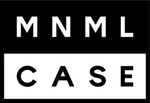
Get 20% off when you pre-order a Note 9 case and get 10% off all non-sale items using code AndroidAuthority. Be quick though, the coupon ends at 23:59 PST on Sunday August 26! Buy yours here: http://andauth.co/MomentNote9
Samsung has a habit of refining designs at least once before switching to something entirely new. This was the case for the Galaxy S4 and S5, Galaxy S6 and S7, S8 and S9, and now the Galaxy Note 8 and Galaxy Note 9.
Most of these revisions have been sensible updates. Samsung has a track record of listening closely to consumers and tweaking things ever so slightly to keep these updates worth buying. The Samsung Galaxy Note 9 is one of the most sensible revisions I’ve seen to date, and presents a lot of value for the consumer that wants it all.
This is our full Samsung Galaxy Note 9 review.
The Samsung Galaxy Note 9 used in this review were provided to Android Authority by Samsung.
Editor’s note: This review was originally written in August of 2019. With the Samsung Galaxy S10 right around the corner, you may be wondering if it’s still worth buying. Ultimately it comes down to if you want the S-Pen. If the S-Pen is something you’re going to want, the S10 probably won’t fit the bill. In this case, either wait until late 2019 for the next Note or go ahead and pick up the Note 9. Even if it’s no longer brand new, it’s still a great device with tons of power. Even better, you can get it for as little as $709 in factory refurbished condition or $1,049 new (which is still much cheaper than it’s initial launch price for the unlocked model).

Design
Aesthetically, the Samsung Galaxy Note 9 is extremely similar to the Note 8. The untrained eye probably wouldn’t notice much difference, but small tweaks help the Note 9 function and feel much better than the Note 8 during daily use.
The sides of the Note 9 are much flatter than the Note 8, making it easier to hold without a case. I was never a huge fan of the rounded edges of the Galaxy line, so this is a welcome change for me. A slight chamfer where the metal meets the rounded glass accompanies the flatter edges and makes the phone feel much grippier as well. I felt a lot more comfortable touting this device around without a case than the Note 8, though it got two decently-sized dents in the metal after the device fell while I was taking photos (it was propped up on the table and buzzed). Regardless of durability, tread carefully if you use the phone without protection.


The device has slightly smaller bezels than the Note 8, increasing the size of the display to 6.4-inches from 6.3 inches. This means some apps need to be resized to fill the whole display area, but you’re only really adding about .1-inches of real estate. Regardless, it’s nice to see Samsung bumping the screen by a measurable amount, especially since the 6.2-inch display of the Galaxy S9 Plus blurred the lines between the Galaxy S and Galaxy Note series of devices. Those smaller bezels make the phone look a bit more modern, and Samsung has once again opted to avoid the notch design in their products — further evidence that they are listening closely to what consumers want in a device.
On the back of the phone, you’ll notice three distinct changes — a smaller camera visor, a secondary dual-aperture lens, and a fingerprint reader that has been shifted below the camera visor.
Just like the slightly smaller bezels, the compacted camera visor helps the phone look much more premium. This feels like a purposeful addition to the Note 9’s relatively boxy design, blending into the aesthetic of the device instead of loudly announcing its presence. It’s also more centered than last year, which gives it a slightly more uniform design than the previous Note.

The fingerprint reader looks and feels much better this year. The Note 8’s fingerprint reader positioning led to users resting their finger on the camera lens by accident, due to it being just to the right of the camera visor. Shifting it below the camera visor and rotating it 90 degrees lets users unlock their phones much easier, and my index finger lands directly where it should when holding the phone in my palm. However, I would have liked for the sensor to be just a bit bigger — it registered a lot of false negatives because the sensor only reads a portion of your finger.
On the right side of the device, you’ll find the power button, but it’s just a bit too high up in my opinion. I would have liked to see this button more centered on the side of the device because I have to shift my hand in order to press it. This placement shouldn’t be an issue if you’ve got the fingerprint sensor enabled, but it can be frustrating to lock the device when you’re done using it.
The best screen of any Android phone ever.
The left side of the phone houses the volume rockers, and just underneath them you’ll find a dedicated Bixby button. I really, really wish this button was remappable to something like Google Assistant, but either way, its positioning gets in the way more often than not. I’ve accidentally pressed it plenty of times while trying to take a screenshot, but I suppose I don’t know where they would have put it otherwise. It’s essentially in the same spot as the Google Assistant button the LG G7, and placing it any lower would get in the way of your other fingers.
The bottom of the device features a headphone jack, speaker grill, and S-Pen, further proving “we didn’t have room for a headphone jack” is a totally baseless claim from other manufacturers. The bottom bezel on the Galaxy Note 9 is still smaller than most other flagships on the market right now, and the S-Pen is nearly three quarters the height of the device itself. If Samsung can take up that much space with “unnecessary accessories,” other manufacturers can engineer their way back into the past.
Google, HUAWEI, Apple, HTCand others, if you’re reading this, do better.

Display
This display. Oh god, this display.
To put it bluntly, the Samsung Galaxy Note 9 has the best screen of any Android phone ever. This isn’t just my opinion — there are numbers and graphs to back this stuff up.
Just recently, distinguished screen calibration company DisplayMate conducted a number of tests on the Galaxy Note 9, crowning it the best display of any mobile device in history. Not only did it break records for brightness and contrast, DisplayMate also described the Note 9’s color profile as “visually indistinguishable from perfect.”
This benchmark isn’t exactly surprising. Samsung has been a leader in the AMOLED space for years now, each year receiving a record-breaking score from DisplayMate. Still, it’s nice to see the company using the best materials in its phones first, instead of just selling them all to Apple.

This display is apparently so good, YouTube crowned it a “YouTube signature device,” — a new certification from the streaming giant, given to devices like the Galaxy S9 and LG G7. Curiously, it was also given to the Pixel 2 XL. It seems the technical capability of devices is more important than actual screen quality because, well, the Pixel 2 XL has a terrible display.
The Galaxy Note 9 offers four different display color modes: basic, AMOLED photo, AMOLED cinema, and adaptive display. Adaptive switches between modes depending on the app you’re using and is probably the best for most users.
You can also use a number of different resolutions on this device. By default, the phone runs at 1080p, but you can change it to 1440p and even 720p if you really want to save battery life.
I kept the device in its default 1080p state for the majority of this review, switching to 1440p later down the line. Surprisingly, there really wasn’t much of a difference in battery life. I got just under seven hours at 1080p resolution, while 1440p landed me at just a bit less. If you really want to milk the battery life out of this phone, stick with 1080p or even try 720p, but that 1440p looks pretty damn crisp on this thing.
This 6.4-inch display has an 18.5:9 aspect ratio and a pixel density of 516ppi — it’s big, bright, and sharp. Looking at it up close, I literally couldn’t see a pixel, further driving home the “indistinguishable from perfect” point I mentioned.

Performance
The Samsung Galaxy Note 9 has one of the smoothest Android experiences you’ll find today, but it doesn’t quite hit that level of touch latency the Pixel 2 charmed us with when it first launched. Most of this speed is almost certainly due to its impressive specs, though I think Samsung Experience could be a little less bloated.
We put the Galaxy Note 9 through Geekbench 4, AnTuTu, and 3DMark benchmark tests. You can see the results below.
Geekbench 4 gave the Samsung Galaxy Note 9 a single-core score of 2,311. In comparison, the OnePlus 6 scored 2,454, while the Galaxy S9 scored 2,144. The Note 9 achieved a multi-core score of 7,642, while the OnePlus 6 scored 8,967, and the Galaxy S9 scored 8,116.
AnTuTu gave the Note 9 a score of 272,168, compared to the OnePlus 6’s 262,614 and the S9’s 266,559.
Finally, the Note 9 scored 4,294 in 3D Mark, while the OnePlus 6 and Galaxy S9 scored 4,680 and 4,672, respectively.
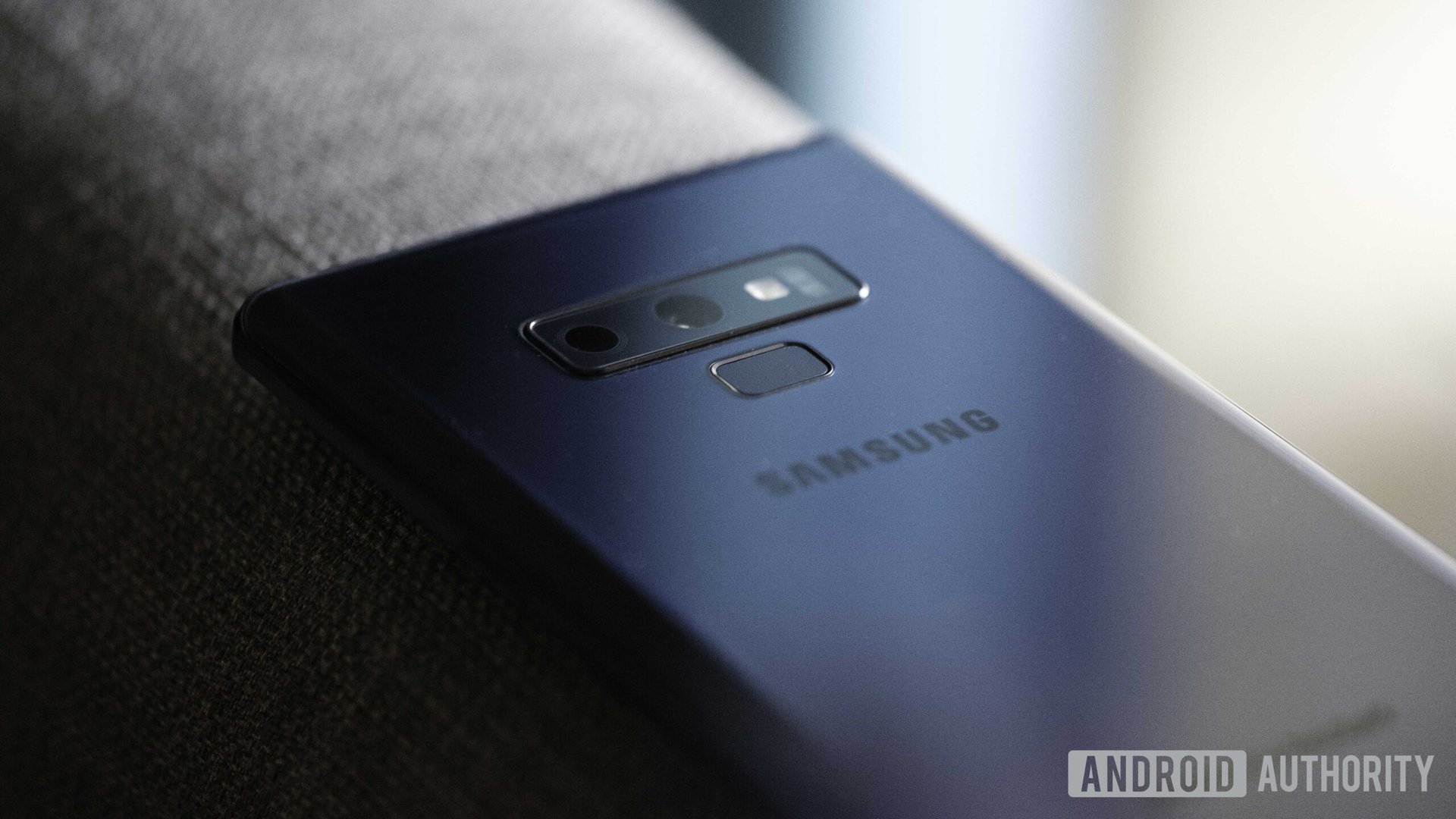
Hardware
The Samsung Galaxy Note 9 has been upgraded internally in almost every department, but the big two updates everyone seems to be talking about are the storage and battery capacity.
The baseline Galaxy Note 9 comes in a 128GB variant, but the next step up for this phone is a whopping 512GB. This phone supports microSD expansion, too, so you can get a Galaxy Note 9 with up to 1TB of storage. Most users won’t even get close to using the 128GB of storage offered in the baseline model, but the Galaxy Note series has always been for a hardcore audience. If you want to store your entire media library on this phone, it’s probably possible, assuming you don’t have more than a terabyte of movies, music, and other files.
The other big change to this device comes in the form of a much-improved 4,000mAh battery. This is a pretty huge upgrade, especially considering the Note 8 had a reduced battery size after the whole exploding Note 7 fiasco. This battery lasted me a solid day and then some, topping off at just under seven hours of screen-on time.
If you’re wondering how I managed to use my screen for seven hours in a single day I wouldn’t blame you. My only defense is this is my day job.
Our last poll of the week asked what your favorite new feature of the Samsung Galaxy Note 9 was, and an overwhelming number of you said it was the battery. I find it hard to argue with that, and so does Samsung, considering how it’s been marketing the phone. A dead phone is only as good as a paperweight.
The device’s new stereo speakers are worth noting, too. They’re tuned by AKG, and sound really clean, even at maximum volume. These definitely aren’t the loudest speakers we’ve seen on a phone (*cough* Razer Phone *cough*), but they sound pretty great for general listening and media consumption.

The Galaxy Note 9 also features SoC and optional RAM upgrades. Sporting a Qualcomm Snapdragon 845 in the U.S. and an Exynos 9810 in the international variant, this thing chugs along just as well as most any other flagship on the market right now. Samsung Experience (formerly TouchWiz) used to cripple processors, but the combination of improved hardware and software helps the Note 9 run buttery smooth. That said, Samsung phones have been known to slow down significantly over time, so we’ll have to see how the Note 9 performs in the future.
The base model Samsung Galaxy Note 9 will get you 6GB of RAM, while the upgraded 512GB storage variant will give you an additional 2GB. Considering the beefed-up version is $250 more, it’s nice Samsung included a little more than just extra storage, and more RAM is never a bad thing. Apps seem to take more memory every year, so 8GB should last you for the next few years at the very least.
Of course, this wouldn’t be a Samsung flagship without top-of-the-line water resistance and wireless charging. The phone is rated IP68 for water and dust resistance, so you can use this in the rain or even the shower. Samsung’s fast wireless charging technology still tops off your battery faster than most other wireless charging options. It’s the small things that make flagships truly worthy of the term “flagship,” and the Samsung Galaxy Note 9 has.. all the small things.

S-Pen
Of course, we can’t review a Galaxy Note device without talking about the S-Pen. This retractable stylus has been the most obvious differentiating factor between the Galaxy Note and Galaxy S series since the beginning, and Samsung has been working to increase the value and convenience of the pen year over year.
The biggest addition to the S-Pen this year comes in the form of low-power Bluetooth functionality. The pen now works as a remote shutter for the phone’s camera, a song remote for apps like Spotify and Google Play Music, and even a slide remote while giving Powerpoint presentations. This feature is very subtle and relatively niche, but it’s the small incremental updates like this that keep the Note worth buying. Developers will also be able to set their own actions for the pen, and apps like Snapchat already have S-Pen functionality at launch. I didn’t think I would use the remote shutter that often, but it’s nice to be able to take a group photo without awkwardly trying to press the volume down button or virtual shutter button on the display.
#GalaxyNote9 S Pen selfie coming in more handy than anticipated. Low light is pretty good for the front facing camera too pic.twitter.com/FcKrSvweDj— David Imel (@DurvidImel) August 12, 2018
I have to be honest with you, I was never a fan of the S-Pen. Having a stylus has just never been a killer feature for me, and I was pretty much always content doing things with my fingers instead. With the Galaxy Note 9, the S-Pen hasn’t become a necessity in my life, but rather a convenient delight.
I send screenshots and highlight things on my phone pretty often, and the “Smart select” and “Screen write” functions have turned out to be really fun and useful features. A stylus is almost always going to be quite a bit cleaner and more accurately than your finger, and for relaying important information quickly, it’s hard to beat the S-Pen.
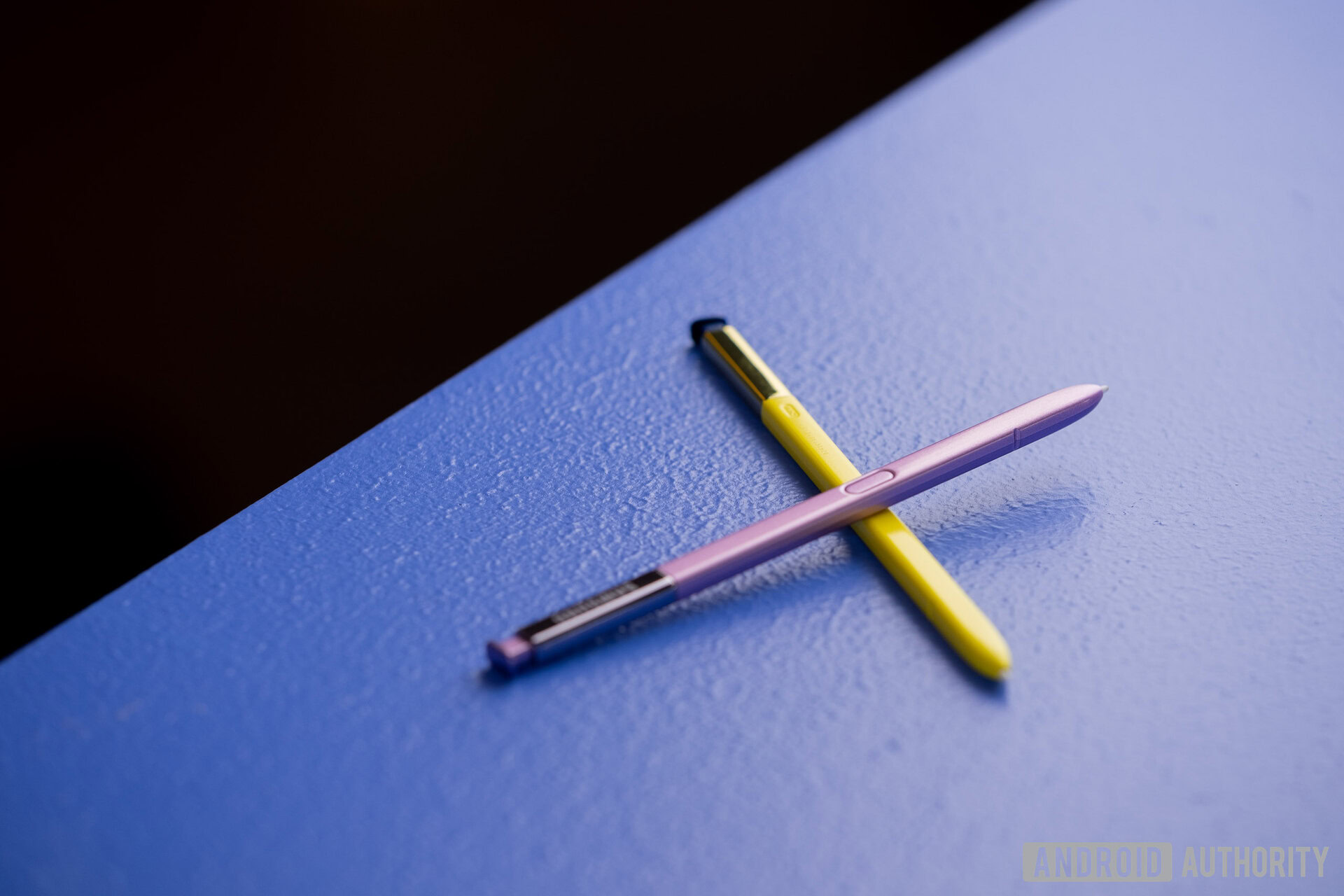
The S-Pen also lets you write memos and lock screen messages on your phone, and the color of the ink is exclusive to the color of the pen you’re using. Curiously, Samsung decided to include a yellow S-Pen with the 0cean blue color of this phone, which is purely a marketing move. Including slight tweaks in trivial things like color are a great way to sell more devices, especially when these colors aren’t uniform. We saw Google do this with the Pixel 2 and Pixel 2 XL, tweaking the color of the power button to jumpstart sales. This worked wonders then, and it probably will now, considering everyone will probably want to get their hands on that sweet yellow S-Pen.
You can also buy the S-Pens separately, in case you want to mix and match color tones. One of my friends loves the combination of black and yellow, so he’s antsy to get a black device and yellow S-Pen to compliment his style. The new Bluetooth S-Pen also comes in midnight black, lavender purple, and metallic copper.

Camera
The Samsung Galaxy Note 9 uses the exact same set of dual 12MP sensors from the Galaxy S9 Plus, including the dual-aperture secondary lens that was debuted in that device. Because of this, images are nearly identical to those from the Galaxy S9 Plus, though Samsung threw in a couple of software tricks to give the Galaxy Note 9 the upper hand.
Don’t miss: Camera shootout: Galaxy S9 Plus vs iPhone X, Galaxy S8, Pixel 2 XL
The biggest change to the camera software is the addition of a new scene recognition mode on the Galaxy Note 9. This mode can identify whether you’re shooting photos of plants, food, pets, and more, and will automatically adjust the scene’s colors to produce a more pleasing image. While the object recognition worked fairly well during my testing, I wasn’t very happy with the changes the software decided to make. The new image was just a hint more saturated when taking pictures of food, but otherwise, you won’t really notice a difference.
The other software trick baked into the Samsung Galaxy Note 9 is a new “flaw detection” feature. The phone will show a little popup if it thinks someone in your image blinked, I could only trigger the warning a few times while attempting to get screenshots.
Both of these features are powered by classification-based machine learning, so assuming Samsung is hoarding all this data you can expect the features to improve over time. While I would like to see some more advanced computational photography features come to Samsung’s devices in the future, I’m glad to see the company finally stepping into AI-based imaging.
In terms of overall image quality, these cameras exceeded my expectations. Samsung’s 12MP lenses do a great job keeping images sharp without too much contrast, and colors are fairly accurate unless you use the scene recognition modes to boost certain tones. The 8MP front-facing camera is a little soft in most circumstances, but it performed very well in low light situations.
I really want to highlight just how incredible the video quality is on the Galaxy Note 9. Both rear lenses are optically stabilized, which is paired with electronic image stabilization to produce sharp, steady footage. You can even shoot 4k video in 60fps — something only available in a select number of high-end cameras. Just note, shooting in this format will disable software stabilization.
You can check out a 4k video sample I took here and decide for yourself how good it really is. I think this is perfectly suitable for things like personal VLOGs. You’re definitely not going to get the out of focus areas of a normal camera, but for general walk-and-talk style videography, this is quite good.
The microphones and noise limiters in this phone are also incredibly good. I was reminded of the importance of this a couple of weeks ago when I visited my dad and he complained about the muddy audio of concert footage he shot on his phone. After shooting a clip of a live concert with this phone in New York City, I came away very impressed. The music sounds full and rich without sounding blown out, and it should work great if you want to record this kind of thing with your phone. You can find my clip here.
You can check out a sample image gallery below, resized to keep this page’s loading time adequate. If you want to see the full-sized images, I created an open Google Drive gallery here.

Software
Ah, TouchWiz Samsung Experience. This skin has been the bane of my existence ever since I started using Samsung’s smartphones, but I have to say, Samsung Experience 9.5 is better than it’s ever been. Almost every manufacturer skin on the market is moving towards a more subtle and stock-like user experience, and Samsung Experience isn’t excluded from this list.
Samsung has made a proprietary app for nearly every Google app out there, which makes sense considering its endgame is to make Tizen a real contender to Android. Fortunately, most of these apps are all tucked into the Samsung folder in the app drawer, so you won’t have to interact with them if you don’t want to.
Samsung Experience 9.5 is better than it's ever been.
Unfortunately, the Samsung Galaxy Note 9 comes with the Facebook app pre-installed, and you can’t actually uninstall it — only disable it. I’ve always considered this kind of thing unacceptable, especially since the point of Android is having complete control of your experience. I haven’t had the Facebook app installed on my phone for years, and it’s frustrating that it takes up storage space even though I don’t use it.
Samsung Experience 9.5 still comes with the same “Apps edge” and “People edge” features first introduced in the Galaxy S6 Edge, and pulling up Samsung Pay is as easy as swiping up from the bottom of the device. Besides these basic experience tweaks, the bulk of the new software experience rests almost solely on Bixby 2.o which — spoilers — is still trash.

Bixby 2.0
Bixby 2.0 is debuting on the Galaxy Note 9, and it’s evident that Samsung still has a ton of work to do before the personal assistant has any chance of competing with Google and Amazon’s own offerings.

Bixby 2.0 brings a few new updates users will likely find useful, but the Bixby home software section of the phone provides a much more enticing experience than the actual assistant. Bixby can now do things like suggesting restaurant reservations based on where you’ve eaten before and even answer follow-up questions. However, past these small improvements, its hard to see much functionality.
One of the more important updates comes in the form of context awareness. Samsung says Bixby should be able to remember what you ask it so the follow-up question can be more seamless. I found this to be anything but the case in my testing. During the Unpacked 2018 keynote Samsung showed Bixby displaying concerts around labor day weekend, then in October in a follow-up question. This functionality is great in theory, but I tested a number of other scenarios where context was necessary and the assistant couldn’t help me at all.
As you can see from the screenshots above, Bixby’s new contextual awareness only works for very specific applications. It actually seems like Samsung cherry-picked the few that actually work for the Unpacked 2018 keynote. Even then, Bixby took so long to respond at the actual event that the presenter had to remind the audience they could clap.
Required reading: Bixby isn’t all bad, but it’s not good
Unless you’re fully invested in the Samsung app ecosystem, Bixby probably won’t be very useful to you. Nearly all its functions are tied directly to a Samsung-specific app. While a couple of apps like Yelp and Spotify (whom Samsung has a very close relationship with) work with the virtual assistant, its hard to find a situation where Samsung’s assistant would be more useful than Google’s, which is available to all Android phones from the Google Play Store.
If Samsung is going to include a physical button that gets in the way more often than not, I would prefer it allowed users to remap the button to other apps or even trigger Google Assistant. While I understand trying to keep users on its own platform, I’ve had multiple people ask me how to disable the Bixby button on their Galaxy S9 because of how utterly useless it is. Unfortunately, they’ve even removed the ability to disable the button on the Galaxy Note 9, making this button worse than not existing at all.
Specs
| Samsung Galaxy Note 9 | |
|---|---|
Display | 6.4-inch Super AMOLED 2,960 x 1,440 resolution (Quad HD+) 516ppi 18.5:9 screen ratio |
SoC | Global: 10nm, 64-bit, octa-core Samsung Exynos 9810 (2.8 GHz quad + 1.7 GHz quad) U.S.: 10nm, 64-bit, octa-core Qualcomm Snapdragon 845 |
GPU | ARM Mali-G72 MP18 (Exynos) Adreno 630 (Snapdragon) |
RAM | 6 or 8GB RAM LPDDR4 |
Storage | 128 or 512GB microSD expansion up to 512GB |
Cameras | Rear: Dual camera with dual OIS Wide-angle: Super Speed Dual Pixel 12MP AF sensor with OIS, f/1.5 and f/2.4 apertures Telephoto: 12MP AF sensor, f/2.4 aperture, 2x zoom Front: 8MP AF sensor, f/1.7 aperture |
Audio | Stereo speakers tuned by AKG, surround sound with Dolby Atmos technology Audio formats: MP3, M4A, 3GA, AAC, OGG, OGA, WAV, WMA, AMR, AWB, FLAC, MID, MIDI, XMF, MXMF, IMY, RTTTL, RTX, OTA, DSF, DFF, APE |
Video | MP4, M4V, 3GP, 3G2, WMV, ASF, AVI, FLV, MKV, WEBM |
Battery | 4,000mAh battery Non-removable Fast wired charging compatible with QC 2.0 Fast wireless charging compatible with WPC and PMA |
IP rating | IP68 |
Sensors | Iris Pressure Accelerometer Barometer Fingerprint Gyro Geomagnetic Hall HR Proximity RGB Light |
Network | Enhanced 4X4 MIMO/CA, LAA, LTE Cat. 18 |
Connectivity | Wi-Fi 802.11 a/b/g/n/ac (2.4/5GHz) VHT80 MU-MIMO 1024QAM Bluetooth v5.0 (LE up to 2 Mbps) ANT+ USB Type-C NFC Location: GPS, Galileo, Glonass, BeiDou |
SIM | Single nano-SIM |
Authentication | Lock type: pattern, PIN, password Biometric lock type: iris scanner, fingerprint scanner, face recognition, Intelligent Scan |
Software | Android 8.1 with Samsung Experience |
Dimensions and weight | 161.9 x 76.4 x 8.8mm 201g |
Colors | lavender purple, ocean blue, midnight black, metallic copper |
Gallery
Podcast
Pricing and availability
The Samsung Galaxy Note 9 will be available for $999 and $1,250 for the 128 and 512GB models, respectively. Pre-orders will ship on Aug. 24.
In the U.S., you’ll be able to pick up the 128GB variant through AT&T, Sprint, T-Mobile, UScellular, Verizon Wireless, Xfinity, Amazon, Best Buy, Costco, Sam’s Club, Straight Talk Wireless, Target, Walmart, Samsung.com, and Amazon.com. If you want the 512GB model, it’ll be at AT&T, T-Mobile, Verizon, UScellular, Samsung.com, and select retail locations.
If you pre-order the device before Aug. 23, you’ll be able to select one of these extras:
- A free pair of AKG noise canceling headphones valued at $299
- A free pack of 15,000 Fortnite V-bucks
- Both the AKG headphones and the V-bucks pack for $99
If you pre-order the device from Amazon, you’ll receive both the Samsung Dex Pad and Samsung Wireless Charger Duo for free. These items are valued at a total of $220.
The phone comes in ocean blue and lavender purple in the U.S., with metallic copper and midnight black being the international variants.

Final thoughts
The Samsung Galaxy Note 9 is effectively a Samsung Galaxy S9 Plus… Plus. It has nearly the exact same internals with some bumps in the higher-end model, and the famous S-Pen helps to round out the separation between the S and Note series. You’ll find a couple extra software features, a slightly better screen and body, and a tenth of an inch more screen. Other than that, think of this as the big brother to the Samsung Galaxy S9 Plus.
Look, I don’t want to tell you not to buy this phone. I like this phone. A lot. In fact, it’s probably in my top five list for the best phones of 2018 so far. But we’ve already seen S9 Plus deals dip down as far as $559 unlocked, and at almost half the price, you might be better off grabbing the phone with 90 percent of this phone’s functionality for 55 percent of the cost.
If you’re a power user who wants a ton of storage, the best display on the market, and the S-Pen, the Samsung Galaxy Note 9 might be for you. Those pre-order deals are feeling tempting already, and all that storage means you could probably fit most of your media on your phone.
The Samsung Galaxy Note 9 is defined by incrementalism — a design philosophy Samsung has clearly adopted in the pursuit of perfection.