Affiliate links on Android Authority may earn us a commission. Learn more.
Samsung Galaxy S6 Themes Store hands-on
April 16, 2015

One of the biggest changes in TouchWiz on the Galaxy S6 and the Galaxy S6 Edge is Samsung’s all new themes store, which launched at the same time as the handset last Friday. As we covered earlier today, Samsung is now accepting submissions for third-party themes in the Themes store and we decided to take a look at what’s available to download right now.
The Galaxy S6 Theme Store follows the same design as Galaxy Apps but is quite sparse at the moment. New themes that have been added to the store this week include a Retro theme, a floral arrangement, a Molang and Pink theme and a super cool Lego Juniors Theme.
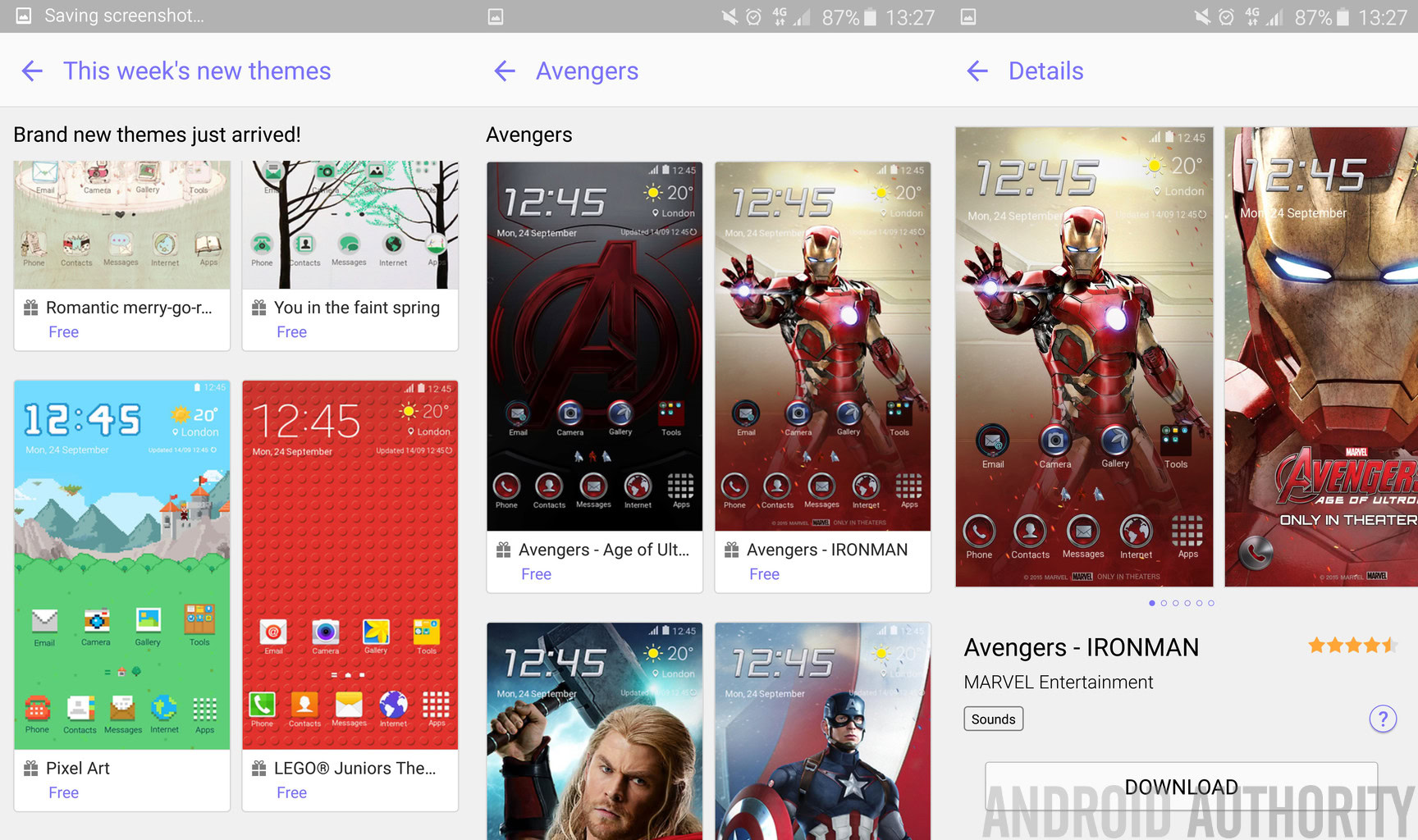
The Theme Store comes with a new Peaceful moments category featuring themes such as Deer Dream, a Spring theme, an open-road Theme and a theme from kitchen and bathroom cabinet maker Hanssem. As mentioned, the store is rather sparse but the Spring and Deer Dream themes both look quite striking.
Another category in the store showcases drawings and illustrations and features a Pixel Art theme, a theme with a romantic merry-go round setting, a theme with a picnic setting and one to show Trivial daily life. The interesting thing about this category is that the themes and pictures are all hand-drawn (as opposed to being computer generated) and at first glance, the themes are stylish and unique.

There are also a few other themes available to download, including “gorgeous themes with bright pink colours“, others that are colourful and inspiring (such as a Rio theme, a Brazil colours theme and a Forest theme) and a striking simple Purple theme. Sadly, Samsung’s black Galaxy S6 theme isn’t available to download yet.
[related_videos align=”right” type=”custom” videos=”597349,600134,595809,593338″]
Arguably my favourite themes out of all of the ones available are the Avengers themes. Last month we saw a wishful concept of Avengers-themed Galaxy S6 and S6 Edge smartphones and whilst Samsung isn’t planning to make Avengers-themed devices — if you’re reading this Samsung, please make them. Pretty please? — the themes are a nice touch.
Changing themes on the Galaxy S6 is really simple as well. Simple choose your theme (including downloading if required – theme size varies but the Iron Man theme was 19MB), then tap Apply. Before you tap Apply, you can preview the theme and how it looks (although it’s stock images and not a preview of your setup). Applying the Iron Man theme took just a few seconds after which the entire look of the phone has been skinned.

Allowing you to theme your phone and truly customise it is probably one of my favourite features on the Galaxy S6. Sure, there’s not a lot in the theme store at the moment but the Galaxy S6 and Galaxy S6 Edge have only been available a few days. Based on the additions so far, it seems the Theme store is definitely here to stay and we may see it come to Samsung’s other and future handsets.
I’ll leave you with some shots of my the Iron Man theme on my Galaxy S6 Edge.
Let us know your thoughts.