Affiliate links on Android Authority may earn us a commission. Learn more.
(Update: Samsung responds) Samsung Galaxy S7 Edge owners report "pink line" display problem
Published onJanuary 25, 2017

Update January 25, 14:44: After reaching out to Samsung regarding the Galaxy S7 Edge’s display troubles outlined below, a spokesperson for the company responded with the following:
“We are aware of a reported issue with the screen display on a very limited number of Galaxy 7 family phones. Anyone who encounters this issue should contact us at 0330 726 7864 to obtain a remedy.”
The number above is for the UK Samsung helpline, the US equivalent is 1-800-726-7864.
It’s good to see Samsung acknowledge the problem but we’ll have to wait and see how it handles the solution. Let us know what your experience is if you give Samsung a call.
Original post: Samsung Galaxy S7 Edge owners are reporting a problem with an irremovable vertical pink line on the unit’s display. The issue has been highlighted on a number of websites and social channels — from as early as the device’s March release last year — but the story gained traction recently after it was picked up by tech site Myce.
The cause of the pink line isn’t yet known. Many report the line appearing seemingly at random, though it’s possible that it’s tied to physical damage, water damage or other misuse.
A Samsung community moderator advises that the device is taken to be repaired, but says that the technician who fixes it will decide on whether it’s covered under warranty (i.e. whether it’s the fault of the owner). Samsung hasn’t made an official response regarding the issue.
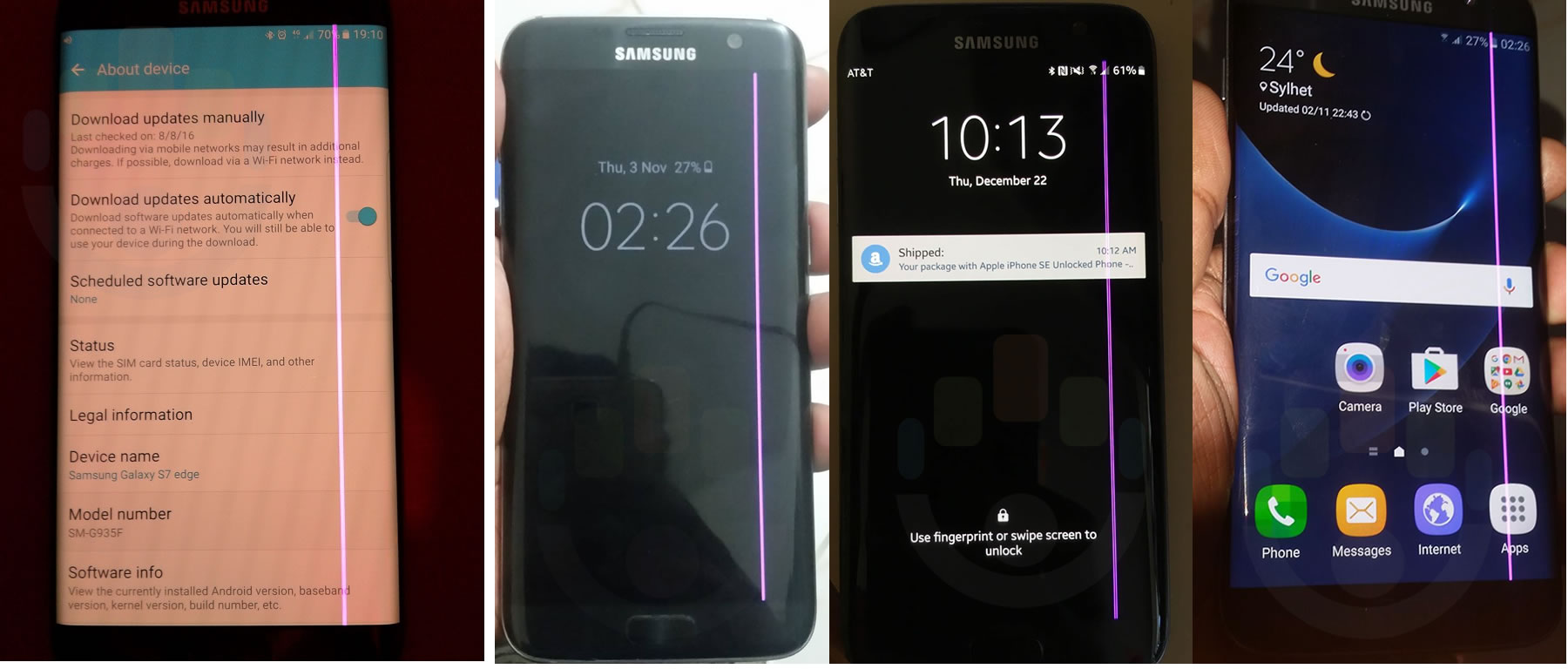
Myce suggests the following as a possible short-term fix:
- Go to the dial pad on your Samsung Galaxy s7 Edge and enter *#0*# . Then click on Red, Green and Blue. This should reset the individual pixels of each color. If it doesn’t work the first time it might be worth to repeat it several times.
If you’ve encountered this problem on your Galaxy S7 Edge, let us know in the comments what you did about it. If you encounter it in future, I’d tell Samsung about it as soon as it happens and mention the widespread reports.