Affiliate links on Android Authority may earn us a commission. Learn more.
Samsung Galaxy S7 vs Galaxy S6 hands on
February 24, 2016

A few days ago Samsung launched the latest addition to their flagship Galaxy S series at MWC 2016, but unlike last year, there aren’t any dramatic overhauls to be seen in the jump from generation to generation. Of course, there is a lot to be excited about when it comes to the Galaxy S7, but exactly how much of an upgrade is it when compared to its predecessor? That’s what we find out, as we take a quick look at the Samsung Galaxy S7 vs Galaxy S6!
[related_videos title=”More Galaxy S7 videos” align=”center” type=”custom” videos=”675238,674986,675002″]
Design

We may not have a major design overhaul this time around, but of that’s not a bad thing, with Samsung getting a lot right with the design language and build quality of the Galaxy S6. Both smartphones feature a premium metal and glass unibody construction, that looks and feels great. That said, the same issues with this build, including the glass being somewhat slippery and also a bit of a fingerprint magnet, do come back as well.

However, the Galaxy S7 comes with a few refinements that aid with the overall handling experience. For starters, the device now comes with curved sides along the back, similar to what was seen with the Galaxy Note 5, that helps the phone nestle nicely into the palm of your hand. You also get more rounded sides and corners with the Galaxy S7, and while the protruding camera module on the back returns, it’s nowhere close to as pronounced as it is with the Galaxy S6.

Minor design language changes aside, both smartphones are aesthetically quite similar, with the Galaxy S7 only a touch less tall and less wide, but is also thicker, than the Galaxy S6. Despite their similarities, you will certainly not be confusing the two, especially from the back, and the Galaxy S7 is also now available in a (true) black color option, that does look really good as well.
Display

Things remain similar on the display front as well, with both smartphones featuring 5.1-inch Super AMOLED displays with a Quad HD resolution, resulting in a pixel density of 577 ppi. Signature elements of Super AMOLED screens can be seen with both, including vibrant and saturated colors, deep blacks, and great viewing angles and brightness. Samsung’s display prowess is well-known, and it’s no surprise that elements seem to pop even more on the display of the Galaxy S7.

An interesting addition on the display side is the availability of an Always On display with the Galaxy S7, which lets you see the time, your notifications, the calendar, the weather information, and more, with a glance, and without needing to wake the phone. There is a minimal affect on battery life as well, which is great news, and while this feature is quite limited at the moment, it is bound to add even more over time. It’s still unclear as to whether the Always On display feature will make its way over to the Galaxy S6 with a future update, or if this is a feature exclusive to the Galaxy S7 and other upcoming Samsung devices.
Performance and hardware

Last year, Samsung decided to give the Snapdragon’s of the world a skip in favor of their own in-house processing package, with the Galaxy S6, and the other high-end devices after it, being powered by the octa-core Exynos 7420 processor, backed by the 3 GB of RAM. However, Qualcomm makes a comeback with the Galaxy S7, which is being powered by the Snapdragon 820, and backed by the Adreno 530 GPU and 4 GB of RAM. However, depending on the market, there will be versions of the Galaxy S7 with an Exynos 8 Octa processor as well, with the same amount of RAM.

In terms of performance, the Galaxy S6 kept everything smooth and snappy throughout, and more of the same can be expected from its successor. Both the Snapdragon 820 and Exynos 8 Octa are extremely powerful processors, and the even more streamlined software experience should help keep everything running along really well. With the availability of an additional gig of RAM, hopefully the RAM management issues that were seen with the Galaxy S6 won’t be as persistent this time around either.

In hardware, the big news is the triumphant return of expandable storage with the Galaxy S7, after Samsung made a rather controversial decision to leave this feature out with the Galaxy S6. Also returning is protection from the elements, with the Galaxy S7 coming with an IP68 rating for dust and water resistance, which means that the device can be submerged in up to 1.5 m of water for as long as 30 minutes, without any issues with performance.

The battery does remain non-removable though, but battery life will also hopefully be less of a concern, with the Galaxy S7 packing a larger 3,000 mAh battery under the hood, compared to the 2,550 mAh unit of its predecessor. The battery life available with the Galaxy S6 was just about average, but with a larger capacity, what we get with the Galaxy S7 will likely be better. Wireless charging and fast charging capabilities are available with both.
Camera

The Samsung Galaxy S6 come with a 12MP rear camera, which may seem like a downgrade when compared to the 16 MP camera of the Galaxy S6, but what you get with the former is an f/1.7 aperture lens, compared to the f/1.9 aperture lens of the latter, and the sensor also sports a larger 1.4µm pixels, which should allow the camera to take in much more light, and make for far better performance in low light conditions.

We were unfortunately not able to spend a whole lot of time with the Galaxy S7, but we can’t wait to put this camera through its paces, but if the Galaxy S6 camera, which was one of the best of 2015, is any indication, the experience shouldn’t disappoint.
Software

Finally, on the software side of things, you get the latest iteration of TouchWiz on top of Android Marshmallow with the Galaxy S7, with the Galaxy S6 soon to receive this update as well. In their current iterations, things remain large the same aesthetically, though the color scheme has been toned down further with the Galaxy S7.
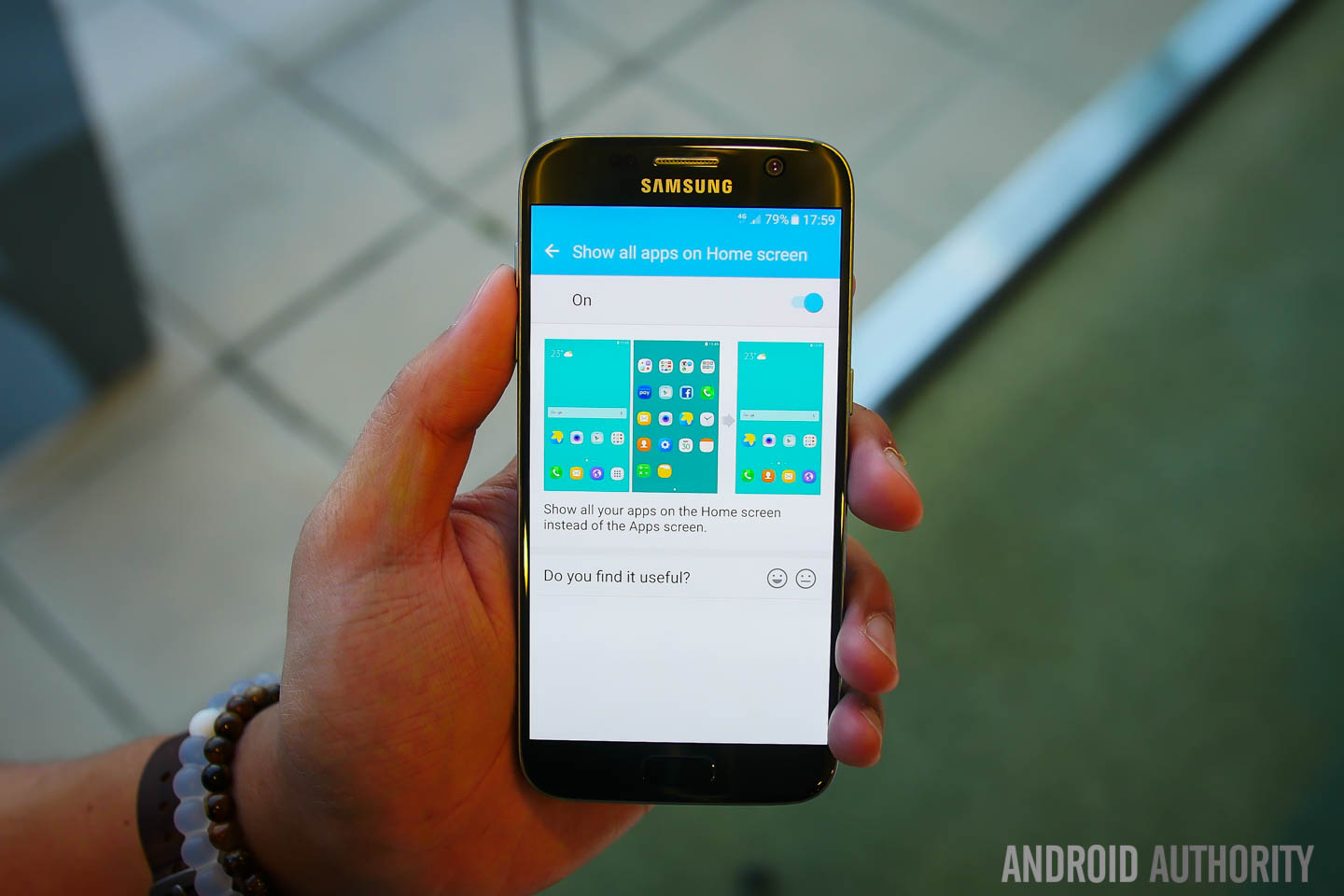
Perhaps the biggest change in the software is a new experimental feature, found in the Galaxy Labs section of the Settings menu, that allows you to turn off the app drawer altogether. This may seem like an odd choice dep what you prefer, but all indications point towards the app drawer going by the wayside with Android N, and LG has already done away with it on the LG G5, so at least the good thing here is that the choice is left to the users.
Gallery
Conclusion at a glance

So there you have it for this quick look at the Samsung Galaxy S7 vs Galaxy S6! Things may not be all that different between the two in terms of design and build quality. However, apart from the mandatory upgrade in terms of specifications, what makes the Galaxy S7 stand out from its predecessor are the refined design that makes for a better handling experience, the return of key features, including expandable storage and dust and water resistance, and the bump in battery capacity, to help you get a lot more out of the device. Overall, the Galaxy S7 does bring enough new elements to the table to be considered a worthy upgrade to its predecessor, and not all OEMs can make that claim with their flagship offerings.
Stay tuned with Android Authority for more great coverage from MWC 2016!
Check out more MWC 2016 coverage: