Affiliate links on Android Authority may earn us a commission. Learn more.
Samsung Galaxy S9 Plus deep dive review: Best of the best
Published onApril 23, 2018

If you’re looking at the current crop of phones, it can be tough to figure out what you should worry about and what’s totally normal. Today, we’re going to do something a little different in our ongoing quest to make sure our readers are armed with the knowledge they need to truly understand a product and where it fits in the market. Like we did in our Best of Android series, Android Authority is now putting major flagship phones through their paces — collecting a huge amount of data in the process.
Let’s take a dive in Lake Samsung for a moment, and see exactly what we’re dealing with for both the Samsung Galaxy S9 and Galaxy S9 Plus. If you’re curious about our methods, be sure to check out how we test each phone.
How good is the screen, and how do we know?
When we talk about what makes a screen look good, there’s a lot of misinformation floating around. It’s a complicated subject with no one right answer, so it can be hard to stay interested.
At the end of the day, all anyone cares about is “how good is this screen, anyway?” The answer to that question relies not just on how technically capable the screen is, but also the environment in which you use it. Consequently, certain measurements will only tell you so much — some are more important in certain situations. Bright light will often overpower the image on your smartphone. Ever watch TV with a lot of glare on the screen? Looks like hot garbage, right? In that situation, the best screen in the world won’t look all that great if it doesn’t have a similarly bright screen.
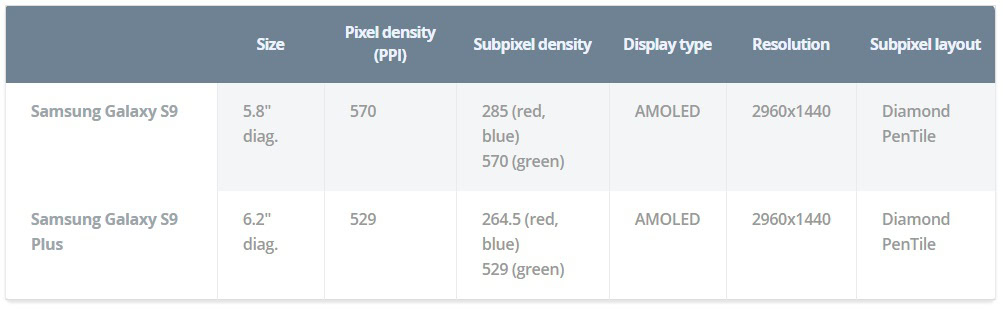
In that light (rimshot), we need better ways of thinking about display performance than getting hung up on things like contrast ratio, black levels, and pixel density. Those are easy numbers to understand, but they don’t really give you a good idea of how good the screen looks — at least not completely. What most review sites neglect are measurements like gamma, which I’ll let my colleague Rob explain to you.
How does the screen on the Samsung Galaxy S9 and Galaxy S9 Plus look? It depends on the mode you select.
So how does the screen on the Samsung Galaxy S9 and Galaxy S9 Plus look? It depends on the mode you select. Out of the box, the software defaults to what’s called “Adaptive mode,” which uses a wide color gamut (DCI-P3) with 8-bit depth, and leans on tasteful discretions of white point inaccuracy to achieve higher brightness.
Consequently, the screen looks quite vibrant, though professional photographers may notice some minor gaps in color values if they’re really looking for it. We found the most accurate mode to be “AMOLED Cinema,” which has near-perfect white balance, great color accuracy, and decent greyscale performance on both the S9 and S9 Plus.
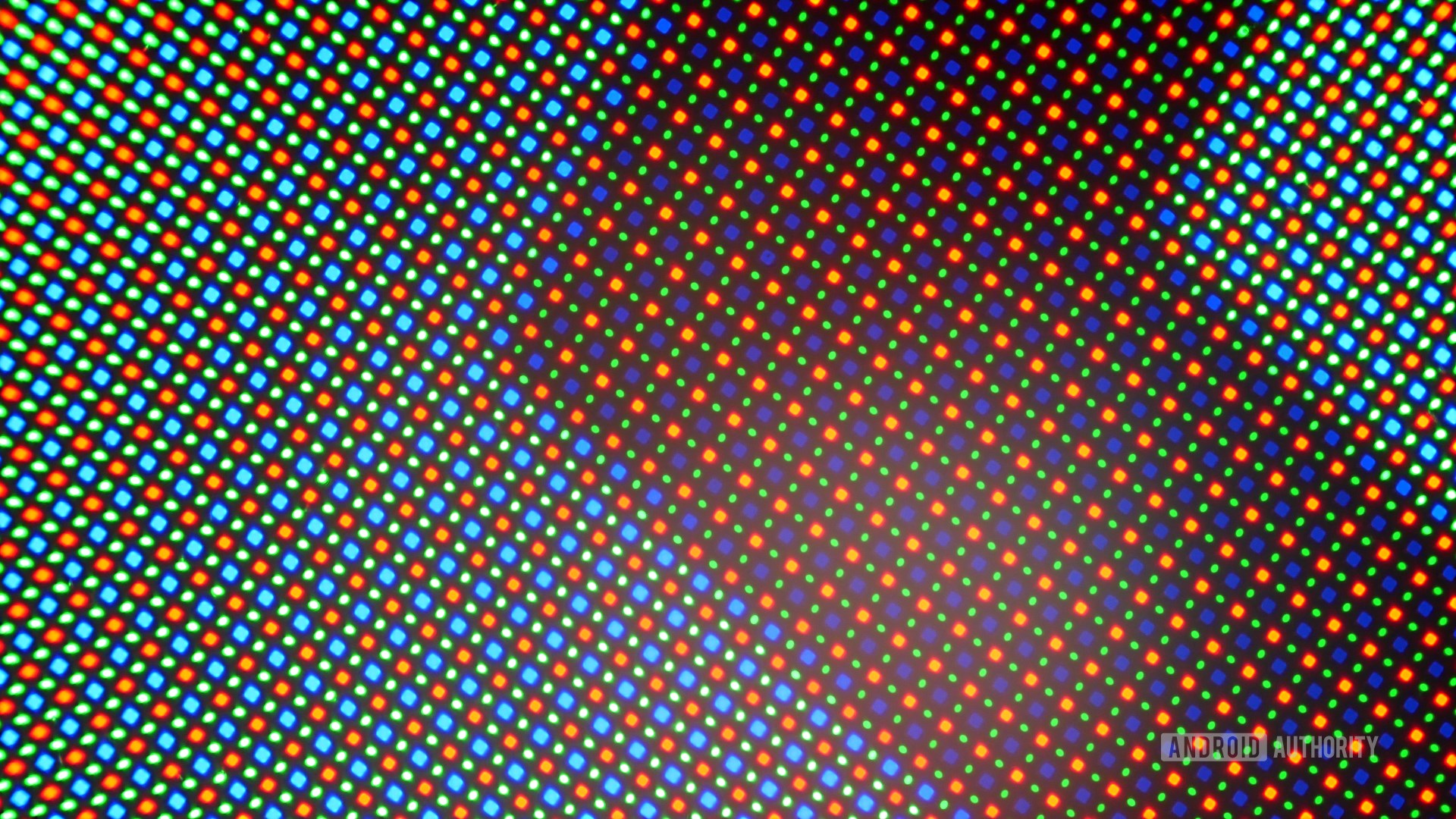
In layman’s terms: you’re gonna love both displays. They’re excellent as far as smartphone screens go.
The measurements: greyscale
When we plot gamma, we’re looking for a grey line that fits very closely with its target (yellow) without any wild swings away from that line. When you see a spike or trough in a gamma plot, it means the luminance value measured is either too bright or too dark for what it should be. This means you may see some banding or false coloration in the image requiring that value.
There isn’t really much in the way of gamma errors to talk about here though. That spike in the low end can be attributed to noise in the samples collected by our colorimeter, so you can ignore it. It’s not the empirical evidence of “black crush” that you may have read about online. The brighter errors are a little interesting, but again, these are so unbelievably tiny it’s unlikely to destroy your immersion in a movie. You’re watching on a phone, after all.
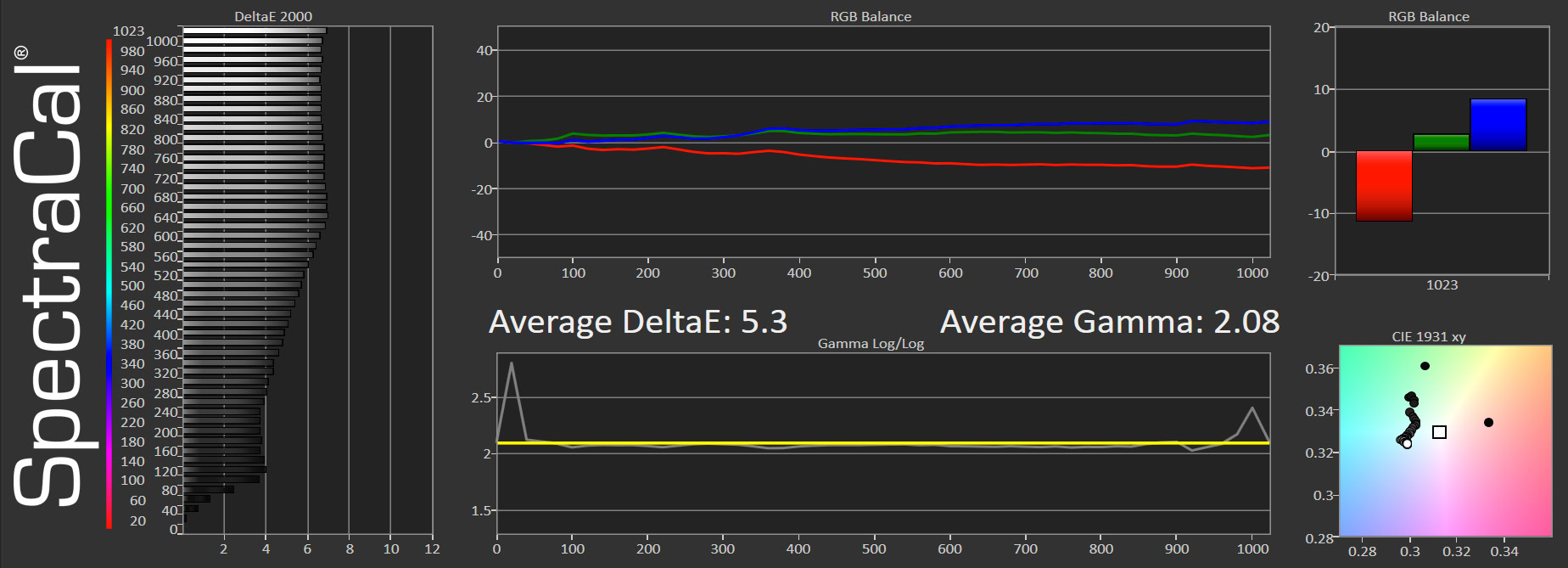
Colors are a little shifted in Adaptive mode, but that’s not all that surprising, since the display has a slightly more blue image than what you’d expect from your TV or computer monitor. For example, the white point should normally sit at 6500K, but on the Samsung Galaxy S9 and S9 Plus, it’s around 7280K. In the cinema mode, that number is 6501K, which is virtually perfect. Android Authority has never seen a phone that has a “warmer” display than 6500K (D65 for short).
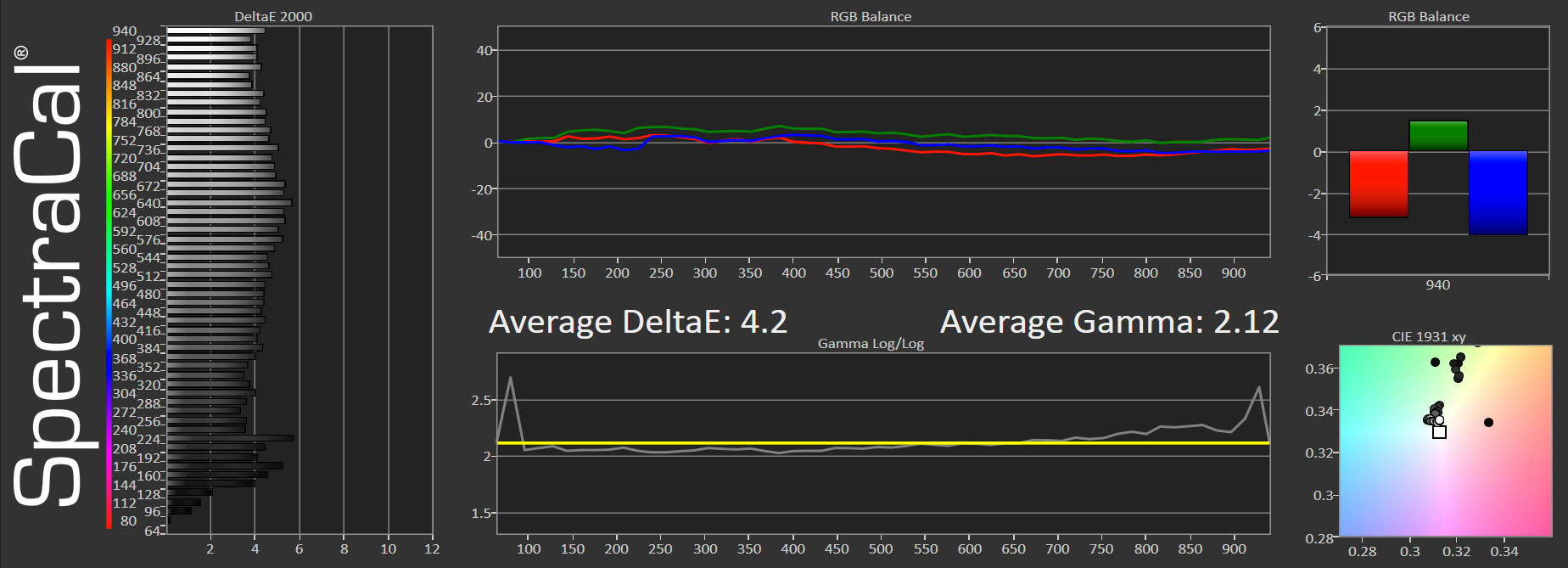
To be honest, I don’t think many people will want to switch off Adaptive mode. The other modes will look a little strange in day-to-day use. Purists, however, will probably appreciate the color and greyscale improvements afforded by the AMOLED Cinema mode. You can skip the “Basic” mode altogether, as it really seems like it’s only there to satisfy reviewers using a very specific scoring criteria based on Rec. 709 standards.
Purists will appreciate the color and greyscale improvements afforded by the AMOLED Cinema mode.
Color performance
As far as color error goes, an error under 1 (Delta E2000) is considered invisible to most people, though professional display calibrators sometimes use a less-strict tolerance of 3. If you’re looking for what constitutes a “bad” value here, color error isn’t really a huge deal until the measure exceeds 5.
The Galaxy S9 and Galaxy S9 Plus both offer a host of display modes with different color gamut targets. None are truly “better” than the others, but I recommend sticking with the Adaptive and Cinema modes, as those are generally the most pleasing to the eye.
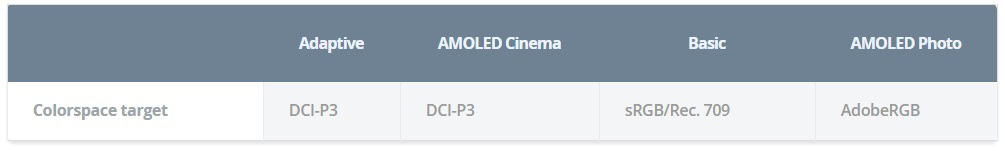
The Samsung Galaxy S9 is excellent at color reproduction, boasting a Delta E2000 of 3.61 in Adaptive mode, and 1.52 in Cinema mode. That’s fantastic. You’re not going to find a more color-accurate display on the market.
The S9 fares a bit better in this department than the S9 Plus, but both displays are exceptional in the world of smartphones. The display of the S9 Plus is merely “extremely good” instead of “excellent,” and you’re extremely unlikely to see the differences between them. With a color shift of 3.5 in Adaptive mode, and 2.1 in Cinema mode, only the most trained eyes will see errors on the worse-performing Samsung Galaxy S9 Plus. However, some colors are more accurate than others. Skin tones in Adaptive mode are near spot-on, but white shades appear a bit too blue. In Cinema mode, you may notice a bit of a green pall. It’s not really a big problem, but it’s something to note.
Performance in sunlight
Both the Samsung Galaxy S9 and Galaxy S9 Plus alter their screen performance modes in the presence of bright light. When in the presence of overpowering direct sunlight, the screens will push their max brightness to a hair under 500cd/m2, while altering the gamma to accommodate dimmer greyscale values being overpowered by ambient light. In short, the “Adaptive” mode is truly that: adaptive.

Because I’m not able to make a perfect re-creation of sunlight that alters the output of the display but doesn’t hit the screen at all, I’m not comfortable recording exact results here. However, I should note that in our ventures outdoors, the screen never had any issues keeping up with the ambient light.


The audio performance is as good as it gets on a smartphone
Here too, we’re looking for errors more than we’re hunting for “good” performance. I should point out that the audio performance of the phone itself is based on tech that’s near-perfect for analog devices. By that I mean: most of the errors present in current devices are small enough to be imperceptible to humans. When we find something to talk about, it’s almost always a cause for concern. However, that’s not the case here — all the flaws I found are inaudible at worst. The Samsung Galaxy S9 Plus even landed on SoundGuys’ list of best smartphones for audio.
Let’s look at frequency response. Because the phone acts as both digital-to-analog converter (DAC) and amplifier, the ideal test result here is a nice, even emphasis of every potential frequency at the exact same power. That’s pretty much what we see here, even though there’s a little bit of tailoff at the upper and lower ends. This kind of result isn’t exactly perfect, but it is perceptually perfect. The slight deviations are far gentler than a human could possibly perceive. In order for an error to be noticeable, you’re typically looking for a deviation of plus or minus 2.5dB, so all’s good on the Samsung Galaxy S9 Plus and the S9.
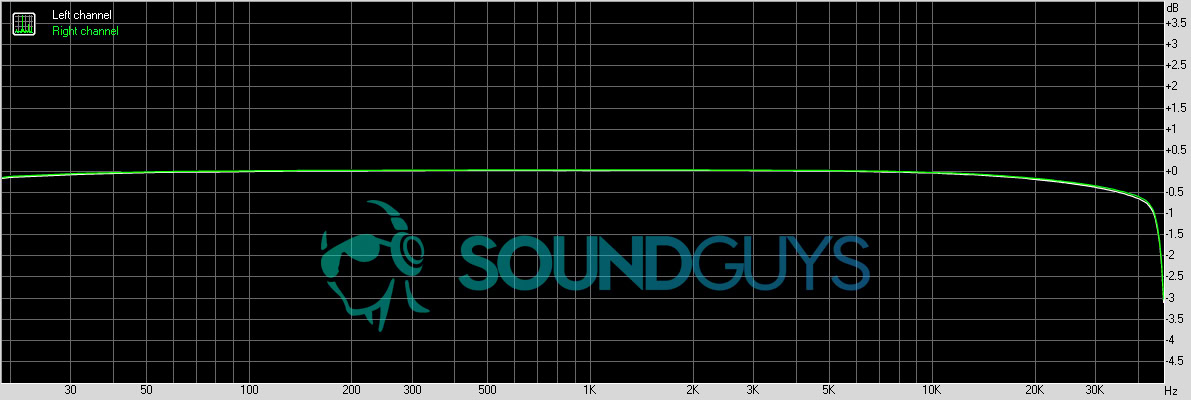
If you’re worried about that line dropping off considerably at more than 40kHz, you should know humans can only really hear up to 22kHz at maximum when they’re children, so you can’t really hear the limits suffered by the Samsung Galaxy S9 Plus when you’re a late teen or adult. If you can, the fault likely lies with the file you’re listening to, or your connection. Speaking of perceptual limits, the Samsung Galaxy S9 Plus also has some modes to help out users of varying ages with audio. Many of these modes simply limit the upper reach of the output frequencies and tastefully bump bass and a few other target notes.
The Galaxy S9's audio flaws are inaudible at worst.
You can test this out yourself. Try listening to the below sound file. It’s “only” 20kHz, but most of you shouldn’t be able to hear it. If you can’t, any frequency higher than that will be inaudible to you, so a phone outputting sound at higher frequencies just isn’t something you’ll notice. In fact, some (like the S9) also build in filters to cut these frequencies off if you enable it in the settings by entering your age.
On that note, I should go out of my way to point out that pretty much all the audio content you consume will never really exceed 44.1kHz/16-bit, or “CD quality.” While there are higher sample rates and greater bit depths (32-bit/384kHz) supported by the Samsung Galaxy S9 and S9 Plus: we don’t test for the most extreme of these because there’s no reason to. With that in mind, our test files are 96kHz/24-bit to give each phone a fair shot, but without getting too crazy in our hunt for intermodulation distortion.
Total Harmonic Distortion (THD) and noise floor are also nothing to write home about, though that’s not to say it’s perfect. At a level with peaks under -100dB, you’d have to really crank your tunes to hear any audible junk signal. As boring as this deep dive is turning out to be, it’s kinda good to know there’s really not any issues to report, right?
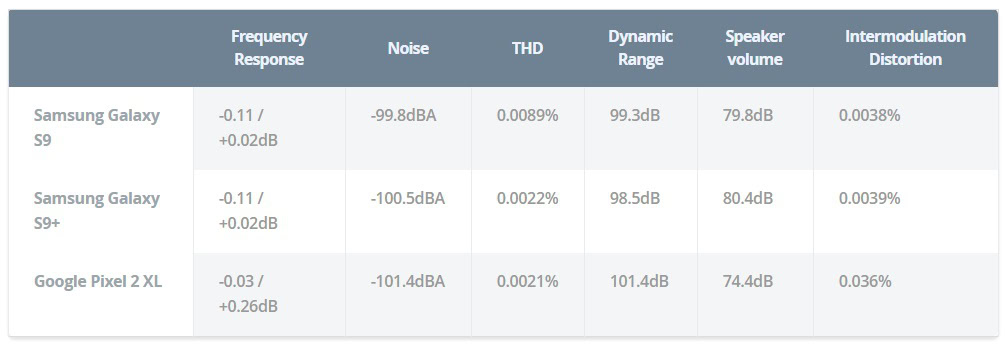
The Samsung Galaxy S9 and S9 Plus are near-perfect when it comes to audio.
The speakers themselves are a little perplexing, but we’ve never really come across smartphone drivers that we’d actually consider “good” by any stretch. While the speakers on the Samsung Galaxy S9 Plus were able to reach 80dB at one meter, the quality is fairly disappointing compared to the front-facing options of the Pixel 2 XL and Razer Phone. We suggest using the Atmos mode with a good set of headphones.
This is an awful lot of words to prove that yes, the Samsung Galaxy S9 and S9 Plus are near-perfect when it comes to audio. I like to show my work, sue me.
How’s the battery life on the Samsung Galaxy S9 and S9 Plus?
As it’s a little hyper-powered and not much about the batteries has changed since the Galaxy S8 and S8 Plus (still 3,000 and 3,500 mAh), it’s not hard to see why the S9’s battery is a little lackluster. However, it’s still solidly in the middle of the pack of flagship devices. While there was some hubbub about Samsung leaving the stock resolution setting at FHD+, the battery life improvements offered by that setting are notable.
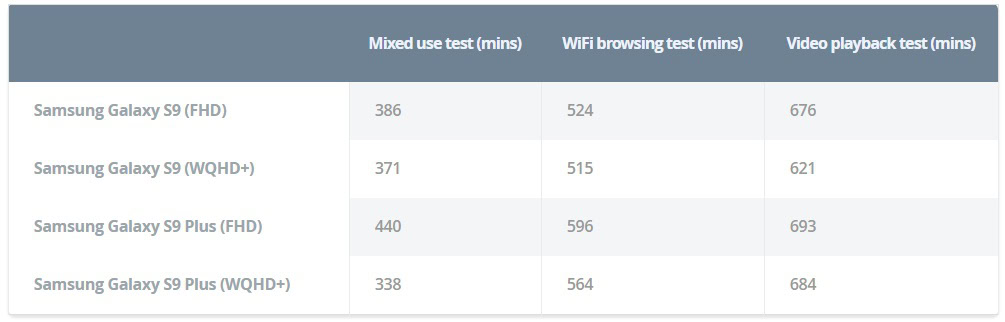
Editor’s note: the gaming test was intentionally left off, as there was a flaw found with the methodology (not just our own). This article will be updated to reflect our new findings once they come in.
Charging
Like many other flagships, the Samsung Galaxy S9 and S9 Plus offer fast wired charging through the stock charger. While you could also get the wireless charger online, most will elect to not spend any additional cash. If you use the standard charger, you can expect to juice up your phone pretty quickly, and even get a usable charge in short order.
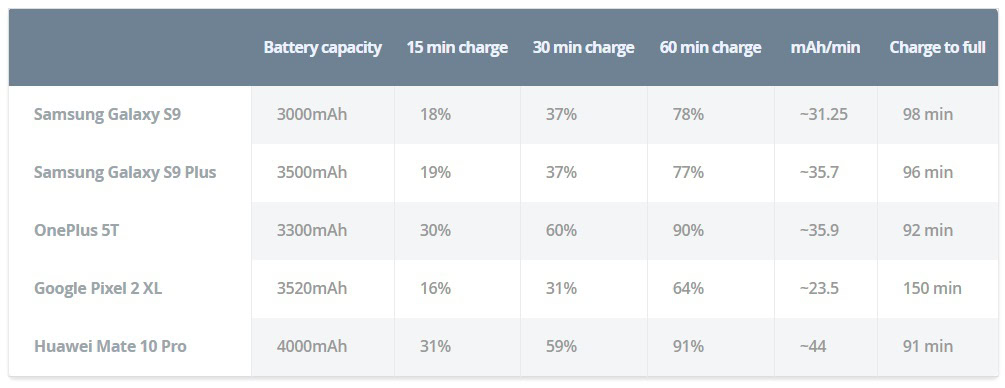
Obviously, your mileage may vary based on your outlets, but on the whole you can expect to get a full charge in under 100 minutes. Not too shabby compared to other flagships on the market, rivaled only by the OnePlus 5T, HUAWEI Mate 10 Pro, and Moto Z2 Force. It’s not the fastest charge in the West, but there’s nothing to complain about here.
Web browsing
By running these phones through an app with a set cycle of websites, we can compare the battery life of each phone under the same circumstances. We also set the phones to the same brightness (double-checked with our meter, of course), so peak brightness isn’t a variable. In our tests, we found the Samsung Galaxy S9 and S9 Plus were about average at browsing the web, but performed a hair worse with 4K rendering enabled. It’s not really a surprise, but it’s worth noting.

Video
By playing a handful of clips on a loop, we can get a better idea at how well the phones can binge video content when that’s all they’re doing. The big batteries of the S9 and S9 Plus allow you to chug HD content for 676 and 693 minutes, respectively. When you’re using the WQHD+ mode, those numbers drop to 621 and 684. Not a huge difference, but worthy of testing.
While not the best result we’ve seen in the last year, it places the Samsung Galaxy S9 and S9 Plus solidly ahead of the Pixel 2 and its XL counterpart. Only the LG V30 and lower-specced phones beat these handsets on our HD test.
Mixed use
Our very own Gary Sims coded a brilliant mixed-use app, combining a variety of basic smartphone use cases in a way that reflects a more realistic mix of your normal day-to-day actions. In this test, the Samsung Galaxy S9 and S9 Plus performed brilliantly, at least when in the FHD+ mode. Maybe it’s just the added load on the internals of the phone when WQHD+ is enabled, but that battery life tanks when it’s enabled. In our tests, it clipped the life of the S9 Plus from 440 minutes to 338, though the S9’s life was only clipped by 15 minutes off of a 386 minute total. After several re-runs we’re not quite sure why this is the case. Considering the results are right in line with many of the other flagships we examined in 2017’s Best of Android testing — we’re not too worried.
How good is the Qualcomm Snapdragon 845?
As expected, the first phones with the latest flagship Qualcomm chip blaze through benchmarks. As of the time of publishing, this is one of the best phones you can buy if you absolutely need the most powerful handset on the market.
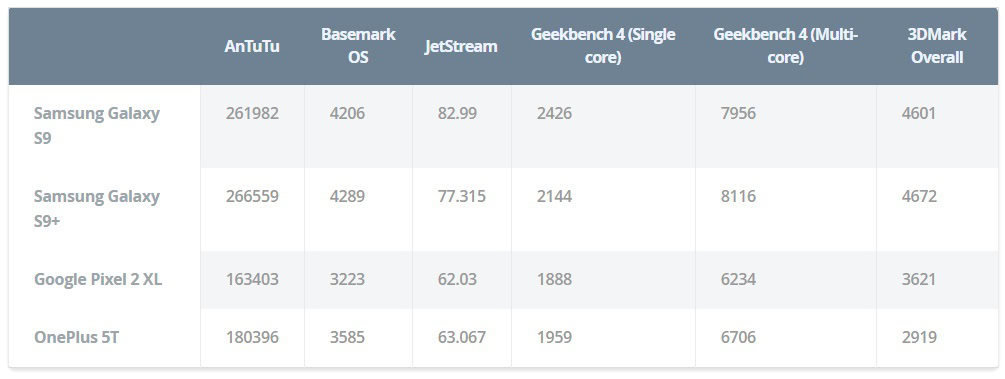
As you can see, the Qualcomm Snapdragon 845 is a beast of a chip, even more impressive when compared to the other flagships on the market. It screams past the Snapdragon 835, and while it may be overpowered for what it’s supposed to do, it’s nice to know your phone can handle difficult tasks now that Fortnite and PUBG can be played on your phone, right?
As far as pitfalls go, there really isn’t much to talk about with either the S9 or the S9 Plus. However, this is the first set of devices we’ve tested with this processor outside the Qualcomm reference device. It’s entirely possible that these results aren’t representative of what we will find in other phones coming out soon.
How good is Samsung’s Camera?
Accurately placing camera performance is getting trickier and trickier with computational photography altering the landscape more and more. While we can run these units through the lab, more and more phones are adding modes to gain capabilities the hardware shouldn’t be able to have — or make photos appear much better than they are. Because of this, there’s no “perfect” result in our labs, just measurements that reveal the strengths and weaknesses of the camera.
Here we’ll discuss the gross capabilities of the camera modules, leaving the additional features for the main review.
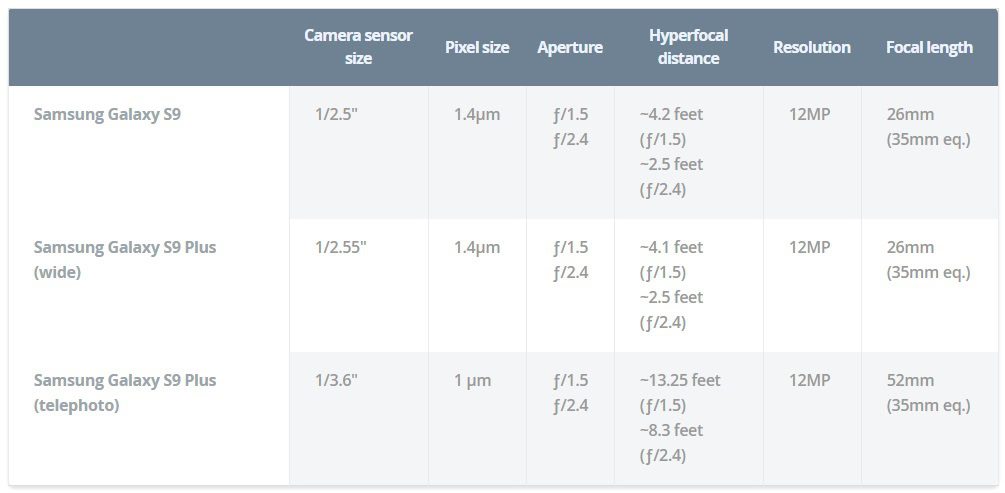
Unlike the S9, the S9 Plus uses two sensors, each 12MP, though the “wide” camera uses a much bigger sensor with bigger pixels. For best results, use that lens. I say this because the telephoto lens on the S9 Plus uses a math trick to achieve a “longer” focal length at the expense of sharpness. You’ll definitely notice a video and stills quality reduction by about one third.
There's no perfect result in our photography lab, just measurements that reveal the strengths and weaknesses of the camera.
Use the widest aperture
Unless you’re taking photos at high noon, I suggest using the f/1.5 aperture setting almost always. The advantages offered by a wider aperture with a sensor size so small will outweigh most of the benefits of a narrower one in most situations. In dim situations, more light will hit the sensor (making less noisy shots), and you can get some blurred backgrounds naturally if you stand close enough to your subject.
Unfortunately, that can only be achieved if your subject is within four feet of the S9 and S9 Plus’s wide lens. With the narrower f/2.4 aperture, that number shrinks to just about two feet. That’s because the hyperfocal distance — the closest a subject can be in focus while the camera is focused at infinity — is unbelievably short. For the best results in portraits, you will want to use the Samsung Galaxy S9’s depth of field simulator.
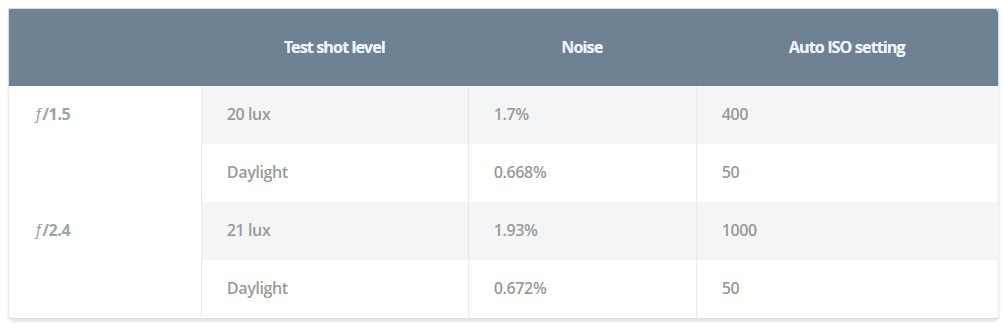
If you’re apt to take photos in a bar or restaurant, you should use the f/1.5 aperture always. Not only does it collect more light than the f/2.4 setting, but it also allows your camera to use a lower sensitivity. Lower sensitivity means less noise, and less noise means more detail — given the camera’s super-aggressive noise reduction.
Sharp as a tack
When we measure stills quality, the generally accepted reading taken by image processing experts is line widths per picture height (LW/PH), calculated in several different ways by computers. We use an equation called MTF50, which is most resistant to shot noise. You don’t really need to understand every little detail here, but you should know that for a 12MP shot, a sharpness of over 2000 LW/PH is considered to be a good readout.
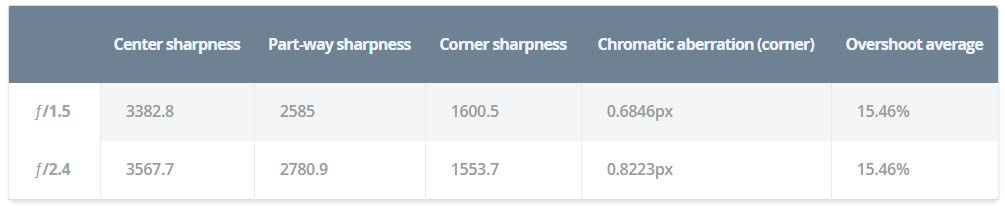
Much like the Samsung Galaxy Note 8, the sharpness of the S9’s camera unit sails past 2800LW/PH after you correct for the image processing gaming that readout a bit, so you shouldn’t notice any deficiency with that at all. In video shooting, we also recorded a sharpness of 1500 line pairs per picture height, which is right in line with the best smartphone cameras out there at the time of publishing. This is more than capable enough to handle amateur videos, vlogs, and personal clips. As always, you may want a dedicated camera for professional work, especially if depth of field is important to your scene.
However, because of the physical limitations of the sensor, the S9 and S9 Plus both lean heavily on software oversharpening. This works by finding edges in photos and selectively increasing contrast. While you probably won’t notice anything wrong, sometimes this can make shadows and gradients look a little unnatural. Otherwise, it’s a pretty benign imperfection. Though the software enhancement is at the upper end of what we’d consider reasonable (15.46 percent), any lack of detail is more likely to be from the phones’s noise reduction algorithm.
You can see this especially when you compare its shots to that of iPhone X. Lines and edges are often extremely pronounced, even if Samsung’s scene and exposure level shouldn’t normally let that happen. While nobody’s really going to care all that much, it’s good to know that you aren’t likely to lose any major details. On the other hand, minor details stand a great chance of getting destroyed by the Samsung S9 and S9 Plus’s aggressive noise reduction algorithm.
You can see what I mean in the video above. Notice how blotchy the photos taken indoors look in comparison to the Pixel 2 — that’s largely due to the noise reduction. Aggressive noise reduction algorithms have a habit of mistakenly averaging out minor details and replacing it with a nice, even blotch. It may annoy you, or it may not; it’s just a characteristic of Samsung’s image processing software. If you don’t go hunting for flaws in every shot, you won’t really notice much of a difference — especially if all you’re going to do is post a snap to Instagram or Facebook (which compress the absolute Dickens out of the files anyway).
Related: HUAWEI P20 Hybrid Zoom explained
Color and noise performance
Colors are right around where they should be, with more prominent errors found in the alternate modes of the camera’s filter settings. While a more neutral look is boring to most, it’s good to know both phones’ cameras are able to take relatively accurate photos, especially when you decide to alter them through the use of an app like Instagram or (my personal favorite) Lightroom CC. The S9 holds a slight edge, with a ΔC00 (saturation corrected) error of 3.19 to the S9 Plus’s 3.2. However, an error difference that small will be imperceptible and is likely just the result of sample variation.
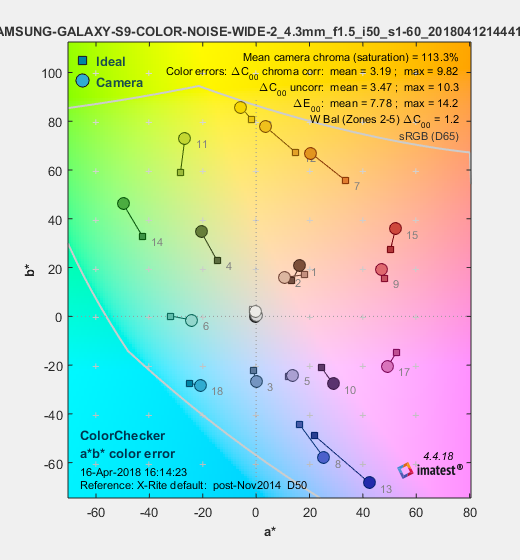
Even in the basic shooting modes, the camera oversaturates colors a bit to give a little pop to your snaps. Honestly, this is found with nearly every camera on the market; there’s nothing to worry about when you see that 113.3 percent saturation reading. If you want to change this, you can always post-process using a camera app.
Samsung's noise reduction algorithm removes some detail, but the software oversharpening sometimes makes it easier to see finer details.
Noise is kept in check, though both the Samsung Galaxy S9 and S9 Plus destroy a little data in the name of noise reduction in low light settings. As mentioned above, Samsung’s reduction algorithm removes some detail, but the software oversharpening sometimes makes it easier to see finer details, too.
Final thoughts
Our deep dive testing reinforces the feeling that both the Samsung Galaxy S9 and S9 Plus are great phones, sitting atop the market as of their release. Their weaknesses are generally relegated to features rather than capabilities, but there’s always room for improvement. These phones have excellent displays, processors, and audio performance, but the rest of their hardware is merely “very good.”
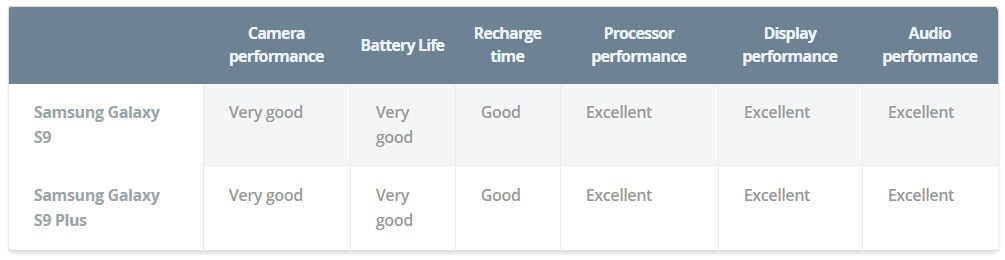
By the numbers, these are great phones for a huge segment of people. They do a lot of things extremely well and almost nothing poorly. The Samsung Galaxy S9 and S9 Plus only fall short to the Google Pixel 2 XL and HUAWEI P20 Pro in terms of camera performance. Beyond that, it tops every category but audio and battery life, where they don’t fall short by much. Only the HUAWEI P20 Pro stands much of a chance at beating these phones from a pure hardware perspective, but availability and price will severely impact its success. The Google Pixel 2 is already showing its age against the better-equipped Samsung Galaxy S9 and S9 Plus in the processor department, though its camera module is better by the numbers and software.
Of course, this review will become outdated as time goes on and new phones are released. When that happens, check back and we’ll discuss it!