Affiliate links on Android Authority may earn us a commission. Learn more.
Samsung Galaxy Tab Pro 10.1 Review
Published onMarch 15, 2014
Alongside the Samsung Galaxy Note 3 was also launched the Galaxy Note 10.1 (2014), featuring the same faux leather back as the flagship phablet. Following that, Samsung introduced a new PRO line of tablets, in an effort to update its tablet offerings in various sizes, which also saw the introduction of the Tab Pro 10.1, despite there already being a pretty high-end 10-inch tablet around. So, is the Tab Pro 10.1 just a Note 10.1 (2014) without the S-Pen? We find, in our in-depth Samsung Galaxy Tab Pro 10.1 review!
Related: Best cases for Galaxy Tab Pro 10.1
Pros
- High-resolution display
- Great performance
- Expandable storage
- Impressive battery life
Cons
- Magazine UX and TouchWiz somewhat disappointing
- High price point
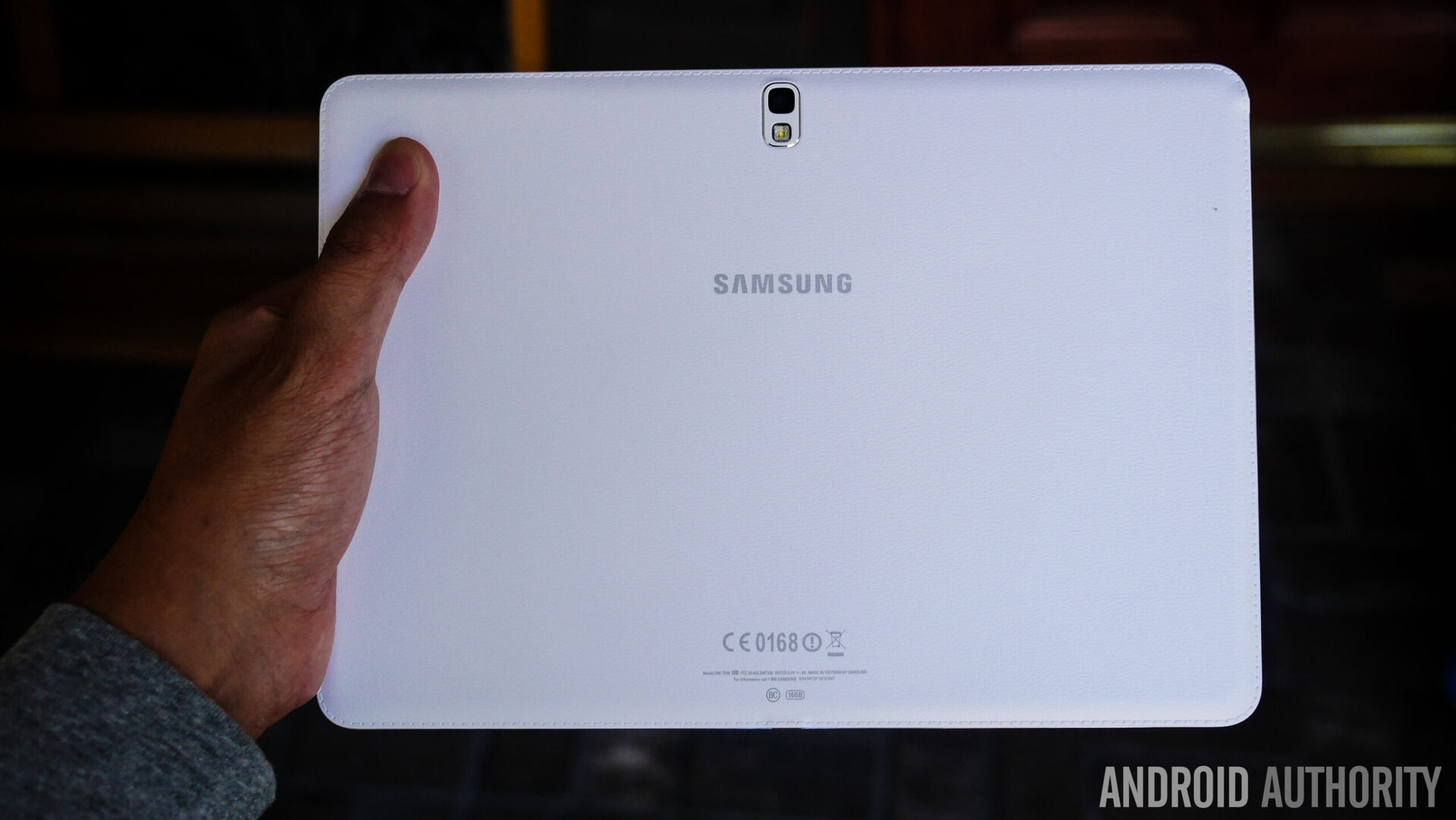
From you first glance, you might feel like you know exactly what to expect from the Tab Pro 10.1. The design elements that was first introduced with the Galaxy Note 3 and the Galaxy Note 10.1 (2014), is what you get with every tablet in the PRO lineup, with the faux leather back cover that rounds out what is otherwise standard Samsung fare.

You get the usual trio of buttons at the front, with the physical home button and a couple of capacitive keys, with the noticeable difference being the replacement of the menu button with one to access Recent Apps. You’ll find the power button and volume rocker at the top when in landscape orientation, with a microSD card slot on the left, and the dual speakers to the sides.

With its thin profile, light weight, and flat sides, it is somewhat easy to get a grip on the device, but ultimately, handling the tablet is definitely more of a chore than a breeze. Typing especially isn’t the easiest experience, but things do get more comfortable over time.

One area where Samsung didn’t want to compromise in with its latest crop of high-end tablets is with regards to screen resolution, with all the PRO tablets featuring a high resolution of 2560 x 1600. Granted, this isn’t particularly groundbreaking when it comes to 10-inch tablets with the Nexus 10 boasting the same resolution, but it works just as well, if not better, on the Galaxy Tab Pro 10.1.
A pixel density of 299 ppi provides good sharpness for all the text you may want to read, and colors shine through, as in the norm with the high quality displays from Samsung. While for various reasons we do prefer the sub 10-inch form factor for tablets, the Galaxy Tab Pro 10.1 provides a great experience, and proves why there is still a lot of merit in the larger tablet size.

As expected, the processing package gets the job done, even with the very demanding TouchWiz UI. That being said, you do face occasional instances of stutter here and there, but that is more an issue of the feature-heavy user interface, as opposed to being a fault with the processor.

That being said, the general performance and multi-tasking capabilities of this tablet don’t come into question, as you can get whatever you need done, even if you have to wrestle with the software to get there.

This isn’t a comparison with the Galaxy Note 10.1, but it has to be said that without the S-Pen and its added functionality, the Galaxy Tab Pro 10.1 is made of pretty standard tablet fare, of course, along with everything Samsung could throw into it.
You get the usual 16 GB or 32 GB in-built storage options, with the welcome option of expansion with the presence of microSD card slot. If mobile connectivity is something you need, an LTE variant of the tablet is also available, sporting a quad-core Qualcomm Snapdragon 800 processor, but apart from that, you get every other connectivity option with the Tab Pro 10.1. Extra Samsung connectivity also makes a return in the form of WatchON, a robust controller system that allows you to manipulate things like televisions, consolidating your tablet and TV viewing experience.

Dual speakers are always a welcome sight, and in this case, they certainly get the job done. Allowing for very loud volumes, you can easily share your media with anyone around to watch or listen.
No concessions have been made when it comes to the battery of the Tab Pro 10.1, with the tablet sporting a huge 8,220 mAh unit that should keep you going for days. You’ll get at least a full day out of the battery even with heavy usage, and with average use, you may be able to push the battery life to at least a couple of days.

Tablets with rear cameras is a given nowadays, even if they are considered rather secondary, but that doesn’t stop Samsung from putting its best forward.
What you get with the Tab Pro 10.1 is an 8 MP rear shooter, that is backed by an app that is packed with an impressive set of features, with quite a few modes available with the Galaxy S and Note series of smartphones making an appearance.
Nevertheless, it’s hardly a primary camera, mostly because you probably won’t want to take pictures with a tablet out in public, but if you do need to in a pinch, the camera will certainly do a satisfactory job.

If you’ve followed the reviews of the other Pro tablets from Samsung, you would know by now that while the enhanced version of TouchWiz does bring some new features to the table, it’s essentially still TouchWiz, which is perhaps the biggest disappointment for anyone looking for a major overhaul.
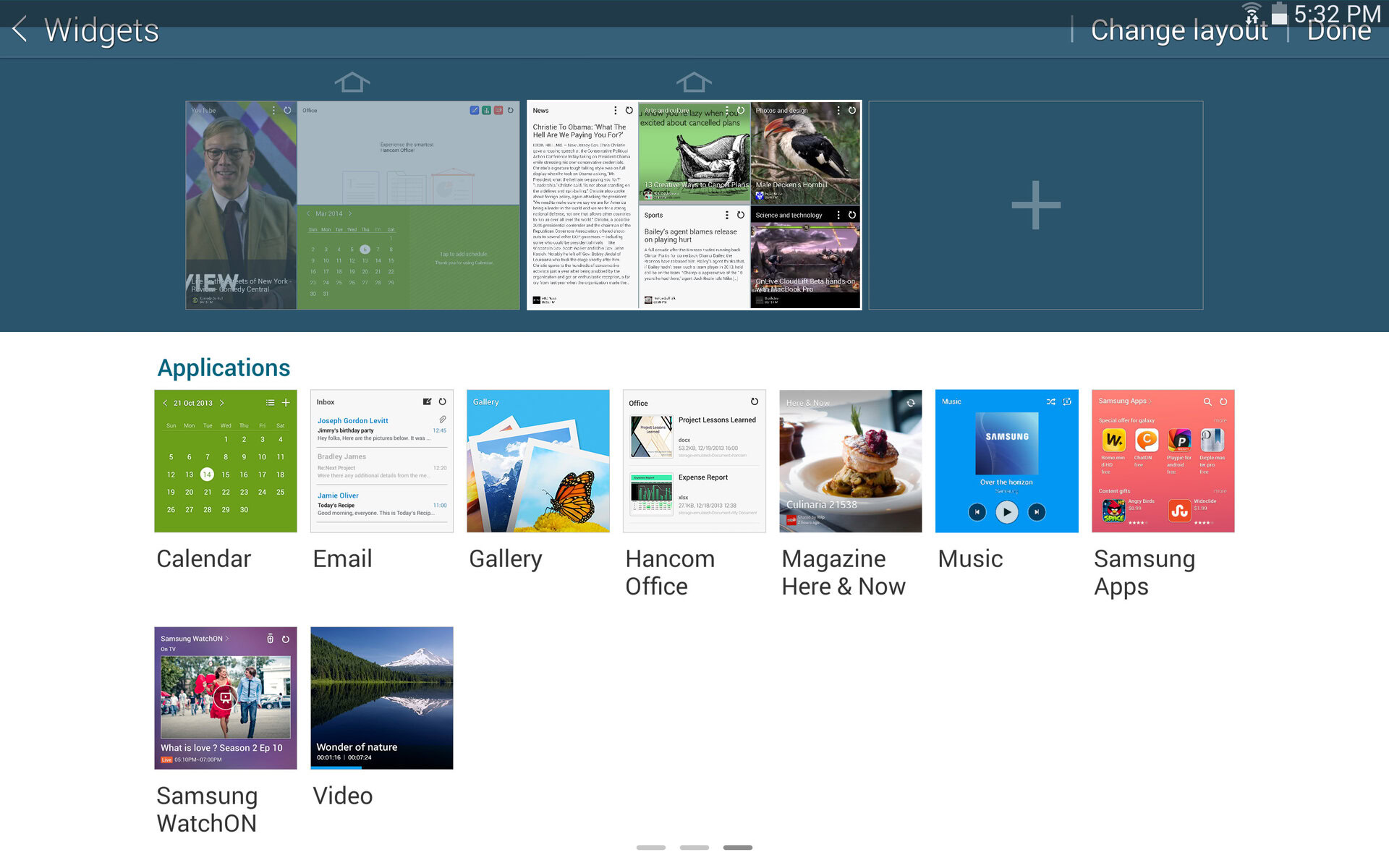
The often bloated and otherwise pretty cluttered motif of Samsung’s UI gets the exciting new addition of the Magazine UX, which unfortunately does face some issues. Used primarily as a front end to Flipboard, the second screens don’t provide much more than just glimpses into news sources, and even when you actually want to dive in, it take you through layers of the app before you reach your destination. Along with the hangups that you might run into while trying to customize your experience, the Magazine UX falls short of providing what could have been an amazing user experience.
Outside of the Magazine UX, you still get the same multi-tasking capabilities with features such as MultiWindow, which works as expected, and is very useful on a tablet with this size. If you’re used to a more stock-like experience, the inclusion of a Recent Apps capacitive button brings a more familiar form to multi-tasking to the fray.
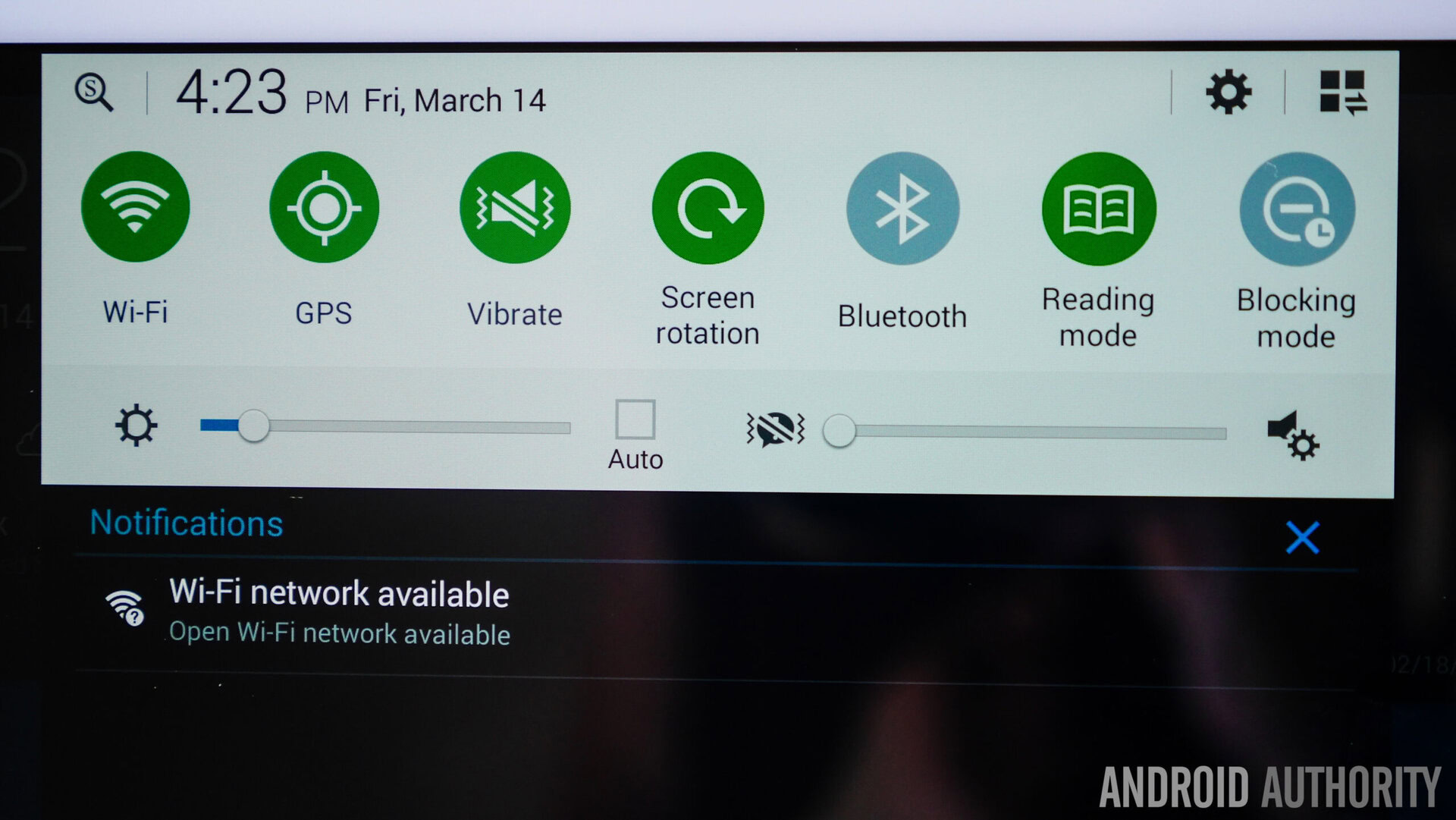
At the end of the day, even with all the small aesthetic changes and the introduction of the Magazine UX, it’s difficult to shake the feeling that you’re still using TouchWiz, and that means that it comes with the same fundamental problem. While the feature-packed software has a lot to offer, it isn’t quite perfect at doing any single one of those things.
| Display | 10.1-inch WQXGA (2560 x 1600) Super clear LCD |
|---|---|
Processor | WiFi and 3G: Exynos 5 Octa (1.9 GHz QuadCore + 1.3 GHz Quadcore LTE : Qualcomm Snapdragon 800 2.3GHz Quad |
RAM | 2 GB |
Storage | 16/32 GB, expandable |
Battery | 8,220 mAh |
Connectivity | Wi-Fi 802.11 a/b/g/n/ac MIMO (2.4 & 5 GHz), Wi-Fi Direct, AllShareCast, BT4.0, USB3.0, GPS + GLONASS |
Cameras | 8 Megapixel, Auto Focus Camera with LED Flash 2MP front camera |
Software | Android 4.4 Kitkat |
Dimensions | 243.1 X 171.4 X 7.3mm, 469g (WiFi version), 477g (LTE version) |
The Galaxy Tab Pro 10.1 is now available with a hefty price tag of $499. While you get quite a few extras in the installed software suite, along with added vouchers for various services, the question that will come up for a vast majority of users is whether the price justifies the core experience.
And the answer to that question entirely depends on how powerful you want your tablet experience to be. Since the primary reason for picking up a tablet is heavily based on media consumption, the Galaxy Tab Pro 10.1 does provides everything you might need to make that fun experience a reality. In many ways, you get what you pay for, with the high-resolution display and the powerful performance, but on the flip side, it’s a little unfortunate that the software experience is so inconsistent. But then again, that’s something you might have expected from a Samsung device, and if you’re willing to look past it and the high price point, you might just have one of the best 10-inch tablets available in the market today.