Affiliate links on Android Authority may earn us a commission. Learn more.


The Samsung Galaxy Tab S10 Ultra is awesome, but it's let down by the state of Android tablet apps
November 5, 2024

Samsung Galaxy Tab S10 Ultra
MSRP: $1,199.00
What we like
What we don't like

Samsung Galaxy Tab S10 Ultra
You have to hand it to Samsung. Even during the darkest days of Android tablets, when Google itself saw no value in the form factor, Samsung kept pumping out slates every quarter. In fact, it eventually started making ultra-premium tablets to compete with Apple’s more expensive iPads. In some ways, it’s paid off now that Google has at least started offering lip service to large-format devices, but at least until we see the rumored pro-grade Pixel Tablet, if you want a premium Android tablet, Samsung is really your only choice.
Samsung is now on its third generation of Ultra tablets with the $1,200 Galaxy Tab S10 Ultra — the top slate in the Tab S10 series. This device looks like a carbon copy of 2023’s Ultra tablet with an identical 14.6-inch OLED and slim aluminum body, but the S10 Ultra has gotten an internal remodel featuring a MediaTek processor. Still, this extra-large, extra-powerful, extra-expensive tablet, clearly designed for power users, feels a bit lacking as a professional tool when there are almost no apps that take advantage of all it offers.
The OLED steals the show
For all intents and purposes, the Galaxy Tab S10 Ultra is just a giant screen. It has a greater than 90% screen-to-body ratio, just like the Tab S9 Ultra. In fact, it can be hard to tell the difference between the new and old models, even when you have them both sitting in front of you.
Physically, very little has changed in a year. The Tab S10 Ultra has a 14.6-inch OLED panel at an impressive 1,848 x 2,960 resolution with a 120Hz refresh rate. There are devices with higher pixel density, but the Tab S10 Ultra is impressive given the size (239 pixels per inch). At normal viewing distances, the display is perfectly sharp, and the brightness is an even more impressive 930 nits. Again, this is unchanged from last year, but it’s still about twice the peak brightness of the average laptop display. Samsung did institute one minor screen upgrade — an anti-reflective coating that makes the tablet a bit easier to read in bright conditions.
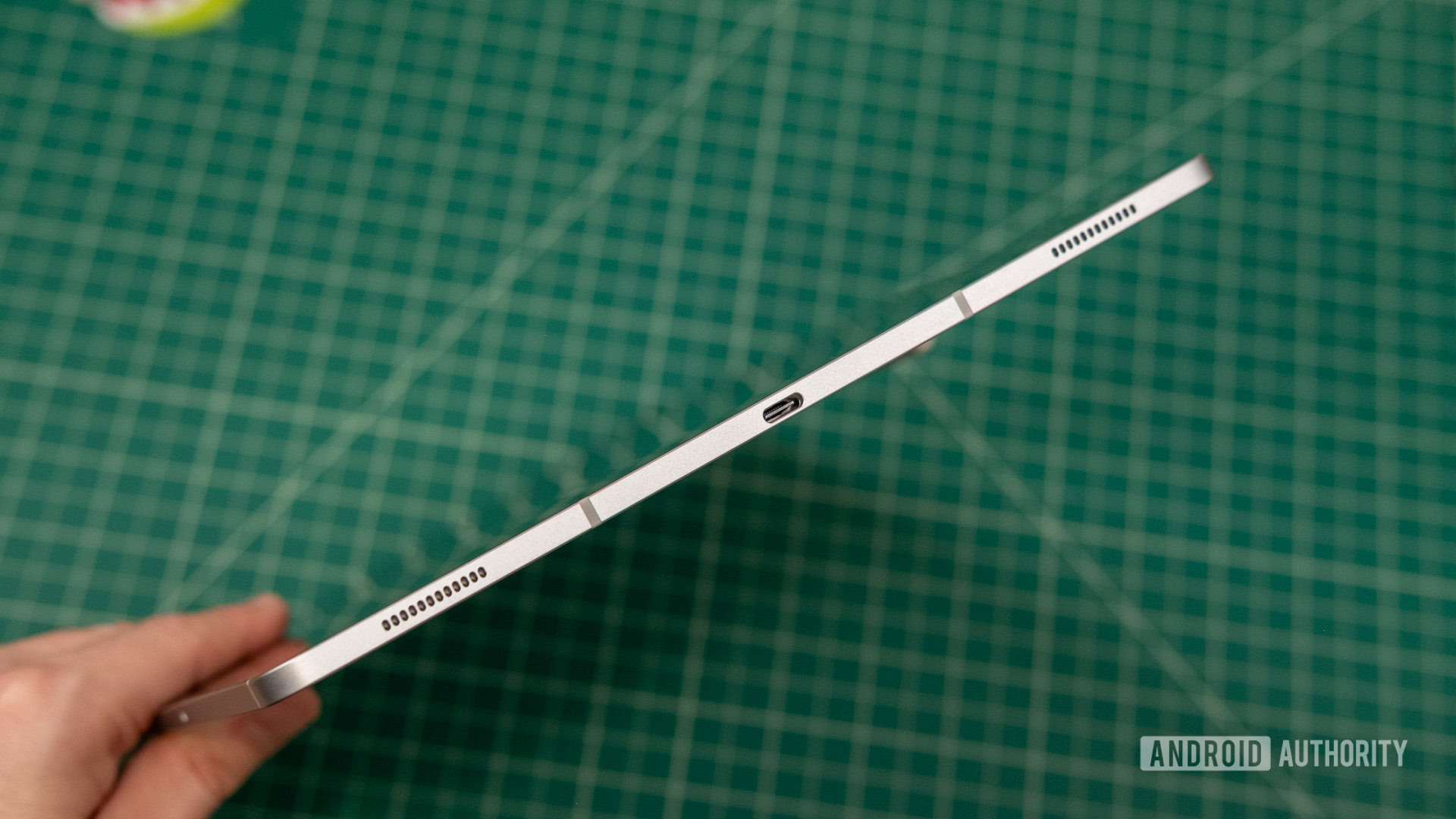
The 16:10 aspect ratio is similar to what we see on laptops, but at this size, it also makes the tablet unusably awkward in portrait orientation. You can still turn it that way if you want, but it’s not a good idea. If you want a more adaptable tablet, iPads have a cozy 4:3 ratio. The Tab S10 Ultra is great for watching video, though.
The Tab S10 Ultra's 16:10 aspect ratio is similar to what we see on laptops, but at this size, it also makes the tablet unusably awkward in portrait orientation.
For $1,200, I would expect the best of everything in an Android tablet, but there’s still a rather obvious cost-cutting measure here. The fingerprint sensor on the right side of the screen is optical instead of ultrasonic, like Samsung’s flagship phones. That means it’s less forgiving to moisture or smudges, and it lights up the room when scanning your finger. It’s reasonably fast and accurate, but it’s not what this expensive tablet deserves.

Samsung didn’t skimp with the speakers, which are again a quad setup tuned by Samsung’s AKG subsidiary. I found the audio from these speakers to be better than many laptops I’ve tested — they are clear, loud, and avoid distortion, even at high volumes. It’s too thin to have a headphone jack, though.
The body of the tablet is aluminum with a smooth matte finish. It’s not slippery, but there’s very little to hold onto. There’s almost no visible bezel around the periphery, save for the notch at the top that makes room for the two front-facing cameras. The slim bezel is barely enough to hold the tablet without accidentally touching the screen. While a bit more bezel would make it more comfortable to hold, the device is already so huge I can understand why Samsung kept it slim.
In addition to being large, the Tab S10 Ultra is heavy, tipping the scales at about 1.5 pounds (718g). That’s 139 grams more than Apple’s largest 13-inch iPad Pro. Holding the Tab S10 Ultra is awkward unless you have something to help support the weight, like your lap or a table. Still, a little clunkiness is worth it to get this gorgeous OLED screen in front of your face. It’s not the most convenient slate to carry around, but if you do, it will look great almost anywhere, thanks to the super-bright screen and low reflectivity.

Around back, the Tab S10 Ultra is pretty unremarkable. There are two rear-facing cameras, a 12MP wide and 8MP ultrawide. They’re about on par with a mid-range A series Samsung phone, which makes them very good compared to other tablets. Next to the cameras is a magnetic attachment for the S Pen stylus. When connected, it charges the battery to the advanced Bluetooth features. Lining the stylus up without looking is a bit difficult, but the magnets are strong. As long as you remember which direction the point faces, you should be able to make it work.
Who needs Snapdragon?
I will admit to being a little worried about Samsung’s decision to switch from Snapdragon to MediaTek for its flagship tablet. After all, other OEMs making that transition are doing so to save money at the expense of performance. However, the Dimensity 9300 Plus in this device is on a different level than the MediaTek chips you’ve probably used before.
The 9300 Plus doesn’t have any small efficiency cores. Instead, it’s got all “big” cores — four Cortex X4 CPUs, including one clocked at 3.4GHz, and four Cortex A720 cores backing them up. It also sports a 12-core Arm Immortalis GPU that can trade blows with Qualcomm’s Adreno (and Mali support on most emulators is constantly improving, too). In benchmarks, the Galaxy Tab S10 Ultra runs just ahead of last year’s model, which ran on the Snapdragon 8 Gen 2, and competes very well with the Snapdragon 8 Gen 3 inside the Galaxy S24 Ultra (keep in mind a tablet is harder to cool, too).
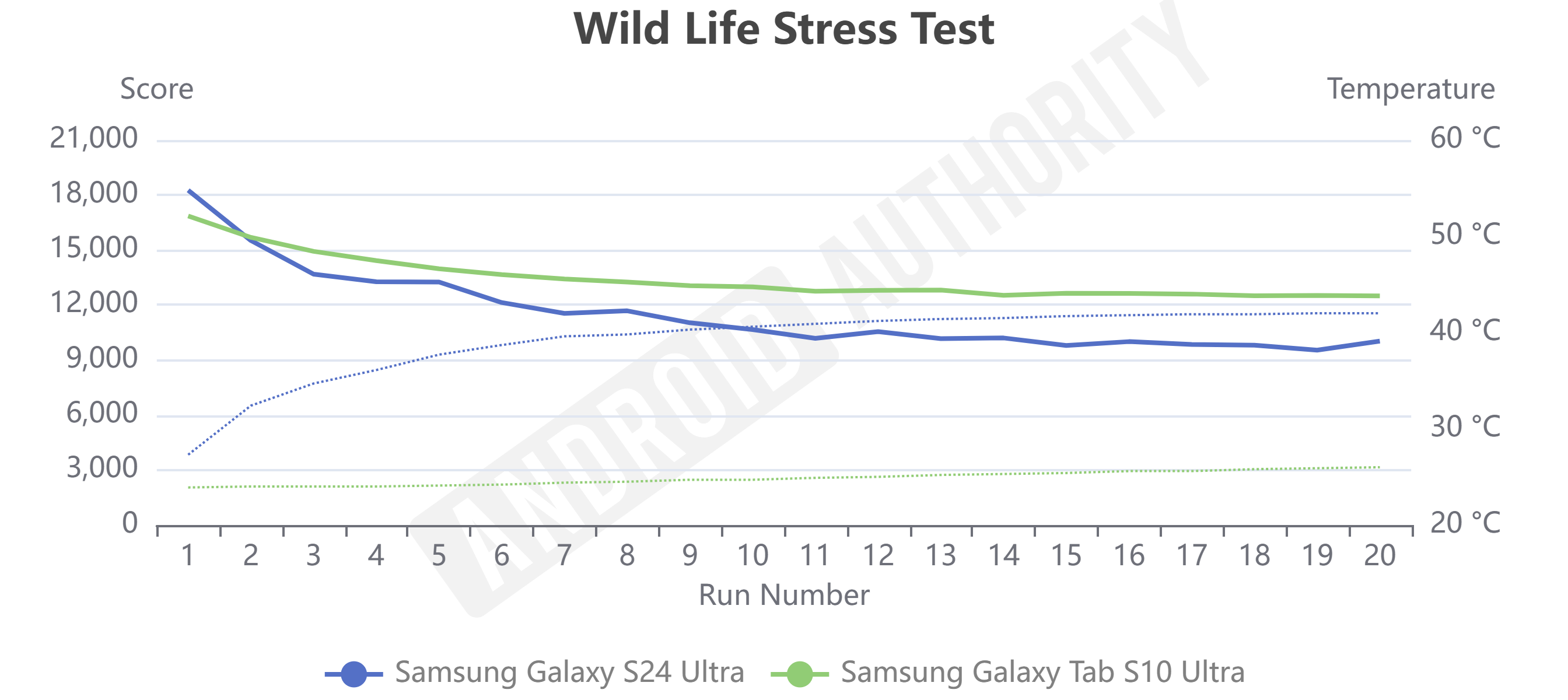
It looks like the Dimensity chip won’t be as powerful as the new Snapdragon 8 Elite — if or when it eventually makes its way to tablets — but the overall thermal performance is solid. Samsung’s Qualcomm devices often suffer from heavy thermal throttling, but the losses for the MediaTek chip were lower. So, you might find the Tab S10 Ultra’s performance in games is as good as the best Qualcomm has to offer.
I’ve been very happy with the tablet’s performance, even when running a gaggle of apps in split-screen and floating windows. There aren’t many games on Android that call for a big tablet, but this device ran everything I threw at it without breaking a sweat. It can even run Civilization 6 with all the settings maxed without overheating or lagging—a rare feat indeed. If only there were more Android games that benefitted from a big screen.

Battery life does not seem to have taken a dive from the switch to MediaTek, either. You can use the Tab S10 Ultra intermittently for several days before you need to worry about plugging in — I usually go three or four days between plugging in. Samsung didn’t increase the battery capacity at all, so the tablet is still sitting at 11,200mAh with 45W charging. The charging is a bit sluggish, and of course, Samsung doesn’t include a charger. Using a USB PD PPS charger of 45W or higher, it takes almost two hours to fully charge the Tab S10 Ultra. Faster charging is another of those nice-to-have features that really ought to be included in a $1,200 tablet.
Android big-screen blunders
While Android 15 has started rolling out at the time of this writing, the Tab S10 Ultra is not yet ready for the latest OS. It’s running Android 14 with One UI 6.1 out of the box. It will get an update to Android 15 in the near future, and that’s not even close to the end for this tablet. Samsung promises to provide security patches and OS updates for seven years, through October 2031. That’s much more support than you get on most Android devices.

The version of One UI on this tablet will be familiar to anyone who’s used a recent Samsung device. There are no major changes, but some AI features are a bit more prominent. For example, the Sketch to Image feature has migrated to the S Pen popup for easier access. If you want Galaxy AI to rewrite text for you or get a summary of notes, that’s all available on the Tab S10 Ultra, too.
Samsung includes a raft of apps you probably don’t want out of the box — it’s not as bad as some cheaper devices, but you’ll still have to go through and remove bloatware like Peacock and Samsung TV, unless you want them. Interestingly, Samsung has included a few third-party apps with newly acquired S Pen support, including Clip Studio, Goodnotes, Noteshelf, and Sketchbook. It’s good to see Samsung making the stylus more useful, but several of the new options are just note-taking apps with less integration than Samsung Notes, and almost all of them cost money despite being pre-installed. I hope Samsung continues promoting third-party S Pen support even if this batch of apps is a bit underwhelming.
The Tab S10 Ultra is a powerful tablet with a gorgeous screen that's stuck running phone apps.
In fact, the app situation on Android tablets is generally frustrating, but the issue is even more obvious on a huge tablet like this. There were too many times when I opened an app on the Tab S10 Ultra to find not only did it look like a blown-up phone app, but it didn’t even work in landscape. It would be comical to see a mediocre app like Reddit blown up to 14.6 inches if it wasn’t so depressing. Google-blessed Android tablets have existed for over a decade, and things are still this bad? I don’t blame Samsung — it’s all on Google.
As revealed by Google’s recent antitrust loss, the search giant has managed to control app distribution on Android even though the platform is nominally open. Google’s conniving and bullying effectively stopped any alternative to the Play Store from gaining traction, so Google owns the current state of Android apps. It essentially ignored anything that wasn’t a phone for years, failing to give developers guidance or tools to create large-screen experiences. And this is the result: a powerful tablet with a gorgeous screen that’s stuck running phone apps.
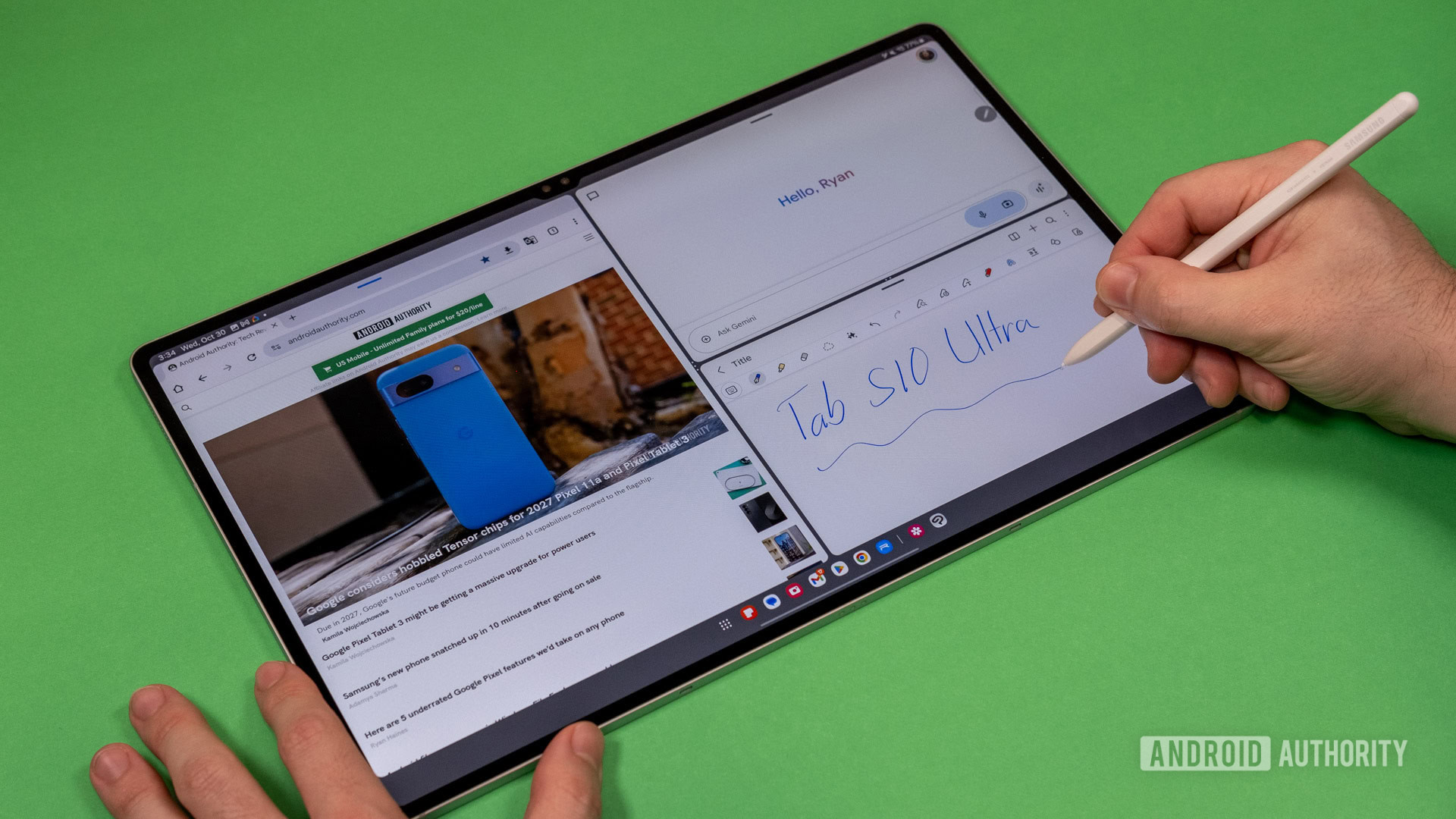
Luckily, Samsung’s multitasking system in One UI is superb. You can run all those phone-optimized apps in floating windows or in up to three live-updating tiles, which makes them much more usable. So, even if an app doesn’t have a proper tablet interface, you don’t have to make do with an obnoxiously inflated phone UI. It’s still an extra step, and it would be vastly preferable to have apps that were designed with tablets in mind. Even when you split-screen phone apps on this enormous tablet, they look oversized and inefficient.
Android is years behind Apple on tablet support, and I don’t know if Google has the wherewithal to fix it. Depending on how the antitrust case shakes out, other app stores could get a big boost on Android. Maybe that’s what we need to liven up Android development and make tablets more useful. With advances in foldables, large-screen devices are only going to get more common, and I believe extra-large touchscreens are a durable computing form factor that will only become more important in the future. We need applications that take advantage of it. Yeah, Gmail and Samsung Notes work great on tablets, but that can’t be all there is.
Premium accessories for a premium slate
When you buy the Galaxy Tab S10 Ultra for $1,200, Samsung will try to upsell accessories like the $200 keyboard case. I’ve been using the case with this tablet, and it seems well-made for the most part.
The magnets that hold the tablet in place are very strong, and the case closes securely around the slate. It feels secure inside the case while you carry it around, and it makes a great stand — a stand on which you can type. If you need to do a lot of text entry on the Tab S10 Ultra, this could be a worthwhile accessory, but odds are that you don’t.
The keys are nicely spaced and easy to read, but the travel is minimal, and the bottom is mushy. There’s no trackpad like some past incarnations of Samsung’s tablet cases, but the keyboard does have a Galaxy AI button. This could have been a useful addition, but it doesn’t do much. Instead of launching the AI features in supported apps, it just opens your chosen AI assistant like the Copilot button on Windows laptops.
One upshot here is that the Tab S9 and S10 look so alike that the cases designed for each tablet also work with the other. The AI button won’t work with the Tab S9 Ultra yet, but Samsung promises an update to address that. This spendy accessory could work on future Samsung tablets, but there’s no guarantee. For example, the Tab S8 cases didn’t fit the Tab S9.

The case doesn’t add much, making an already expensive tablet even more challenging to justify. If you’re considering getting the tablet and case for $1,400, you’d probably get more use out of a laptop. The case without a keyboard is still pretty spendy at $100, but it should be similarly well-constructed if you need a portable stand.
It’s nice that Samsung includes the S Pen — Apple’s stylus costs an extra $100 on top of whatever you’re spending on a tablet. This inductive stylus feels good in the hand and is about the size of your average ink pen. With the fast refresh rate of the tablet, the S Pen feels very responsive. The soft tip also feels less squirrelly on the screen compared to the Apple Pencil.
Samsung Galaxy Tab S10 Ultra review: The verdict

The Galaxy Tab S10 Ultra doesn’t reinvent the wheel, but it’s still an impressive high-end Android tablet. The form factor is as compact as it can reasonably be given the size of the display, and the OLED itself is impeccable. The Tab S10 Ultra is also very snappy with that new MediaTek chip. However, it’s also one of the most expensive Android devices that doesn’t fold in half.
Samsung’s take on Android is a bit cluttered, but you’ll be happy to have the One UI multitasking system on this slate. It makes it easier to take advantage of all that screen real estate with split-screen, saved app groups, floating apps, and more. There aren’t very many apps that work well on the Tab S10 Ultra’s giant screen, so app windowing is essential. Samsung does this better than anyone else, and you get a generous seven years of software support.
If you want an ultra-premium Android tablet, Samsung is really the only game in town, and the Tab S10 Ultra is its best play so far.
If you want an ultra-premium Android tablet, Samsung is really the only game in town. Do you really want that, though? It’s difficult to envision a consumer who should buy the Galaxy Tab S10 Ultra outside of media addicts. Having a big, beautiful OLED screen for video is great, but Android is still lacking tablet-optimized apps to make it really useful. Add the $200 keyboard case, and you’re looking at $1,400 before tax. It almost goes without saying, but Tab S9 Ultra owners should not bother upgrading.
At this price, you could purchase a capable laptop and a cheaper tablet (like the Galaxy Tab S9 FE) that is just as good for running Android apps. There’s also the Tab S10 Plus ($999.99 at Samsung), which is just as fast and well-designed, but it’s a bit smaller and cheaper. However, there’s no regular Tab S10 this time around, making the $1,000 Tab S10 Plus the cheapest option. That’s still a lot for an Android tablet, but you don’t lose anything important versus the Ultra, unless you want a tablet that can effectively double up as a portable TV.
The elephant in the room is the iPad Pro (2024) ($898.99 at Amazon), which isn’t quite as massive as the Tab S10 Ultra even with the larger 12.9-inch model, but does blow it out of the water in terms of power and app support (even if iPadOS generally isn’t quite as malleable). Just expect to pay just as much if not more when you start adding in Apple’s accessories.


Thank you for being part of our community. Read our Comment Policy before posting.