Affiliate links on Android Authority may earn us a commission. Learn more.
Samsung Galaxy Tab S5e Review
Published onJuly 26, 2019

You can buy the tablet outright for $479.99, on a two-year contract for $379.99, or with 24 monthly payments of $19.99. Verizon’s data plan for tablets includes 1GB of data for $10 a month. The Galaxy Tab S5e is available at the link below.
Original article, June 24, 2019 (7:23AM EST): As smartphones get bigger and Google gives up on its dream of taking the tablet world by storm, the market has been dominated by iPads and little else. Samsung remains one of the few Android OEMs taking tablets seriously. Following the announcement earlier this year, we finally got our hands on the Samsung Galaxy Tab S5e as it launches in India. Here are our impressions.
Design: Familiar, yet fresh
The Galaxy Tab S5e takes design inspiration from last year’s Tab S4 but kicks things up a notch. The bezels are just a bit slimmer but still large enough to grip. Samsung claims that this is the thinnest tablet they’ve made, and at 5.5mm slim, it certainly feels so.

Combined with the extremely light weight at 400 grams, the tablet is easy to hold for hours on end while reading or just watching content. I’ve spent about 48-hours with the tablet and can attest to the fact that the light weight goes a long way in alleviating fatigue.
The rear of the tablet with its metal build gives off strong iPad-like vibes. I do wish that Samsung had tried something a bit unique with the look, but can’t really complain about the fit and finish. This is a solidly built tablet.
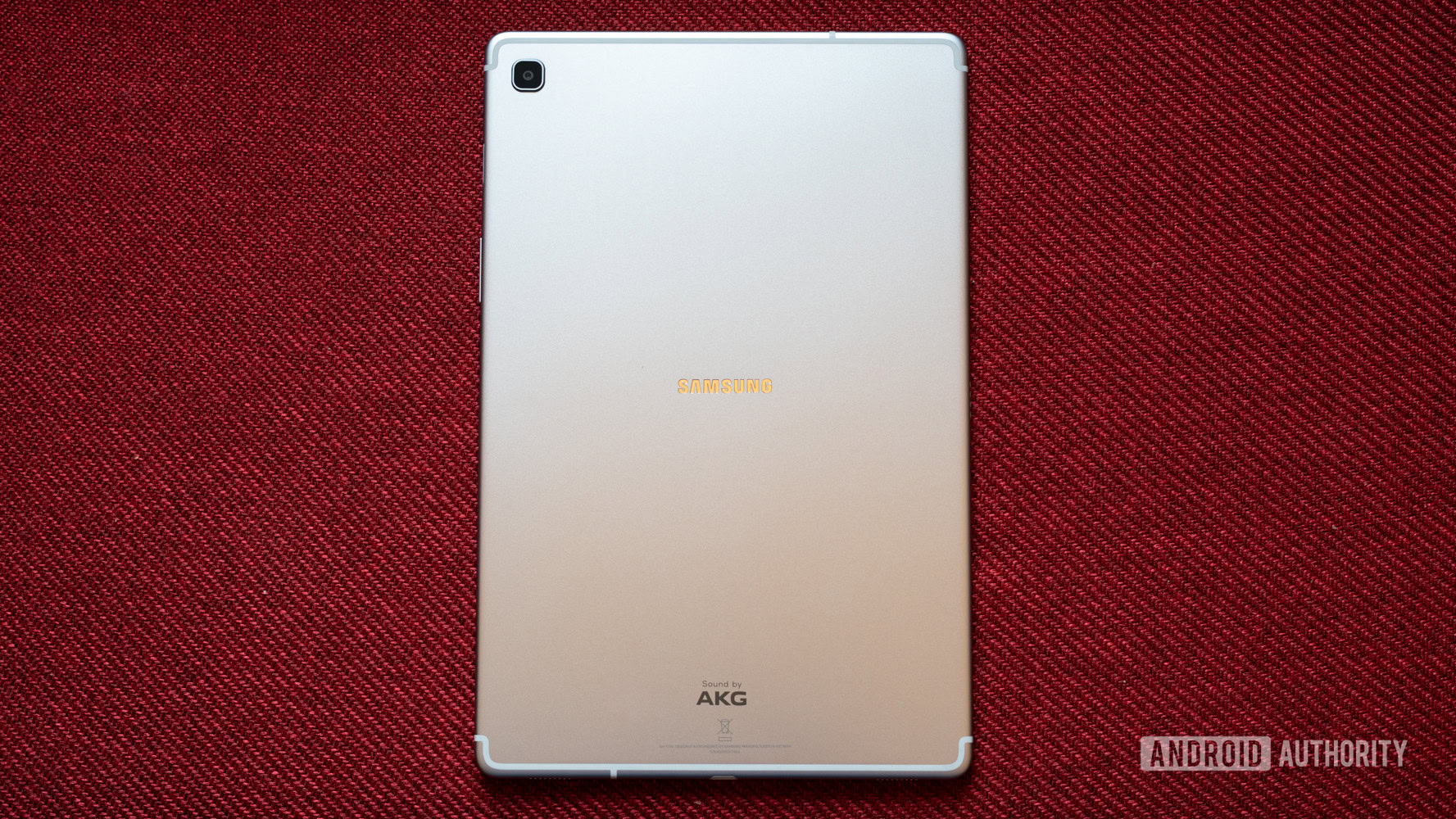
In a bid to reduce bezels, Samsung has gotten rid of all buttons from the face of the tablet. Instead, the power button on the right doubles up as a fingerprint reader. A volume rocker lies below it while further down you’ll notice a slot for microSD expansion and, in our case, a SIM card. Charging takes place over USB-C and on the left are pogo pins for the keyboard accessory.
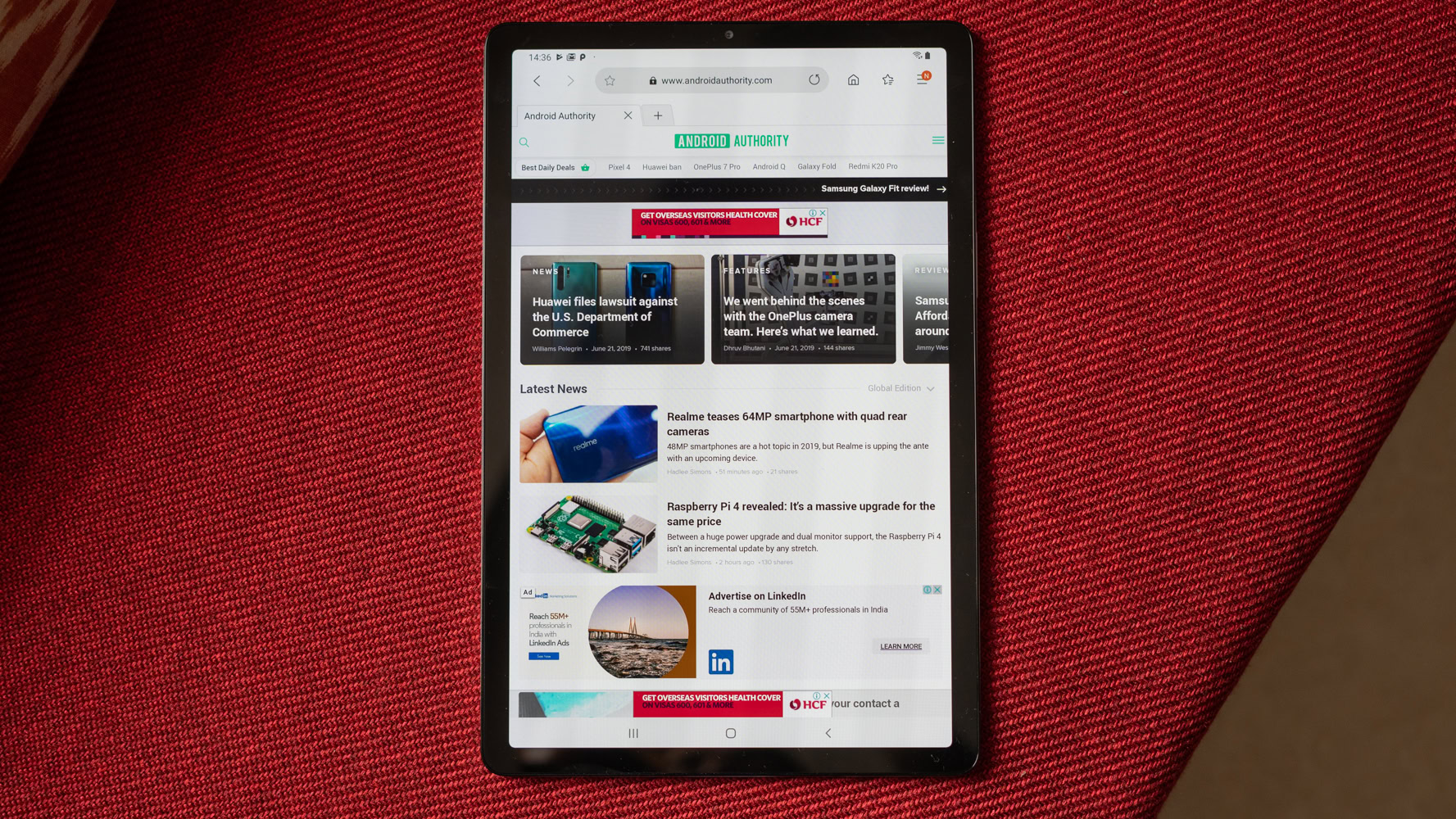
Before you ask, no, the Samsung Tab S5e does not sport a headphone jack. It is an incredibly perplexing design choice, more so on a 10.5-inch tablet that has no dearth of space to include the once-ubiquitous port. The inclusion of an adapter for wired headphones really does not make up for it, especially on a device that is predominantly designed for media consumption. On the topic of media consumption, the tablet has four speakers that manage to go incredibly loud and sound plenty good while at it. Like the iPad, the speakers switch orientation based on how you are holding the tablet to ensure that you always get a true-to-life stereo output experience.
Display: A sublime viewing experience
Moving on, my favourite aspect of the tablet has to be the display. A large 10.5-inch AMOLED panel, this display goes bright and vibrant and looks utterly gorgeous. Media consumption on the Samsung Galaxy Tab S5e is an extremely enjoyable experience. The 2560 x 1600 resolution gives the tablet a 16:10 aspect ratio. The aspect-ratio might not be perfect if you plan to do a lot of reading on it but the extra headroom when in landscape mode works out well for productivity purposes.

Talking about productivity, in my limited time with the tablet, I’ve observed some fantastic software additions from Samsung that really help make the most of the tablet. It wouldn’t be unfair to say that Google has dropped the ball as far as tablet support is concerned. Samsung, with their Dex Mode, picks up the slack in all the right places.
Tapping the Dex Mode toggle drops you into a desktop like environment. When paired with the keyboard case, the Tab S5e gives you a netbook-like experience. I wrote a significant portion of this piece on the Android version of Microsoft Word and for what it’s worth, the experience wasn’t drastically different from my other machines.
Not all apps can make use of the desktop-style environment, but Samsung includes a toggle to force apps to adapt. This can have mixed results, but was fairly usable in our testing. You can resize and snap apps to a side, just like you would on a desktop. I did notice a bit of stuttering and sluggishness while resizing apps, but it could have been because I was using an unsupported app.

Toggling out of Dex Mode, the tablet essentially behaved like a blown-up smartphone. There is a dearth of tablet-optimised apps on Android, but Samsung can’t really be blamed for that. We’ll talk more about performance in our full review but the Snapdragon 670 chipset performs well-enough. By no means is this a powerhouse, but if all you plan to do is watch media content and browse the internet, you won’t face much of an issue. The 4GB of RAM, on the other hand, is a bit limited. Considering tablets are long-term investments and not something most users replace in an year or two, it would’ve been nice to have 6GB or more of RAM for a modicum of future-proofing.
I haven’t had enough time to gauge battery life on the Galaxy Tab S5e. The 7,040mAh battery, when combined with frugal chipset and AMOLED panel, should give users reasonable longevity. We’ll have more on this in the full review.
Coupled with the keyboard case, DeX mode ups the productivity quotient.
Samsung envisions that most users will pick up the keyboard case along with the Tab S5e. In fact, the company is heavily discounting the keyboard cover for early buyers of the tablet. I wrote parts of this impressions piece using the keyboard cover on the Tab S5e and have some thoughts on the same. The keyboard is definitely cramped compared to a full sized keyboard, but it doesn’t take too long to get used to it.

The keys, however, don’t have particularly great tactile feedback and the lack of backlighting means you’ll have to touch-type in the dark without any visual indicator. I’m a reasonably fast typist and noticed that the keyboard would, on occasion, skip characters that I had typed out. The magnets aligning the keyboard with the pogo pins on the tablet aren’t all that strong as the keyboard tends to lose alignment and stop working. Additionally, the keyboard and tablet need a fairly flat surface to be usable and the lack of multiple adjustment angles limits the places where you can use the setup.
Galaxy Tab S5e: First impressions
Despite all the niggles, the Samsung Tab S5e is among the few credible options on the market if you don’t want to go the iPad way. The display and audio experience, through the speakers, is phenomenal. Samsung’s software optimisations are great and generally speaking, I didn’t notice any performance issues. As long as you don’t intend to game on the Tab S5e, you’ll be fine with the performance on offer.

Priced at 34,999 rupees (~$501) for the WiFi-only version and 39,999 rupees (~$575) for the LTE variant, the Samsung Galaxy Tab S5e is a fairly affordable premium tablet. I’ll be honest, Android tablets aren’t quite at the cutting edge of tech.
The dearth of apps that have been optimised for the experience plays a big role in this. However, if watching video content, browsing, and maybe editing a few light documents is all that you want to do, the Tab S5e is a great package that should delight users.