Affiliate links on Android Authority may earn us a commission. Learn more.


Samsung Galaxy Tab S8 Plus review: Hitting the sweet spot

Samsung Galaxy Tab S8 Plus
MSRP:
What we like
What we don't like

Samsung Galaxy Tab S8 Plus
Samsung changed up its tablet strategy a tick in 2022. Rather than offer just two premium tablets to compete with the Apple iPad Pro range, Samsung debuted a trio of high-end slates at its February Unpacked event. The Samsung Galaxy Tab S8 Plus sits in the middle of this new family. It looks to appeal to those seeking a slate that bridges the gap between work and play. But with a price point near that of the very best of Apple’s M1-powered tablets, and even some powerful Windows devices, can Samsung’s Android tablet truly deliver a competitive experience? Find out in the Android Authority Samsung Galaxy Tab S8 Plus review.
What you need to know about the Samsung Galaxy Tab S8 Plus

- Samsung Galaxy Tab S8 Plus (8GB/128GB): $899 / £849 / €949
- Samsung Galaxy Tab S8 Plus (8GB/256GB): $979 / £929 / €999
- Samsung Galaxy Tab S8 Plus 5G (8GB/128GB): $1,099 / £999 / €1,099
- Samsung Galaxy Tab S8 Plus 5G (8GB/256GB): £1,049 / €1,149
If there’s one thing made obvious here, it’s that Samsung is taking the tablet market seriously. This new family of tablets boasts attractive designs, top specs, and plenty of unique features thanks to the included S Pen stylus. Samsung is taking the fight straight to the doors of chief rivals Apple and Microsoft — limitations of the Android platform be damned.
The Samsung Galaxy Tab S8 Plus is the middle child of the revised Galaxy Tab S series. Where the Galaxy Tab S8 has a compact 11-inch display and the Tab S8 Ultra has a platter-like 14.6-inch display, the Tab S8 Plus splits the difference with a 12.4-inch screen. It straddles the comfort zone between a lap-friendly tablet and a productivity-enhancing laptop, which puts it in an interesting spot.
The Samsung Galaxy Tab S8 Plus is the middle child of the revised Galaxy Tab S series.
Samsung’s Galaxy Tab S8 Plus comes in two memory and storage combinations. Both have 8GB of RAM, but you can choose between 128GB or 256GB of storage. Samsung is offering three color options: Graphite, Silver, and Pink Gold. Moreover, Wi-Fi and 5G variants are on offer in various markets. There’s certainly a bit of latitude when it comes to choosing the Tab S8 Plus option that’s right for you.
Samsung is still offering some rebates if you order through its website. Even though the tablet has been available for long. In the US, for example, you get a four-month subscription to YouTube Premium for free, three months of Spotify Premium, and two months of Adobe Lightroom. These offers only apply to new accounts, but they may be helpful to some of you. With that in mind, buying from Samsung directly may be your best bet for a bargain.
How is the design?

Samsung didn’t hold back when it designed the new Tab S8 series. Premium materials, top-notch construction, and appealing designs mean you get high-quality hardware that impresses all the way around.
The Galaxy Tab S8 Plus mirrors the look of the Apple iPad Pro range; it has flat side edges and a clean metal rear panel. Samsung upgraded the materials to the same Armor Aluminum found in the same year’s Galaxy S22 smartphones, which it claims adds a 40% boost in strength and 33% boost in hardness to the tablet (compared to the Tab S7 series). The display glass is made from Gorilla Glass 5 for scratch and damage protection. The device does not have an IP rating, although that’s common for a tablet. Overall, Samsung says the tablet is strong, and it definitely feels strong in the hand.
The Tab S8 Plus carries over the basic shape of the Tab S7 Plus. It’s a sizable slate in terms of width and height (285 x 185mm), but it is incredibly thin (5.7mm). The tablet weighs 567g (1.27lbs), which is average for a tablet of this size. I found it compact and light enough to tote around on a recent business trip, though it’s right on the edge of being too large for casual browsing on the couch. That said, it doesn’t come across as too large at all when propped up on a desk or table.

We have the Pink Gold colorway in hand, though it’s more pink than gold. The Graphite and Silver versions are a bit conservative and boring, though they’re both professional-looking. It would be nice to see a blue or a green or something more vibrant in the mix, but these work just fine.
The Samsung Galaxy Tab S8 Plus has everything we expect to see from tablet hardware at this price point.
In terms of basic usability, the Tab S8 Plus doesn’t break any new ground. The volume toggle and power button both have excellent travel and feedback. The microSD tray located on the top edge acts as a combo SIM/microSD tray on the 5G model. You’ll note lots of drilled holes on the side edges for the four speakers. There’s also a USB-C port that supports DisplayPort out. On a machine in this price range that claims to be equal parts entertainment and productivity device, a second USB-C port would have been a nice addition — Microsoft’s Surface range leads the way here. There’s no headphone jack, but there are pogo pins and notches on the bottom edge to help align and connect with the optional keyboard accessory.
A long black glass strip on the rear panel lets you magnetically attach and charge the included S Pen. The magnetic hold on the stylus is decent, though it’s too easy to jar the S Pen loose. The tablet’s two rear cameras are quite well hidden within the black strip.
Haptics are not this tablet’s strong suit. The haptic motor within was a bit buzzy and harsh with its vibrations rather than pulsing and smooth.
That aside, the Samsung Galaxy Tab S8 Plus has the hardware we expect at this price point. Its good looks and solid construction make it all the better.
How good is the Galaxy Tab S8 Plus’ screen?
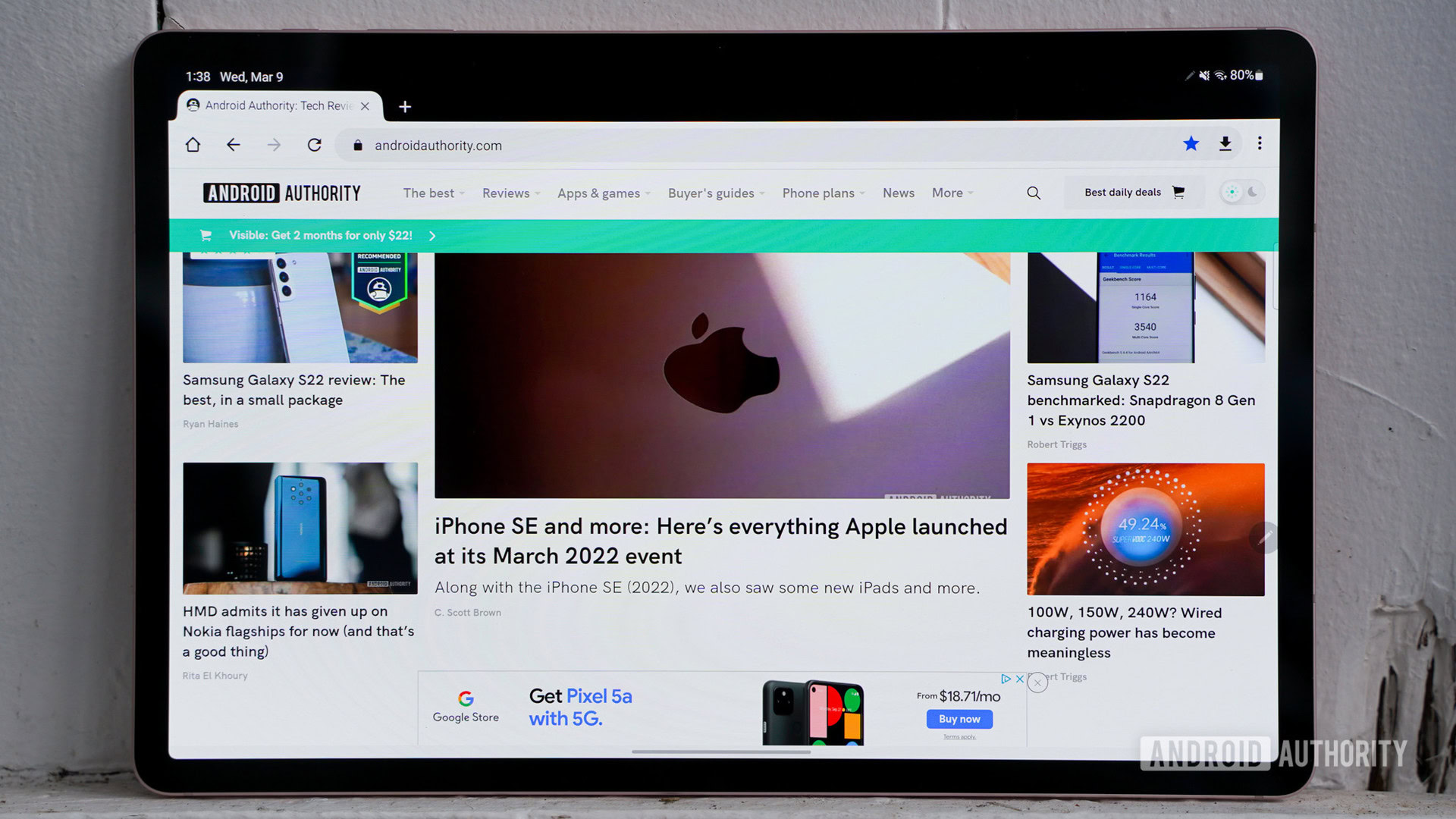
Samsung knows how to make killer displays, and the Galaxy Tab S8 Plus’ large panel defines the experience of using it.
The Super AMOLED screen measures 12.4 inches across the diagonal, which is the same as the Galaxy S7 Plus and Galaxy S7 FE tablets, but a little less than the 12.9-inch Apple iPad Pro. It packs 2,800 x 1,752 pixels in a 16:10 aspect ratio, giving it a pixel density of about 266ppi and a rich viewing experience no matter the content. The sharpness and clarity when viewing movies, documents, websites, and apps was excellent.
In terms of brightness and color, you’ve got typical Samsung AMOLED behaviors at play here. Brightness ramps up to as much as 500 nits, which isn’t the very best, but I had no issue seeing the Tab S8 Plus display no matter the lighting conditions at hand. The glass’s reflectivity doesn’t help, but you can still read what’s on the screen under direct sunlight. As for color, the screen is set to “Vivid” mode out of the box, which makes things pop a bit, but you can change it to the “Natural” setting or use the advanced mode to adjust the color tone yourself.
Similar to Samsung’s smartphones, the Galaxy Tab S8 series offers a high refresh rate of 120Hz. The tablet is set to this rate out of the box, which means you get smooth scrolling and animations throughout the UI and in supported apps and games. The 120Hz rate is constant, which means it doesn’t vary to save power; it remains at 120Hz all the time. You can drop the refresh rate to 60Hz to save some battery life if you wish. The scrolling experience is a little less smooth at 60Hz, but it’s certainly not terrible.
The Samsung Galaxy Tab S8 Plus has a display that's as good as I've seen from any competing Android tablet.
The Galaxy Tab S8 Plus offers owners plenty of control over essentials such as light/dark mode, blue light reduction, touch sensitivity, zoom level, font types and sizes, etc. These all help you customize the look, feel, and behavior of the screen.
In sum, the Samsung Galaxy Tab S8 Plus has an outstanding display that isn’t quite the very best money can buy, but is as good as I’ve seen from any similarly priced Android tablet in the market.
Is the battery any good?
If the Samsung Galaxy Tab S8 Plus has an Achilles’ heel, this would be it. The tablet ships with a 10,900mAh battery that Samsung claims will last all day. It can, but it can’t do much more than that.
I used the Galaxy Tab S8 Plus extensively as a work machine during my testing, which meant a lot of tasks such as email, messaging, browsing, checking YouTube, editing photos, and similar — all while listening to music via Bluetooth headphones. On these days, the tablet never surpassed 8.5 hours of battery life. That’s admittedly a relatively heavy load, but it’s still short compared to other tablets in the market. Apple’s iPad Pro series, for example, generally reaches 10 hours or more with no problem, and the Lenovo Tab P12 Pro reached more than 11 hours. If you need a device to get you through an entire work or school day, the Tab S8 Plus will get you there, but don’t expect to see much in the tank by bedtime.
Samsung claims the Tab S8 Plus battery will last all day. It does, but only just.
However, I found that when used more strictly as an entertainment device to watch Netflix or play games, battery life pushed a little further toward the 9.5-hour mark. In other words, your mileage may vary to some degree based on your usage.
The Tab S8 Plus supports wired charging up to 45W with a compatible USB Power Delivery PPS charger, but it does not include a brick in the box. We tested it with a regular 30W charger, which took about 105 minutes to recharge the tablet. Samsung’s official 45W charger took about 80 minutes to recharge the tablet. These are pretty good numbers for a battery this size, and much faster than anything Apple can offer. There’s no wireless or reverse wireless charging, but we wouldn’t expect to see that on a tablet.
How powerful is the Galaxy Tab S8 Plus?
All versions of the Galaxy Tab S8 in all markets ship with Qualcomm’s high-end Snapdragon 8 Gen 1 chipset. We’ve benchmarked the heck out of this chip and compared it with the other leading chips from Samsung and MediaTek. It more than delivers the goods when it comes to doing general tasks.
The benchmarks I ran on this tablet were in the right ballpark with the 8 Gen 1’s results in phones such as the Samsung Galaxy S22 series. The small drop in the graphics performance numbers could relate to the Tab S8 Plus’ extreme thinness: it’s harder to cool such a thin piece of hardware. Keep in mind, this is a chip for smartphones that’s been co-opted to work inside tablets as well.
More importantly, the tablet’s everyday performance was excellent over a week’s use. I played Asphalt 9 and Genshin Impact on the tablet to test its gaming chops. Asphalt 9 looked great and ran really well and I didn’t notice any dropped frames during gameplay. Genshin Impact wasn’t quite as smooth and I saw some choppy performance here and there as it dipped below 30fps. Otherwise, every app ran well, multitasking was no problem, editing 100MB photo files was a cinch, and the RAM never seemed to get clogged up, no matter how many apps were running in the background.
The Galaxy Tab S8 Plus has all the power most users will ever need — but its rivals have raised the stakes.
Speaking of which, the Tab S8 Plus is limited to just a single RAM option: 8GB. That’s not bad, but we’d prefer to see a 12GB version available for power users. The same concern goes for storage. There are 128GB and 256GB models available, and the device supports microSD cards up to 1TB, but it would be great to see a 512GB storage option available directly from Samsung.
The Tab S8 Plus has all the power you’ll ever need for doing things in the world of Android tablets, but it’s worth noting that it doesn’t go as far as Apple’s iPads do, nor as far as some Windows machines in this price range. While it’s perhaps not entirely fair to compare what an Android tablet can do against a Windows slate, that’s the conundrum Samsung invited upon itself by playing in this high-end market. And tablet market leader Apple is not holding back at all. Its M1-packed iPad Pro and iPad Air models can run far more complex software at incredible speeds backed by the raw power of a MacBook.
Samsung’s new Galaxy tablet is certainly speedy and will have more than enough grunt for most, but it does hit a ceiling due to the limitations of the mobile chipset and the Android platform as a tablet OS (more on that later).
What can the S Pen do?

If you’re to believe Samsung’s marketing materials, the Tab S8 Plus’ powers are all derived from the S Pen. There’s definitely a whole lot you can do with the S Pen, but I wouldn’t quite frame it that way.
Let’s start with the basics: the S Pen itself works wonderfully. It’s a full-sized, pen-like stylus with one flat edge that attaches magnetically to the charging pad on the rear panel. It feels great to hold and use on the screen. I can’t tell you how long it takes to recharge the pen, but Samsung claims it lasts about 100 hours per charge.

Samsung says it reduced the touch response time of the S Pen from 5.6ms on the Tab S7 Plus to 2.8ms on the Tab S8 Plus. It’s as seamless an experience as I’ve had with a tablet and stylus. Of course, it supports Samsung’s typical standard of 4,096 levels of pressure for delineating how thick or thin your lines are as you draw across the screen. Similar to the S Pen of the Galaxy S22 Ultra, the included button interacts with the software you’re using, such as advancing through slides in a presentation or firing off the camera shutter button.
I personally prefer the feel of Apple’s longer Pencil 2, but Samsung’s S Pen is an excellent stylus.
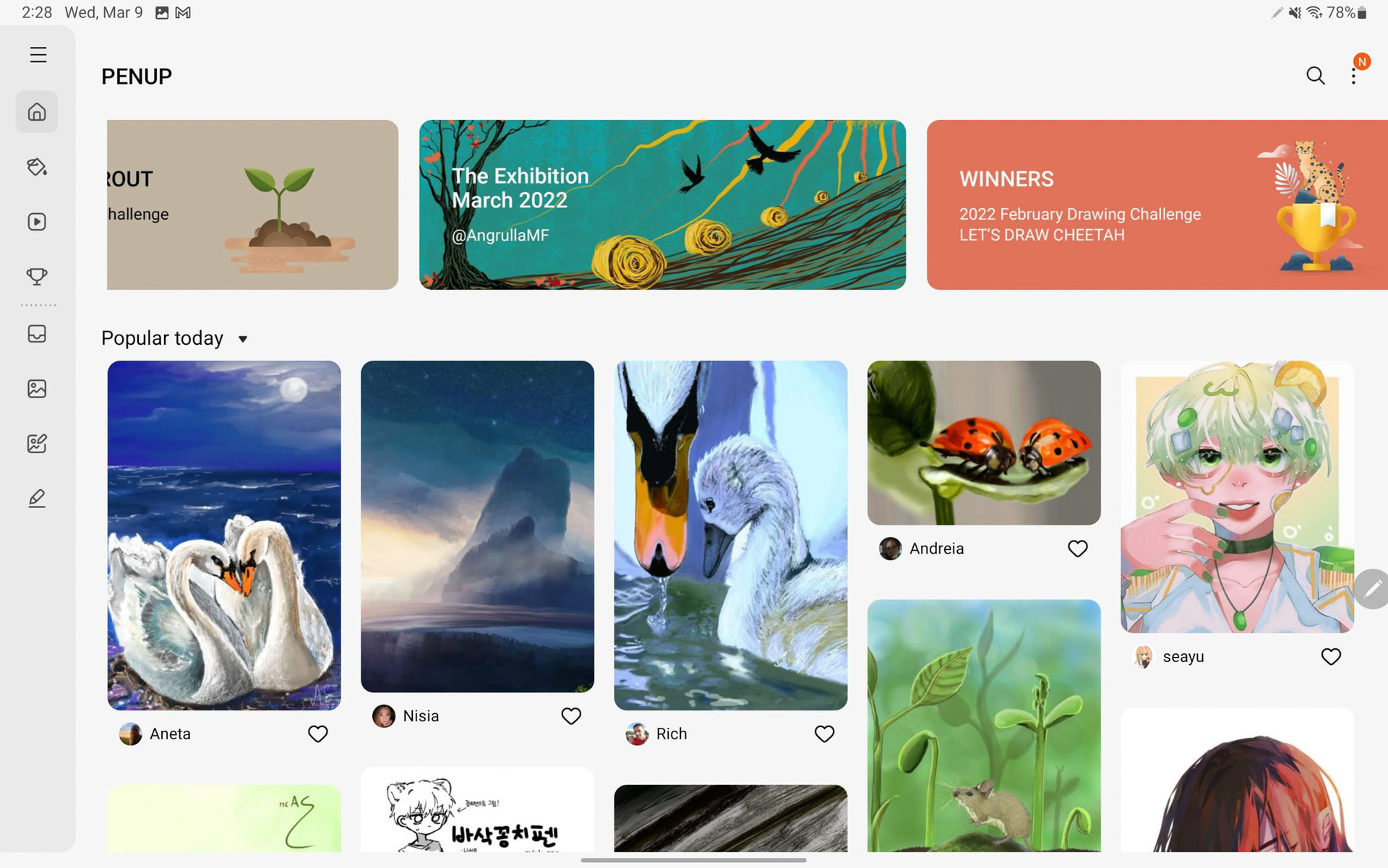
On the software front, the Tab S8 Plus has all the S Pen features of the Galaxy S22 Ultra and more, which is to say all the tools you’re used to. That includes PenUp, Samsung Notes, Noteshelf, Clip Studio Paint, and LumaFusion.
The Tab S8 Plus' S Pen is an excellent stylus, and it's included as standard.
You can take the S Pen’s suite of features as far as you want or ignore it entirely. I’m not artistically inclined when it comes to using the S Pen, though I still found a lot of use for it as an input tool. Creatives will undoubtedly get a lot more out of it than I did.
Moreover, Samsung does one thing with its stylus that Apple does not: the S Pen is included in the box with the Tab S8 Plus. The Apple Pencil 2, meanwhile, is an optional $129 accessory.
Anything else?
- Software: The tablet ships with Android 12 and Samsung’s One UI 4.1, However, it has received the Android 12L update, which brings a bunch of new features designed for bigger screens to the device — learn more here. In addition to solid support for split-screen multitasking, the Tab S8 Plus includes Samsung DeX for a PC-like computing UI. Some may benefit from using this mode, particularly for work or productivity tasks. I really like continuity features across Galaxy devices that allow you to do stuff like copy text on your Galaxy S22 phone and paste it on the Tab S8 Plus, or seamlessly share accessories such as Galaxy Buds or Bluetooth keyboards. These tools work perfectly and boost the experience of owning multiple devices in Samsung’s ecosystem. With all that said, there are some key limitations to using any Android tablet due to the platform itself — limitations that Samsung’s DeX can’t solve. I documented a lot of these struggles in my article about using the Galaxy Tab S8 Plus as a full-fledged computer, so give that a read for a more detailed breakdown of some of Android’s legacy tablet issues.
- Updates: Samsung has made the same commitment to system and security updates for the Tab S8 family as it has for the Galaxy S22 phones. That means four years of OS upgrades and five years of security updates. That’s an industry-leading stance and sets the Tab S8 family far ahead of other Android tablets.
- Biometrics: The Tab S8 Plus features both face unlock and an in-display fingerprint reader. The face unlock is the basic, insecure kind as it relies simply on an image of your face rather than 3D data points the way Apple’s Face ID does. The fingerprint reader, however, is fantastic. It’s positioned on the right side of the screen and works quickly and accurately for unlocking the tablet. It’s just as good as the fingerprint reader on the Galaxy S22 series phones.
- Cameras: All three Galaxy Tab S8 slates feature the same camera arrangement. That means a 13MP main, a 6MP ultrawide, and a 12MP selfie camera. The rear cameras do a solid job for regular photography for a tablet. You’ll get decent shots during the day, but less clear shots at night or in the dark. Of course, it’s crazy awkward to use as a camera, but that’s true of any tablet. The 12MP user-facing camera is far more critical. This shooter features new ultrawide scanning to help keep the subject in view and in focus when using video chat apps. In my experience, it did a fine job with Duo, Meet, and Zoom. It often surpassed the quality available from the webcams of other mid-range Chromebooks and Android tablets. However, the tracking feature is somewhat laggy and comes up against the limits of how wide the camera can do.
- Speakers: The Tab S8 Plus has four speakers tuned by AKG Audio that deliver Dolby Atmos sound. If you’re down for watching some Netflix on the couch, it’s great. The speakers produce loud, clear audio that comes across as balanced to the ear. If you’re a stickler for audio quality, you might be better served by a good pair of headphones, but that depends on how you’ll use the tablet. However, the Tab S8 Plus’ speakers do a fine job for casual watching or listening.
- Connectivity: Samsung outfitted the Tab S8 Plus with a comprehensive connectivity suite. The Wi-Fi 6E helps future-proof the tablet, as does Bluetooth 5.2 support for accessories. Of course, the optional 5G (both sub-6GHz and mmWave in the US) is a great tool to have for the ultimate in connectivity on the road.
- Keyboard Book Cover Slim: Samsung’s optional keyboard case ($159) is, unfortunately, a big component in making the Tab S8 Plus a real work machine. This folio cover protects the display glass and the rear panel, but it doesn’t have a trackpad or backlit keys. Key action itself is fine, though I dislike that you need to hit the function key to access screen brightness and media controls. Moreover, the keyboard supports only one viewing angle. While it’s worth a look, you may want to also consider more affordable options from a third-party accessory maker.
Samsung Galaxy Tab S8 Plus specs
| Galaxy Tab S8 | Galaxy Tab S8 Plus | Galaxy Tab S8 Ultra | |
|---|---|---|---|
Display | Galaxy Tab S8 11-inch LCD 2,560 x 1,600 276ppi 120Hz refresh rate 276ppi | Galaxy Tab S8 Plus 12.4-inch AMOLED 2,800 x 1,752 266ppi 120Hz refresh rate 266ppi | Galaxy Tab S8 Ultra 14.6-inch AMOLED 2,960 x 1,848 240ppi 120Hz refresh rate 240ppi |
CPU / GPU | Galaxy Tab S8 Snapdragon 8 Gen 1 | Galaxy Tab S8 Plus Snapdragon 8 Gen 1 | Galaxy Tab S8 Ultra Snapdragon 8 Gen 1 |
RAM | Galaxy Tab S8 8GB RAM | Galaxy Tab S8 Plus 8GB RAM | Galaxy Tab S8 Ultra 8/12/16GB RAM |
Storage | Galaxy Tab S8 128/256GB microSD card support | Galaxy Tab S8 Plus 128/256GB microSD card support | Galaxy Tab S8 Ultra 128/256/512GB microSD card support |
Connectivity | Galaxy Tab S8 USB-C 3.2 Wi-Fi 6E Bluetooth 5.2 5G support (optional) | Galaxy Tab S8 Plus USB-C 3.2 Wi-Fi 6E Bluetooth 5.2 5G support (optional) | Galaxy Tab S8 Ultra USB-C 3.2 Wi-Fi 6E Bluetooth 5.2 5G support (optional) |
Audio | Galaxy Tab S8 Dolby Atmos support Quadruple stereo speakers No 3.5mm headphone jack 3 microphones | Galaxy Tab S8 Plus Dolby Atmos support Quadruple stereo speakers No 3.5mm headphone jack 3 microphones | Galaxy Tab S8 Ultra Dolby Atmos support Quadruple stereo speakers No 3.5mm headphone jack 3 microphones |
Cameras | Galaxy Tab S8 REAR - 13MP main with AF - 6MP ultrawide FRONT: - 12MP main | Galaxy Tab S8 Plus REAR - 13MP main with AF - 6MP ultrawide FRONT: - 12MP main | Galaxy Tab S8 Ultra REAR - 13MP main with AF - 6MP ultrawide FRONT: - 12MP main fixed focus - 12MP secondary ultrawide |
Power | Galaxy Tab S8 8,000mAh battery 45W charging | Galaxy Tab S8 Plus 10,090mAh battery 45W charging | Galaxy Tab S8 Ultra 11,200mAh battery 45W charging |
S Pen | Galaxy Tab S8 Included | Galaxy Tab S8 Plus Included | Galaxy Tab S8 Ultra Included |
Authentication | Galaxy Tab S8 Side-mounted fingerprint scanner (power key) Face recognition | Galaxy Tab S8 Plus In-display fingerprint scanner Face recognition | Galaxy Tab S8 Ultra In-display fingerprint scanner Face recognition |
Software | Galaxy Tab S8 Android 12 One UI 4.1 | Galaxy Tab S8 Plus Android 12 One UI 4.1 | Galaxy Tab S8 Ultra Android 12 One UI 4.1 |
Dimensions / weight | Galaxy Tab S8 253.8 x 165.4 x 6.3mm 507g | Galaxy Tab S8 Plus 285 x 185 x 5.7mm 567g | Galaxy Tab S8 Ultra 326.4 x 208.6 x 5.5mm 728g |
Value and competition
The Galaxy Tab S8 range is a compelling trio of tablets. They have attractive hardware, top-notch displays, and excellent performance across the line. Of the three, the Galaxy Tab S8 Plus may be the best buy of the bunch for most given its sizing. Where the 11-inch model will be a little small for some, the monstrous 14.6-inch Ultra will definitely be too large for many. Sometimes the biggest isn’t always the best!
The Tab S8 Plus’ $899 base price is a reasonable ask, considering what you need to spend on competing 12-inch tablets. It’s certainly got the overall hardware experience to go toe-to-toe with Apple, Lenovo, and others. If it falls behind in any regard, it’s the combination of raw power and dedicated software, particularly when pitted against iPadOS and Windows. These two platforms have hardware available at a similar price point that go far beyond the performance of mobile silicon.

As far as Android goes, the immediate competition starts at home. Samsung’s smaller Galaxy Tab S8 ($699) has nearly everything its larger brother has but keeps things contained in a tidier package. The screen drops in resolution as well as size, and switches from AMOLED to LCD, but it maintains the 120Hz refresh rate. Nearly every other spec is the same except for the battery. It is 20% smaller at 8,000mAh, and the fingerprint reader, which is baked into the power button rather than the display.
Looking for a laptop replacement? If that’s the case, Samsung’s behemoth Galaxy Tab S8 Ultra ($1,099) may be for you. In addition to the extra-large screen, the Ultra model has a few things the smaller two don’t. For starters, it adds higher RAM and storage options, including 12GB/256GB and 16GB/512GB models. You’ll also get an extra 12MP user-facing camera and a slightly bigger battery at 11,200mAh. But it sure is massive, and it carries a hefty price tag to match.
The market for high-end tablets is a crowded place, and there are plenty of juicy options.
If you want to spend less and still stay with Samsung, you could look at 2021’s Galaxy Tab S7 family. The most recent entry, the Tab S7 FE ($529), makes the most sense, given its 12.4-inch screen. Just be sure to pick the Wi-Fi-only version, which has a better processor than the 5G model. The Galaxy Tab S7 Plus ($849) is still available, but the price differential between the old model and the new one makes it a no-go for value — unless you get it on sale.
Lenovo has several Android options that compete well for a bit less. First up is the Lenovo Tab P12 Pro ($699). It has a solid 12-inch screen, a stylus included in the box, and excellent battery life. You could think of it as a budget option compared to the Tab S8 Plus. Lenovo’s more entertainment-focused Lenovo Yoga Tab 13 ($699) also boasts a good screen and better-than-average battery life, but configurations are limited.

Stepping away from Android, the iPad Pro range is the obvious competitor. While the 12.9-inch Apple iPad Pro ($1,099) is perhaps the most direct competitor to the Samsung Galaxy Tab S8 Plus, the 11-inch model ($799) is closer in price. Apple’s Pro pads are now a year old, and the larger one is $300 more out the door. Still, they deliver stellar performance, one of the best software commitments in the industry, and a vast ecosystem of dedicated apps and accessories. You’ll need to pay extra for a stylus, though.
Windows is always an option in the market for slates. Even if Microsoft’s Surface tablets are more hybrid/convertible laptops than they are real slates. The Microsoft Surface Pro 8 ($1,099) may be pricier than the Tab S8 Plus, but it offers all the flexibility of a full Windows 11 device with a 13-inch display and is lauded for its top performance. Last, you could spring for a duded-up Microsoft Surface Go 3 ($629), which has a smaller 10.5-inch screen and somewhat limited configurations with respect to RAM, storage, and processors. Pitting Android directly against Windows may not come across as totally fair. That said, the Tab S8 Plus’ cost demands it be compared to similarly-priced hardware. Windows simply outguns Android in the productivity stakes.
Samsung Galaxy Tab S8 Plus review: The verdict

Samsung has churned out a series of slates that set the standard across the Android ecosystem. No other Android tablet offers quite the same high-quality hardware, expressive screen, and performance. The Tab S8 Plus, particularly, strikes the right balance between size, portability, and power.
However, while Samsung has the high-end Android market practically on lock, it is not the only game in town. Competing platforms and devices in the same price range with laptop-caliber chipsets handily outperform the Tab S8 Plus. Particularly when it comes to advanced tasks and weighty apps.
If you're in the market for a premium Android tablet, there are no other devices worth considering.
The Galaxy Tab S8 Plus is solid. It is also constrained by the Android platform which is under-optimized for larger screens. In the end, there are better options for those seeking the best tablets that can replace a laptop.
However, if you’re in the market for a premium Android tablet or want a top-tier widescreen media slate with a solid feature suite for work on the side, there is no other device worth considering. The Samsung Galaxy Tab S8 Plus simply hits the sweet spot in a way other Android tablets simply don’t.


Samsung Galaxy Tab S8 Plus top questions and answers
If you’re in the market for a premium Android tablet, the Galaxy Tab S8 Plus is a safe bet. But if you’re looking for a tablet that could potentially replace your laptop, there are potentially better options out there.
No, the Galaxy Tab S8 Plus doesn’t have a headphone jack.
No, the Samsung Galaxy Tab S8 Plus doesn’t have an IP rating.
No, there’s no wireless charging support on the Galaxy Tab S8 Plus.
The Galaxy Tab S8 Plus was announced and released in February 2022.
Yes, there is a 5G version of the Galaxy Tab S8 Plus available, which supports both sub-6GHz and mmWave in the US.
Yes, you can expand the storage of the Galaxy Tab S8 Plus via a microSD card.
The Galaxy Tab S8 Plus comes in three color options: Graphite, Silver, and Pink Gold.
Thank you for being part of our community. Read our Comment Policy before posting.