Affiliate links on Android Authority may earn us a commission. Learn more.
Hands-on with the Samsung Galaxy Tab S9 series: Any bigger? Any better?
Published onJuly 26, 2023
The Galaxy Z Flip 5 and Z Fold 5 may have grabbed many of the headlines from Samsung Galaxy Unpacked 2023, but they were far from the only products unveiled in Seoul today. Samsung also upgraded its large screen experience, launching a trio of flagship tablets as the Galaxy Tab S9 range. It may not look like much has changed, but what about some key upgrades under the hood? Let’s go hands-on with the Samsung Galaxy Tab S9 series to see if the new slates are worth your money.


Premium, water-resistant build
Extensive update policy
A new coat of paint
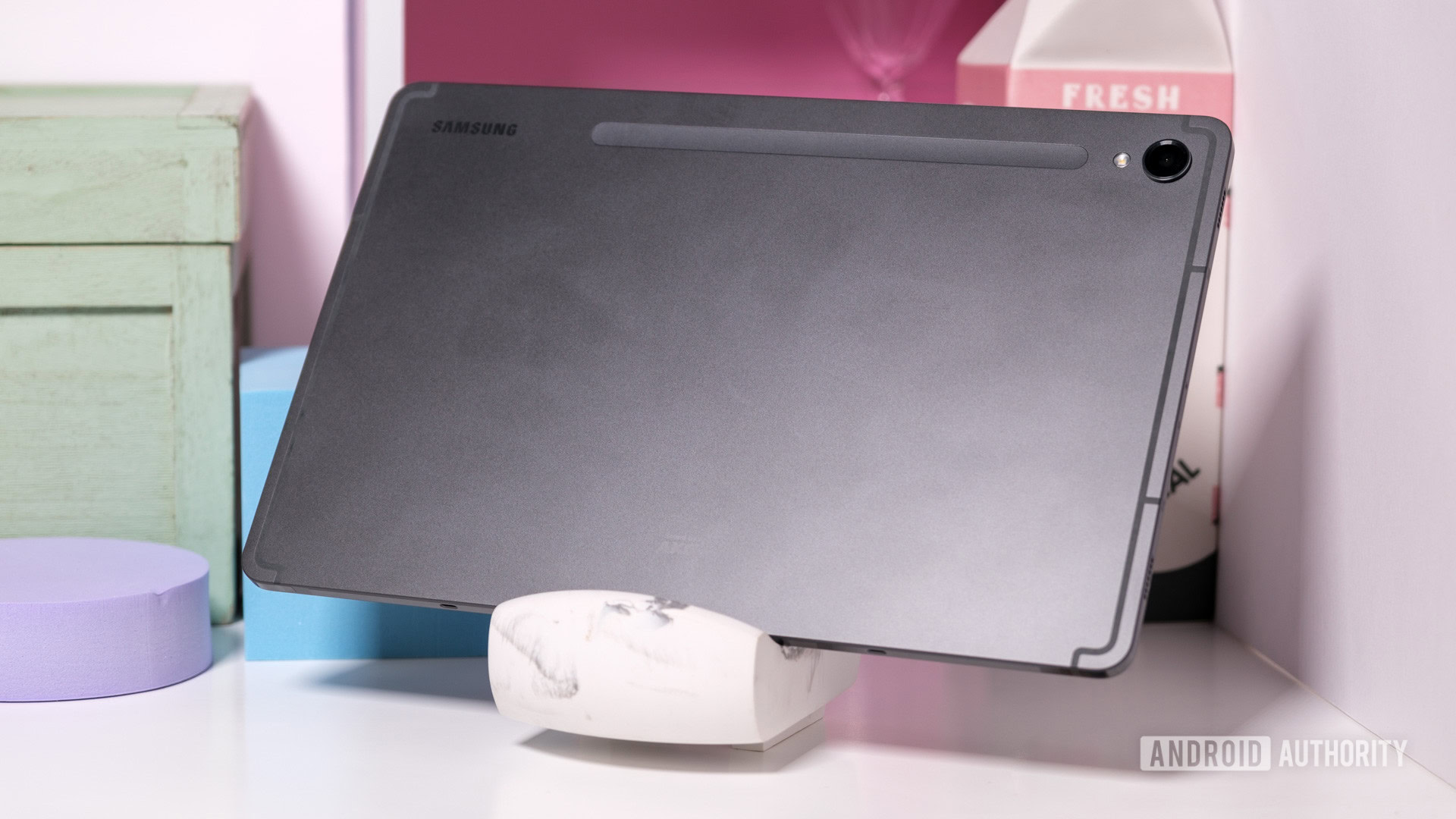
Samsung’s strategy over the last few generations is pretty well defined — refine, don’t rebuild. That mantra continues with the Galaxy Tab S9 series, and it’s not necessarily a bad thing. All three models are back with the same display sizes: 11 inches for the Galaxy Tab S9, 12.4 inches for the Galaxy Tab S9 Plus, and 14.6 inches for the Galaxy Tab S9 Ultra. However, there’s one crucial upgrade to Samsung’s latest batch of tablets — the base Galaxy Tab S9 now matches its siblings with a 120Hz Dynamic AMOLED panel instead of the previous TFT LCD. On the bright side (pun intended), all three Galaxy Tab S9 models support Vision Booster for better visibility in bright situations.
As for other aesthetic changes, well, there aren’t many. Samsung’s premium tablets still offer stereo speakers on the two shorter edges, which are now 20% larger and offer Dolby Atmos support. The backs of all three slates are durable Armor Aluminum in either Beige or Graphite. Adding to the durability, Samsung’s Galaxy Tab S9 Ultra now sports an IP68 rating against water and dust, marking the first time one of Samsung’s tablets has achieved the rating.
Samsung did, however, make a few changes to its camera setups, most notably dropping the ultrawide sensor from the back of the base Galaxy Tab S9. The 11-inch tablet now carries a single 13MP lens with autofocus, while its larger siblings hang onto the 8MP ultrawide option from the Galaxy Tab S8 series. As for selfie options, the Galaxy Tab S9 and S9 Plus pack single 12MP shooters, with the Galaxy Tab S9 Ultra adding a 12MP ultrawide lens to its small notch. The cameras got an aesthetic update, too, shifting from tiny lenses to larger individual cutouts that look more like those you’d find on the Galaxy S23.
The new Galaxy Tabs upgrade a winning formula with larger batteries, IP rating, and an AMOLED panel for all models.
One key benefit to sticking with what works is that the Galaxy Tab S9 series didn’t have to trim its batteries. In fact, the base Galaxy Tab S9 got a 400mAh boost. Samsung’s smallest tablet offers an expanded 8,400mAh cell, while the Galaxy Tab S9 Plus bumps to a 10,090mAh capacity, and the Galaxy Tab S9 Ultra packs 11,200mAh. All three tablets offer 45W wired charging — a must-have for those hefty cells.
We should also applaud Samsung for going greener with its Galaxy Unpacked 2023 lineup. The company has shifted to include more recycled materials in its device construction and has begun to use boxes made of 100% recycled paper.
Going for the gamers
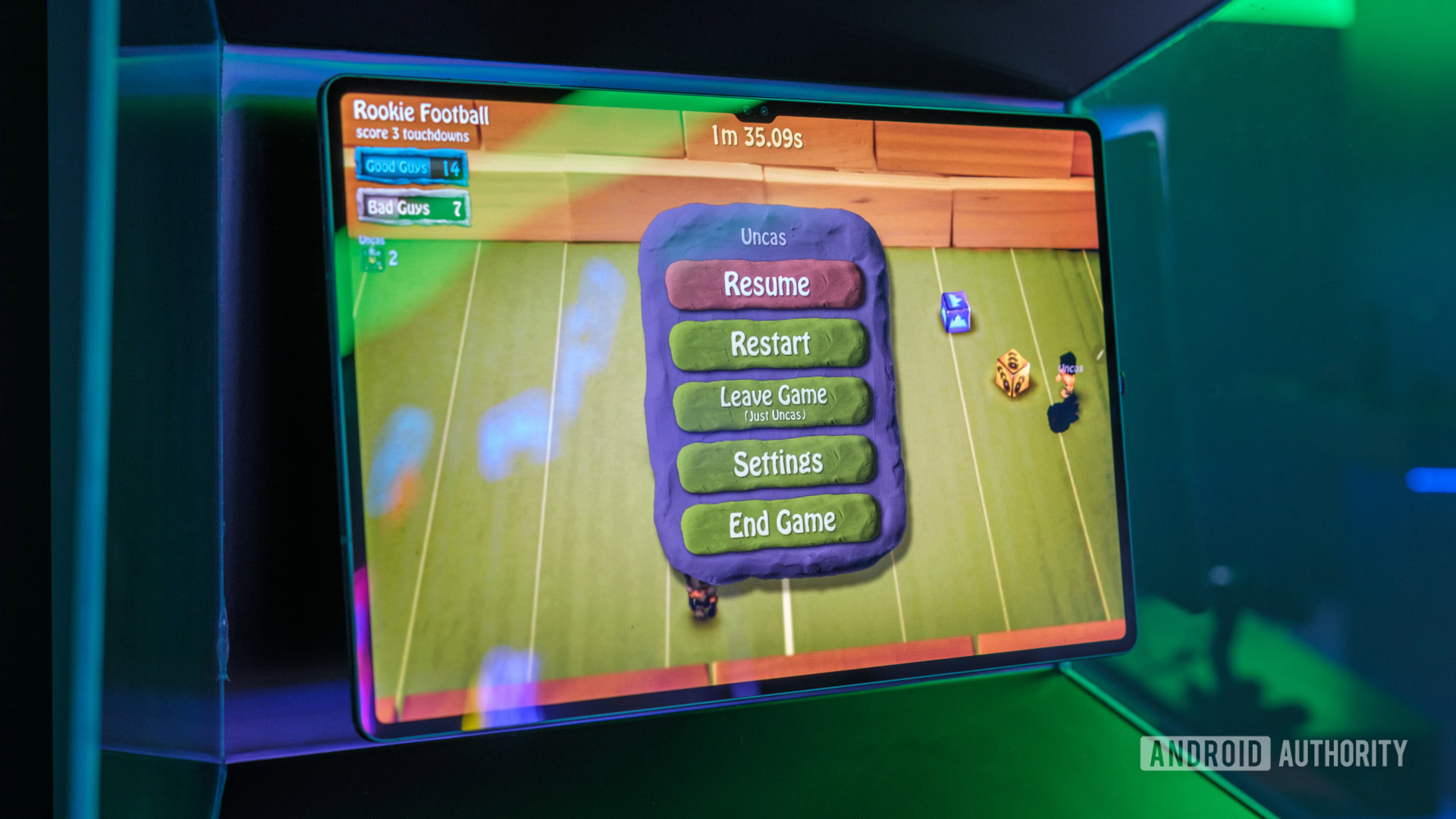
While the Galaxy Tab S9 series may look and feel like its predecessors, its most important upgrade lies under the surface. Gone is Qualcomm’s thermal-hogging Snapdragon 8 Gen 1 chipset, with the much-improved Snapdragon 8 Gen 2 for Galaxy in its place. The overclocked chipset boosts both the CPU and GPU and increases efficiency for better battery life. We didn’t get to run through a slate of benchmarks during our short time with the Galaxy Tab S9 series, but it feels like Samsung is after gamers with its latest tablets.
On top of the upgrade to OLED mentioned above, Samsung has loaded its new trio of tablets with the latest connectivity options. You get support for Wi-Fi 6E and Bluetooth 5.3 right out of the box, and Samsung offers 5G and LTE-enabled versions of the Galaxy Tab S9 series for gaming on the go. All three tablets offer multiple RAM and storage configurations and microSD slots for up to an extra 1TB of space.
Goodbye, Snapdragon 8 Gen 1; hello, overclocked Snapdragon 8 Gen 2 for Galaxy.
As if we needed any more reason to think about gaming during our hands-on time session with the Galaxy Tab S9 series, Samsung set up a game room in its Galaxy Experience Space. It was packed with demos built into retro-inspired gaming cabinets like the one seen above. Naturally, the massive Galaxy Tab S9 Ultra offers enough gaming real estate to replace your laptop, but I was drawn to the base Galaxy Tab S9’s much more portable footprint.
Samsung Galaxy Tab S9 Specs
| Galaxy Tab S9 | Galaxy Tab S9 Plus | Galaxy Tab S9 Ultra | |
|---|---|---|---|
Display | Galaxy Tab S9 11-inch Dynamic 2,560 x 1,600 AMOLED 2K 120Hz refresh rate | Galaxy Tab S9 Plus 12.4-inch Dynamic 2,800 x 1,752 AMOLED 2K 120Hz refresh rate | Galaxy Tab S9 Ultra 14.6-inch Dynamic 2,960 x 1,848 AMOLED 2K 120Hz refresh rate |
Processor | Galaxy Tab S9 Qualcomm Snapdragon 8 Gen 2 for Galaxy | Galaxy Tab S9 Plus Qualcomm Snapdragon 8 Gen 2 for Galaxy | Galaxy Tab S9 Ultra Qualcomm Snapdragon 8 Gen 2 for Galaxy |
RAM | Galaxy Tab S9 8GB/12GB | Galaxy Tab S9 Plus 12GB | Galaxy Tab S9 Ultra 12GB/16GB |
Storage | Galaxy Tab S9 128GB/256GB microSD up to 1TB | Galaxy Tab S9 Plus 256GB/512GB microSD up to 1TB | Galaxy Tab S9 Ultra 256GB/512GB/1TB microSD up to 1TB |
Connectivity | Galaxy Tab S9 5G/LTE Wi-Fi 6E Wi-Fi Direct Bluetooth 5.3 USB-C | Galaxy Tab S9 Plus 5G/LTE Wi-Fi 6E Wi-Fi Direct Bluetooth 5.3 USB-C | Galaxy Tab S9 Ultra 5G/LTE Wi-Fi 6E Wi-Fi Direct Bluetooth 5.3 USB-C |
Audio | Galaxy Tab S9 Quad Stereo Speakers with Sound by AKG Dolby Atmos | Galaxy Tab S9 Plus Quad Stereo Speakers with Sound by AKG Dolby Atmos | Galaxy Tab S9 Ultra Quad Stereo Speakers with Sound by AKG Dolby Atmos |
Cameras | Galaxy Tab S9 Rear: 13MP AF Front: 12MP UW | Galaxy Tab S9 Plus Rear: 13MP AF + 8MP UW Front: 12MP UW | Galaxy Tab S9 Ultra Rear: 13MP AF + 8MP UW Front: 12MP + 12MP UW |
Power | Galaxy Tab S9 8,400mAh | Galaxy Tab S9 Plus 10,090mAh | Galaxy Tab S9 Ultra 11,200mAh |
S Pen | Galaxy Tab S9 Included | Galaxy Tab S9 Plus Included | Galaxy Tab S9 Ultra Included |
Durability | Galaxy Tab S9 IP68 rating | Galaxy Tab S9 Plus IP68 rating | Galaxy Tab S9 Ultra IP68 rating |
Authentication | Galaxy Tab S9 In-display Fingerprint Sensor | Galaxy Tab S9 Plus In-display Fingerprint Sensor | Galaxy Tab S9 Ultra In-display Fingerprint Sensor |
Software | Galaxy Tab S9 Android 13 | Galaxy Tab S9 Plus Android 13 | Galaxy Tab S9 Ultra Android 13 |
Dimensions / weight | Galaxy Tab S9 165.8 x 254.3 x 5.9mm 498g | Galaxy Tab S9 Plus 185.4 x 285.4 x 5.7mm 581g | Galaxy Tab S9 Ultra 208.6 x 326.4 x 5.5mm 732g |
Colors | Galaxy Tab S9 Beige, Graphite | Galaxy Tab S9 Plus Beige, Graphite | Galaxy Tab S9 Ultra Beige, Graphite |
Additional accessories (Sold separately) | Galaxy Tab S9 S Pen Creator Edition Book Cover Keyboard Book Cover Keyboard Slim Smart Book Cover Outdoor Cover Notepaper Screen Privacy Screen | Galaxy Tab S9 Plus S Pen Creator Edition S Pen Creator Edition Book Cover Keyboard Book Cover Keyboard Slim Smart Book Cover Outdoor Cover Notepaper Screen Privacy Screen | Galaxy Tab S9 Ultra S Pen Creator Edition Book Cover Keyboard Book Cover Keyboard Slim Smart Book Cover Outdoor Cover Notepaper Screen Privacy Screen |
Samsung Galaxy Tab S9 preview: The (re)finer things

Samsung’s new Galaxy Tab S9 lineup is excellent — there’s not really any other way to put it. The base tablet’s updated display was much-needed, and the flexible sizes mean that there’s a Galaxy Tab for almost anyone. That said, I’d be interested in a Galaxy Tab Mini that bridges the gap between the Galaxy Z Fold 5 and the full-sized tablets. My time with the gigantic Galaxy Tab S9 Ultra was enough to tell me that maybe bigger isn’t always better.
I’m not saying that there’s anything wrong with the Galaxy Tab S9 Ultra’s hardware. Far from it. The Snapdragon 8 Gen 2 for Galaxy cruises through everything you could want to do on a tablet, and Samsung’s beefy battery keeps the lights on for hours. Even gaming feels excellent on the 14.6-inch display that’s just begging to replace your laptop at times. However, I can see it being almost impossible to wrangle that massive display during everyday usage. I tried to hold the Galaxy Tab S9 Ultra with one hand and use the included S Pen with the other, but I constantly found myself leaning the tablet on any surface I could find for better control.
Samsung Galaxy Tab S9 series: Hot or not?
Of course, if you already know that a nearly 15-inch display is too much real estate, you’ll probably be much happier with the Galaxy Tab S9 or S9 Plus. I think the smallest 11-inch slate is my personal sweet spot. It’s large enough for an immersive Netflix experience yet small enough to slip in and out of a backpack throughout a long day of travel. Factor in the larger speakers, upgraded connectivity options, and improved display, and you can leave your laptop in your carry-on.
At the end of the day, however, the question is whether or not you should spend the money to upgrade to one of Samsung’s Galaxy Tab S9 models. As always, it depends on which tablet you’re coming from. You’ll probably get better battery life and more efficient performance than almost any Android competitor, thanks to the overclocked chipset, though there aren’t many revolutionary features to convince you that ditching a recent Galaxy Tab is the right move. If you’ve been waiting to upgrade your 11-inch tablet, the Galaxy Tab S9 is absolutely worth a look.


Premium, water-resistant build
Extensive update policy
