Affiliate links on Android Authority may earn us a commission. Learn more.
Samsung Galaxy Tab S9 vs Google Pixel Tablet: Which tablet should you buy?
Published onApril 16, 2024




Over the past couple of years, Android tablets have witnessed a resurgence in popularity with breakneck innovation in both hardware and software. Amidst these developments, Google has re-entered the device category with the Pixel Tablet. Samsung, meanwhile, has followed up with the Galaxy Tab S9 series and hopes to maintain its position as the most recognizable Android brand. But if you’re in the market for a new tablet, which one should you choose between the Galaxy Tab S9 vs Pixel Tablet? Let’s find out.
In a hurry? Here’s a quick rundown of the key differences between the Galaxy Tab S9 and Pixel Tablet:
- The Pixel Tablet ships with a magnetic charging dock in the box. When docked, the tablet doubles up as a smart display.
- The Pixel Tablet is cheaper at $499 vs the Galaxy Tab S9’s $799 starting price.
- Both the Galaxy Tab S9 and Pixel Tablet feature an aluminum build, but the latter has a soft-touch coating.
- The Pixel Tablet has an LCD display that refreshes at 60Hz. Meanwhile, the Galaxy Tab S9 features an HDR-capable AMOLED screen with a faster 120Hz refresh rate.
- The Galaxy Tab S9 ships with a S Pen in the box, which can wirelessly charge when attached to the tablet with magnets. You’ll have to buy and charge a USI stylus for the Pixel Tablet separately.
- Google’s Tensor G2 chip in the Pixel Tablet tends to run warmer and draw more power than the Snapdragon 8 Gen 2 found in the Galaxy Tab S9.
- The Galaxy Tab S9 features a 20% larger battery than the Pixel Tablet and charges faster as well.
- The Galaxy Tab S9 is IP68 rated, while the Pixel Tablet lacks any dust or water resistance rating.'
- With the One UI 6.1 update, Samsung has brought its Galaxy AI suite to the Tab S9 series. Google hasn't trickled down any of its AI software to its tablet.
Keep reading to know more about the differences between the Google Pixel Tablet and the Samsung Galaxy Tab S9.
Samsung Galaxy Tab S9 vs Google Pixel Tablet: Specs
| Samsung Galaxy Tab S9 | Google Pixel Tablet | |
|---|---|---|
Display | Samsung Galaxy Tab S9 11-inch Dynamic AMOLED 16:10 aspect ratio 2,560 x 1,600 120Hz refresh rate 274ppi | Google Pixel Tablet 10.95-inch LCD 16:10 aspect ratio 2,560 x 1,600 60Hz refresh rate 276ppi |
Processor | Samsung Galaxy Tab S9 Snapdragon 8 Gen 2 | Google Pixel Tablet Tensor G2 Titan M2 security coprocessor |
RAM | Samsung Galaxy Tab S9 8/12GB RAM | Google Pixel Tablet 8GB RAM |
Storage | Samsung Galaxy Tab S9 128/256GB microSD card support | Google Pixel Tablet 128GB/256GB No expandable storage |
Power | Samsung Galaxy Tab S9 8,400mAh battery 45W charging | Google Pixel Tablet 7,020mAh battery 15W charging when attached to dock 15W charging when using USB-C cable |
Cameras | Samsung Galaxy Tab S9 Rear: - 13MP main with AF Front: - 12MP ultrawide | Google Pixel Tablet Rear: - 8MP wide Front: - 8MP wide |
Audio | Samsung Galaxy Tab S9 Quadruple stereo speakers No 3.5mm headphone jack 3 far-field microphones Dolby Atmos support | Google Pixel Tablet 4-speaker stereo sound No 3.5mm headphone jack 3 far-field microphones |
Connectivity | Samsung Galaxy Tab S9 Wi-Fi 6E Bluetooth 5.3 5G support (optional) | Google Pixel Tablet Wi-Fi 6 (802.11 a/b/g/n/ac/ax) Bluetooth 5.2 Ultra-Wideband chip |
Biometrics | Samsung Galaxy Tab S9 On-screen fingerprint scanner | Google Pixel Tablet Power button fingerprint scanner |
Ports and switches | Samsung Galaxy Tab S9 USB-C 3.2 | Google Pixel Tablet USB-C 3.2 Gen 2 4-pin accessory connector for dock |
Software | Samsung Galaxy Tab S9 Android 13 One UI 5.1 4 Android updates 5 years of security updates | Google Pixel Tablet Pixel UI Android 13 3 Android updates 5 years of security updates |
Dimensions and weight | Samsung Galaxy Tab S9 254.3 x 165.8 x 5.9mm 507g | Google Pixel Tablet 258 x 169 x 8.1mm 493g |
Even though the Pixel Tablet and Galaxy Tab S9 are both Android tablets, they aren’t designed around the same use cases. That’s because Google includes a magnetic charging dock in the box with every Pixel Tablet, allowing it to double up as a smart display similar to a Nest Hub Max. Samsung’s Galaxy Tab S9, meanwhile, is essentially a conventional Android tablet with high-end internals.
The Pixel Tablet is designed to be useful whether you’re actively using it or not. In theory, you simply align the tablet with the included dock instead of setting it down or placing it in a drawer. You can then interact with it to play music via the dock’s speakers, adjust smart home devices, and even cast media directly to the tablet’s display. Samsung’s tablet will also let you invoke the Google Assistant (or Bixby) to perform similar tasks when plugged in, but it’s nowhere near as convenient.
You can use both devices for the usual tablet applications like streaming, reading, and web browsing, but the experience will differ a bit. The Pixel Tablet’s display is a bog-standard LCD panel with a standard 60Hz refresh rate. On the other hand, Samsung’s tablet houses a Super AMOLED display that refreshes at a fast 120Hz. In the real world, media will look much better on the Galaxy Tab S9 than the Pixel Tablet, thanks to the former’s superior contrast and ability to output richer colors. Samsung’s display also includes support for HDR, meaning the latest streaming releases will look even better.
The Pixel Tablet's display doesn't impress, especially when compared to the Galaxy Tab S9.
Google likely chose LCD over AMOLED because of the latter’s tendency to burn-in or degrade with prolonged use in static environments. For a tablet that’s meant to be docked all the time, I agree that LCD was undoubtedly the best choice. However, I don’t quite understand why Google didn’t spring for a panel supporting higher refresh rates. Even at the $500 price point, you can find competing tablets like the OnePlus Pad that offer 120Hz displays. Likewise, Google’s own Pixel 7a budget smartphone has now progressed to 90Hz.
Given the docking mechanism, it’s perhaps also not surprising that Google doesn’t offer the Pixel Tablet in a 5G-capable variant. You do get the option for cellular connectivity on the Galaxy Tab S9, making it the better choice for mobile productivity. It also boasts a wider ecosystem of accessories. For example, you may want to pick up Samsung’s keyboard and trackpad folio for web browsing and word processing. With the Pixel Tablet, you’ll have to buy a Bluetooth keyboard and mouse separately. That said, we’ve seen some rumors about an official keyboard and stylus accessory for the Pixel Tablet that may arrive later down the road.
Samsung includes an S Pen in the box, while the Pixel Tablet demands a separate purchase for note-taking.
Speaking of stylus support, the Galaxy Tab S9 ships with Samsung’s S Pen in the box. With its impressively low latency and rich software, the S Pen is the closest Android equivalent to the Apple Pencil you can possibly find. Samsung also includes a magnetic attachment spot on the back of the tablet where you can conveniently charge the S Pen. The Pixel Tablet, meanwhile, supports any USI 2.0-compatible stylus but you won’t find one included with the device.

Performance is another area where the Galaxy Tab S9 holds a slight edge over the Pixel Tablet. While Google opted for the same Tensor G2 chipset as in the Pixel 7 series, Samsung has tapped Qualcomm’s latest Snapdragon 8 Gen 2 instead. We’ve compared the two on several occasions and found that the latter tends to deliver better and more stable performance in demanding workloads. However, you won’t find any difference in casual day-to-day usage. Still, the cool and efficient nature of the Snapdragon chip means that the Galaxy Tab S9 will last longer on a single charge. On top of that, Samsung’s tablet also houses a 20% larger battery.
Both tablets handle everyday tasks with ease but one may strain the battery more than the other.
While the camera setup on a tablet rarely ever matters, the Pixel Tablet and Galaxy Tab S9 differ in this area too. Even though Samsung did away with the dedicated ultrawide sensor this generation, the remaining 13MP primary camera is still a step up from the Pixel Tablet’s 8MP shooter. The same story holds true in the selfie camera department too, where the Galaxy Tab S9 ekes out a small lead with its ultrawide 12MP camera. That said, Google’s computational photography algorithms work wonders to improve picture quality and even the playing field.
The Galaxy Tab S9 also edges out the Pixel Tablet a bit in terms of software longevity. Samsung promises to deliver four years’ worth of Android updates compared to Google’s three-year pledge. However, both tablets will receive security updates for five years, or till around mid-2028.
Before we move on, it’s worth noting that Samsung has added an official IP68 dust and water resistance rating to the Galaxy Tab S9. For the first time in the series’ history, you can (theoretically) dunk it underwater for a brief period. That’s not something you can say about the vast majority of other tablets on the market, including the Pixel Tablet.
Samsung Galaxy Tab S9 vs Google Pixel Tablet: Design and size comparison
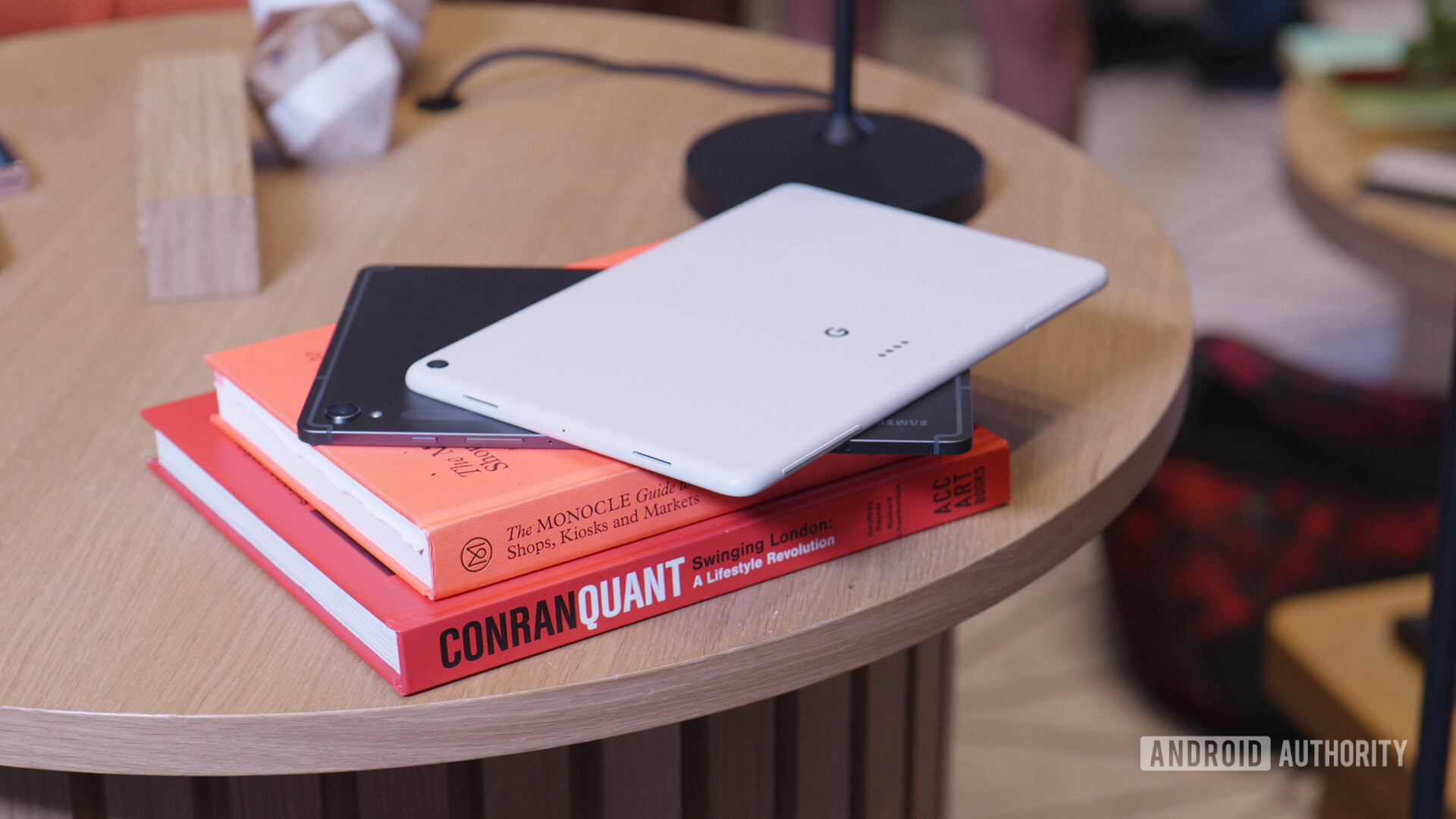
The Pixel Tablet and Galaxy Tab S9 are fairly large tablets with 11-inch-class displays. However, there are still some major differences between the two devices that you’ll immediately notice in the hand. For example, even though Samsung and Google have both opted for an aluminum-based build, the Pixel Tablet features a soft-touch coating that feels a lot more playful than the Galaxy Tab S9’s metallic body.
The Pixel Tablet also features a more rounded design compared to the straight edges of the Galaxy Tablet S9. When coupled with the pastel colors that Google offers on the Pixel Tablet and the fabric-covered magnetic dock, you get a device that looks like it belongs in a contemporary household. Overall, it falls in line with Google’s efforts to make more natural looking smart home devices like the Nest line.
The Galaxy Tab S9 and Pixel Tablet look and feel almost nothing alike.
Samsung, meanwhile, hasn’t experimented with its design for the past few tablet generations. The Galaxy Tab S9 features smaller bezels than the Pixel Tablet and subdued colors that don’t draw much attention, for better or worse. And even though both tablets weigh about the same, Samsung has managed to fit a larger battery in the Galaxy Tab S9 meaning it will last a lot longer. If you’re one to take a tablet outdoors, you’ll likely also appreciate the Tab S9’s slimmer profile.
Samsung Galaxy Tab S9 vs Google Pixel Tablet: Battery life and charging

With a capacity of 8,400mAh, the Galaxy Tab S9 houses a physically larger battery than the Pixel Tablet’s 7,000mAh. On top of that, it also has much more efficient internals. The Snapdragon 8 Gen 2 is one of the most efficient flagship Android chips we’ve seen in a while. So if you mostly use tablets for intensive tasks like playing games and editing videos, the Galaxy Tab S9 should last a lot longer between charges.
In our review of the Galaxy Tab S9, we were never left disappointed by its battery life with it managing well over a day of heavy use. For reference, the Pixel Tablet was good for around 10 hours of typical use during our testing, which included video streaming and web browsing. So in short, expect a bit more from Samsung’s tablet.
However, it’s also worth pointing out that the Pixel Tablet’s included dock makes charging a breeze compared to plugging in. Moreover, even with its smaller battery, I don’t believe it’s possible to completely drain the Pixel Tablet in one sitting or usage session. It may give out on longer flights, but even then, you’re typically in reach of a power outlet.
The Pixel Tablet is designed to always stay topped up with the included charging dock.
Unfortunately, Samsung handily takes the crown in the charging speeds department too. The Galaxy Tab S9 can draw 45W of charging power from any USB Power Delivery PPS adapter. Meanwhile, the Pixel Tablet can only do 15W, regardless of whether you use the magnetic dock or a USB-C cable. That’s some of the slowest charging we’ve seen on a tablet in recent years, so Google clearly intends for the battery to always remain topped up.
Samsung Galaxy Tab S9 vs Google Pixel Tablet: Price

- Google Pixel Tablet: Starts at $499
- Samsung Galaxy Tab S9: Starts at $799
At first glance, the Pixel Tablet’s $499 starting price may seem like a bargain compared to the Galaxy Tab S9. It doesn’t help that Samsung has raised the prices of its tablet lineup by $100 this generation, bumping up the cheapest model to $799. You don’t even get a charging adapter with the latter while Google includes a whole dock accessory in the box.
However, the Galaxy Tab S9 also includes many premium features that you won’t find on most other Android tablets. The Galaxy Tab S9’s flagship chip, Super AMOLED display, and included S Pen all add up to make the tablet an equally strong contender. Not to mention, making a direct comparison on price alone is difficult since you cannot buy a Pixel Tablet with cellular connectivity.
With several months now behind us since the launch of both tablets, you should see them go on sale from time to time.


Pixel-exclusive software features
Long-term update policy
Samsung Galaxy Tab S9 vs Google Pixel Tablet: Which one should you buy?

After stumbling with the Pixel C and Chrome OS-powered Pixel Slate in the late-2010s, Google unceremoniously exited the tablet market. Five years later, the company has returned with renewed confidence and a stronger Pixel brand. The Pixel Tablet represents Google’s vision for the future of not just the form factor but also the software that powers the entire ecosystem. Samsung’s One UI skin benefits from Google’s sudden interest in large screen devices too, but it’s really the Pixel Tablet that affords a first glance at the future of tablets.
All of that is to say Google has given us a brand-new way of using a decade-old form factor. The Pixel Tablet may not pack the highest-end hardware but it’s the only one that can fulfill a second use-case when idle. As a long-time Android tablet owner, I’ve often had the sinking realization that my expensive hardware purchase has stayed in a drawer for the better part of a week. If you’re a similar occasional tablet user, you may very well get more value from the Pixel Tablet.
Ocassional tablet users will benefit from the Pixel Tablet's hybrid nature, while power users may lean towards the Galaxy Tab S9.
Having said that, the Pixel Tablet isn’t for everyone either. If you care about the best media watching experience or simply want a mobile productivity powerhouse, the Galaxy Tab S9 is undoubtedly the superior choice. Samsung’s Dex mode and S Pen are important value-added features too, especially since the Pixel Tablet doesn’t offer any direct alternatives yet.
Would you rather buy the Galaxy Tab S9 or Pixel Tablet?
With so many differences between the two tablets, the final decision will boil down to your needs and preferences. Which one would you rather buy? Let us know in the poll above!