Affiliate links on Android Authority may earn us a commission. Learn more.
The Galaxy Z Flip 6 actually does support Samsung DeX, but not the version you're used to
July 26, 2024
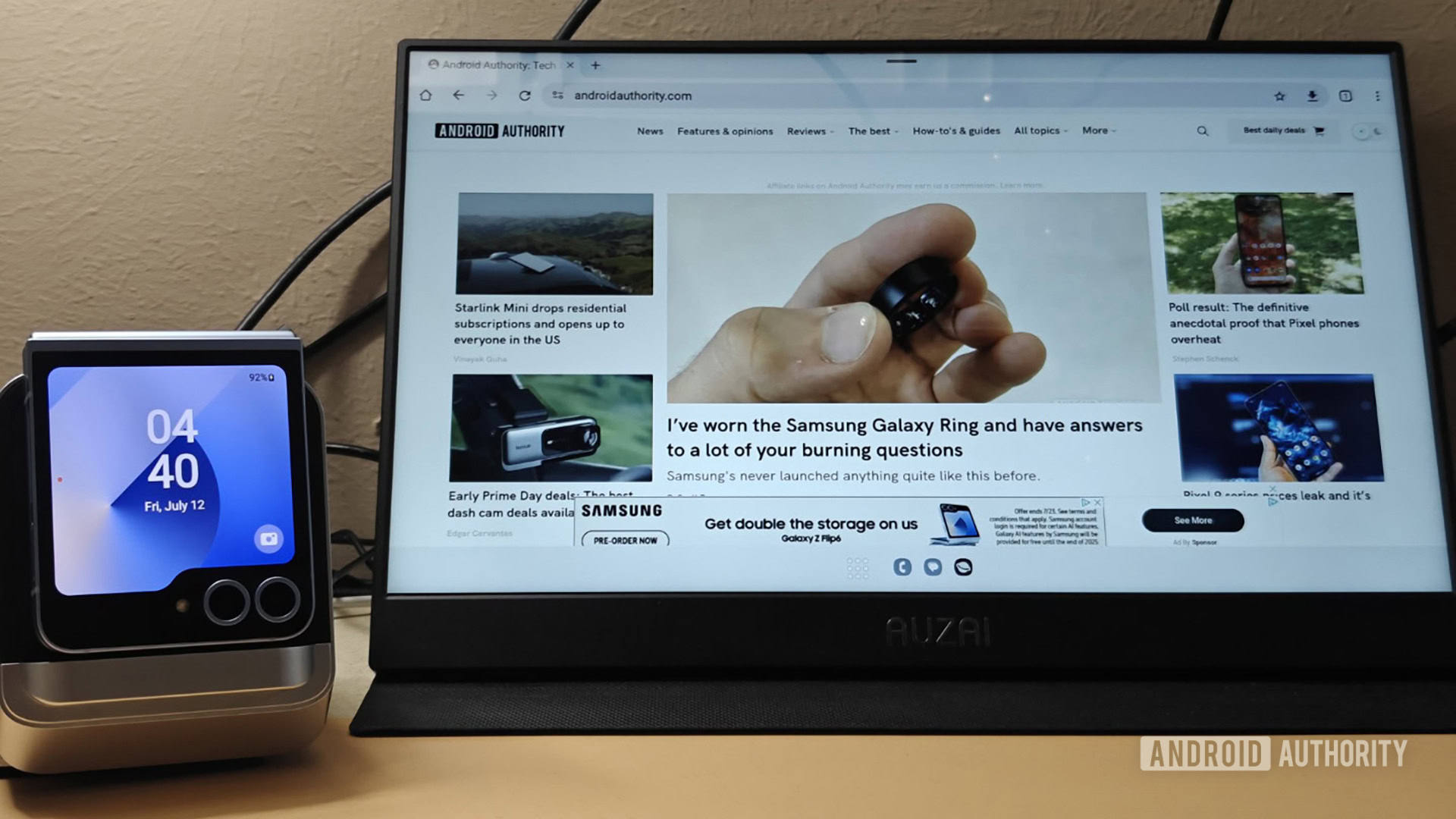
- The Galaxy Z Flip 6 has been discovered to support the new Samsung DeX instead of the classic one.
- New DeX is an updated version of the desktop mode experience that Samsung introduced in the One UI 6.0 tablet update.
- In contrast, the Galaxy Z Fold 6 still supports the classic DeX experience.
Many people wish they could use their Android phone as a portable PC, but Google’s base operating system sadly still lacks a proper desktop UI and many desktop windowing features. Fortunately, some Android OEMs have taken it upon themselves to add a desktop mode of their own. Samsung DeX in One UI is one of the more popular and robust desktop mode phone experiences, but it’s not available on every Galaxy device. We initially thought that the Galaxy Z Flip 6 was missing Samsung DeX support, but it turns out we were wrong, at least partially. See, the Z Flip 6 does support DeX, but not the version most people are familiar with.
DeX is available on select Samsung phones and tablets, but it can only be enabled on phones hooked to an external display. Tablets, meanwhile, can use the DeX interface on-device, giving them a powerful desktop mode experience on the go. In One UI 5.1.1 and older, the on-device DeX interface on Samsung tablets matched the external DeX interface on Samsung phones.
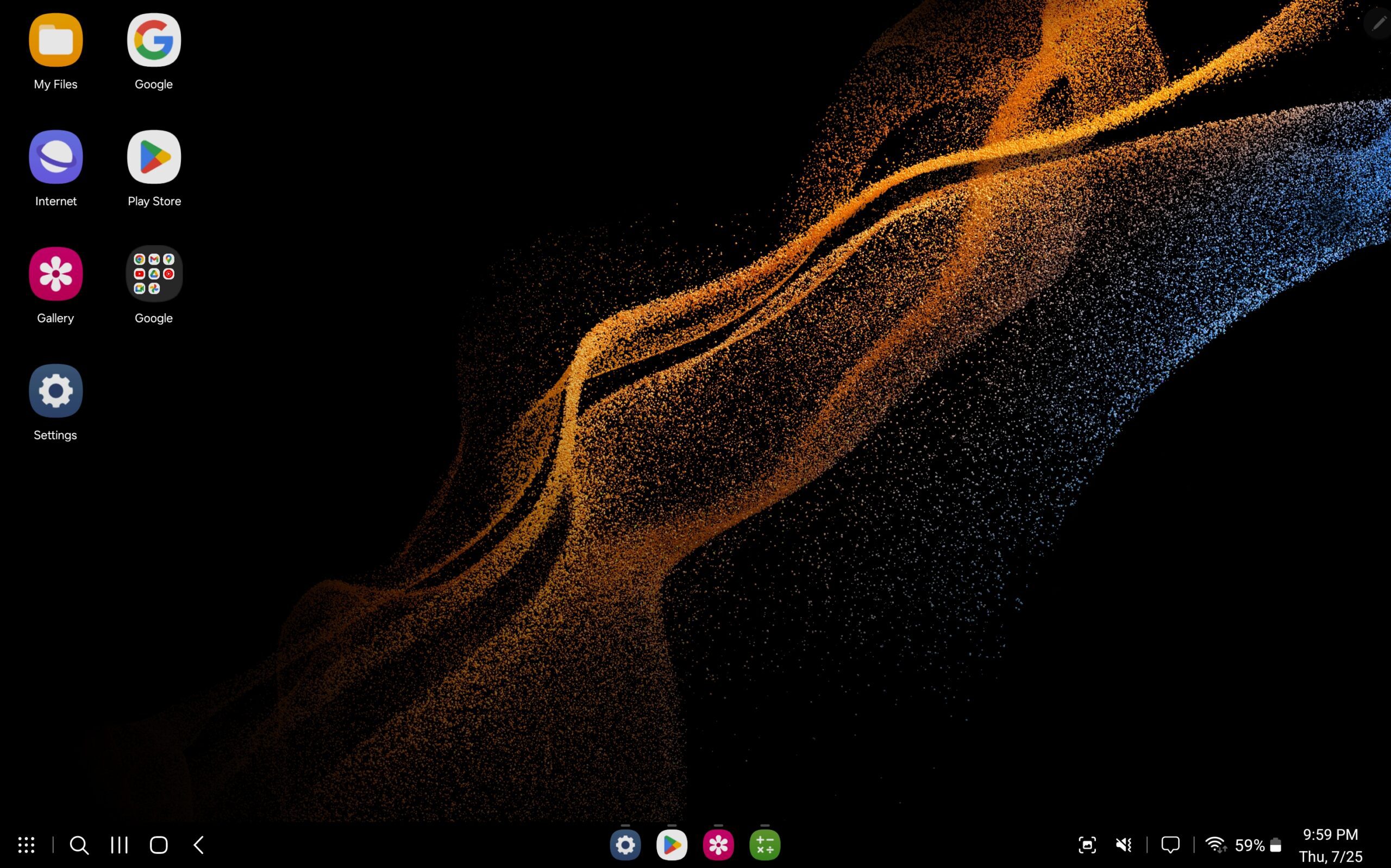
However, this changed with the release of One UI 6.0 last year, which revamped the on-device DeX interface on tablets. The revamped on-device DeX interface, named “New DeX,” was a significantly simplified version of the original DeX interface, now called “Classic DeX.” The status and navigation bars were no longer merged under New DeX, plus a lot of display scaling and accessory settings were removed. On the other hand, New DeX was faster to launch and also reused the home screen layout and dock of the One UI Home launcher, making it easier to get into. Furthermore, New DeX still retained most of the desktop windowing features that Samsung had implemented in Classic DeX. Overall, New DeX is easier to use with just the touchscreen, while Classic DeX is better to use with a keyboard and mouse.
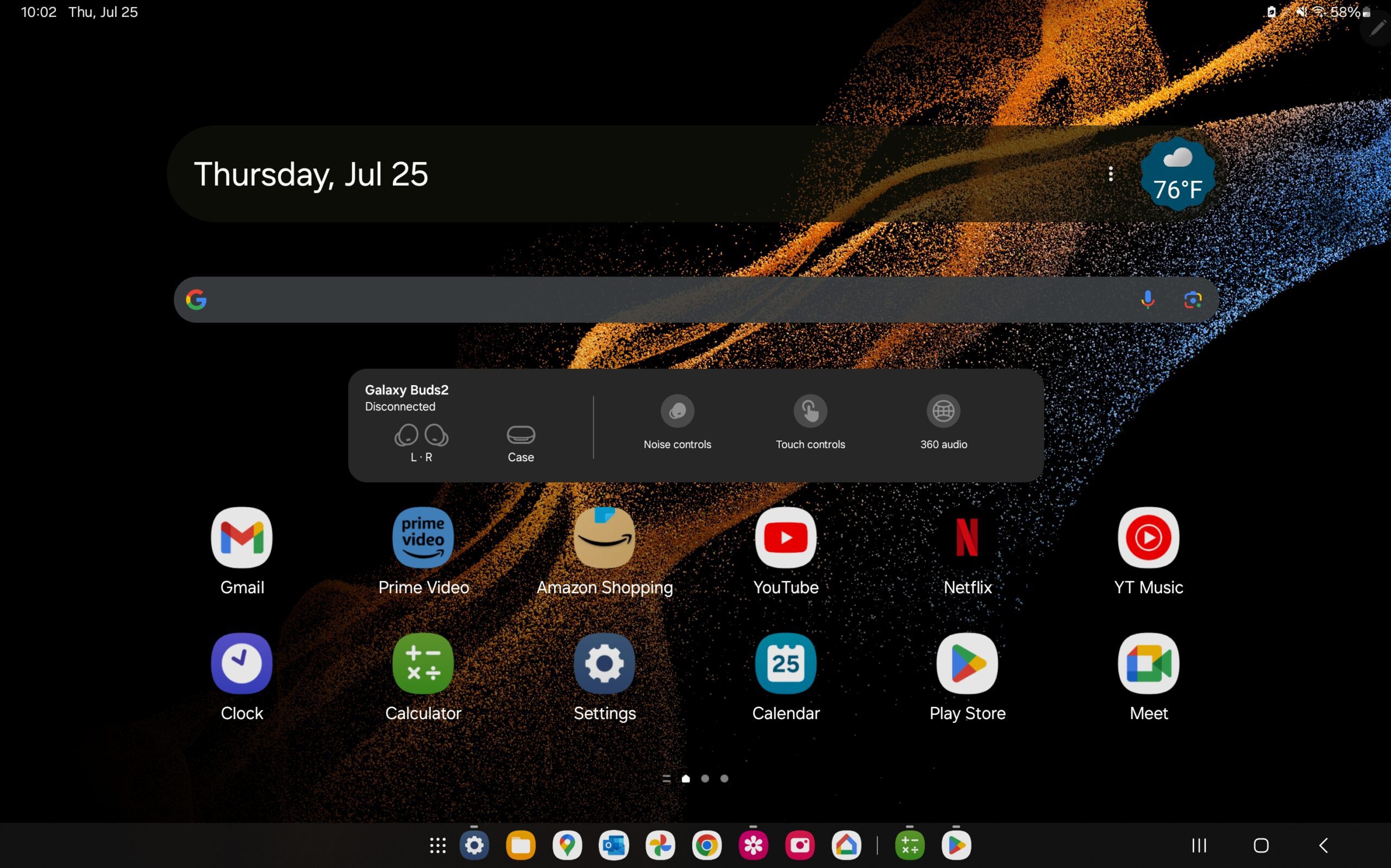
While New DeX became the default DeX experience on Galaxy tablets running One UI 6.0 and later, it didn’t fully replace Classic DeX. Samsung gave tablet users the option to switch between New and Classic DeX by opening Settings > Connected devices > Samsung DeX. Samsung’s smartphones and foldables, though, don’t have this choice, as they’re only able to run DeX when connected to an external monitor. Thus, Galaxy phones and foldables, including the new Galaxy Z Fold 6 on One UI 6.1.1, still use Classic DeX.
The Galaxy Z Flip 6, though, is a bit of an oddity. Like the Galaxy Z Flip 5 before it, the Galaxy Z Flip 6, by default, just mirrors its screen when you hook it up to an external display. Unlike the Galaxy Z Flip 5, though, toggling Android’s Force desktop mode developer option actually does something on the Galaxy Z Flip 6. We previously reported that toggling this developer option enabled a UI that was “somewhere in between the barebones desktop mode UI of stock Android and Samsung DeX.” What we didn’t realize at the time was that the Z Flip 6’s desktop mode UI is actually New DeX, the same version of DeX that’s only available on Samsung’s tablets.
We didn’t make this connection at first, admittedly due to our lack of familiarity with the New DeX experience on Samsung’s tablets. However, a post on Reddit by user klixa brought this fact to our attention. When they connected their Galaxy Z Flip 6 to a TV after enabling Force desktop mode as we had done, they got a pop-up that welcomed them to New DeX. This is, in fact, the same pop-up that appears when launching New DeX for the first time on a Galaxy tablet.
The New DeX pop-up actually did appear on my Z Flip 6 as well when I first plugged it into my USB-C dock, but it disappeared too quickly for me to really catch what it said. As I noted in my original coverage of this experience last week, there are some issues with it, like the split-screen button launching apps on the phone instead of on the external display.
Still, the fact that everything else I saw matches the New DeX experience means that Samsung DeX is, in fact, available on the Galaxy Z Flip 6. It’s just not the version most people want, the version that runs on the phone’s bigger sibling. I wouldn’t be surprised if Samsung ends up removing access to New DeX on the Galaxy Z Flip 6, but I’d be pleasantly surprised if it does the opposite and adds Classic DeX as well.
Thank you for being part of our community. Read our Comment Policy before posting.
