Affiliate links on Android Authority may earn us a commission. Learn more.
Samsung revamps Good Lock ahead of One UI 7 rollout
January 21, 2025

- Good Lock is receiving a major redesign aligned with One UI 7.
- The design shifts to a simpler, cleaner layout than before.
- The update also introduces a new search tool that utilizes a chatbot to help you find the features you’re looking for.
One UI 7 is set to make several changes to Galaxy phones. Samsung’s Android 15 skin won’t just be bringing new features, but also a few design tweaks. It looks like those changes will make their way to the Good Lock app as well.

According to Sammy Fans, Samsung has released version 3.0.10.1 of the Good Lock app. With this update comes a One UI 7-aligned design revamp that gives the app a simpler, cleaner layout than before.
The tech giant has replaced the icon-heavy design with a more straightforward list view. On top of that, the bottom bar has grown in size and features three buttons: Terrace, Plugins, and You.
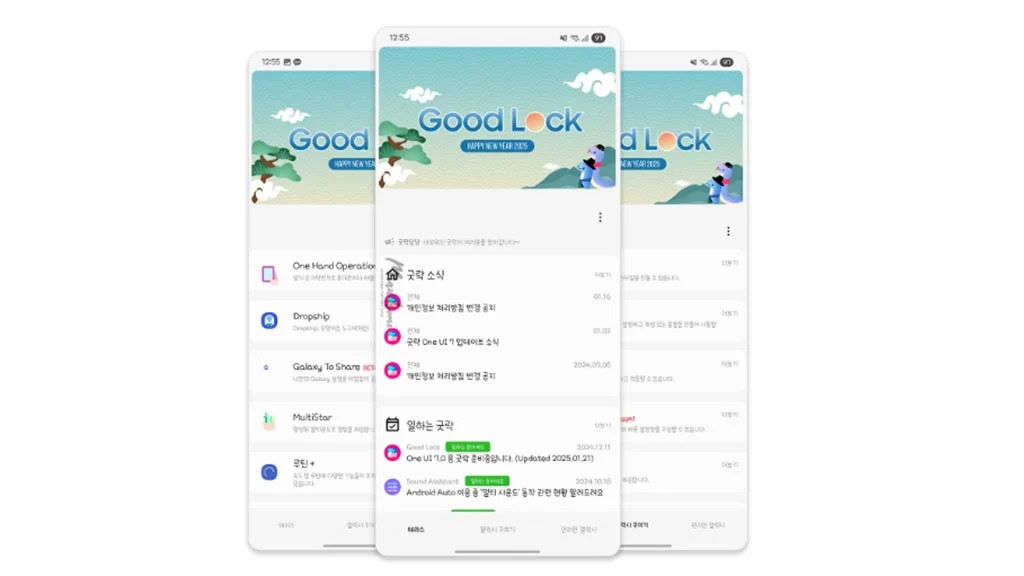
While this should improve the scrolling experience, Samsung did make one questionable decision. Categories are now color-coded instead of being clearly separated. So you’ll need to keep an eye on what color you’re on to know if you’ve changed categories.
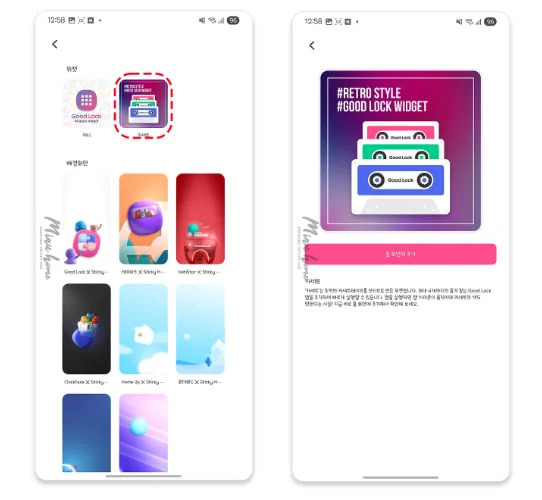
In addition to modernizing the look of the app, this update also adds some new features. There’s now a search tool called “Good Lock Talk,” which is a chatbot that can help you find the modules you’re looking for. You’ll also find a gift box icon you can tap to find a collection of wallpapers and two new widgets. One of the widgets is a 1×1 option for organizing your Good Lock apps all in one place. The other is a color-changing 4×2 cassette-style widget for quick access of up to four apps.
The stable One UI 7 update is expected to roll out with the launch of the Galaxy S25 on January 22. So you won’t have to wait long to start experiencing the new UI.
Thank you for being part of our community. Read our Comment Policy before posting.