Affiliate links on Android Authority may earn us a commission. Learn more.
Samsung's Live Translate feature is expanding support to these messaging apps
July 16, 2024
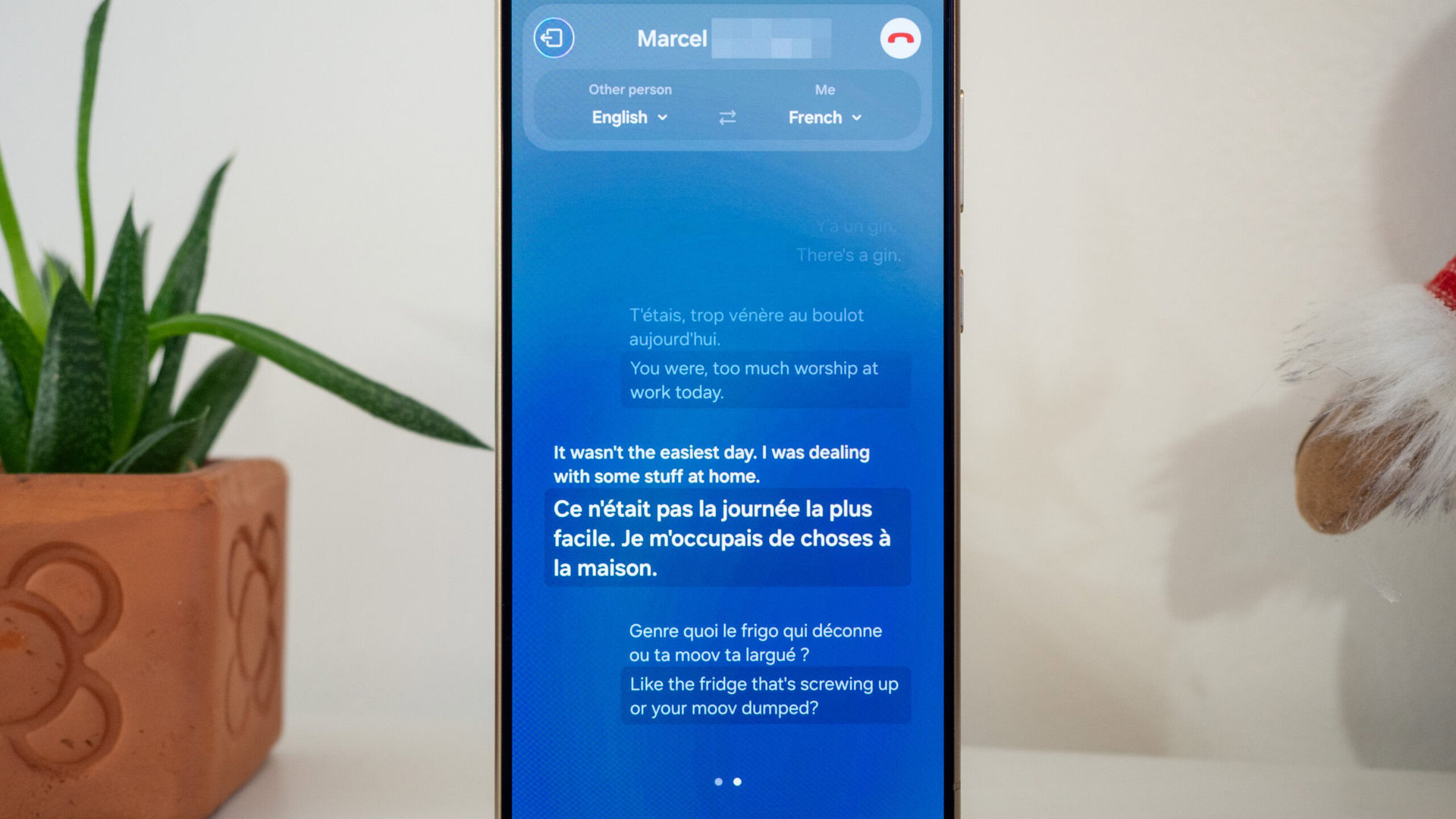
- Samsung’s Live Translate feature will work with 9 third-party messaging apps in One UI 6.1.1.
- The feature was first introduced in One UI 6.1 where it only worked with phone calls through the Samsung Dialer app.
- Live Translate provides real-time, two-way translations during voice calls, supporting 16 different languages.
Translation services like Google Translate have made it dramatically easier to communicate with people who speak other languages, but there’s still a lot of room for improvement, especially in the area of real-time interpretation. For example, although Google Translate can help you hold a two-way, in-person spoken conversation with someone else, it can’t act as an interpreter during phone calls. That’s something that Samsung’s Live Translate feature offers, though. With the forthcoming One UI 6.1.1 update, Live Translate will not only translate speech during regular phone calls but also during voice calls in several popular third-party messaging apps.
Live Translate debuted on the Samsung Galaxy S24 series earlier this year. It’s a One UI 6.1 feature that acts as a real-time, two-way interpreter during phone calls. During phone calls, Live Translate can be activated by pulling down the Quick Settings panel and tapping on the Live Translate button. Once activated, a dialog is shown that displays the words from both sides as they’re being spoken, transcribed, and subsequently translated. It’s a neat feature, albeit one with limited use since it only worked with regular phone calls.
During last week’s Galaxy Unpacked event, though, Samsung confirmed that Live Translate is being enhanced to support a variety of third-party messaging apps. Although they didn’t share what messaging apps will be supported during the keynote, they listed the supported apps in a press release on their Korean blog.
According to Samsung, Live Translate will work with the following nine messaging apps: KakaoTalk, Line, WeChat, WhatsApp, Telegram, Facebook, Messenger, Instagram DM, Signal, and Google Meet.
These apps are used by billions of people worldwide, so supporting them makes a lot of sense.
The inclusion of Signal might raise some eyebrows, but there shouldn’t be any concern since the Live Translate feature uses local language packs to translate speech on-device. In fact, Live Translate uses the same language packs that other language-related Galaxy AI features rely on. That means the feature will work with 16 languages by the end of this month, as announced by Samsung at last week’s Unpacked.
At launch, Galaxy AI offered support for 13 different languages, including Chinese (Mandarin), English (India, UK, US), French, German, Hindi, Italian, Japanese, Korean, Polish, Portuguese, Spanish (Mexico, Spain, US), Thai, and Vietnamese. In April, Samsung announced that they were expanding support for 3 new languages (Arabic, Indonesian, and Russian) and 3 new dialects (Australian English, Cantonese, and Canadian French). They also said that later this year, support for Romanian, Turkish, Dutch, Swedish, traditional Chinese, and European Portuguese would be coming.
Interpreter is another Galaxy AI feature that’ll benefit heavily from expanded language pack support. It’s basically Samsung’s version of Google Translate’s conversation mode. It’s accessed through a dedicated Quick Settings tile and supports relaying translated audio to the Galaxy Buds when paired. With the One UI 6.1.1 update, the Interpreter feature also added dual-screen support, allowing both screens of the Galaxy Z Flip 6 to show translated speech.
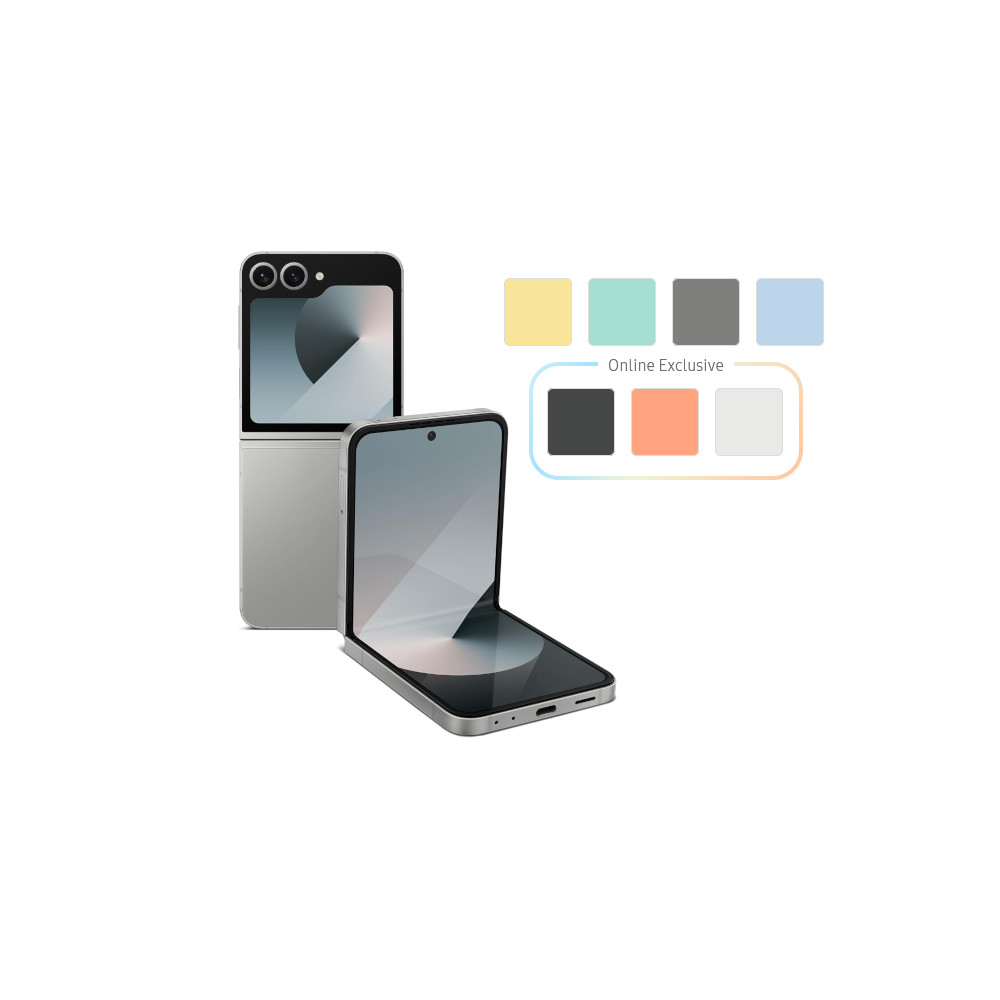
Excellent build quality
Class-leading update commitment

Sizeable cover display
Great performance
Thanks to Reddit user FragmentedChicken for the tip and screenshots!
Thank you for being part of our community. Read our Comment Policy before posting.