Affiliate links on Android Authority may earn us a commission. Learn more.
Samsung's smartest move with One UI 7 is knowing what to 'steal'

The One UI 7 beta has finally started, and overall, it’s been a pleasant surprise. Even I, a staunch Samsung fan who has used its products for years, didn’t like what I saw in the leaks. It looked like nothing more than a rip-off of iOS, and I was prepared to hate everything about it. Now that I have One UI 7 on my Galaxy S24 Ultra, my opinion has changed. One UI 7 isn’t an iOS clone, and I love it.
One UI 7 is built on Android 15, but that shouldn’t fool you. Android 15 was a tiny, iterative update for Pixels, but the changes Samsung has made to One UI more than make up for that. This is the most significant update Samsung’s software skin has seen since One UI debuted on the Galaxy S10.
Photos of One UI 7 don’t do it justice
Above are some of the first photos of an official build of One UI 7, taken at Samsung’s SDC developer conference. There was a lot to unpack from these images: bubble-shaped notifications that hardly showed any information, a quick settings panel that looked like it had been pulled from an iPhone 16, and worst of all, the two panels had been separated, just like iOS and possibly Android 16.
The reality of One UI 7 is quite different. The redesigned notifications are very round, but unlike what we saw at SDC, they show plenty of information and are as helpful to me as before. The quick settings panel has changed, too, combining the individual brightness and sound panels into one. It still resembles iOS but doesn’t feel like Apple’s control center when I use it. It’s the same quick settings panel I’m used to but with a fresh coat of paint and some useful new buttons.
Like we expected, the quick settings panel resembles Apple's control center a bit, but it doesn't feel like it when I use it.
As for separating notifications from quick settings, that is in the One UI 7 beta and is even the default behavior now. I’m currently keeping it enabled to see if I can get used to it, but there’s good news if I don’t grow to love it: You can easily turn it off and return to the unified notification shade we know and love.
The icons and widgets tell a similar story. The new icons are bright and bold, and they all look better except for the camera icon, which bears an eerie resemblance to the iPhone’s camera. Aside from the camera, the icons don’t look like they come from iOS. Samsung has had this fun, bouncy aesthetic for a while now, and this is an evolution of that. The new widgets are even better than they were before, and the big folders are a welcome addition.
This is the smoothest a Samsung phone has ever felt.
I can’t show you how smooth One UI 7 is in screenshots or screen recordings. A beta is usually full of bugs and stutters, but the only place I’ve felt that is when I long-press on the lock screen to edit it. Everywhere else, this is the smoothest a Samsung phone has ever felt. In fact, I’m holding my S24 Ultra next to my iPhone 16 Pro, and I can’t tell any difference in smoothness or reactivity. The S24 Ultra has caught up, and the animations for unlocking, opening apps, switching apps, and returning to the home screen are slick. If any of you remember how smooth Android felt when Project Butter arrived in 4.1 Jellybean, that’s how drastic a difference there is between One UI 6 and One UI 7.
Minor quality-of-life improvements are hard to appreciate until you’ve used them, and of all the big changes Samsung has made, my favorite is relatively tiny. The clock app now lets you group related alarms and turn them on and off with a single button. I use a lot of alarms, especially when it comes to waking up at different times so I can take my medication and go back to sleep for a while. Now, I don’t have to scroll through the list of alarms to check on them; they’re right at the top and linked together.
These are the changes that make the most difference day to day, and staring at screenshots or watching videos of One UI 7 in action is no substitute for using it yourself and experiencing it firsthand.
Copying bits and pieces from iOS isn’t a bad thing
There are clearly some signs of iOS in One UI 7. But that’s okay because iOS 18 has plenty of Android in it, too. Copying has become a dirty word, but it shouldn’t be. Products have been borrowing from each other since the dawn of time, and that won’t stop anytime soon. Android or One UI borrowing from iOS isn’t bad — iOS is a mature operating system with plenty of features I’d like to see on Android. Likewise, there is a lot of Android goodness I’d like to have on my iPad.
What’s important is giving the feature you implement a character of its own rather than a soulless cut and paste from the competitor’s product. I think Samsung’s Now Bar has done just that, especially compared to some Dynamic Island copies from other Android OEMs. OnePlus added a similar feature to Oxygen OS 15, and while OnePlus’ implementation has a lot of useful features, the way it surrounds the selfie camera is a bit too close to the Dynamic Island for my liking, especially as it’s a good way to get fingerprints on your selfie camera.
Samsung’s Now Bar is shifted to the left of the selfie camera, which I prefer. It uses something Android has had for a while, “chips” like the green chip that shows up in the notification shade when you’re on a phone call to display the duration. Samsung has that same feature and brought it to more apps in One UI 7, like the stopwatch and voice recorder. It also made it available at the bottom of the lock screen as the Now Bar.
Calling One UI 7 an iOS clone ignores Samsung’s hard work
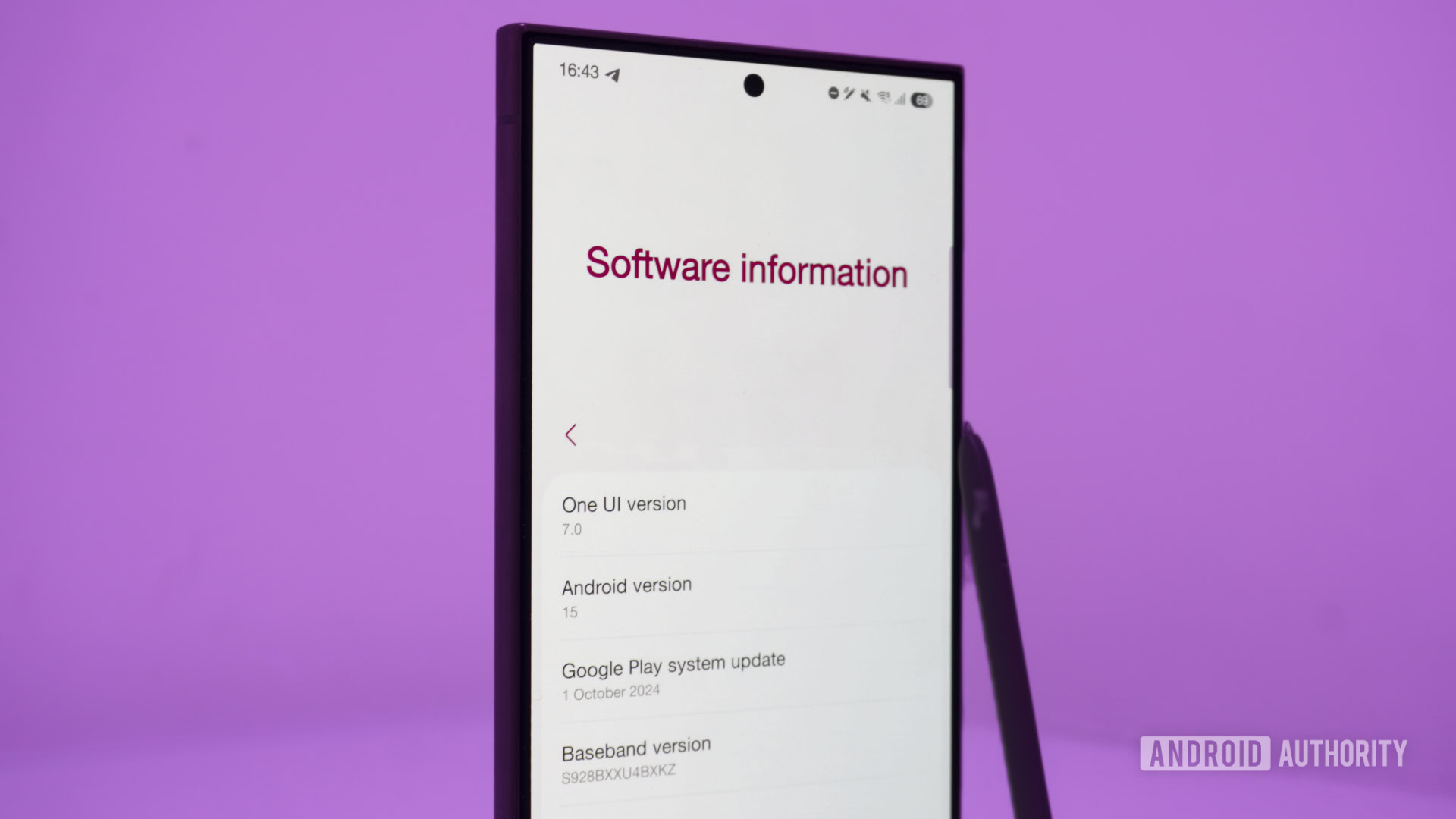
I think the first One UI 7 beta is an achievement that Samsung developers should be proud of. We expect betas to be buggy, and I expected One UI 7 to be especially bad after the numerous delays to the beta. Those delays have paid off, though. Aside from my phone getting warm at times and the aforementioned lag when trying to edit the lock screen, the first One UI 7 beta is practically flawless. Everything looks and feels like it has the level of polish I’d expect from a stable release, and all of the new features work as intended.
A lot of us look at companies like Samsung as faceless, soulless megacorporations and nothing more. Most of the time, we should. I’m under no delusion that Samsung is somehow my friend. It is a company that wants to extract money from my wallet.
We shouldn’t ignore the humans who work behind the scenes, though. From the moment One UI 7 boots up, it’s clear that those who made it have worked hard to make it the best version of One UI it can be, and those people deserve some credit and appreciation.
One UI 7 isn’t an iOS clone, just like iOS isn’t an Android clone for finally adding a T9 dialer, icon theming, and widgets. It’s the natural evolution of a mature operating system, and I love the direction it’s taking.
Samsung’s smartest move with One UI 7 was to examine iOS and other Android skins and decide what to adopt. It has given my Galaxy S24 Ultra a new lease on life right when I started to grow bored of Android and One UI. I think a lot of people will feel the same when they use it.