Affiliate links on Android Authority may earn us a commission. Learn more.
Here's how to make your own live wallpaper on a Samsung Galaxy phone
March 1, 2022
If you’re tired of the live wallpapers that shipped with your Galaxy phone, Samsung might have a simple solution: create your own. The company has released a Good Lock app and module called Wonderland, which lets you create your own Samsung live wallpaper with relatively little fuss. The process is relatively simple, and today we’ll walk you through the process.
https://www.youtube.com/watch?time_continue=27&v=TzPh66LVGwA
How to make your own Samsung live wallpaper
- First, download the Good Lock app on your Samsung Galaxy phone via the Galaxy Store and launch it.
- Next, tap on the Family section at the bottom of the Good Lock app.
- Then tap on the Wonderland option and install it on your phone.
- Open the module and allow it to access your images.
- Next, find the image you want to use for your live wallpaper. You can use an image from your own phone’s image gallery or one from the Wonderland module itself.
- Tap on the effects you want to use on your image. You can also tap on the Motion effect option to edit how the image moves when your phone moves.
- Finally, save the image after the edits and install it as your live wallpaper.
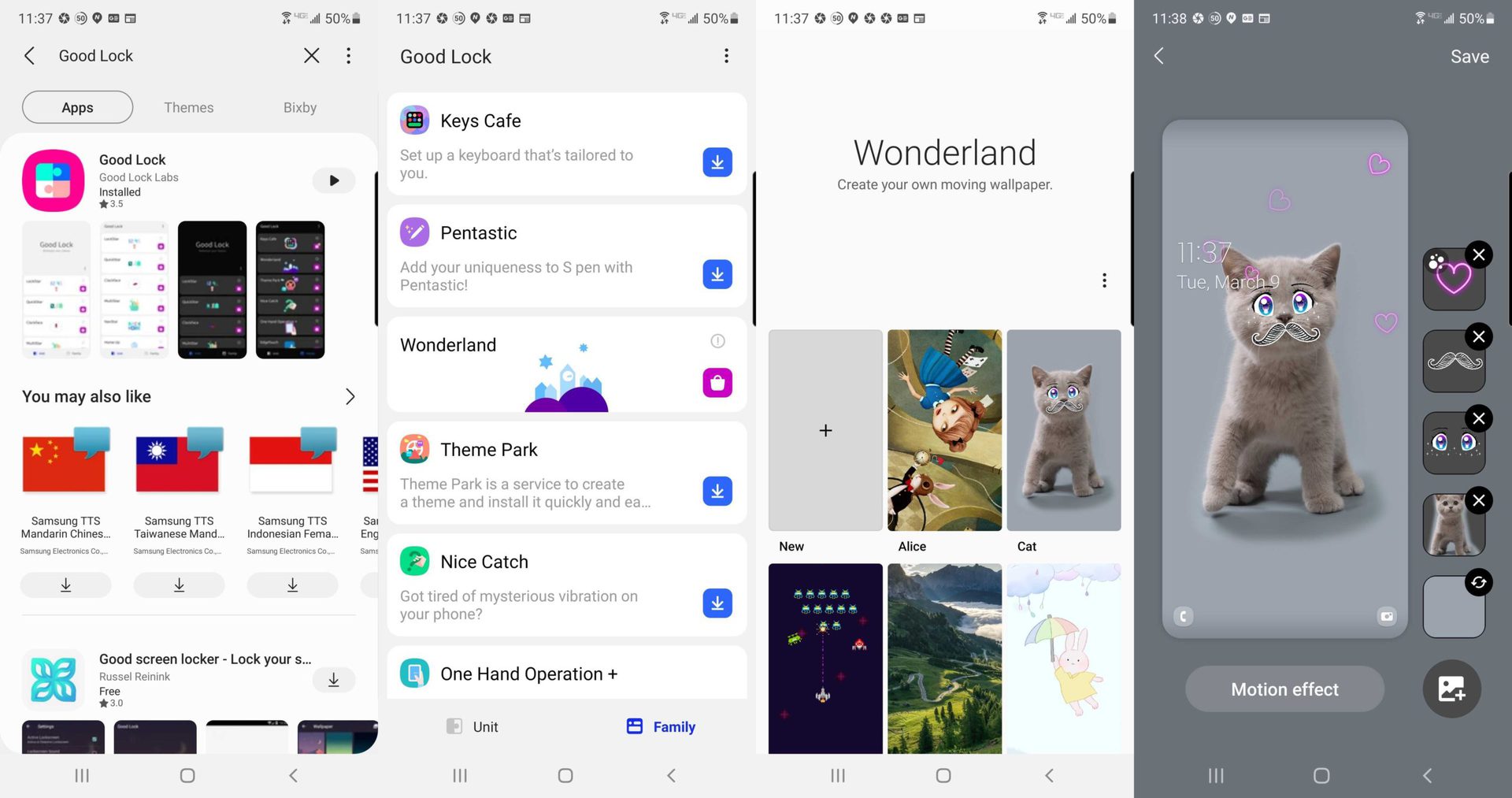
The wallpaper app is currently available through Samsung’s Galaxy Store in English, Chinese, and Korean, although it’s simple enough that you may not need translations if you prefer another language.
Read more: The best live wallpaper apps for Android
Wonderland isn’t the most sophisticated live wallpaper creation tool. It’s free, however, and it makes live wallpaper more accessible to people who might otherwise be content with their phone’s included backdrops. This may be what you suggest to friends and family who are new to wallpapers, or something you use yourself if you’d rather spend more time using your phone than tinkering with it.
Thank you for being part of our community. Read our Comment Policy before posting.