Affiliate links on Android Authority may earn us a commission. Learn more.
Top 3 browser extensions to save you money shopping online
March 14, 2017

Online shopping is on the rise, but just because you’re grabbing something off Amazon or eBay doesn’t mean you’re getting the best price.
Read Next: What does a dollar-saving coupon plugin really cost?
Fortunately, all of humanity’s knowledge is at your fingertips online, and extensions can make it easier than ever to locate deals, compare prices, and automatically fetch coupon codes.
Today, we’re taking a look at the top three most effective extensions we’ve seen for saving money while shopping on Chrome or Firefox:
#3: Honey
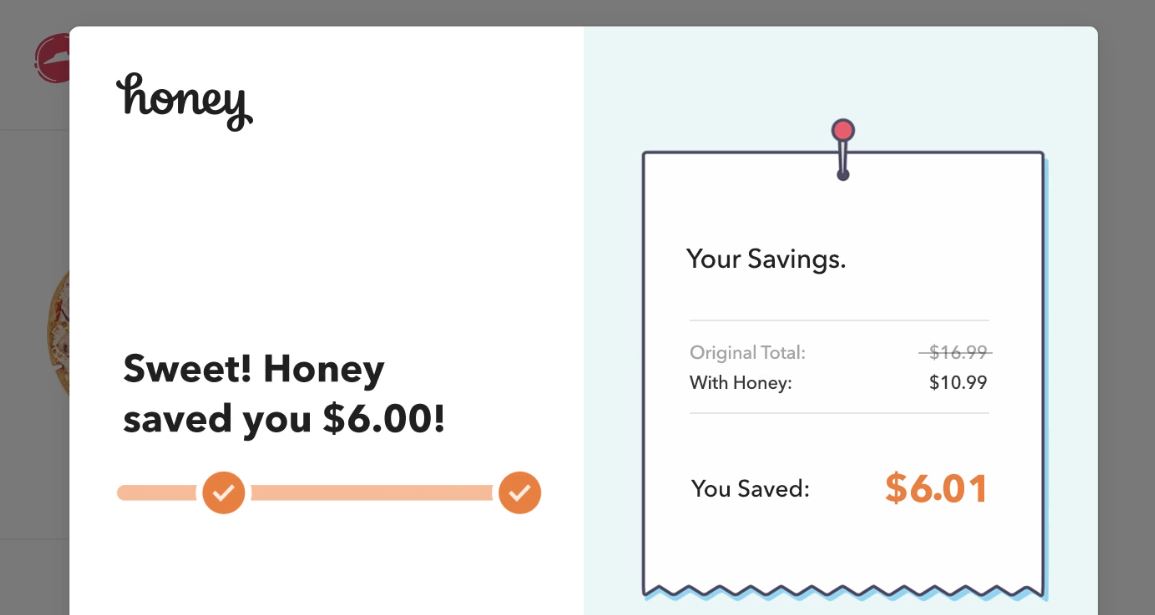
Taking home the Bronze Medal in this thrifty competition is the extension Honey.
Honey is an app that automatically finds coupons for you when you’re shopping online. Installing the extension puts a Honey button on your browser, and clicking it after you’ve added items to your shopping cart will fetch the best relevant coupon and apply it to your checkout.
“It’s basically free money.” -Time Magazine
Honey is attractive because of its incredible ease of use and versatility. It’s not supported by all online stores, but it still boasts a pretty hefty repertoire of shopping sites the world over. Support in the US, Canada, Australia, the United Kingdom, and India is particularly robust.
You won’t necessarily make a fortune using this extension, but five bucks here and twenty bucks there can really add up over the long hall.
#2: The Camelizer

While Honey is for the more passive shopper looking to save cash without really thinking about it, The Camelizer is for the intelligent and engaged consumer who wants to make sure he or she is getting the best possible price for their purchase.
The Camelizer is effectively a shortcut to the price comparison site camelcamelcamel.
For those not familiar, camelcamelcamel actively tracks the prices of products over time. This lets you see how a product’s price has fluctuated since its release. The site compares Amazon, 3rd Party New, and 3rd Party Used.
You’ll never fall for a “this is the lowest price we’ve ever seen” pitch again.
The Camelizer puts camelcamelcamel’s handy charts and graphs just a click away. Once installed, you click the button to instantly see a breakdown of a product’s price history.
You’ll never fall for a “this is the lowest price we’ve ever seen” pitch again, because you can know in a glance that the smartwatch or laptop you’re looking at actually went for cheaper a couple of months back. And the odds are good that the price will drop again.
We’re giving the Camelizer second place because it gives you the information you need to be a smarter shopper with zero hassle.
#1: WikiBuy
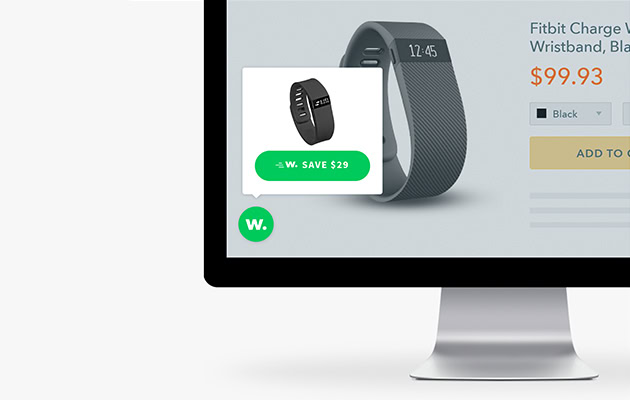
WikiBuy takes home the gold in this roundup. The extension combines the convenience of Honey with the insight of camelcamelcamel, but with more specific information.
Once installed, the extension works automatically. While you’re shopping, WikiBuy crawls the rest of the web looking for better prices and discounts for whatever you’re looking at. You don’t even have to remember to click a button; WikiBuy runs unobtrusively in the background.
If WikiBuy finds a better deal, it will inform you how much you could save by considering a different buyer. If it can’t find a better deal, then it lets you know you’re looking at the best price currently available online.
While you’re shopping, WikiBuy crawls the rest of the web looking for better prices and discounts for whatever you’re looking at.
It basically performs the same kind of price comparison you might manually do by running a series of Google searches and comparing prices. However, it also analyzes shipping costs and delivery dates. It’s like having a personal shopping research assistant.
Fast, effortless, and effective. It’s a must-have.
These are our top three extensions for shopping online. There were some others that we considered as well, such as InvisibleHand (a great extension for travelers which takes home our honorable mention).
Nevertheless, we’re spotlighting these three because of how well they work in coordination with each other and how they let you save cash both passively and intelligently.
What are your favorite extensions that keep you from overpaying online? Let us know in the comments below!
Thank you for being part of our community. Read our Comment Policy before posting.