Affiliate links on Android Authority may earn us a commission. Learn more.
SecureVault app from Micromax helps you hide your apps and private content
Published onApril 18, 2017

Micromax has introduced a SecureVault app with Dual 5 and Evok Note, their latest smartphones. SecureVault is the first ever built-in security app that helps you hide installed apps and encrypt and hide photos, videos, and documents preventing unauthorized access with a unique fingerprint lock.
All you need to do is set up your fingerprint to access SecureVault app. Enroll your fingerprint from Settings > Security > Fingerprint, and follow the on-screen instructions to register your fingerprint. Once that is done, you can launch the SecureVault app only with your fingerprint, restricting any unauthorized access.
SecureVault helps you hide installed apps. Once you select the apps you want to hide, they will disappear from the app drawer and these hidden apps will appear only on the SecureVault home screen. You can also use the ‘App Lock’ feature to lock apps and restrict access.
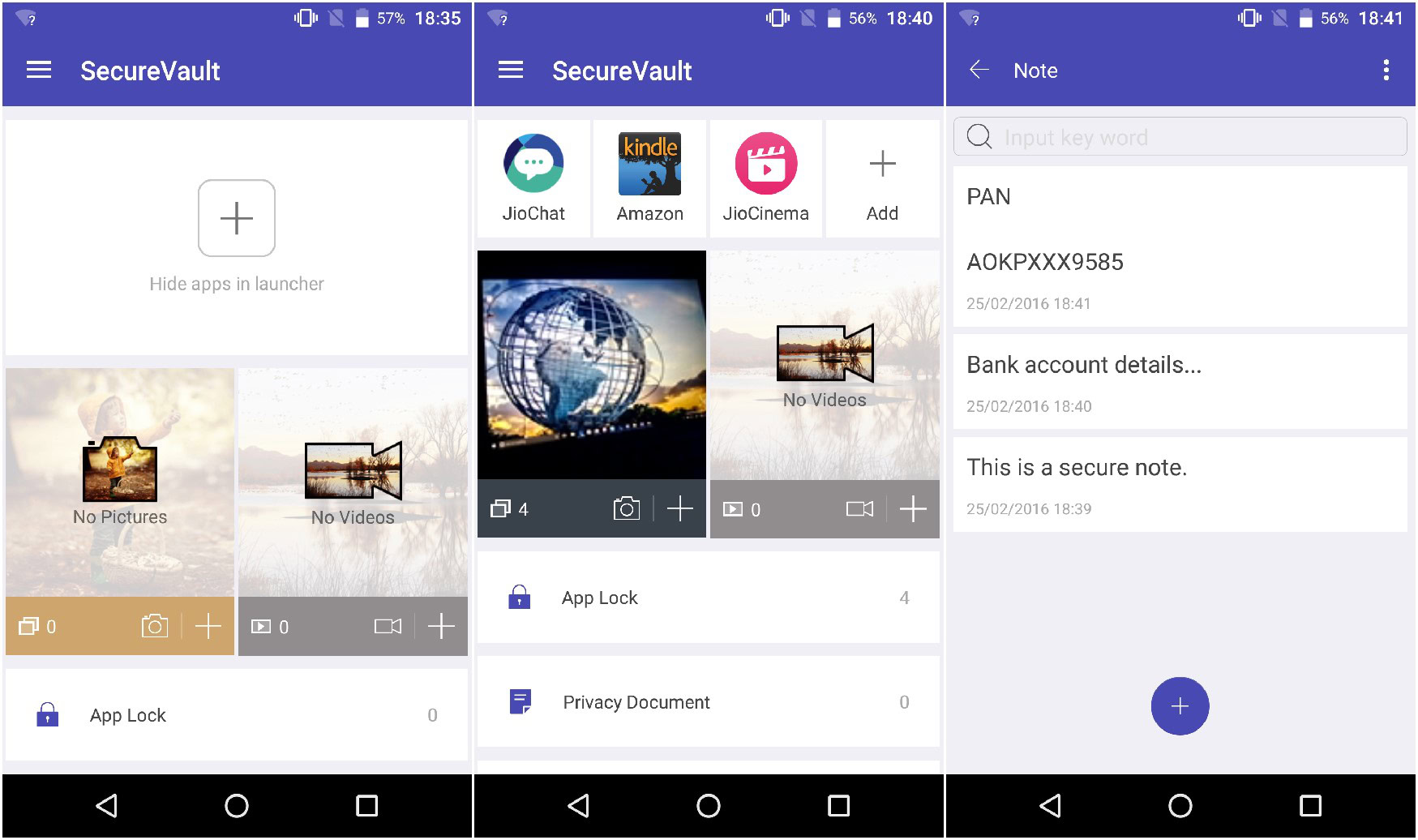
The app also lets you encrypt and hide pictures and videos from the Gallery so you can keep it safe from unauthorized access. The pictures and videos captured through SecureVault of course are automatically saved in an encrypted format. You can use the app to hide selected documents via the ‘Privacy Document’ feature or use the ‘Privacy Note’ section that allows you to create secure plain, vanilla text notes.
Interestingly, there’s also an ‘Icon Magic’ feature which allows you to choose a different icon for the app to act as a camouflage for the SecureVault app icon on your phone.
The company has shared that the app will also be available on more upcoming Micromax smartphones. Do you think you’d use the SecureVault app if you had a Micromax phone? Tell us in the comments.