Affiliate links on Android Authority may earn us a commission. Learn more.
How to start selling on Amazon
Whether you’re a fledgling startup or an established brand, if your business sells a product, it will benefit you to know how to sell on Amazon. The reach of the e-commerce giant, in both the virtual and physical spaces, is undeniable. You can sell on Amazon as your primary marketplace, or supplement your own website or shop. And Amazon offers ancillary services, from online analysis of your sales trends to physically storing and shipping your goods for you. There is an extensive registration process, though, as you might expect. Let’s review it.
Read more: How to contact a seller on Amazon before or after a purchase
QUICK ANSWER
To start selling on Amazon, point your browser to sell.amazon.com and click on Sign Up. You will be asked to provide documentation such as a government ID, an international credit card number, tax information, and a bank account number to deposit your sales income in. Then you must create a product listing for the things you want to sell. Then you are ready to sell. Remember that there are significant restrictions on what products you can sell on Amazon.
JUMP TO KEY SECTIONS
What can you sell on Amazon?
There is a broad range of products you can sell on Amazon. There is also a fairly long list of things you can’t sell, or of which the sale is restricted in some way. A look at the respective lists gives the impression that the list of unrestricted products is made up of the relatively harmless types. Clothing, food, books, musical instruments and home improvement items are on this list.
The restricted list is full of items with which there might be associated some danger of injury or poisoning, a risk of fraud or the circumvention of applicable laws, or the possibility that the product will be used to commit a crime. Alcohol, explosives and weapons, fine art and precious gems, laser products, lock picks, and surveillance equipment are all restricted to some degree. You can see the full lists and each category’s restrictions here. In order to sell in any restricted categories, you will have to be on the Professional plan (see below).
How to create an Amazon seller account
Steer your browser to sell.amazon.com and click on the Sign Up button.

Choose your country and the type of business you will be carrying out on Amazon. You can also sell as an individual. Keep in mind that this choice cannot be changed later.

Amazon will require financial information from you before you can sell on their site. You will need to provide a bank account to deposit your sales income and withdraw returns from. You will also need to provide a credit card to pay any monthly fees associated with your plan.
When you provide all information required, Amazon will verify the information and confirm that they have established your account by email.
Individual plan vs Professional plan
Amazon has two different selling plans, the Individual plan and the Professional plan. Under the Individual plan, Amazon will take 99 cents for each item you sell. Under the Professional plan, you pay $39.99 a month no matter how many items you sell. With both plans, Amazon also takes additional “referral fees” that are a percentage of each item’s price and vary by product category. These referral fees are the same under both plans, so the Professional plan starts to make more sense as soon as your business is receiving more than 40 orders per month.
There are also other advantages to being on the Professional plan such as selling in more than one category, online business tracking tools, offering free shipping, and adding additional users to your account.
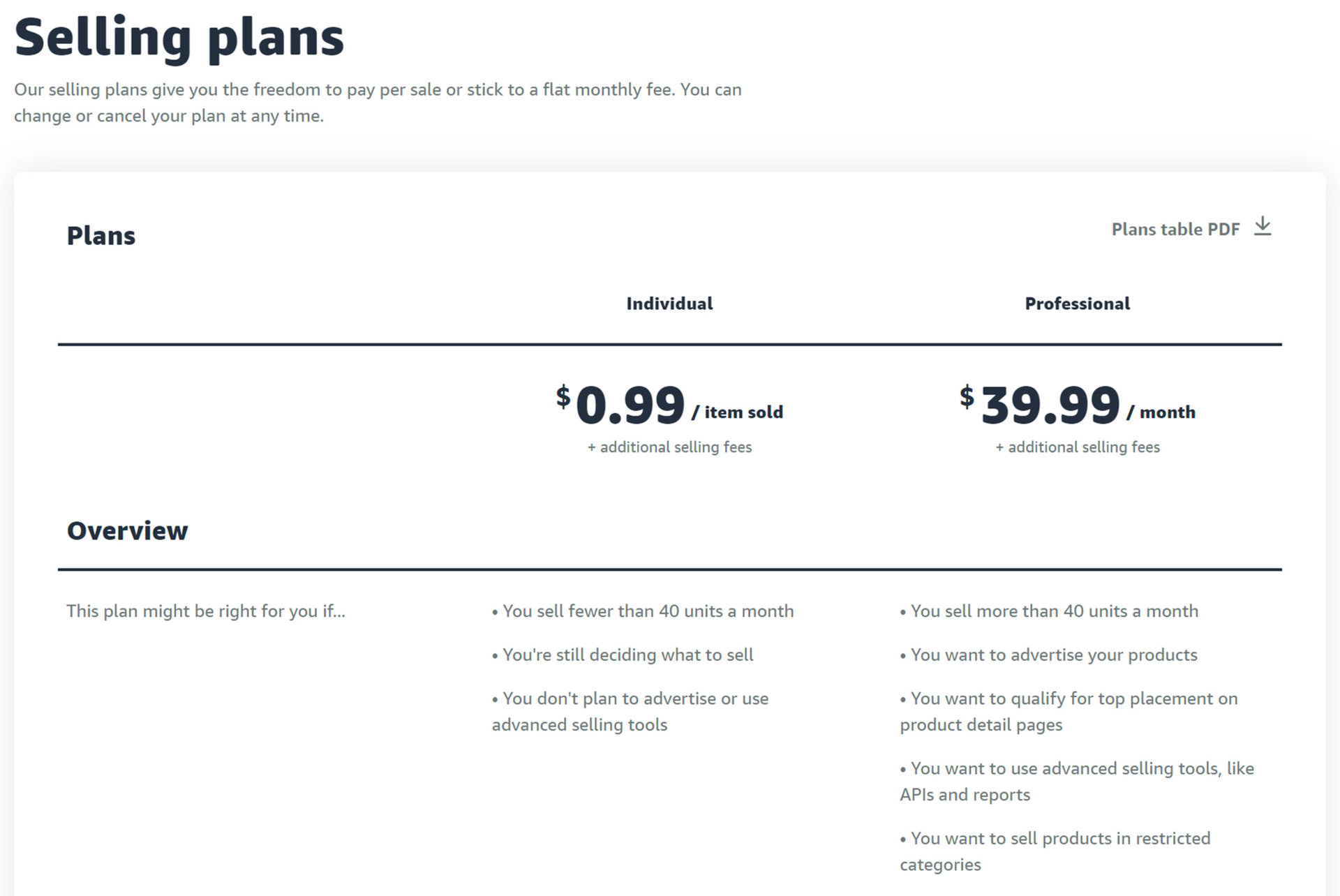
How to create a product listing on Amazon
Once Amazon has verified your information, the site will guide you in creating your first product listing. You also have a landing page for your store that you can customize with your business’s unique message. There are seven major points of information you need to put in your product profile:
- The product’s name
- One or more picture of the item
- A listing of variations (such as different colors)
- Bullet points listing the product’s features
- A featured offer to include in the “buy box”
- The same product offered by other sellers (this will auto-populate)
- A more extensive text description of the product that includes language intended to help your search results
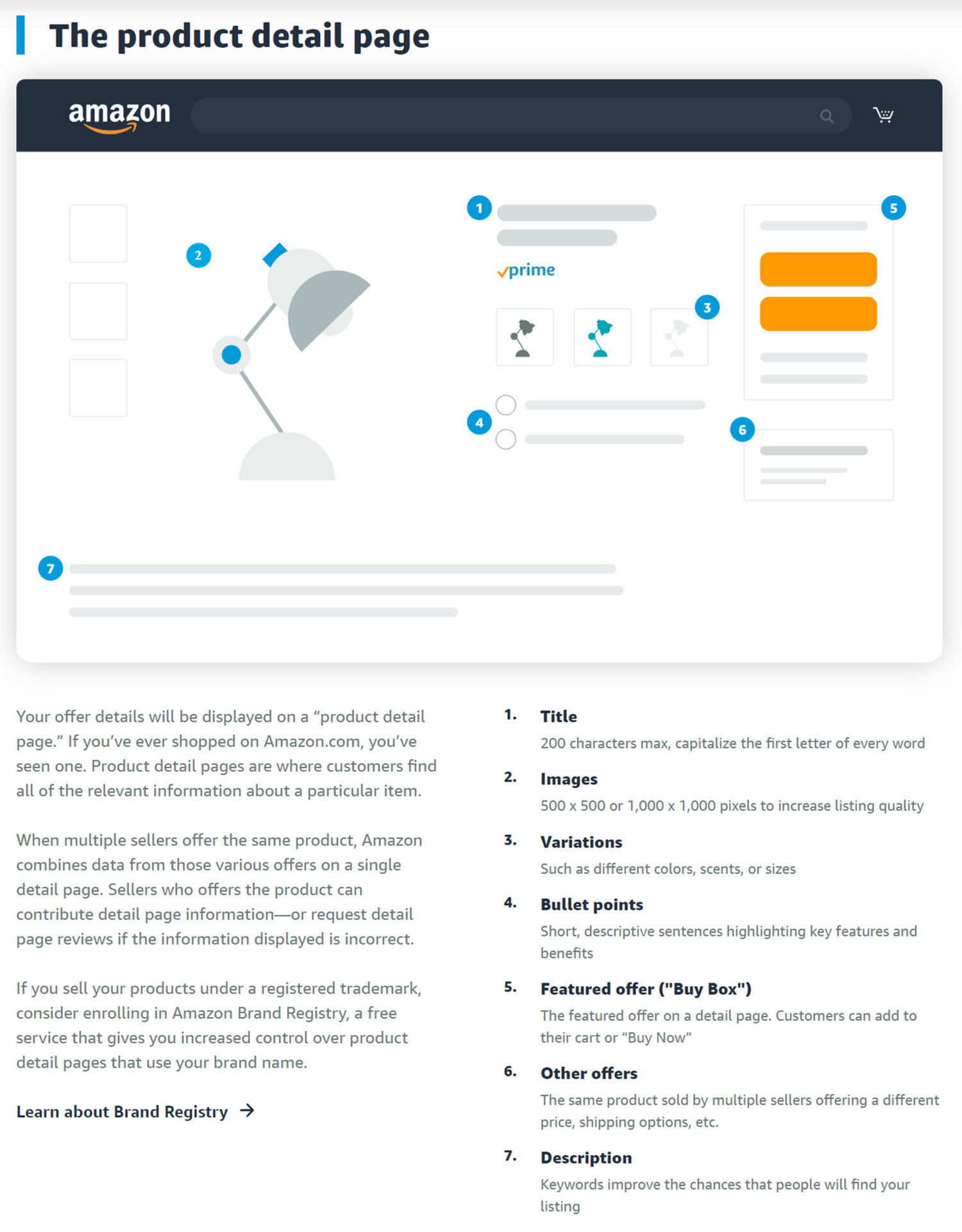
Fulfilled by merchant (FBM) vs fulfilled by Amazon (FBA)
Amazon lets you conduct business on their site in two major ways: with fulfillment of orders taken care of by you or your staff, or with fulfillment taken care of by Amazon. Each method has its advantages, depending on the circumstances your company faces. Here are some factors that would sway a business owner in one direction or another:
Fulfillment by Amazon is better if:
- Your goods are small, light, and expensive
- Your turnover is fast
- You have little or no storage capacity
- You have no staff
- You don’t mind the commingling of your goods with another company’s similar goods in a single Amazon order
Fulfillment by the merchant (you) is better if:
- Your goods are big, heavy and cheap
- Your turnover is slow
- You have ample storage
- You have sufficient staff
- You have a problem with commingling
Read more: How to use a Visa gift card on Amazon
FAQs
Yes, they are covered by Amazon’s A-to-Z guarantee.
No, you can sell as an individual. If you later start a company to sell your products, you will need a new seller account for your new status.