Affiliate links on Android Authority may earn us a commission. Learn more.
Poll: How often do you sideload Android apps on your phone?
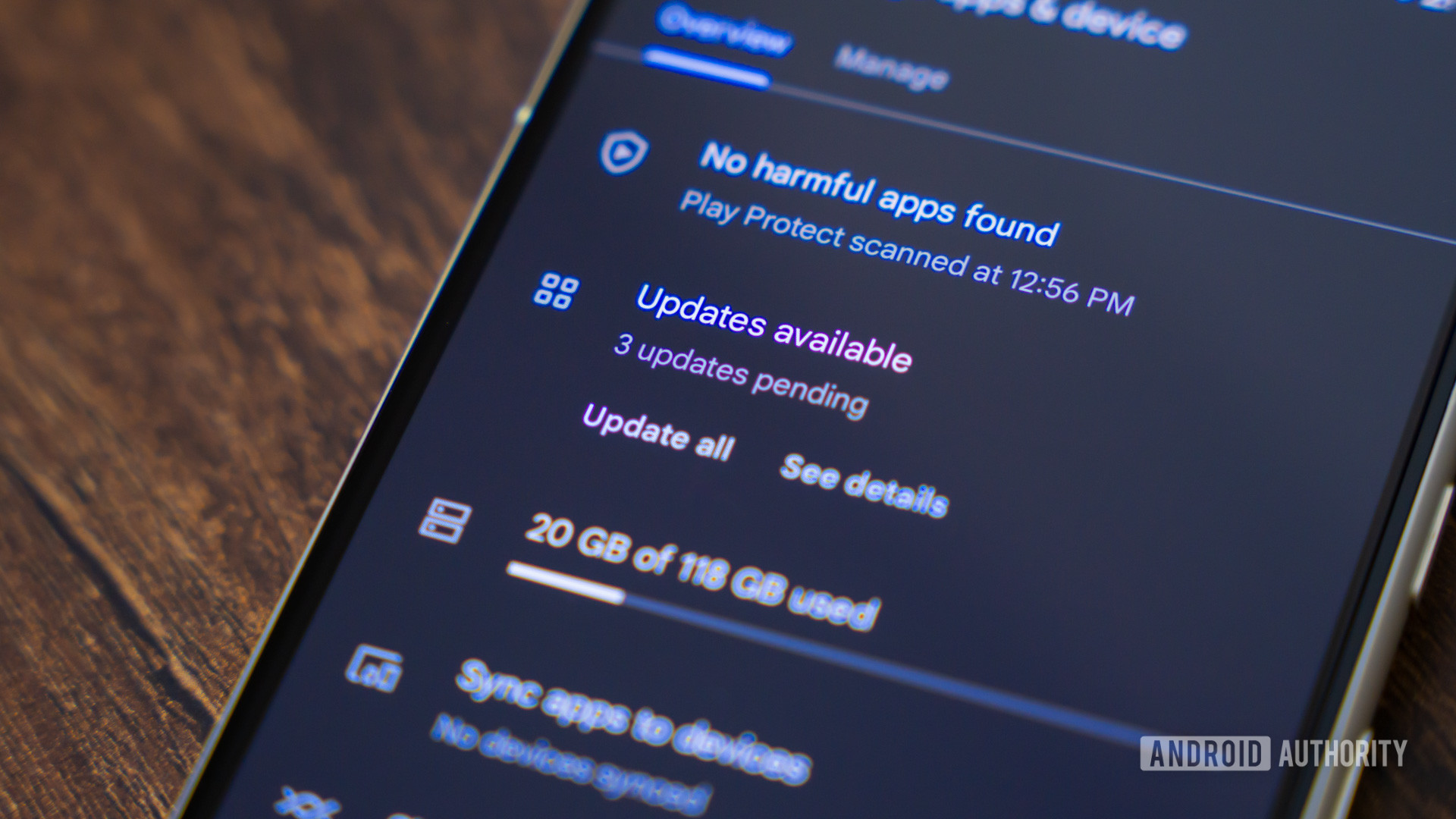
Some Android users will spend their entire lives not running any apps other than those they discover on the Play Store, Google’s official repository for Android software — and that’s totally fine! If that feels too limiting, though, or if you’ve got an issue (whether practical or philosophical) with the way Google does business, you’ve also got your pick of alternate app stores — the Amazon Appstore and Samsung’s Galaxy Store probably being the most well-known options there. But then there’s the Wild West of app distribution: sideloading.
When you sideload an app, you’re downloading an installation file (in the form an APK) or copying one over to your phone, and then manually telling Android to install this app. Much like many things in life, there are good reasons and bad reasons for doing things this way. On the good side, developers might have very legitimate concerns about wanting to handle their distribution outside Google’s ecosystem (perhaps due to sexual or drug content that violates Google’s policies), or you might be specifically interested in installing an older version of an app that you’ve tracked down through a reliable site (like APKMirror) that archives them. On the bad side, threat actors may try to trick you into installing malware that wouldn’t hold up to the scrutiny of the Play Store.
That may sound like sideloading is a scary feature, but it would be more accurate to call it a powerful one — and it’s up to you how that power’s used. The good news is that Google has your back even when sideloading, and Play Protect is able to scan apps you install yourself for potential security issues. You’ve also got the power to control how sideloaded software is able to access your device based on the permissions you grant it.
We’re thinking about all this right now, at a moment when the future of sideloading is uncertain. Google’s been pushing developers towards Android App Bundles (AAB) for years now, which present a really efficient, flexible way to distribute apps through the Play Store — the downside being that it’s kind of rubbish for offline sideloading. While we’ve seen workarounds, they’re cumbersome at best, and with word that more and more apps are only available as bundles, your opportunities to sideload may be diminishing by the day.
But is that a problem that threatens to affect you at all? Even with Android supporting this kind of software flexibility, do you bother to take advantage of it? We want to know:
How often do you sideload Android apps on your phone?
With companies like Samsung implementing measures that increasingly vilify sideloading, to say nothing of the AAB issue, we’ll be very curious to see how you respond.