Affiliate links on Android Authority may earn us a commission. Learn more.
How to get started with Mastodon, the open source social networking site
Published onNovember 7, 2022
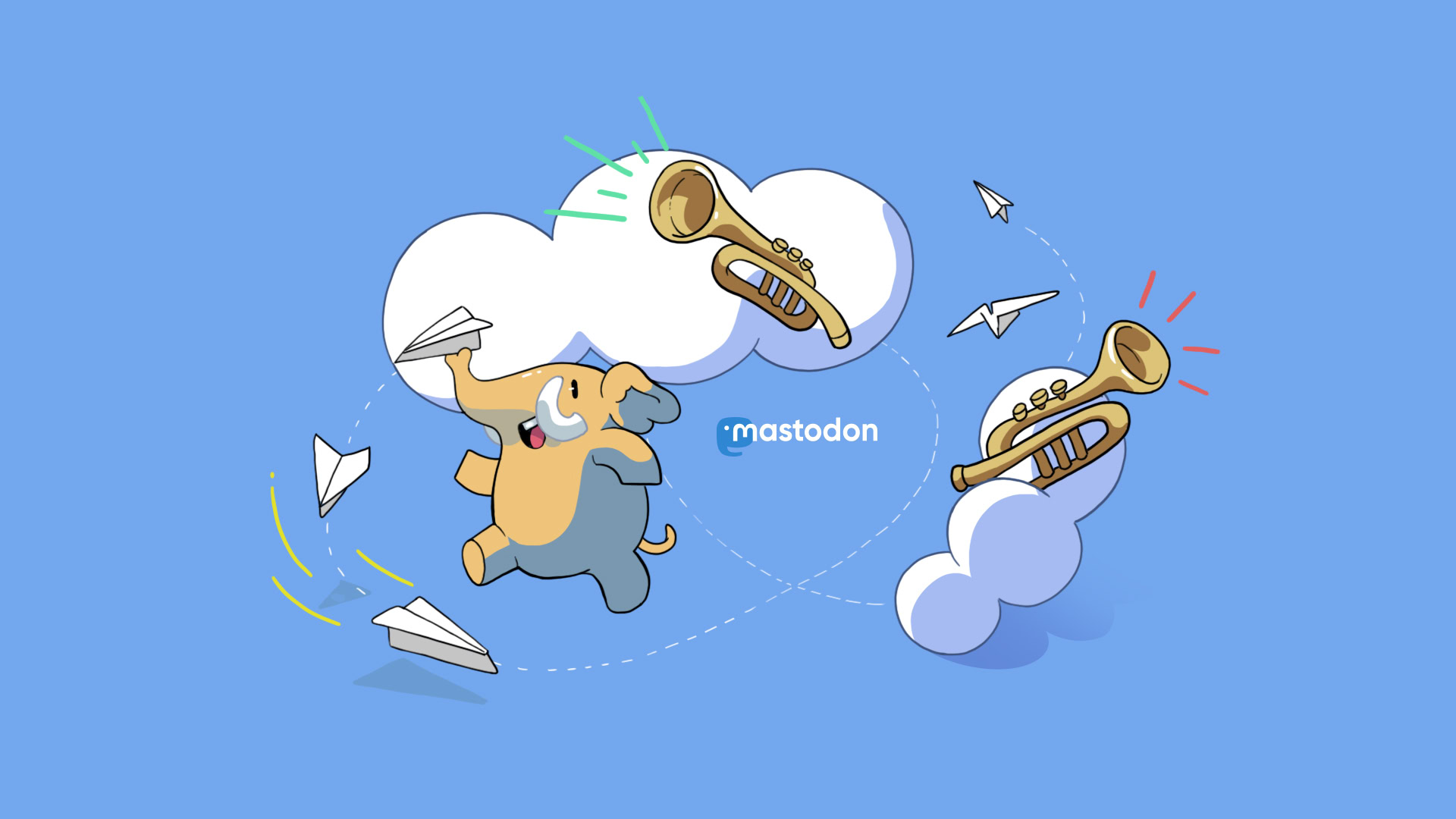
Elon Musk is now Twitter’s owner, and we know many of you aren’t liking the changes he plans to bring to the popular social network. Many of you are looking to take your social networking elsewhere. Mastodon is one of the best Twitter alternatives, so we’re here to tell you all about it and help you set it up.
QUICK ANSWER
You can sign up for Mastodon from the app or a server's website. You can create the account and pick your server. Once you accept the rules, set up your account, and confirm your email, you can start using Mastodon.
JUMP TO KEY SECTIONS
Why should you join Mastodon?
Mastodon isn’t just one of the best Twitter alternatives. Many claim it’s actually better! While the user base isn’t huge, the Twitter scandal is making people flock to Mastodon. The CEO recently announced there are now over a million monthly active users.
The reason for all this interest is obvious. Mastodon is open-source, meaning anyone can audit and change/fix its code. It’s also free and has no ads. To top things off, Mastodon is decentralized. People control it by hosting servers, which others can join. If you don’t like how one server operates, you can simply move to another.
Mastodon gives you more control over what you want to see. It doesn’t leave the decisions to a company, algorithm, or billionaire.
How to join Mastodon
If you’ve made up your mind and want to join the Mastodon exodus, here’s how to join.
How to join Mastodon from the Android app:
- Download the Mastodon app.
- Hit Gets started.
- Find and select a server of your preferences. Then hit Next.
- Hit Next again after reading the server rules.
- Fill out all the details and select Next.
- Verify your email address.
- You’re in!
How to join Mastodon from the website:
- Go to https://joinmastodon.org/servers.
- Find a server you want to join. Select either Create account or Apply for an account.
- Fill out all the details and select Sign Up.
- Verify your email address.
- You’re in!
Using Mastodon
Now it’s time to get started using your Mastodon account! Here are some tips to get you started.
How to edit your profile from the Android app:
- Launch the Mastodon app.
- Tap on your profile avatar icon in the bottom-right corner.
- Hit Edit Profile.
- You can change your display name, add a description, or tap on the image sections to change the photos.
- Hit Done when finished.
How to edit your profile from the website:
- Go to your server’s website.
- Sign in.
- Click on Edit profile.
- You can change the display name, bio, header, avatar image, and change other settings.
- Hit Save changes when done.
Follow someone on Mastodon for Android:
- Launch the Mastodon app.
- Tap on the Search tab.
- Navigate through each section and find who you want to follow.
- Tap on the three-dot menu button to the right of the post.
- Select Follow @DisplayName.
Follow someone on Mastodon website:
- Go to your server’s website.
- Sign in.
- Navigate through Explore, Local, or Federated. Find the person you want to add. Alternatively, you can also search for the user through the website in the top-left corner.
- Select the display name to enter a user’s profile.
- Hit the Follow button.
How to post on the mobile app:
- Launch the Mastodon app.
- Tap on the pencil button within the Home tab.
- Type away. You can use hashtags too! Or add images, polls, emojis, and set content warnings.
- Hit Publish when done.
How to post on the website:
- Go to your server’s website.
- Sign in.
- You’ll see a publishing section in the top-left corner.
- Write your post.
- You can also add images, polls, content warnings, and change the language.
FAQs
Mastodon is a social network. It is most similar to Twitter, but comes with a different philosophy. It’s meant to give people more control over the content they see.
Mastodon is very special. It’s open-source, free, ad-free, and decentralized.
Mastodon is crowd-sourced and lives off donations. It’s also a non-profit organization, so it can get sponsorships and grants
Mostly, yes. There are some exceptions, though. Mastodon is divided into servers, each run by its host. The host creates the rules, and you actually need to apply and be accepted to one of these.